
The Best Free Partition Magic Tool for Windows 11/10
Norton Partition Magic is not available any more. This post introduces an alternative to this software—MiniTool Partition Wizard Free.

Norton Partition Magic is not available any more. This post introduces an alternative to this software—MiniTool Partition Wizard Free.
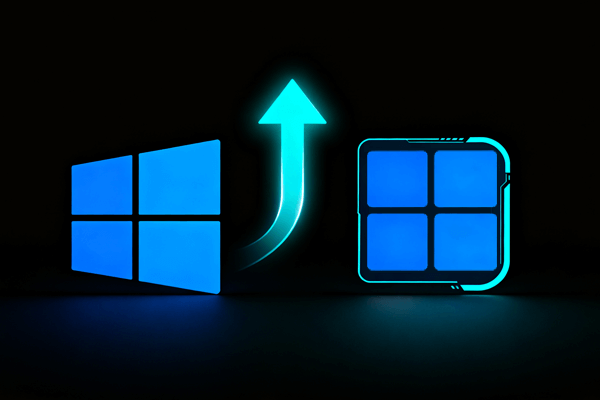
![Fix: Critical Process Died Stop Code Error [Top Methods]](https://images.minitool.com/partitionwizard.com/images/uploads/2026/01/critical-process-died-thumbnail.png)
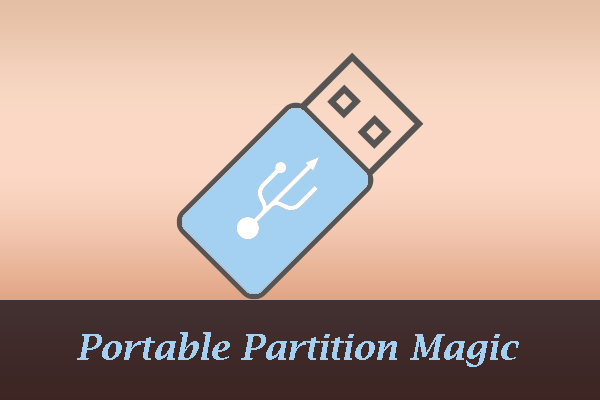
This category covers multiple issues you might run into when using Windows computer:
Disk management: How to manage your partitions and disks better on Windows computers? Give MiniTool Partition Wizard a try. The Partition Magic category contains multiple guides on how to how to delete recovery partition, recover lost partitions on SSDs, test USB drive speed, analyze full hard drive space, etc. using MiniTool Partition Wizard.
System issue troubleshooting: How to solve system issues? Under the Partition Magic category, you can find detailed tutorials on solving hot system issues like Critical Process Died, DPC Watchdog Violation, and more using the software.
Game issue troubleshooting: You can also get help from the Partition Magic category when running into game issues such as Minecraft LAN not working, Epic Games Launcher not working, etc.
Go and choose a guide works best for your case to manage disks, solve system issues, or troubleshoot game issues.
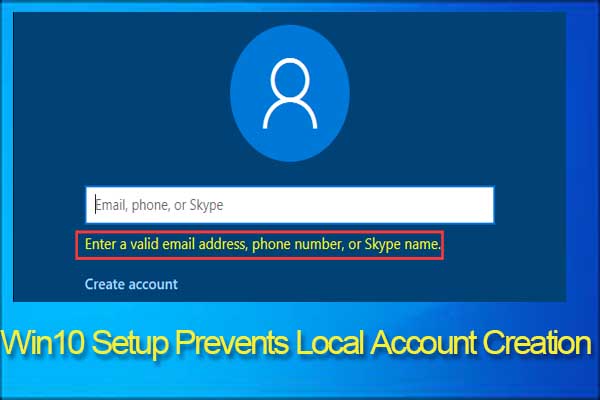
Do you know Windows 10 local account creation is prevented by Microsoft? This post will introduce a hidden way to create Windows 10 local account instead.

Reports on Xbox One wont turn on often show up. Are you also bothered by this issue? This post shows you some methods to fix it effectively.

Sometimes, you may find the scroll bar missing on Windows 10. This article shows you 5 methods to get it back.
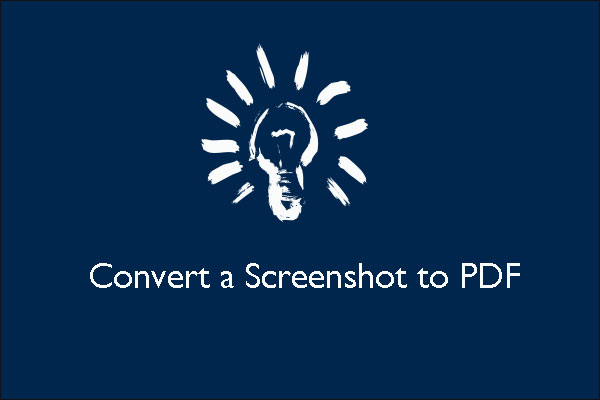
How to convert a screenshot to PDF in Windows 10? In this article, you will know how to do that with 2 different tools.
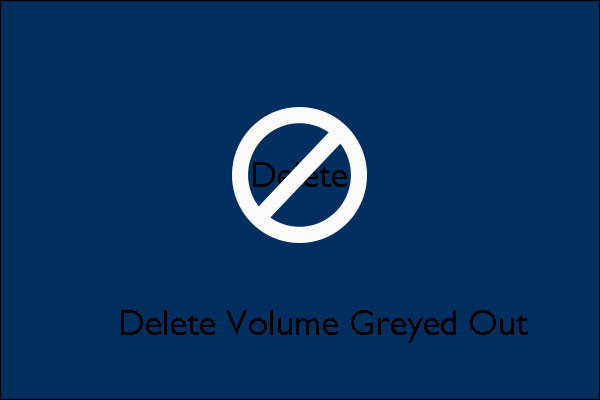
This article offers 4 cases for Delete Volume greyed out in Disk Management. And the corresponding solution is following each case.
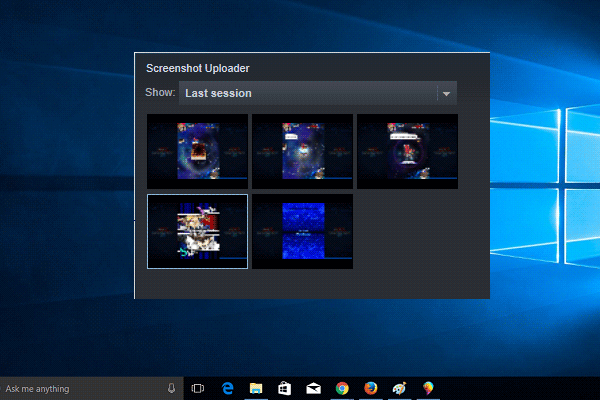
This post will show you how to access the Steam screenshot folder to find your screenshots. If you need to find and change its location, check out this post.
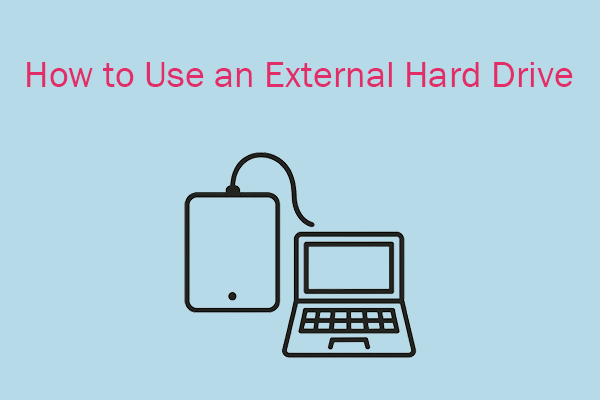
Learn how to use an external hard drive on Windows step by step. This guide covers setup, formatting, data transfer, backups, and drive maintenance.
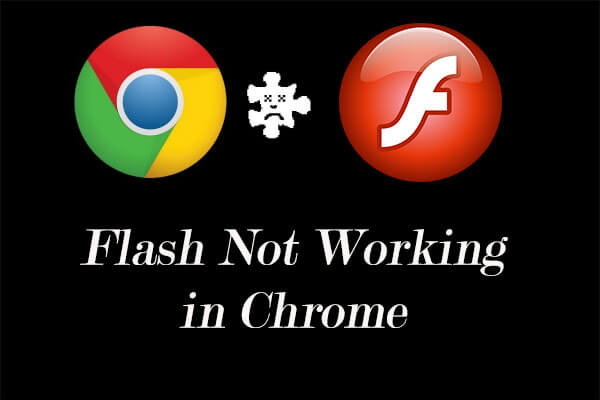
Can’t play videos, animations and games on website for Flash not working in Chrome? You will learn about how to fix this issue with simple ways in the post.
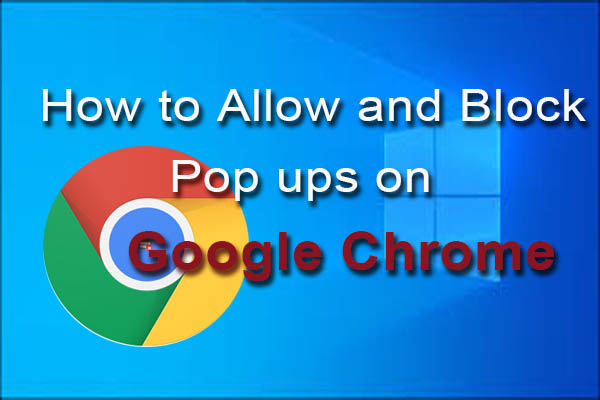
Are you finding the answers to allow and block pop ups on Chrome. This post will share you with a full guide to allow and block pop ups on Chrome.
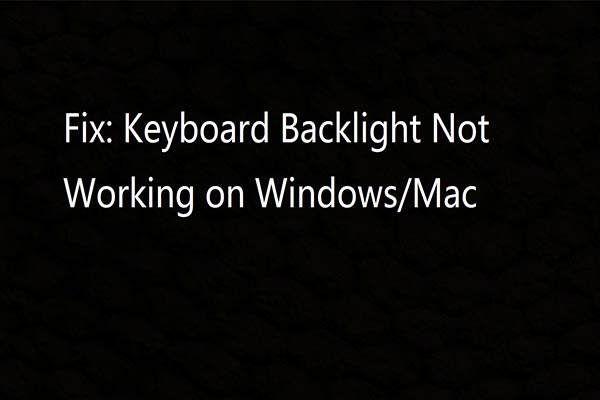
The keyboard backlight not working issue may occur both on Windows and Mac. Don’t worry. Here, this post will show you some methods to fix it.