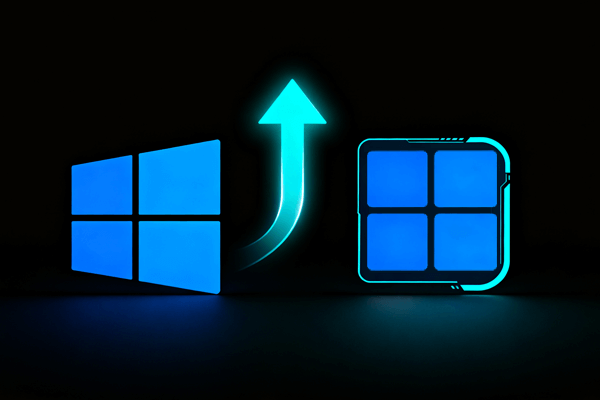
How to Upgrade Windows 10 to Windows 11 – Ultimate Guide
Here’s the full guide to upgrade Windows 10 to 11, covering how to check eligibility, back up data, free up space, 3 reliable methods, common errors and fixes.
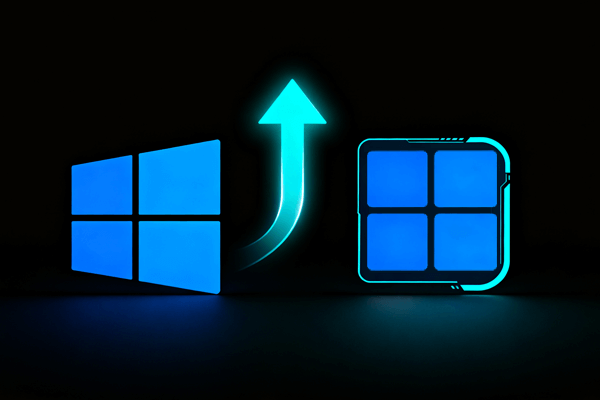
Here’s the full guide to upgrade Windows 10 to 11, covering how to check eligibility, back up data, free up space, 3 reliable methods, common errors and fixes.
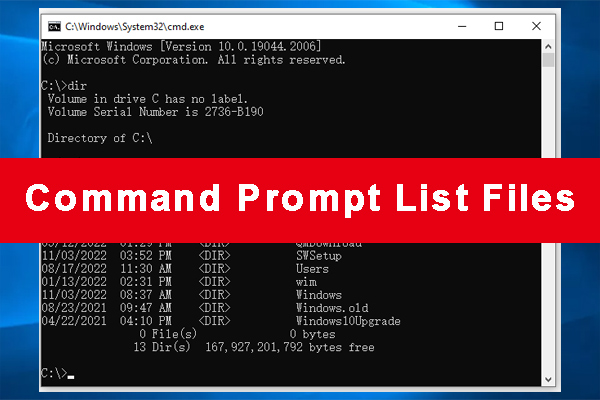
![[Solved] File Explorer Search Not Working in Windows 10](https://images.minitool.com/partitionwizard.com/images/uploads/2019/12/file-explorer-search-not-working-thumbnail.jpg)
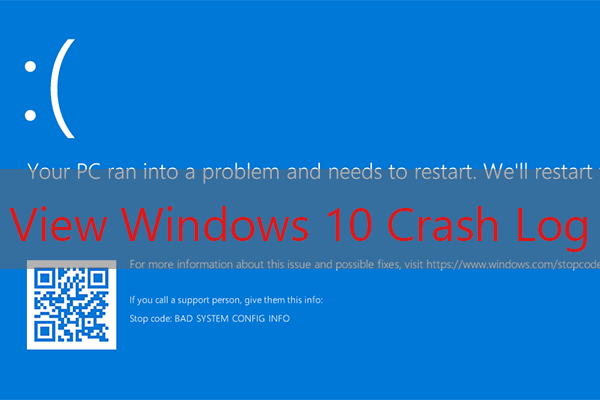
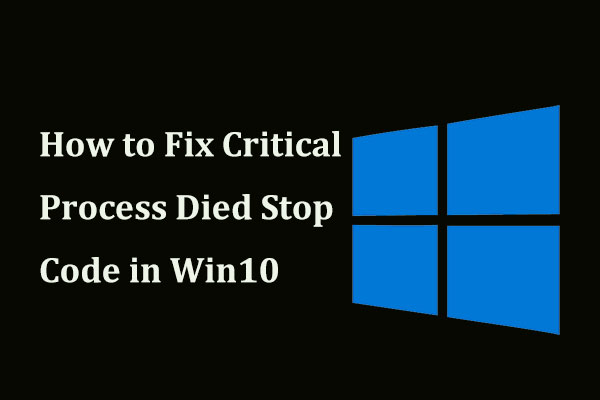
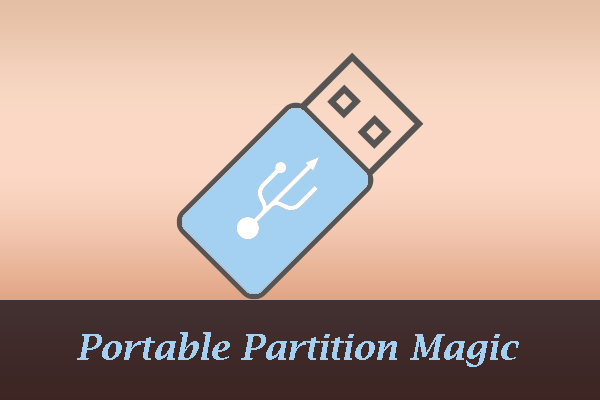
This category covers multiple issues you might run into when using Windows computer:
Disk management: How to manage your partitions and disks better on Windows computers? Give MiniTool Partition Wizard a try. The Partition Magic category contains multiple guides on how to how to delete recovery partition, recover lost partitions on SSDs, test USB drive speed, analyze full hard drive space, etc. using MiniTool Partition Wizard.
System issue troubleshooting: How to solve system issues? Under the Partition Magic category, you can find detailed tutorials on solving hot system issues like Critical Process Died, DPC Watchdog Violation, and more using the software.
Game issue troubleshooting: You can also get help from the Partition Magic category when running into game issues such as Minecraft LAN not working, Epic Games Launcher not working, etc.
Go and choose a guide works best for your case to manage disks, solve system issues, or troubleshoot game issues.

How to fix the issue SFC scannow not working? Here, this article focuses on two cases of SFC error. Try to use the following methods.

Is your hard drive filling up for no reason? This post will show you how to fix issues related to a full C drive or hard drive in Windows.
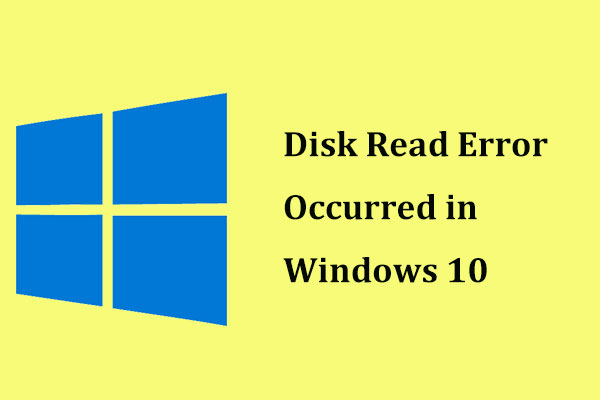
"A disk read error occurred. Press Ctrl+Alt+Del to restart" appears on the screen in Windows XP/7/8/10? Try 7 methods to fix read disk error now!
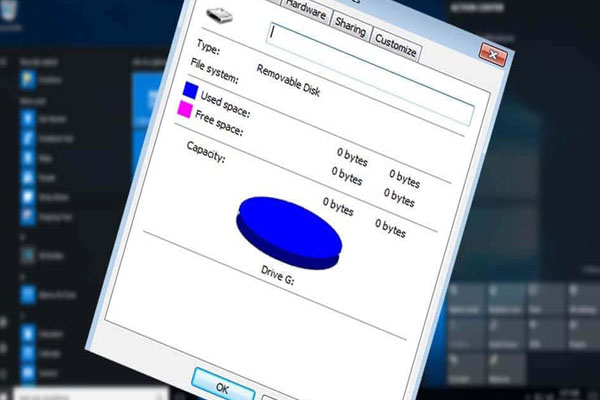
In today’s post, you will learn 9different types of inaccessible partition as well as corresponding solutions.
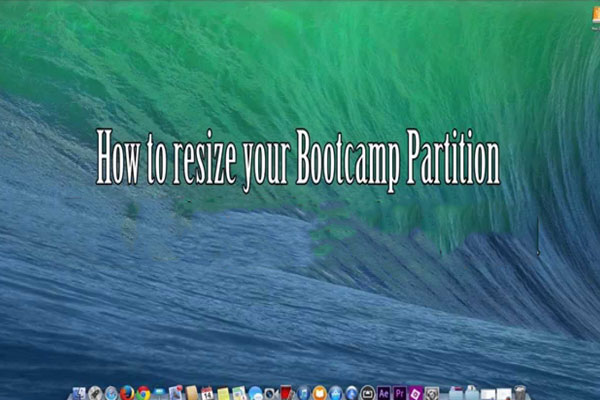
Do you know how to resize Bootcamp partition without deleting Windows? If not, you can find answers in this post.
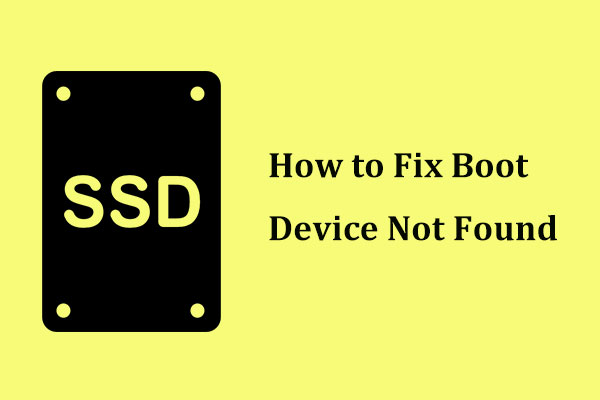
Is your SSD not showing up in Windows 10/8/7? Here are the reasons and the corresponding solutions to help you out without losing data.
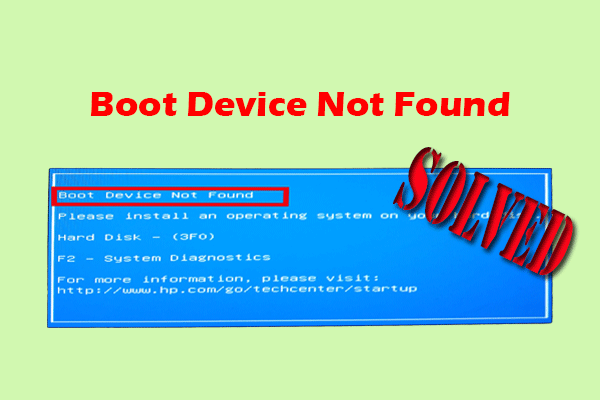
To resolve the "boot device not found" error, follow this guide and try the methods listed until the issue is fixed.