
How to Fix INVALID DATA ACCESS TRAP Error in Windows 10?
INVALID DATA ACCESS TRAP is a Blue Screen of Death error. Well, this post shows you how to fix INVALID DATA ACCESS TRAP error.

INVALID DATA ACCESS TRAP is a Blue Screen of Death error. Well, this post shows you how to fix INVALID DATA ACCESS TRAP error.
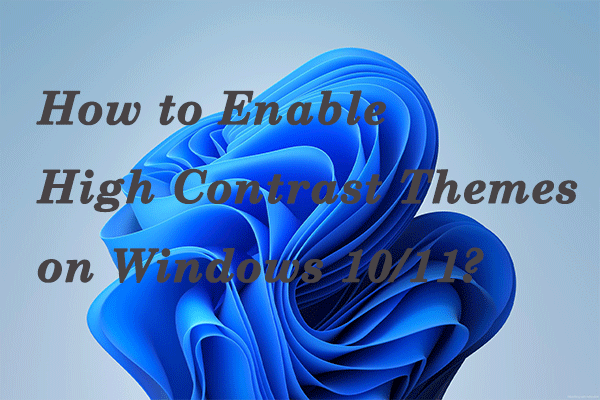
High contrast themes are very useful for computer users with visual impairments and this post details you how to enable high contrast themes on Windows 10/11.
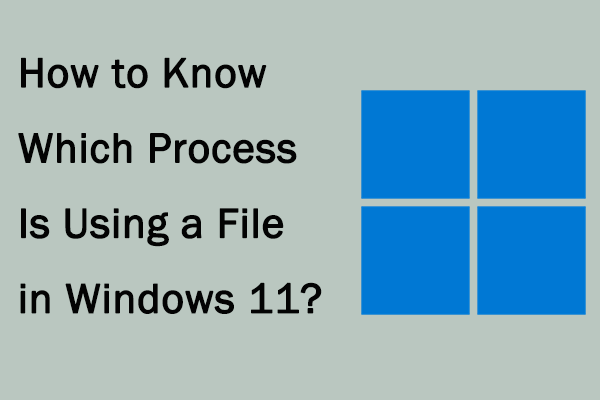
Sometimes, you may fail to modify a file because a certain process is using it. This post shows you how to know which process is using a file in Windows 11.
![How to Install PyGame on Windows 10? [A Full Guide]](https://images.minitool.com/partitionwizard.com/images/uploads/2022/01/how-to-install-pygame-on-windows-10-thumbnail.png)
PyGame depends on Python and is designed to write video games. This post shows you how to install PyGame on Windows 10.
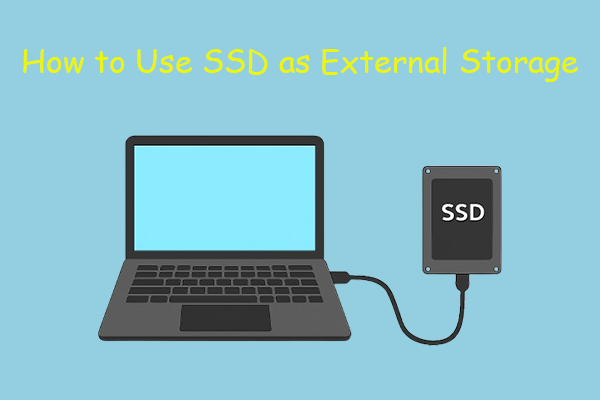
Learn how to use SSD as external storage on Windows step by step. This guide covers the benefits, preparations, steps, and common issues.
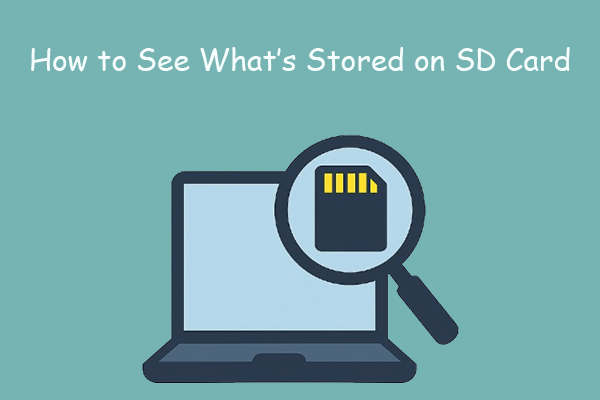
Learn how to see what’s stored on SD card and manage your files across Windows PCs, Android devices, cameras, and gaming consoles with simple steps.
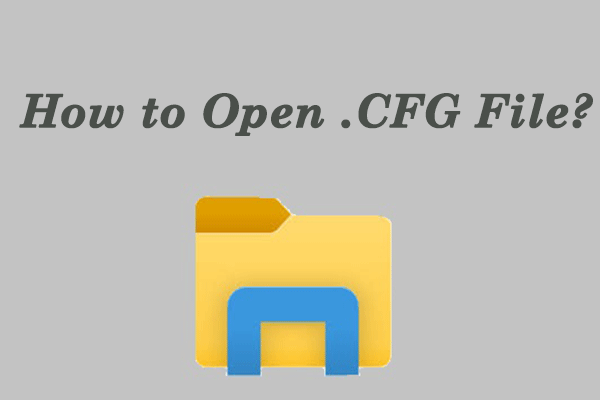
CFG file is a configuration file used to store some general information need to use the program. This post shows you how to open .cfg file in Windows 10 and 11.
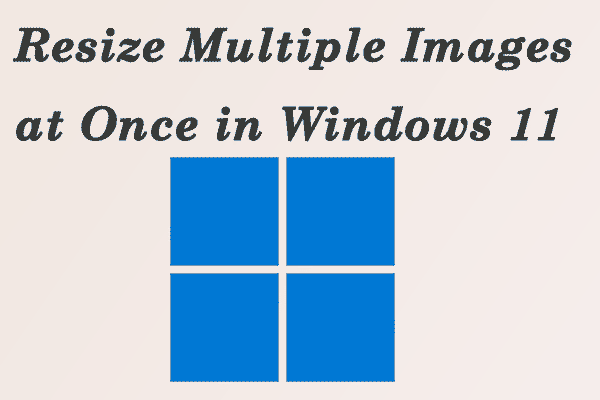
Resizing pictures one by one is a waste of time and energy. So, this post shows you how to resize multiple images at once in Windows 11.
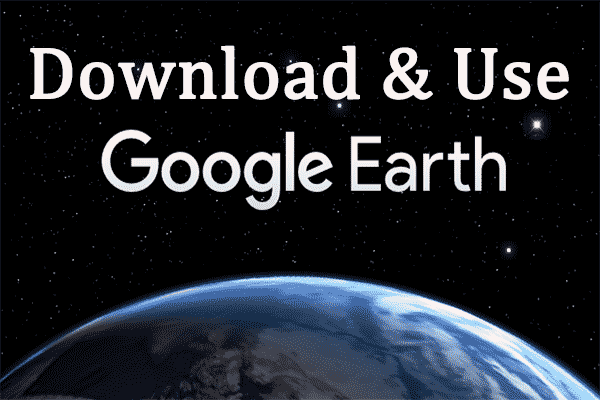
Google Earth is an excellent tool that allows you to explore the world from the comfort of your home. Then, this post shows you how to download and use it.
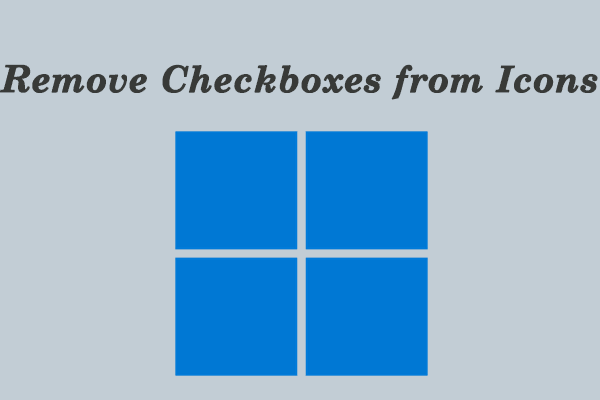
The checkbox always appears in the upper left corner of the file or folder icon. So, this post shows you how to remove checkboxes from icons in Windows 11.
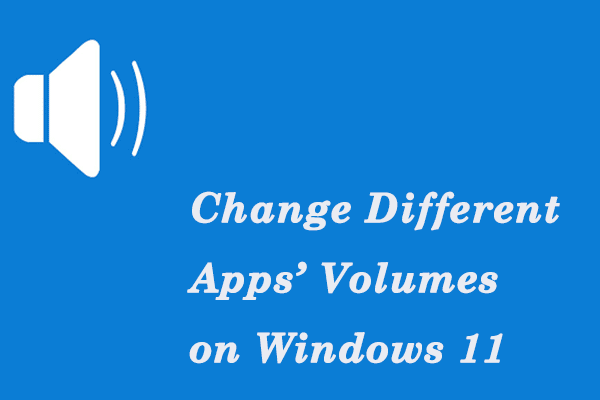
The volume of different apps is too loud or too quiet for you. So, this post shows you how to change volume of different apps on Windows 11.
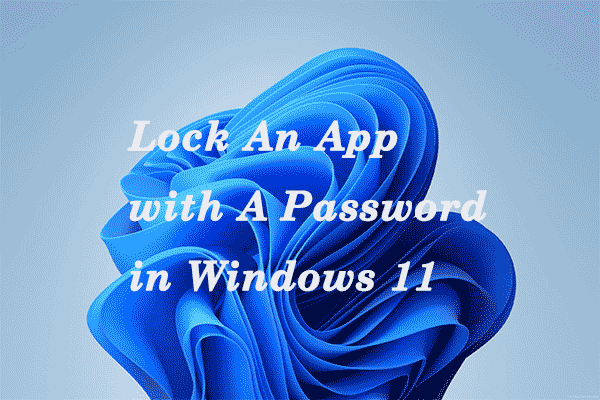
Windows 11 does not have a built-in feature that allows you to password protect apps. So, this post shows you how to lock an app with a password in Windows 11.