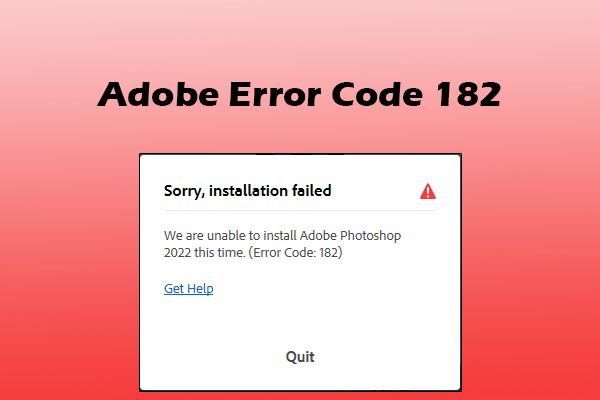
What Should You Do to Fix Adobe Error Code 182?
Are you frustrated with Adobe error code 182? This article offers a comprehensive guide to resolving the issue. Let’s get started.
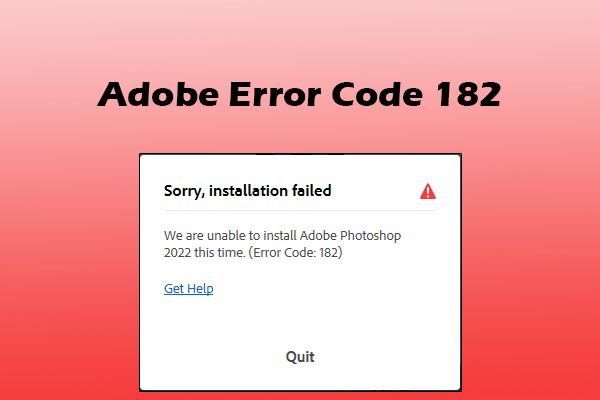
Are you frustrated with Adobe error code 182? This article offers a comprehensive guide to resolving the issue. Let’s get started.
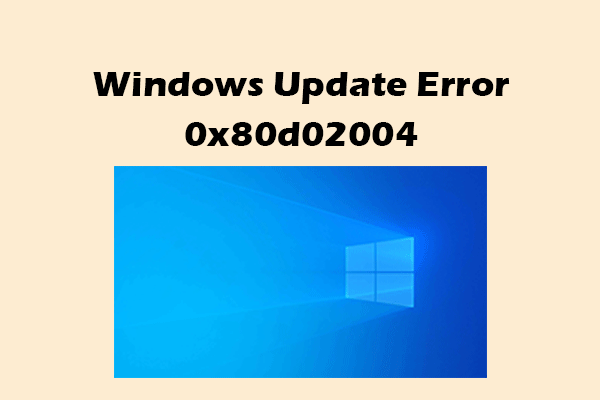
Encountering the error code 0x80d02004 during the installation of cumulative or feature updates? No worries. This post offers a full guide to fix it.
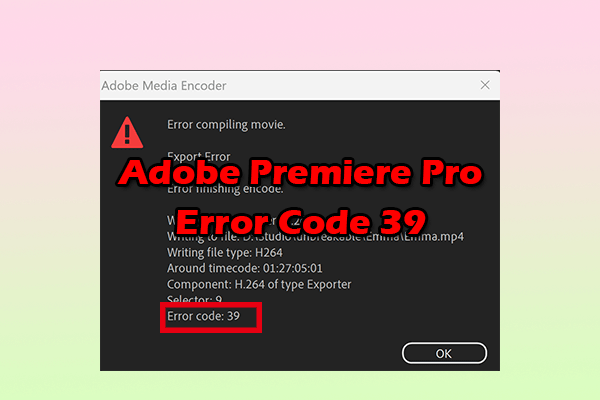
If you encounter the Adobe Premiere Pro error code 39 on your PC, this post is what you need. It offers a full guide to solving the error.
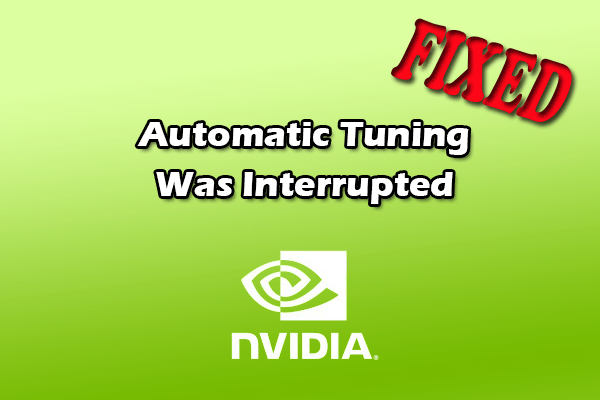
This post offers some useful solutions to troubleshoot the Automatic tuning was interrupted error quickly.
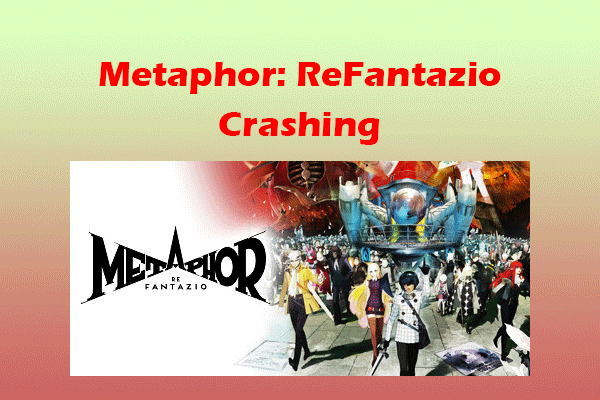
If you encounter Metaphor: ReFantazio crashing on your PC, you can try the mentioned fixes in this post to troubleshoot the issue.
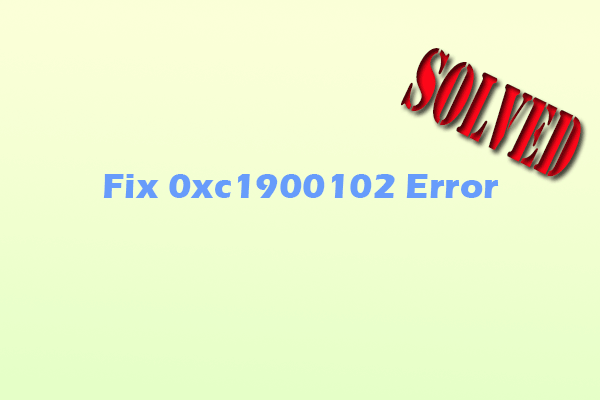
If you encounter the 0xc1900102 error when you update your Windows operating system, you can read this post to get some useful solutions.
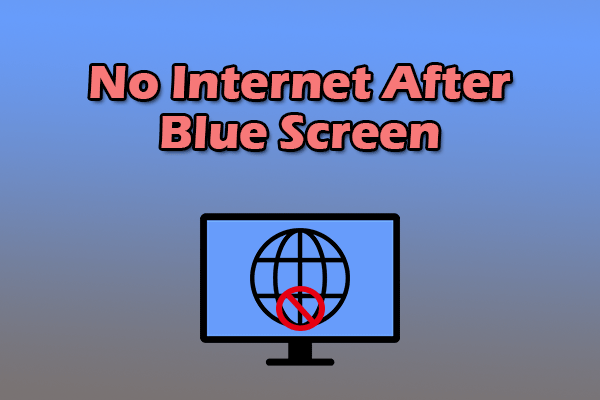
No internet after blue screen? No worries! This post provides a comprehensive guide to troubleshoot the issue.
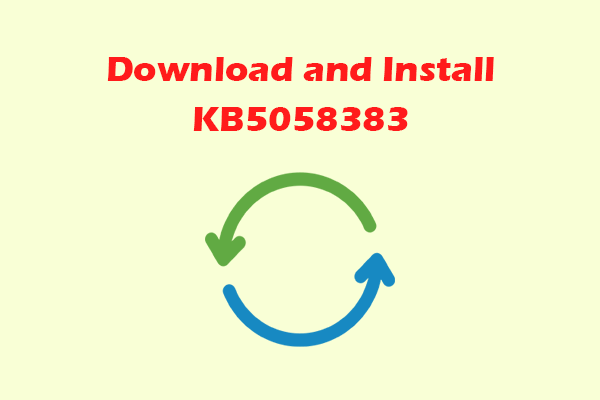
This post offers a comprehensive guide to download & install KB5058383 and fix the update-related issues.
![Folder Shortcut Error Single Occurrence After Startup Win 10 [Fixed]](https://images.minitool.com/partitionwizard.com/images/uploads/2025/05/folder-shortcut-error-occurs-once-after-startup-win-10-thumbnail.png)
If you find that the folder shortcut error occurs once after Windows 10 starts up, you won’t need to worry. This post offers a full guide to solving that.
![[Solved] What Should You Do If KB5058392 Not Installing?](https://images.minitool.com/partitionwizard.com/images/uploads/2025/05/kb5058392-not-installing-thumbnail.png)
This post offers some useful ways to fix the KB5058392 not installing issue. If you also encounter the same issue, this post is what you need.
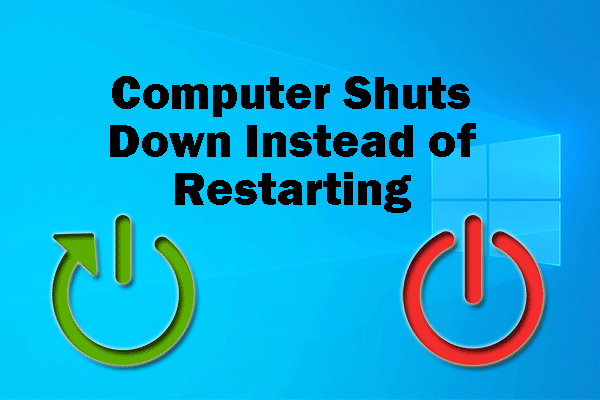
If you are bothered by the “computer shuts down instead of restarting” issue, this post is what you need. It offers several effective ways to solve the issue.
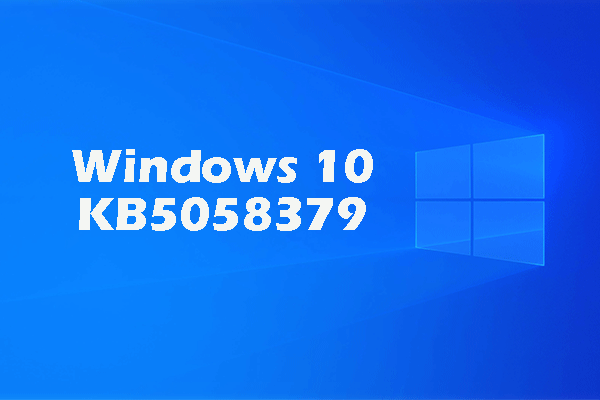
If you don’t know how to download and install KB5058379 or encounter issues while installing it, this post is worth reading. It offers a full guide on that.