
The Best Free Partition Magic Tool for Windows 11/10
Norton Partition Magic is not available any more. This post introduces an alternative to this software—MiniTool Partition Wizard Free.

Norton Partition Magic is not available any more. This post introduces an alternative to this software—MiniTool Partition Wizard Free.
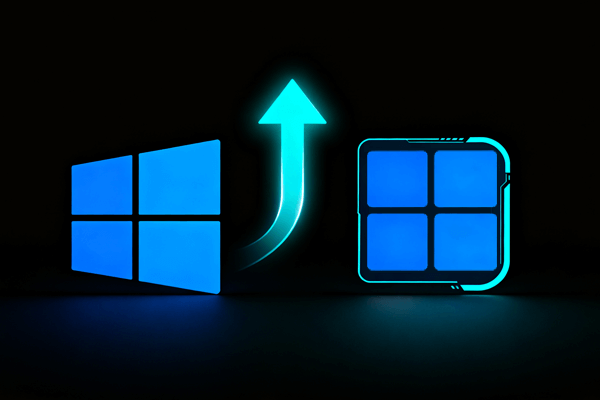
![Fix: Critical Process Died Stop Code Error [Top Methods]](https://images.minitool.com/partitionwizard.com/images/uploads/2026/01/critical-process-died-thumbnail.png)
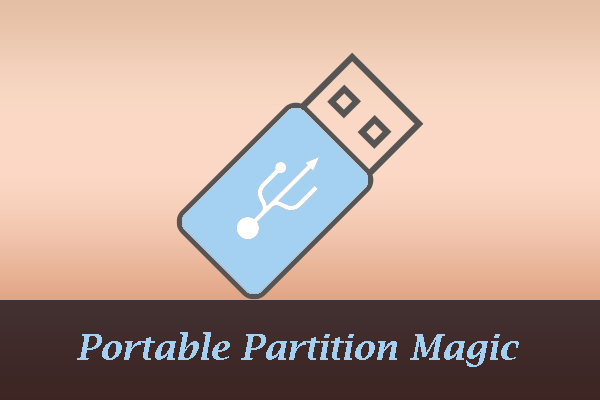
This category covers multiple issues you might run into when using Windows computer:
Disk management: How to manage your partitions and disks better on Windows computers? Give MiniTool Partition Wizard a try. The Partition Magic category contains multiple guides on how to how to delete recovery partition, recover lost partitions on SSDs, test USB drive speed, analyze full hard drive space, etc. using MiniTool Partition Wizard.
System issue troubleshooting: How to solve system issues? Under the Partition Magic category, you can find detailed tutorials on solving hot system issues like Critical Process Died, DPC Watchdog Violation, and more using the software.
Game issue troubleshooting: You can also get help from the Partition Magic category when running into game issues such as Minecraft LAN not working, Epic Games Launcher not working, etc.
Go and choose a guide works best for your case to manage disks, solve system issues, or troubleshoot game issues.
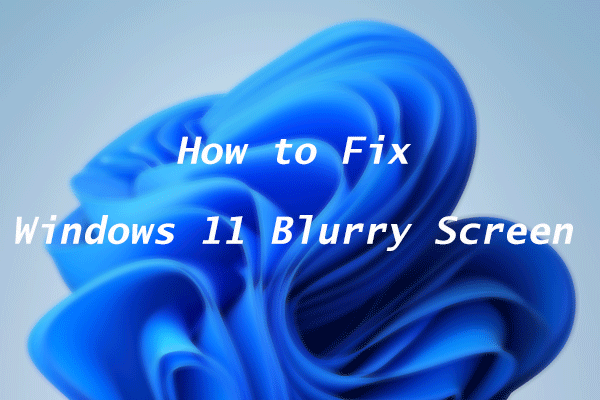
Have you upgraded your PC to Windows 11? Some users reported that they encountered a blurry screen on Windows 11. This post introduces some solutions to it.
![4 Ways to Fix Windows 11/10 Update Error 0x80240023 [Full Guide]](https://images.minitool.com/partitionwizard.com/images/uploads/2022/04/0x80240023-thumbnail.png)
Some Windows users are often unable to update their Windows operating system. This is due to a 0x80240023 error, then this post will show you how to fix it.
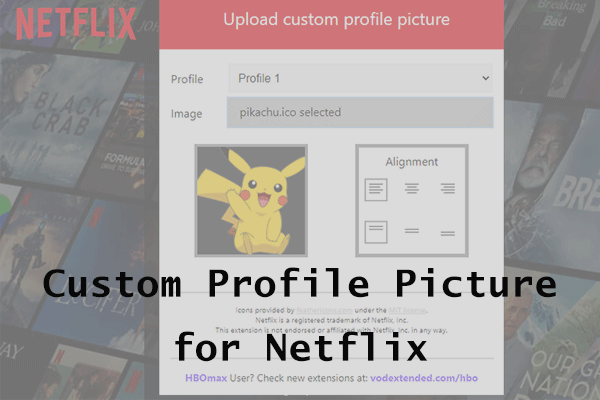
Do you watch TV shows or films on Netflix? Do you like the default Netflix profile picture? How to use a custom profile picture for Netflix? Here’s a guide.

If you encounter Microsoft Store error 0x80D03002 in Windows 10, then this post will help you solve this problem.
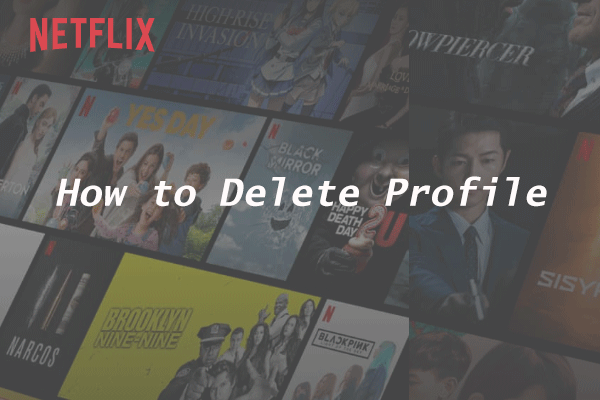
Netflix is a popular streaming service. This post introduces how to create or edit as well as how to delete Netflix profiles. You can follow this tutorial.
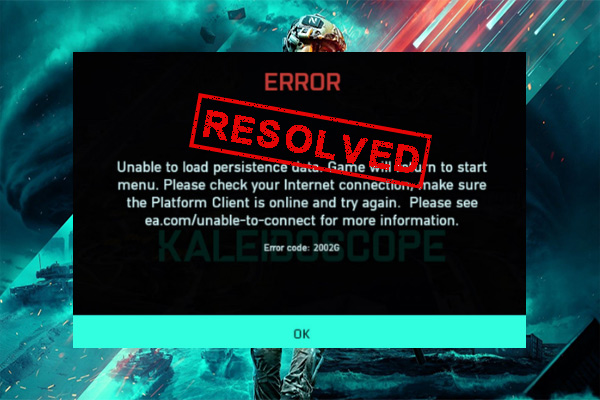
Have you come across the error code 2002g Battlefield 2042? Now, you come to the right place. Here are several effective troubleshooting methods.
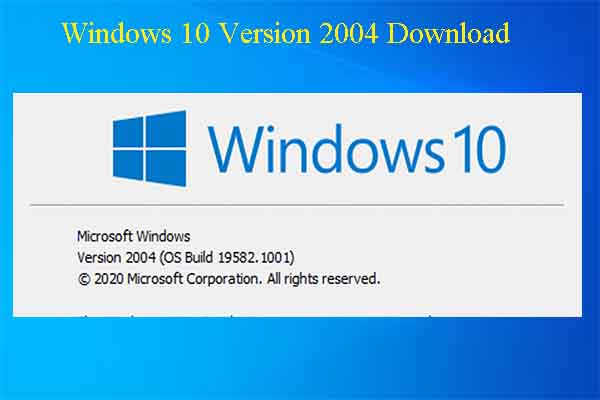
How to obtain the Windows 10 version 2004 download? Well, this post will provide you with 4 ways. Choose one to download it now.
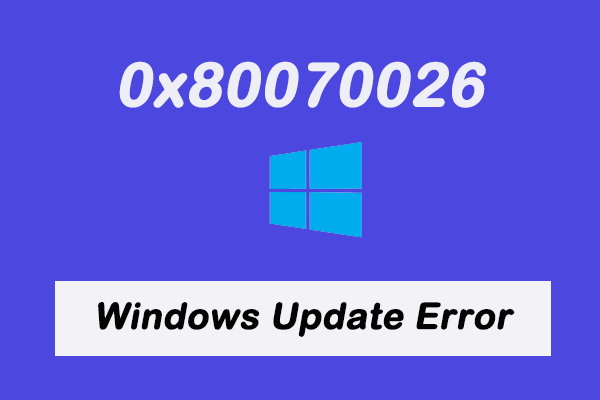
Some users claim that they meet the error code 0x80070026 while trying to update their Windows. It’s a common issue. And here are several methods to fix it.

This article outlines the reasons your GoPro may not appear on your computer and provides solutions to resolve the problem.

Have you ever been annoyed by the trouble of getting sound from projector to speakers? This post will tell you 2 ways to get sound from projector to speakers.