![[Solved] VCRUNTIME140.dll Is Missing – What Should I Do?](https://images.minitool.com/partitionwizard.com/images/uploads/2019/10/vcruntime140-dll-is-missing-thumbnail.jpg)
[Solved] VCRUNTIME140.dll Is Missing – What Should I Do?
This post shows you how to solve "VCRUNTIME140.dll is missing" error on Windows 10.
![[Solved] VCRUNTIME140.dll Is Missing – What Should I Do?](https://images.minitool.com/partitionwizard.com/images/uploads/2019/10/vcruntime140-dll-is-missing-thumbnail.jpg)
This post shows you how to solve "VCRUNTIME140.dll is missing" error on Windows 10.

This post shows you how to find large files on Windows 10 and then delete it.
![[Solved] How to Make Taskbar Transparent on Windows 10?](https://images.minitool.com/partitionwizard.com/images/uploads/2019/10/win10-transparent-taskbar-thumbnail.jpg)
This post shows you how to make taskbar transparent on Windows 10.

This post shows you how to install and delete fonts on Windows 10.
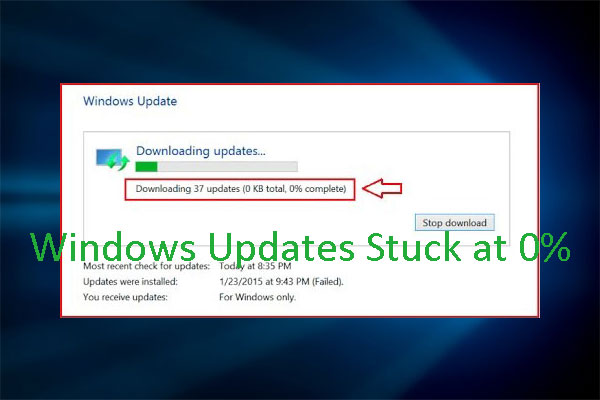
This post offers you 7 ways to solve Windows update stuck at 0 issue.
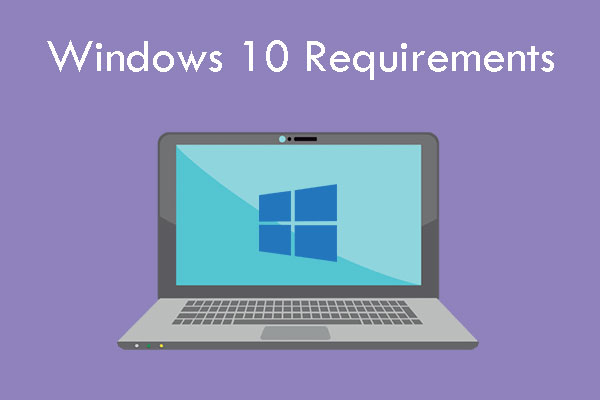
This post introduces Windows 10 system requirements and tells you how to check your computer's specification.
![[Fixed] Dragon Age Inquisition Won’t Launch on Windows 10](https://images.minitool.com/partitionwizard.com/images/uploads/2019/10/dragon-age-inquisition-wont-launch-thumbnail.jpg)
This post provides you with 5 solutions to address the situation where Dragon Age Inquisition won't launch on Windows 10.
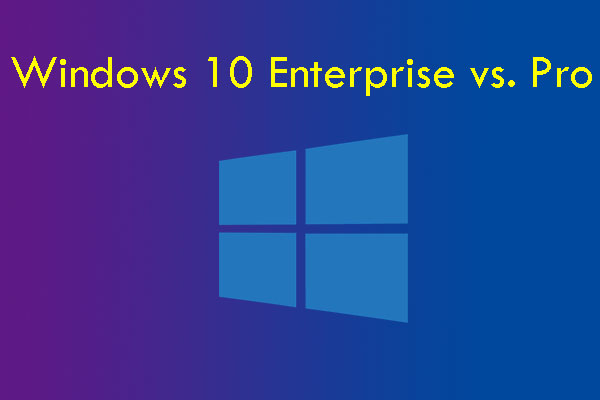
This post introduces Windows 10 Enterprise vs Pro features. Read this post to know which version you should choose.
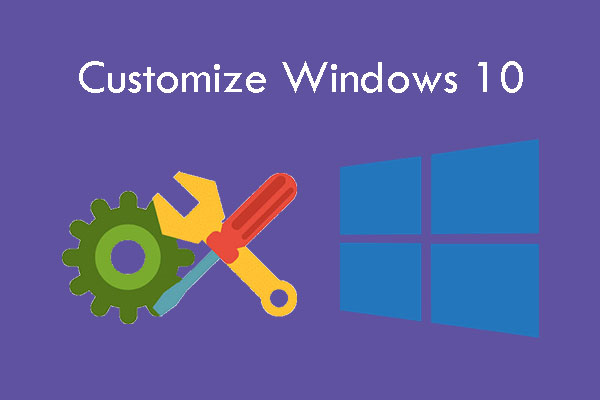
This post shows you how to customize Windows 10, including theme customization, desktop customization, Start menu customization, and taskbar customization.
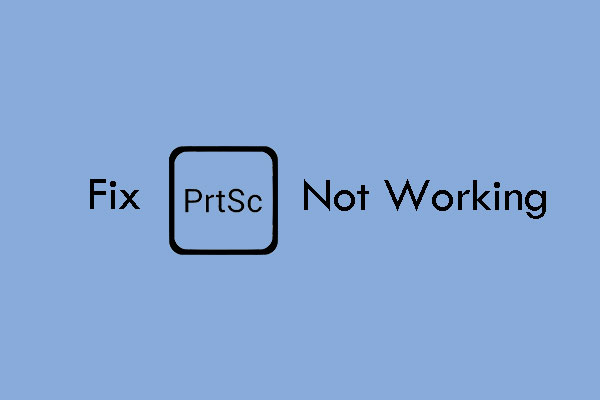
This post provides you with 6 solutions to solve Print Screen not working Windows 10/11 issue.
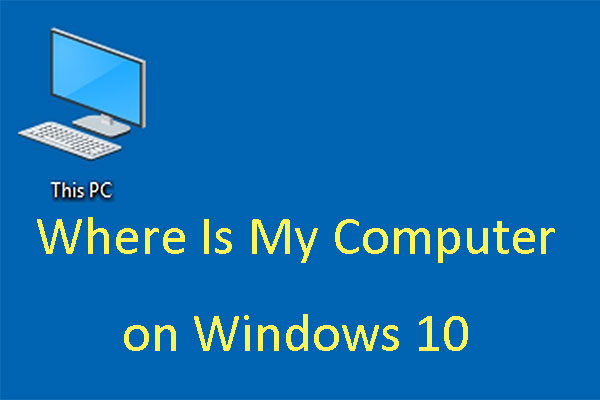
Where is My Computer on Windows 10? This post will show you how to find it and add it to desktop or pin it to the Start menu.
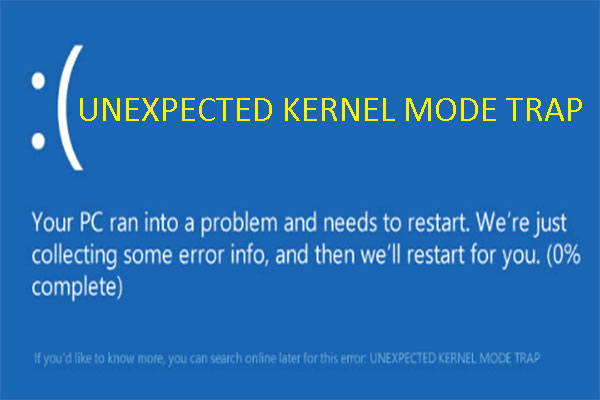
This post offers you 10 solutions to solve UNEXPECTED KERNEL MODE TRAP on Windows 10.