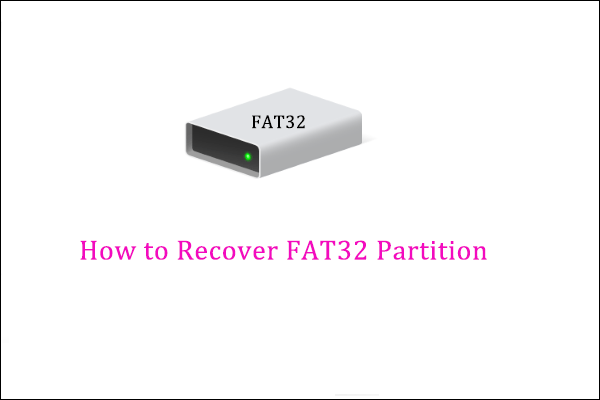
Recover FAT32 Partition Using Pro Partition Recovery Tool
FAT32 partition has plenty of advantages. If FAT32 partition is lost, we can use partition magic, MiniTool Partition Wizard, to recover lost FAT32 partition.
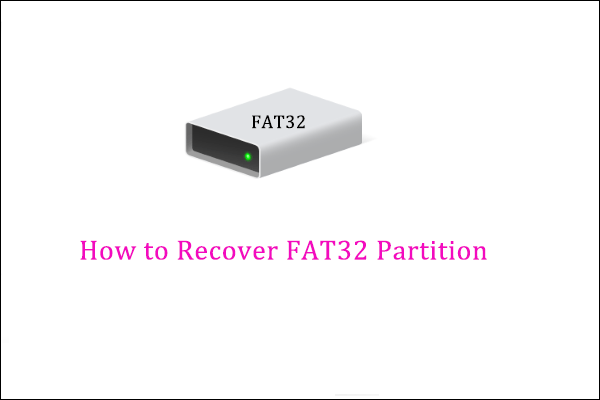
FAT32 partition has plenty of advantages. If FAT32 partition is lost, we can use partition magic, MiniTool Partition Wizard, to recover lost FAT32 partition.

This post tells how to make a copy of hidden partitions in a simple way, and you can take the solution recommended here to better protect your important files.
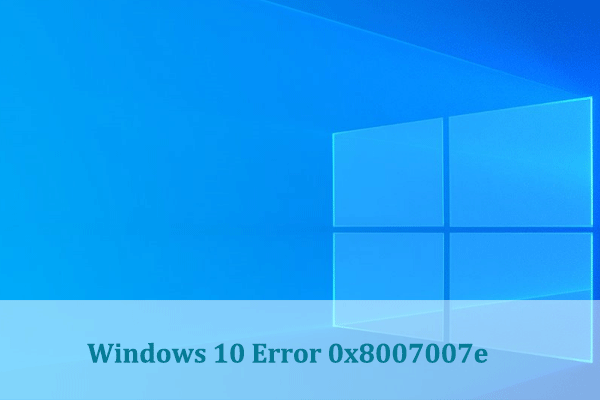
You may get Windows update error 0x8007007e when trying to upgrade to the latest Windows 10 version. If you do, try the following 7 methods to fix it.
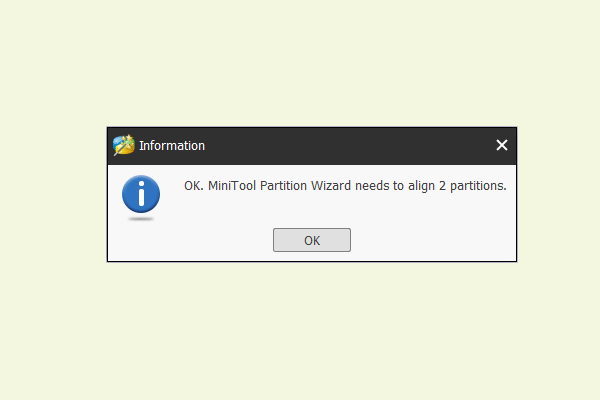
By using an excellent SSD alignment tool MiniTool Partition Wizard, you will find it is easy to align partitions of SSD. Read this post and have a try.

Are you looking for a free disk manager for USB flash drive? This post offers you an excellent USB flash drive partition tool and shows you how to use it.
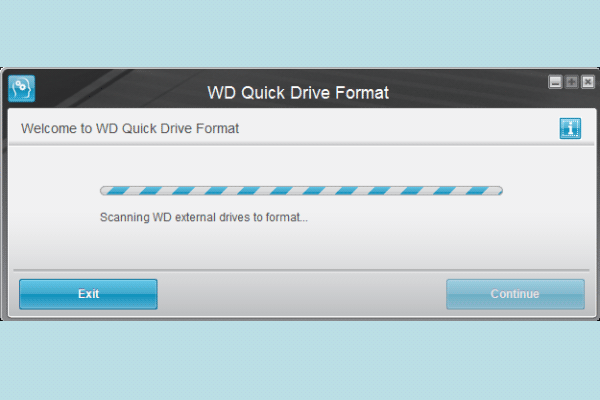
WD Quick Formatter is a useful format tool for external hard drive, but it may fail sometimes. Check this post for 3 different WD Quick Formatter alternatives.

Have you ever met error code 0x80042405 - 0xa001a when using a USB drive to create Windows 10 installation media? If you do, try the top 7 methods in this post.
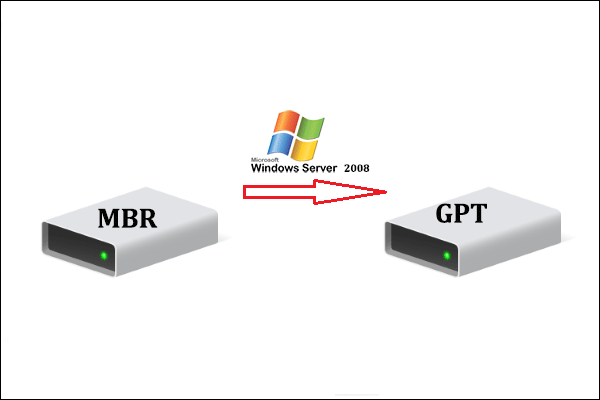
Server partition manager helps convert MBR disk to GPT disk in Windows Server 2008 without any data loss, and you can try using MiniTool Partition Wizard.
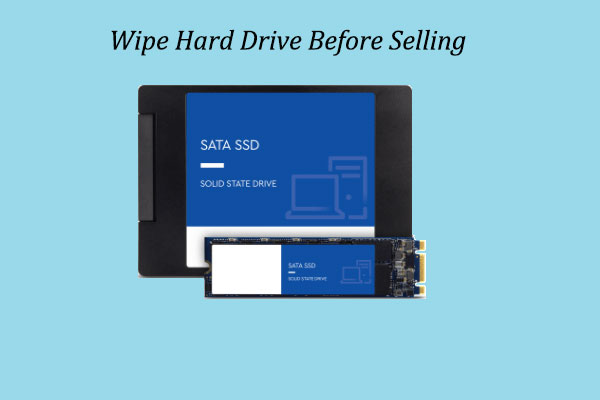
How do you wipe a computer clean to sell it? This article will show you how to wipe hard drive before selling using free drive wiper MiniTool Partition Wizard.

What is 4k hard drive? How to manage it? This post will tell you what 4K hard drive is and how to manage 4K hard drive with MiniTool Partition Wizard.
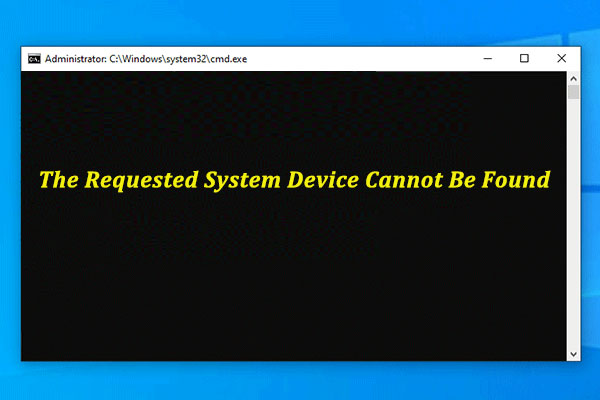
When you try to fix Window won't startup problem, you might encounter 'the requested system device cannot be found' issue. Check this post for 4 solutions.

This is the easiest way to move Windows 8 or other Windows OS to a different hard drive, and now you can take this solution to backup or migrate your Windows.