When looking for an external hard drive, many people will consider buying one under the WD brand but feel hard to decide to buy WD Elements or WD Easystore. If you are also in the case, you come to the right place. This post from MiniTool Partition Wizard details WD Elements vs Easystore. Now, start reading.
Brief Introduction of WD Elements and Easystore
A half-century ago, Western Digital was founded and now is a famous American hard drive manufacturer and data storage company. It sells external storages under the WD brand, with product families My Passport, My Book, My Elements, and WD Easystore. The last two product families are very popular and many people wonder about WD Elements vs Easystore.
WD Elements is the low-end series, the drives of which are desktop and portable external HDDs with sleek shape and frosted shell. Similarly, the series WD Easystore has desktop and portable external HDDs.
The portable drives are focused on portability, stripping away the bulky enclosures and power supplies of desktop hard drives, while the desktop drives come with larger storage space and feature bulky build.
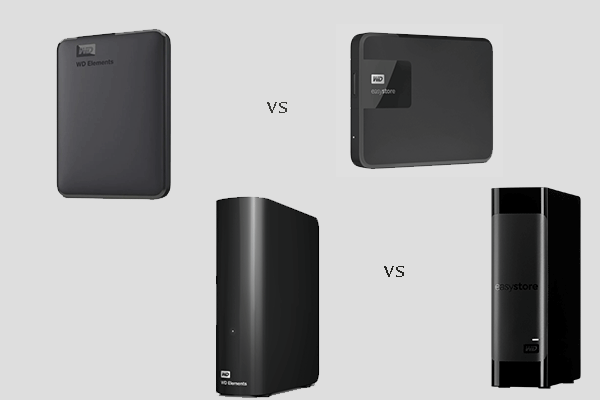
WD Elements vs WD Easystore
WD Elements and WD Easystore both are good solutions for file backup and file transfer as they are stable, fast, and reliable.
Look at the table below where the basic information about portable and desktop drives of WD Elements and WD Easystore from the Western Digital website is displayed.
| WD Elements Portable | WD Easystore Portable | WD Elements Desktop | WD Easystore Desktop | |
| Color | Black | |||
| Storage Capacity | 1/2/3/4/5TB | 1/2/3/4/5TB | 3/4/6/8/10/12/14/16/ 18TB | 4/8/10/12/14TB |
| Size | 4.35’’x3.23’’x0.48’’ | 4.33’’x3.21’’x0.62’’ | 5.31’’x1.89’’x6.53’’ | 5.48’’x1.93’’x6.72’’ |
| Weight | 4.7 ounces | 8.4 ounces | 44 ounces | 34.2 ounces |
| Interface | USB2.0 & USB 3.0 | |||
| Compatibility | Formatted NTFS for Windows 10 and Windows 8.1. Reformatting may be required for other operating systems. | |||
| Speed | N/A | |||
| Software Support | No | WD Discovery and WD Discovery | No | WD Discovery and WD Discovery |
| Price on WD Shop | $47.99-$99.99 | N/A | $79.99-$389.99 on WD Shop | N/A |
| Warranty | 2 years | |||
Based on the above table and the feedbacks from WD drive users, we list the commons and differences between WD Elements and WD Easystore.
WD Elements vs Easystore: Commons
Design
Generally, WD Elements and WD Easystore external drives feature a black look. However, there is a slight difference: the former is glossier looking, while the latter is a bit more matte.
Storage Capacity
WD Elements and WD Easystore offer lots of storage capacity options. However, WD Elements desktop drives offer more options, ranging from 3TB to 18TB.
USB Connectivity
Both support USB 3.0 and USB 2.0 for file transfer and connectivity. This also means that the transfer speed can be up to 5Gbps. Nevertheless, WD Elements drives offer consistent speeds than the WD Elements drives.
Compatibility
WD Elements and Easystore are pre-formatted to NTFS so they are both fully functional on Windows. Moreover, they can be reformatted to other file systems so that they can work with other operating systems like Mac, Linux, etc.
Noise
As we know, HDDs will make noise when they are working. However, according to some users’ experience, WD Elements drives are almost silent and there is no sound when they use the WD Easystore drives. So, they are both great for use in low-noise environments.
Warranty
WD offers a 2-year warranty to both WD Elements and Easystore.
WD Elements vs Easystore: Differences
Software Support
There is no software support from WD Elements, while you can get some dedicated software out of the box with WD Easystore. The software includes WD Discovery, WD Backup, and WD Utilities.
Performance
The manufacturer-specific claims about the speed of the drives of the two series are unavailable. But, fortunately, there are some speed test results of these drives.
| WD Elements Portable | WD Elements Desktop | WD Easystore Portable | WD Easystore Desktop | |
| Read Speed | 131.3 MB/s | 118 MB/s | N/A | 205.3MB/s |
| Write Speed | 127.7 MB/s | 118 MB/s | N/A | 203.3MB/s |
Device Compatibility
WD Elements is specially designed for use with PlayStation and Xbox. However, WD Easystore is not intended for use with these consoles, but should theoretically still be possible.
You might be interested in:
- How to Format External Hard Drive for PS4 Safely – MiniTool
- How to Format an External Hard Drive for Xbox One
Availability and Price
WD Elements drives can be purchased from the WD shop and their prices are:
WD Elements Portable:
- 1TB: $47.99
- 2TB: $60.99
- 3TB: $89.99
- 4TB: $99.99 ($89.99 at the time of the writing)
- 5TB: $129.99 ($99.99 at the time of the writing)
WD Elements Desktop:
- 3TB: $79.99
- 4TB: $89.99
- 6TB: $124.99
- 8TB: $144.99
- 10TB: $209.99 ($189.99 at the time of the writing)
- 12TB: $249.99 ($209.99 at the time of the writing)
- 14TB: $279.99 ($259.99 at the time of the writing)
- 16TB: $349.99
- 18TB: $389.99
However, WD Easystore drives are available on other shopping platforms like Best Buy and Amazon and their prices on Best Buy are:
WD Easystore Portable:
- 1TB: $47.99
- 2TB: $60.99
- 3TB: N/A
- 4TB: $89.99
- 5TB: $109.99
WD Easystore Desktop:
- 4TB: $199.99
- 8TB: $179.99
- 10TB: N/A
- 12TB: $199.99
- 14TB: $259.99
Suggestions for Choosing WD Elements or Easystore
Choose WD Elements portable drives:
- Lots of storage on the cheap;
- Average performance;
- Plug & play
- Work well with computers, game consoles, and other types of hosts.
Choose WD Elements desktop drives:
- Large storage capacity with relatively affordable price;
- Plug-and-play;
- Specially designed for use with consoles;
Choose WD Easystore portable drives:
- Lots of storage on the cheap;
- Come with software support;
- Plug & play.
Choose WD Easystore desktop drives:
- Large storage capacity.
- Come with software support;
- Pretty speed;
- Great for Mac.
Manage WD Elements or WD Easystore Drives
This part lists two tips for managing WD Element or WD Easystore drives on Windows and Mac.
Tip 1: Initialize WD Elements or WD Easystore Drives to GPT
When you connect a new hard drive to your computer and then open Disk Management, you may get a prompt that asks you to initialize your disk to MBR or GPT. If you pick a WD Element or WD Easystore drive larger than 2TB, please choose GPT. Why? Keep reading.
MBR only supports the hard drive smaller than 2TB. This means that you will be unable to access the extra space on the drive that is larger than 2TB if you choose MBR.
To know more differences between the two methods for partitioning hard drives, please read What Are the Two Different Methods for Partitioning Hard Drives.
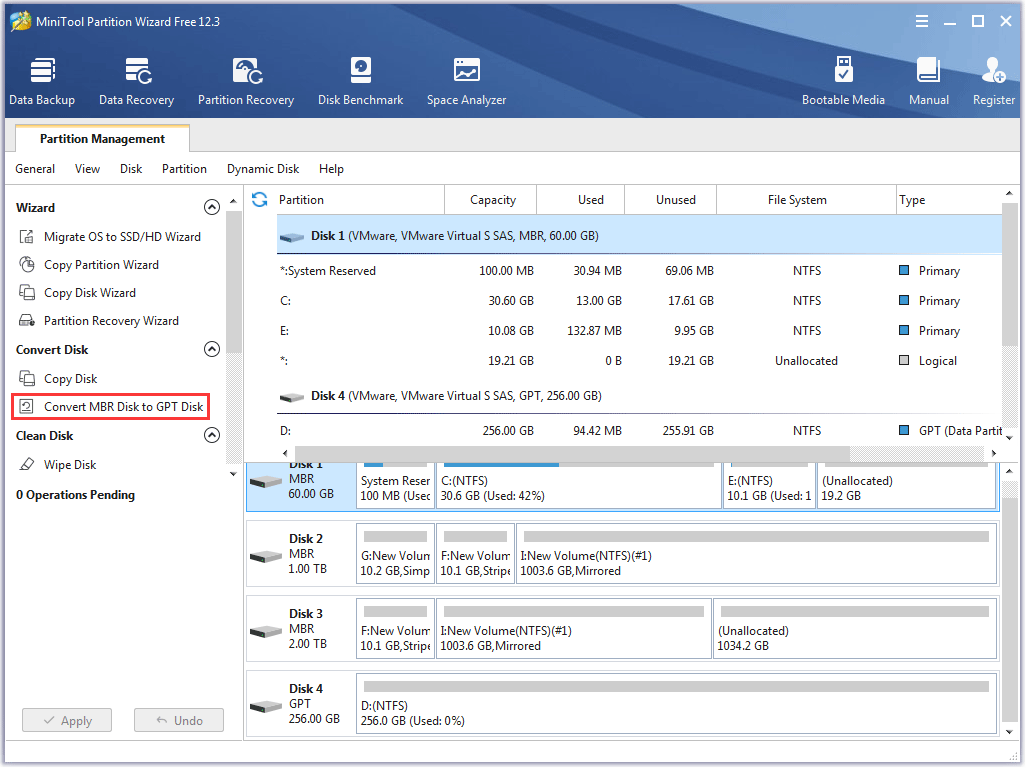
Tip 2: Re-format WD Elements or WD Easystore Drives
WD Elements and WD Easystore drives are preformatted to NTFS, so they are only compatible with Windows operating systems. To use them both on Windows and Mac, you need to reformat it to the exFAT file system that works with both Windows and Mac.
How to format a drive from NTFS to exFAT? Here MiniTool Partition Wizard is also recommended. It is a professional Windows-based partition manager that can help you manage your storage devices with ease.
Here are the steps to format an external drive to exFAT via MiniTool Partition Wizard.
Step 1: Set up MiniTool Partition Wizard on your Windows computer.
MiniTool Partition Wizard FreeClick to Download100%Clean & Safe
- Get MiniTool Partition Wizard by clicking the above button.
- When the download ends, double-click the executable file and follow the on-screen instructions to install the software.
- Launch the software to access its main interface.
Step 2: Connect the external drive to the computer and it will be loaded by the software.
Step 3: Format the external drive.
- Highlight the external drive on the software interface.
- Choose the Format Partition feature from the left panel.
- Choose exFAT from the File System drop-down menu on the Format Partition window.
- Click the OK button to confirm the change.
- Click the Apply button on the main interface to execute the pending operation.
- Wait for the software to complete the formatting.
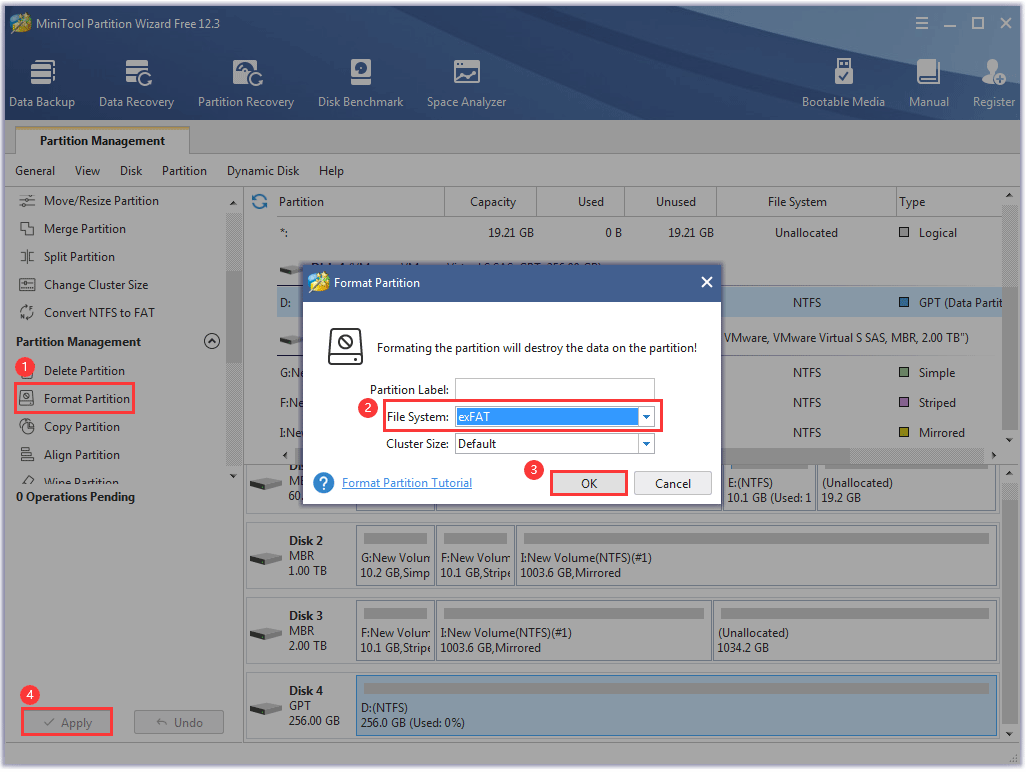
Tip 3: Use WD Software Alternative: MiniTool Partition Wizard
With WD Easystore drives, you can utilize the three dedicated tools: WD Discovery, WD Backup, and WD Utilities. In contrast, there are no tools out of the box with WD Elements drives.
If you eventually choose a WD Elements drive, you can try publicly available software. Here MiniTool Partition Wizard is still recommended. It is a great WD software alternative because:
- The Copy Partition and Copy Disk features can back up your drive.
- The Data Recovery feature can retrieve lost data caused by drive formatting, virus attack, etc.
- The Surface Test feature can test hard drive health.
- The Format Partition and Wipe Disk features can clean your drive quickly.
MiniTool Partition Wizard FreeClick to Download100%Clean & Safe
How about WD Elements vs WD Easystore? Read the head-to-head comparison.Click to Tweet
Related article: External Hard Drive Lifespan: How to Prolong It
Bottom Line
Which one you have picked, WD Elements or WD Easystore? You can tell us your choice in the comment zone below. Also, please feel free to leave your doubts about WD Elements vs WD Easystore in the zone. We will reply to you as soon as possible.
You may have tried MiniTool Partition Wizard to format your drive. If you encounter some issues when using the software, please contact us via [email protected]. Once we receive your email, we will get back to you.

User Comments :