Do you know when to buy an external hard drive or a flash drive? MiniTool shows you the differences between external hard drives and flash drives and explains the underlying causes. Just keep reading to get the related knowledge.
Many people may be planning to buy an external hard drive or a flash drive for some purposes. However, they may just have a shallow understanding of external hard drive vs. flash drive. If you also don’t know the differences between them, this post will help you.
What Is an External Hard Drive or a Flash Drive
A flash drive, also called thumb drive and pen drive, is a miniature high-capacity mobile storage product that does not require a physical drive and uses flash memory as its storage medium, while an external hard drive, also called mobile hard disk, is a hard disk storage product that emphasizes portability and realizes large-capacity data exchange between computers.
The flash drive is usually integrated with a USB Type-A or a USB Type-C interface. Thus, you can plug it directly into your computer to use. However, the USB external hard drive usually needs a matching cable to connect it to your computer. Of course, the cable uses USB Type-A or USB Type-C interface, too.
Then, you may think of external SSDs. They are very like external hard drives (Both them are external drives and that’s why I classify external SSDs into external hard drives, not into the flash drive category). The real topic of this post can be regarded as extanl HDD & SSD vs flash drive. How to choose between them? Please keep reading.
External Hard Drive vs. Flash Drive
Capacity
In general, the external hard drive has larger capacity comparing the flash drive. The main reason lies in the storage media. As we all know, the flash drive only uses flash memory as its storage medium, while the external hard drive uses magnetic platters as its storage medium. As for external SSDs, they use flash memory as its storage medium, too.
As we all know, the price of flash memory per GB is higher than that of magnetic platter per GB. Therefore, manufacturers usually like using magnetic platters to produce large-capacity storage device.
On the other hand, just comparing the external SSD and the flash drive, the former also usually has a larger capacity. I have searched on Amazon and seldom found a flash drive with 2TB capacity. However, I can easily find a 4TB external hard drive on it. There are two reasons.
The first reason is that external SSDs can be equipped up to 32 NAND flash memory chips while flash drives just have 1 or 2 flash memory chips. The more the flash memory chips, the larger the capacity.
Another possible reason is that they have different usages (this point will be explained later).
Performance
In general, the performance of external hard drives is better than that of flash drives. If comparing external HDDs and flash drives, as normal, external hard drives are much faster in bulk data transfer while USB flash drives may be faster when transferring small bits of data.
However, when it comes to the performance of flash drive vs. external SSD, flash drives have no advantages.
There are mainly 4 reasons as to why flash drives perform worse than external SSDs.
1. Transport protocols: If you search in Amazon, you’ll find there are still many USB flash drives using USB 2.0 protocol, while most of external hard drives have switched to using USB 3.0 protocol. USB 2.0 has a maximum transmission bandwidth of 480 Mbps, namely 60 MB/s, while USB 3.0 has a maximum transmission bandwidth of up to 5.0 Gbps, namely 500 MB/s.
2. Master control: Like SSDs, external SSDs use master controls with excellent quality, while USB flash drives usually use master controls with bad quality.
In general, in order to improve read and write speed, SSDs and external SSDs usually adopt multi-channel mode, which allows master control to operate multiple flash memory chips in parallel through several channels (just like RAID 0).
SSD master control can allow SSDs to increase the number of parallel channels to 4 or up to 8. However, flash drive master control usually supports 1 or 2 channels.
On the other hand, the USB main control lacks some important technologies, which will affect USB performance and lifespan. These technologies include TRIM, wear leveling, etc. Without TRIM technology, the USB flash drive writing speed will become slower and slower.
3. Flash particles: As we all know, there are currently three main types of flash memory particles: SLC, MLC, and TLC. SLC means that each storage unit can store 1 bit of data; MLC means 2 bits; TLC means 3 bits.
On the one hand, storing more data in each unit allows manufacturers to create larger-capacity products with fewer flash memory chips; on the other hand, this will slow products’ speed.
Flash drives usually use TLC, while external SSDs usually use MLC or even SLC.
4. Cache: Cache is actually a DRAM memory chip that is used to balance the speed differences between high-speed and low-speed devices, for example, memory and hard disk. It can temporarily store disk data that is accessed more frequently, thus reducing actual disk operation. In this way, users will feel that disk read and write speed is getting faster.
External hard drives, including external SSDs, are generally equipped with cache while flash drives are generally not.
If you are interested in the performance of external hard drive vs. flash drive and want to test them, you can get a detailed guide from the following post:
Lifespan
Generally speaking, flash drives have a shorter lifespan than external SSDs. If writing data slightly frequently, many flash drives may only be used for one or two years, but this phenomenon seldom appears on external hard drives. The reasons are as follows:
1. Some external hard drives are made of HDDs. For HDDs, as long as the mechanical parts do not go wrong, they can read and write data all the time. As for NAND flash, it has a limit on the number of writes. Once the number of writes reaches this limitation number, the USB flash drives or external SSDs will be worn out.
2. The flash drive master control does not have wear leveling technology. In NAND flash, some blocks are updated frequently, while others are not. This will make the frequently-updated blocks worn out more quickly and affect the service life of flash drives and external SSDs.
However, external SSDs have wear leveling technology while flash drives don’t have. The wear leveling technology is an algorithm integrated into the firmware of the master controller, making each storage block used averagely to avoid some specific storage blocks from forming bad blocks due to overuse.
3. Flash drives have lower capacity than external SSDs. In general, the smaller the capacity, the faster the NAND flash will be overused.
To understand the lifespan comparison between external hard drives and flash drives more thoroughly, you can refer to this post:
Durability
In light of durability, USB flash drive wins definitely. The external HDDs have accurate mechanical parts that are easy to be damaged, while flash drives don’t have. As for external SSDs, they perform much better than external HDDs in durability but still worse than flash drives.
Portability
Apparently, flash drives are more portable than external hard drives. The reasons lie in two factors: size and weight.
External hard drives can be divided into three types according to their sizes: 3.5-inch desktop hard drives, 2.5-inch notebook hard drives, and 1.8-inch mini hard drives. Their weight is also reduced in order.
But anyway, flash drives have smaller sizes and lighter weights than external hard drives. The flash drive is small and light enough to be put into a pocket like a key ring charm, or stringed on a neckline. Therefore, it’s more portable.
Price
In general, the price of external hard drives is higher than flash drives due to its larger capacity, better performance, etc. However, there are some high-quality flash drives whose capacity and performance are comparable to external SSDs. Such flash drives are more expensive than external hard drives, including external SSDs.
Purpose
Due to the above characteristics of external hard drive vs. flash drive and the fact that external drives can be managed more flexibly in Disk Management than flash drives, they have different purposes.
If you want a portable storage medium to transfer small files like documents, photos, etc., or you want to make a bootable disk, the USB flash drive will be a good choice.
To know more uses of flash drives, you can refer to this post:
If you want a storage device to back up your important data, you should choose external HDDs. Finally, if you want a portable storage device to storage games or want to create a portable operating system like Windows to go, I will recommend external SSDs to you.
To know more uses of external hard drives, you can refer to this post:
Some people may like to use a USB flash drive to create a portable operating system, but they may finally find that the portable operating system can’t run or perform very bad. The reason is that the USB speed is very slow. Of course, if you have a high-quality USB flash drive, you can do that.
Manage Flash Drive and External Hard Drive Better with MiniTool Partition Wizard
Manage Flash Drive
If you plug a flash drive into your computer and open the Disk Management, you may find you can hardly manage it, except for formatting and deleting.
Open Disk Management and right-click the flash drive partition. Then you can get the following picture. In Disk Management, some options like Shrink Volume are grayed out.
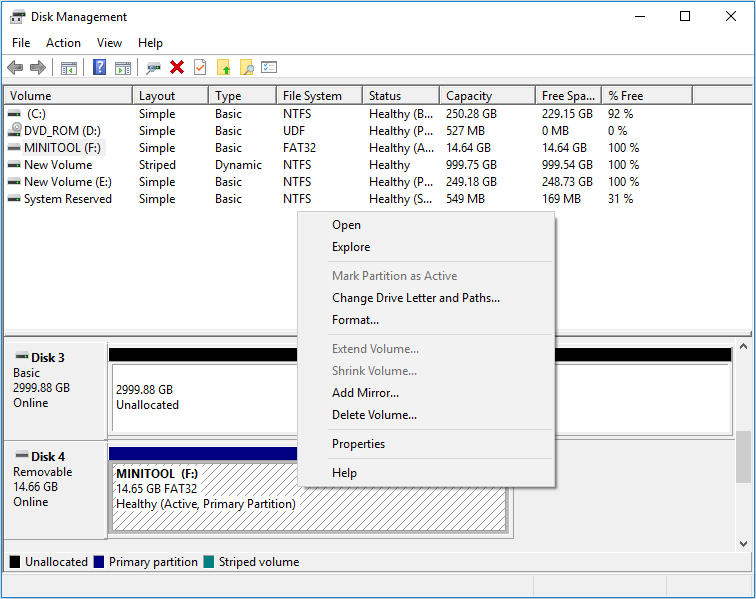
However, MiniTool Partition Wizard, a professional partition management software, can offer more options to you.
MiniTool Partition Wizard FreeClick to Download100%Clean & Safe
Download MiniTool Partition Wizard and install it. Then, right-click the flash drive partition and you will get the following picture. In MiniTool Partition Wizard, you can still use Move/Resize feature to shrink or extend the flash drive partition. In addition, there are other useful features offered to you.
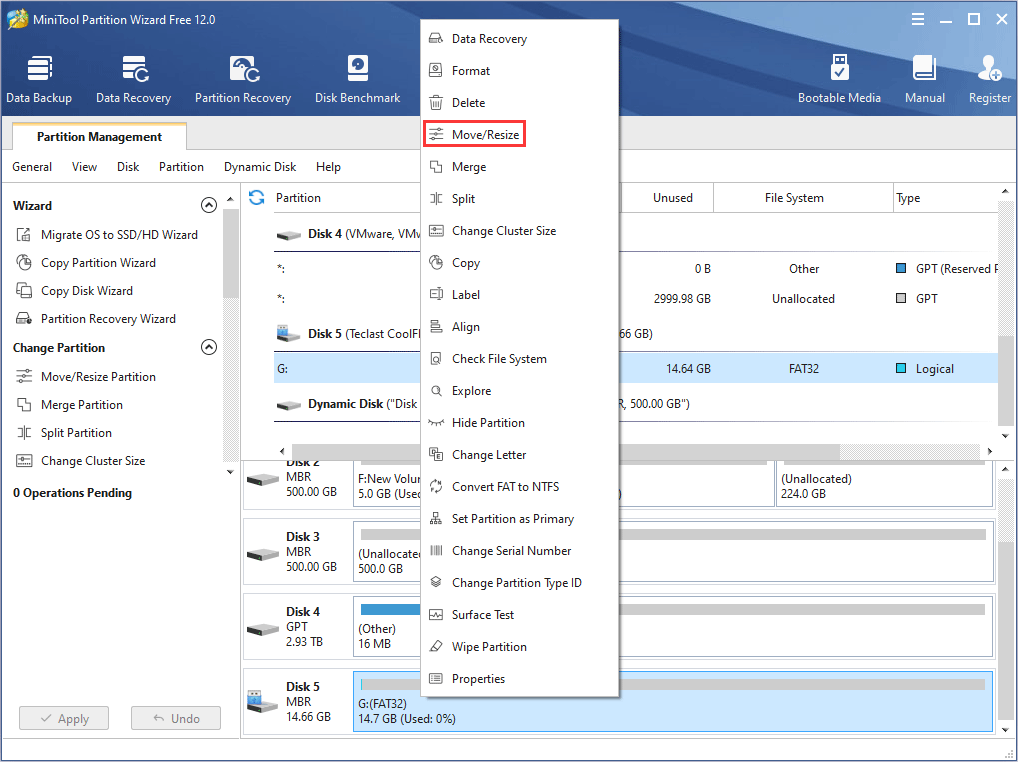
Back up Data with External Hard Drive
If you want to use an external hard drive to back up your computer or a huge number of files, MiniTool Partition Wizard can help you do that easily.
To clone computer, you can choose Copy Disk Wizard (This is not free when the disk is a system disk). To back up partition with a huge number files, you can choose Copy Partition Wizard.
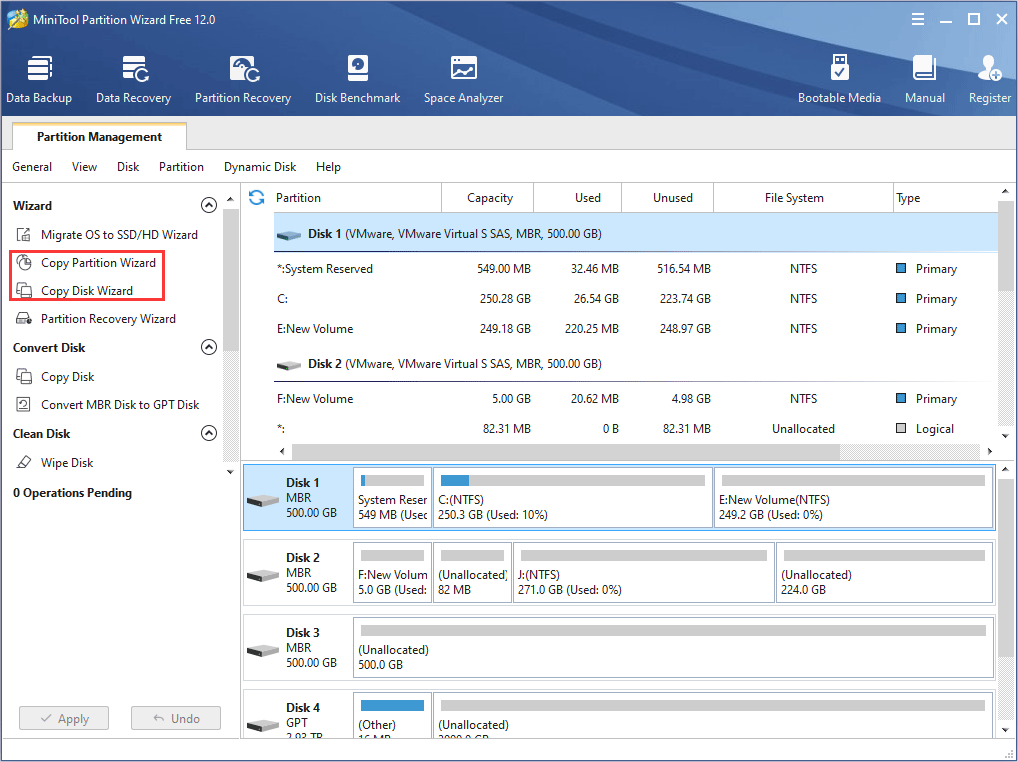
External Hard Drive vs Flash Drive FAQ
Bottom Line
Do you have any confusion about external hard drive vs. flash drive? Do you have problems in managing external hard drives or flash drives? Please leave a comment below or email us at [email protected]. We will reply to you as soon as possible.

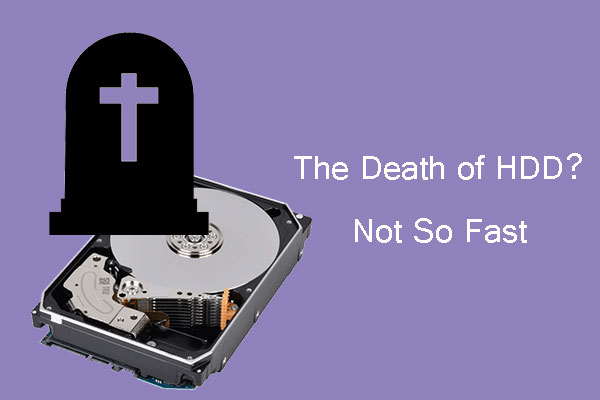
![How to Measure Disk Performance Easily [Step-By-Step Guide]](https://images.minitool.com/partitionwizard.com/images/uploads/2019/06/disk-performance-test-thumbnail.jpg)
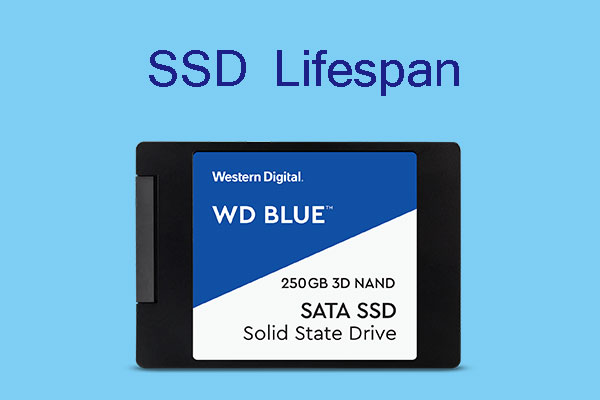
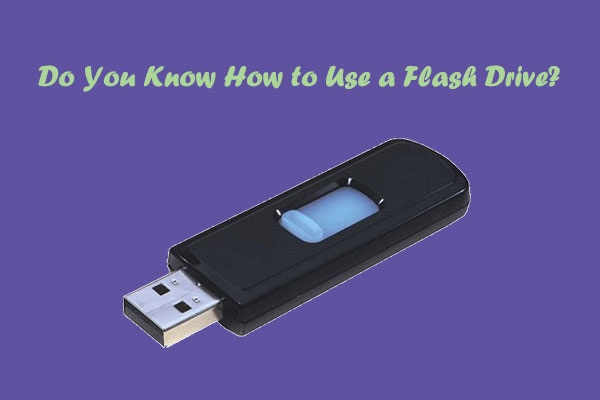
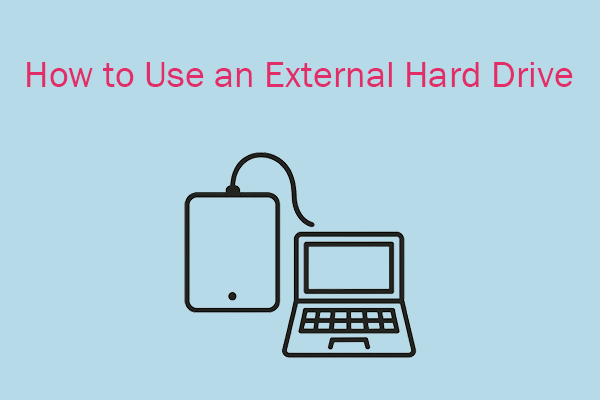
User Comments :