Best 8TB External Hard Drives in 2022
In this part, I show you some best 8TB external hard drives. If you are bothered by picking one such drive for your computer or other device, you can read the following content to make a reference.
# 1: Seagate 8TB External Hard Drive
As we know, Seagate, as a top digital storage brand, boasts good external hard drive offerings that are dependable even at a lower price range.
In 2019, two Seagate 8TB external hard drives designed and developed by Seagate are worthy to be mentioned in terms of best 8TB external hard drive.
A. Seagate Expansion 8TB Desktop External Hard Drive USB 3.0 (STEB8000100)
This Seagate 8TB external hard drive, weighing just 2.09 pounds, is designed to provide a simple, easy-to-use, and frill-free file-storage experience.
To use it, you just need to plug the power cable into an outlet and insert the USB 3.0 cable into your device and Windows OS will recognize it out of the box.
Let’s know more features of this 8TB external hard drive by reading its pros and cons.
Pros:
- It makes backup easy with a simple drag and drop.
- It includes an 18-inch 3.0 cable and 18-Watt power adapter.
- Its built-in power management automatically ensures energy-efficient operation.
- Its maximum transfer rate is up to 160MB/s.
Cons:
- It is only designed for Windows computers.
- Only one-year warranty is available.
B. Seagate Backup Plus Hub 8TB External Desktop Hard Drive Storage
This drive can hold 8TB of data, but it also doubles as a USB hub for connecting and charging other devices.
More information about this 8TB external hard drive:
Pros:
- This drive features 2 USB 3.0 ports. Benefiting from this feature, you can charge or connect various USB devices, and you can plug this drive in a phone or tablet or anything else that uses a USB-A connection and back up your files, precious photos and videos while connecting to and recharging those devices.
- This drive is compatible with both Mac and Windows computer without needing to reformat it. But you need to install NTFS drivers for Mac to use this drive seamlessly between these two operating systems.
- With this drive, you can easily edit, organize, store, and share your full-resolution photos from anywhere with a 2-month complimentary membership to Adobe Creative Cloud Photography Plan1.
- The maximum transfer speed can reach up to 160MB/s.
- The 2-year limited warranty is available.
Cons:
- This hard drive seems impeccable. One thing may make you hesitate is that you need to dig your pocket out $219.99 for this drive in its official website.
# 2: Western Digital 8TB External Hard Drive
Boasting a long history in the electronics industry, Western Digital is one of the most trusted brands in data storage.
Here I introduce two WD 8TB external hard drives, namely WD 8TB My Book Desktop External Hard Drive and G-Technology 8TB G-RAID with Thunderbolt 3.
A. WD 8TB My Book Desktop External Hard Drive
The 8TB My Book external hard drive features all the reliability, performance, and convenience you may want in a personal storage solution.
More details about this hard drive are listed below:
Pros:
- This drive features a fairly-compact unit. As we know, mainstream hard drives of 8TB capacity generally cannot fit into a very portable size, but this drive still comes in a compact unit that houses a 3.5-inch HDD.
- Benefiting from the USB 3.0, this hard drive can transfer files as many comparable hard drives do today.
- This drive comes in both single drive and dual drive formats. The Dual Drive version of WD 8TB is equipped with two WD Red Drives, ready for RAID-0 disk striping. This can boot the performance of the drives.
- This drive comes with WD Backup Software for Windows and is compatible with Time Machine for Macs. (please note that the compatibility may vary depending on your hardware configuration and OS and it requires reformatting for Time Machine.)
- WD security software is also included, along with a 3-year warranty.
Cons:
- To use this drive, you need to plug it with a power adapter, which means that it is not convenient to carry around to different places.
- Only black is available.
- You need to pay $ 149.76 for this WD 8TB external hard drive in Amazon.
B. G-Technology 8TB G-RAID with Thunderbolt 3
G-Technology 8TB G-RAID with Thunderbolt 3 is made up of 2 removable 4TB 7200 RPM HDDs.
Further reading:
- G-Technology is a brand of WD that produces external storage devices.
- Thunderbolt is the brand name of a hardware interface developed by Intel that allows the connection of external peripherals to a computer.
Thunderbolt 3 is one of the series of this interface. This version shares USB-C connectors with USB, and can require special active cables for cable length over half a meter to get maximum performance
As its name shows, this hard drive supports RAID configurations: RAID 0 is used to improve speed by striping the drivers or RAID 1 is used to improve reliability by mirroring data.
This external hard drive is pre-formatted for Mac, but it can be reformatted for Windows computers.
More details about this hard drive:
Pros:
- Protected by the solid and stylish all-aluminum enclosure, G-RAID with Thunderbolt 3 performs at high levels.
- With a USB-C (USB 3.1 Gen 2) port and the two Thunderbolt 3 ports, you can enjoy a lot of flexibility when you connect to a media. Furthermore, you can use Thunderbolt 3 port to daisy-chain up to 5 other devices through a single connection.
- To spend less time waiting and more time creating with high-speed data transfers, you can quickly move all your HD photos and 4K footage by using the Thunderbolt 3 or USB-C ports
Cons:
It could see that this 8TB external hard drive is the best for media professionals. But it is so expensive – $599.95 in Amazon.
# 3: Avolusion 8TB External Hard Drive
If you are a game player and seeking for a powerful storage device to save more games, the Avolusion HDDGear 8TB USB 3.0 External hard drive is a great choice.
This external hard drive is tailored for plug-and-play use with gaming consoles. Adding this 8TB external hard drive to your game console can let you store 200 full games, depending of course on the file size of each one.
More reasons that you can choose this 8TB external hard driver are displayed below.
Pros:
- Featuring 7200-RPM, this hard disk is fast enough to get you back in the game. Furthermore, its angular design will meet right your gaming setup.
- This hard drive is compatible with PlayStation 4, PS4 Slim, and PS4 Slim Pro. And this hard drive is pre-formatted to work with PS4. To upgrade to this hard drive, you can read the post: 2 Reliable Ways to PS4 Hard Drive Upgrade Without Data Loss
- Its USB 3.0 speed is up to 5.0 Gbit/s.
- The two-year warranty is available.
Cons:
- Every coin has two sides, and the high price $179.95 may impede you from buying this storage device.
# 4: OWC ThunderBlade 8.0TB External Solid-State Drive
As we know, SSDs are superior to HDDs in terms of performance. Other World Computing (OWC) offers an 8TB external SSD.
With this drive, you can get the following benefits.
Pros:
- ThunderBlade delivers the performance to match – capable of unbelievable transfer speed up to 2800MB/s read and 2450MB/s write. And with Software RAID, two ThunderBlades can reach the heights up to 3800MB/s.
- Designed to be rugged and dependable as well as blazing fast, this drive is equally at home on the road. It’s compact and tough enough to withstand even the roughest treatment in between locations, and it is equipped with ballistic hard-shell case for even greater protection.
- With two Thunderbolt 3 ports, this drive can fit your workflow daisy-chain perfectly.
- This drive is backed by an OWC 3-year limited warranty and 24/7 customer support.
Cons:
- After seeing the benefits of this external SSD, you may have some ideas about its price. Undoubtedly, this drive comes at a high price – $2,999 in Amazon.
After learning about the recommended 8TB external hard drives above, you may know which one is situatable for your situation.
Here I introduce how to use MiniTool Partition Wizard to manage the 8TB external hard drive.
MiniTool Partition Wizard FreeClick to Download100%Clean & Safe
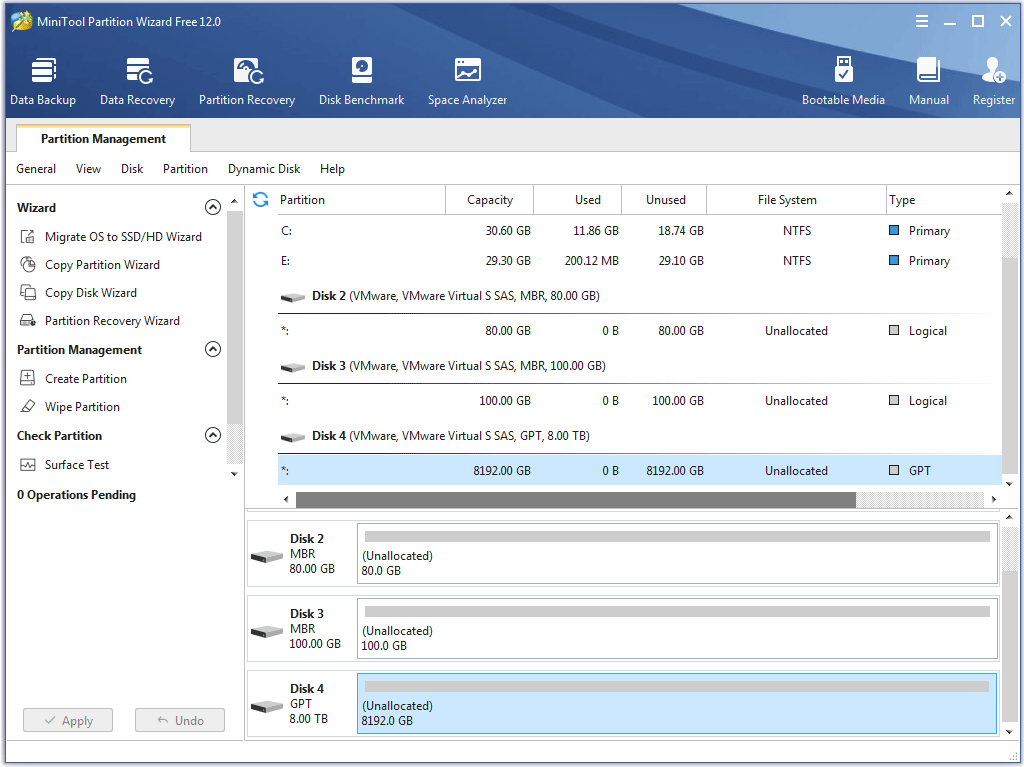
Management 1: Partition the 8TB External Hard Drive
As we know, the newly brought external hard drive only has one partition. If you want to save various files into different partitions to finds such files easily, you need to repartition the hard drive. How to do that with ease? Please read the following recommended article.
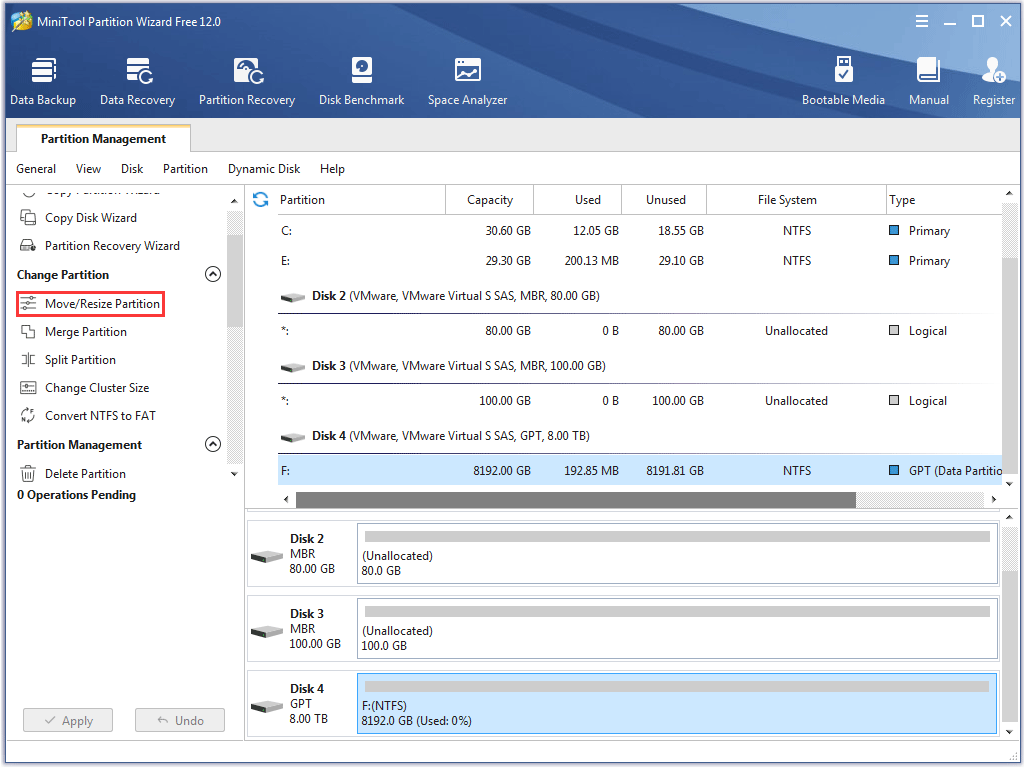
8TB external hard drive is a great boon to computer users. But you may find the rest disk space becomes Unallocated in Disk Management if you use a such drive. You may need to Convert MBR to GPT.
Management 2: Format or Wipe the 8TB External Hard Drive
Formatting hard drive is a common operation for computer users. How many ways do you know about reformatting an external hard drive?
The post How to Reformat Hard Drive Free in Windows 10/8/7 (Best 3 Free Ways) displays the way to reformat a drive via MiniTool Partition Wizard. Furthermore, it also shows some precautions before reformatting a drive. Therefore, please read it to learn about them.
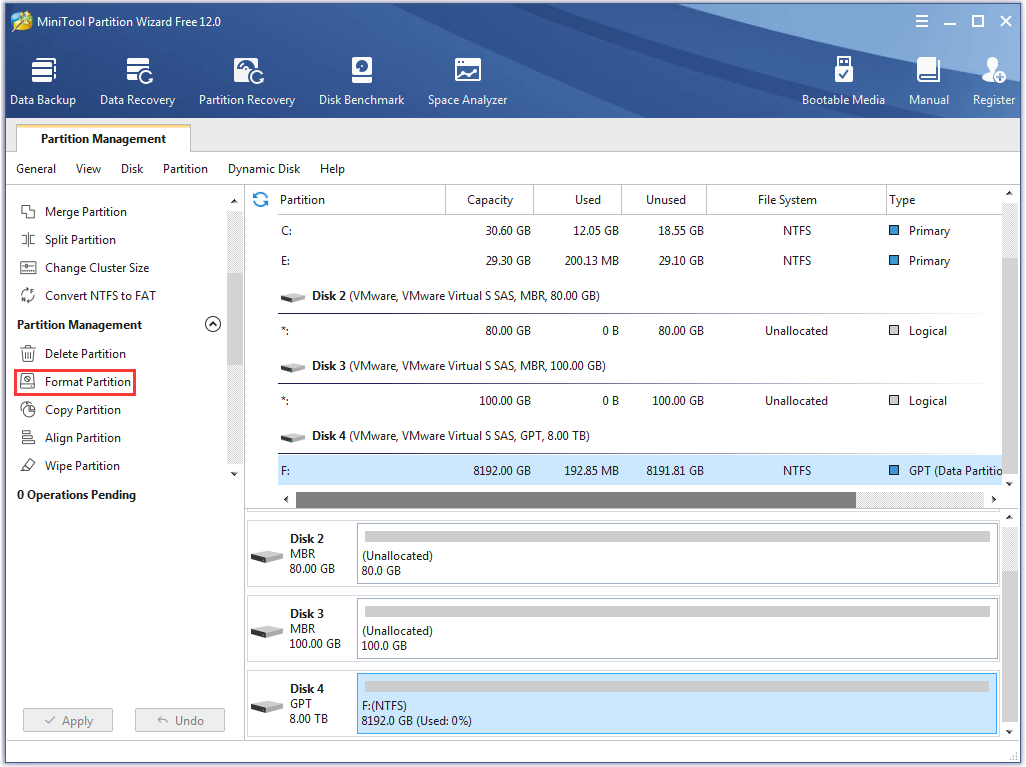
Management 3: Back up the 8TB External Hard Drive
Most people choose to buy an external hard drive because they want to back up the data saved in their computer. If you also want to do that, please refer to the post How to Clone a Hard Drive to SSD in Windows 10/8/7.
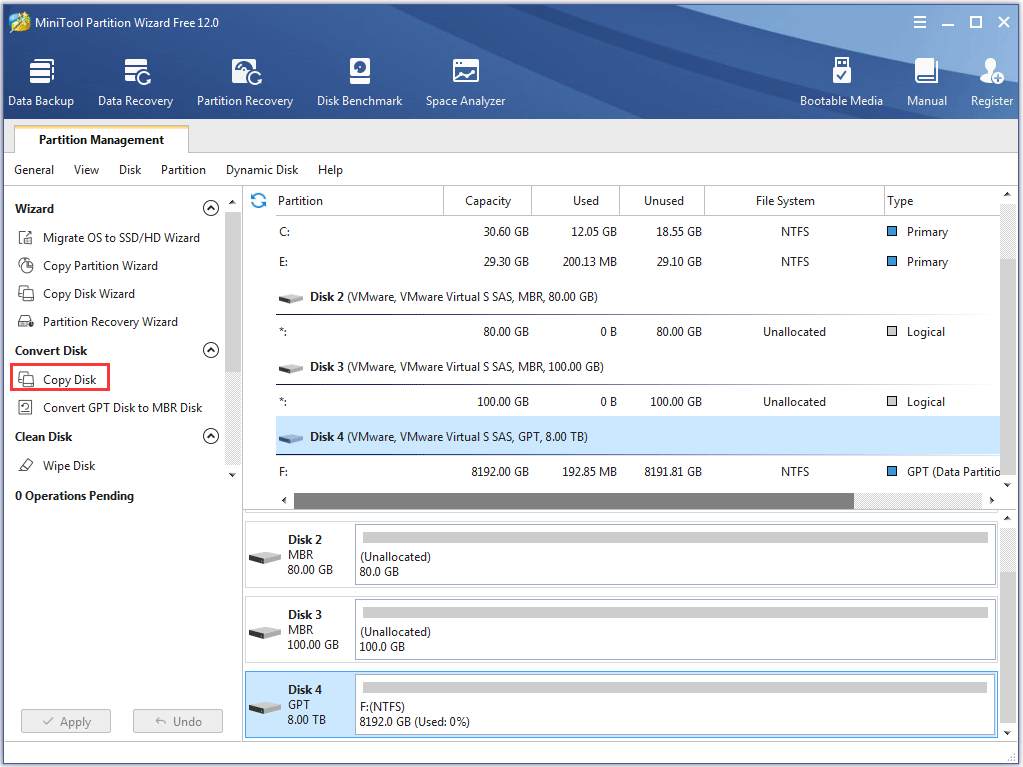
Management 4: Recover Lost Data from the 8TB External Hard Drive
You may want to migrate your operating system to the 8TB external hard drive because of its perfect storage space.
However, after upgrading to this external hard drive, something unexpected may happen at any time. One disappointing thing is that your important data, like boot files, disappears from your computer and there is no backup of this data in your hand.
In this situation, you can try recovering the lost files from the external hard drive via MiniTool Partition Wizard.
How to do that? Please refer to the post: All You Need to Know for External Hard Drive Recovery – MiniTool.
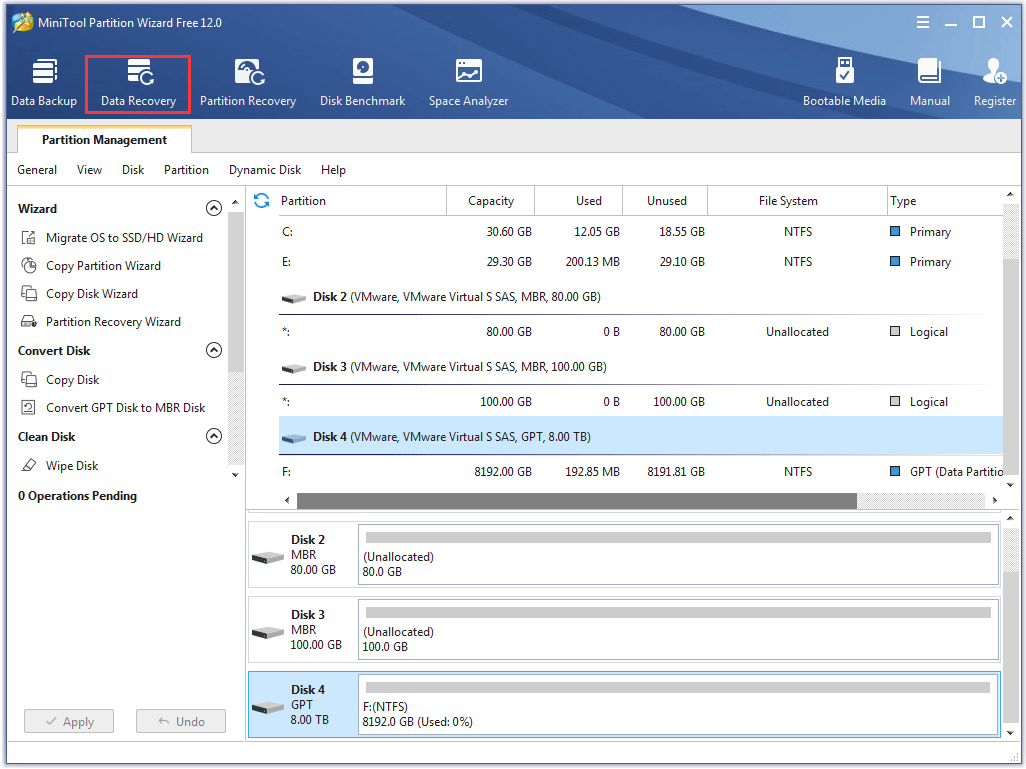
Finals Words
Whether you pick the 8TB external hard drive mentioned in this article or not, you should keep one thing in mind that picking a trusted brand.
If you have any other recommended 8TB external hard drives, please share them with us by leaving a comment in the comment zone. You also can contact us via [email protected] if you have any questions about managing the 8TB external hard drive.
8TB External Hard Drive FAQ
- Seagate Expansion 8TB Desktop External Hard Drive USB 3.0 (STEB8000100);
- Seagate Backup Plus Hub 8TB External Desktop Hard Drive Storage;
- WD 8TB My Book Desktop External Hard Drive;
- G-Technology 8TB G-RAID with Thunderbolt 3;
- Avolusion 8TB External Hard Drive;
- OWC ThunderBlade 8.0TB External Solid-State Drive.

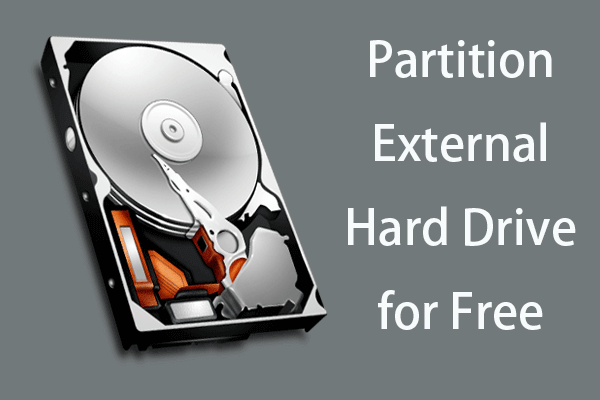

User Comments :