What are the CPU socket types based on physical shape and pin numbers? What are the histories of Intel and AMD sockets and their relationship? Learn more information on MiniTool partition manager official website.
About CPU Socket
A CPU socket, also called CPU slot sometimes, is a kind of computer hardware. It contains one or more mechanical components that provide mechanical and electrical connections between a CPU processor and a printed circuit board (PCB), generally motherboard. Therefore, it allows for placing and replacing CPU without soldering.
CPU sockets are used on the motherboards of desktops and server computers. As for laptops, they typically make use of surface-mount CPUs instead of socketed ones to save motherboard space, so as to reduce its whole physical size.
CPU Socket Types
Based on different standards, the types of CPU socket are different.
CPU Socket Types Based on Physical Layout
- PGA
- LGA
- BGA
- ZIF
According to the physical layout of the socket components, there are mainly Four computer processor socket types. As for the physical factor, it mainly refers to the physical force to fasten microprocessors. General sockets have retention clips applying a constant force that must be overcome when a device (e.g. CPU) is installed.
PGA (Pin Grid Array)
A PGA socket looks like a checkerboard with many squares. It is designed to hold CPUs with an array of protruding pins. A PGA socket applies a compression force once a handle is put into place. This provides superior mechanical retention and avoids the risk of bending pins when inserting the processor into the socket.
LGA (Land Grid Array) CPU Socket Types
LGA sockets apply a compression force once a surface plate is put into place. Therefore, it can provide superior mechanical retention while avoiding the risk of bending pins when installing the CPU into the slot.
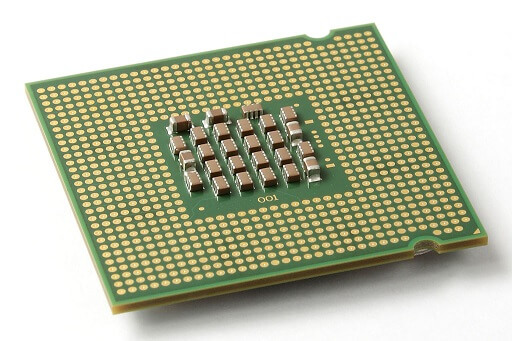
BGA (Ball Grid Array)
There are a few certain devices that make use of sockets of BGA type, which require CPU processors to be soldered into its bay. So, this kind of CPU sockets does not allow to replace CPU once one is placed.
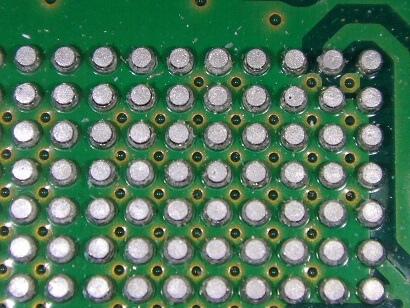
ZIF (Zero Insertion Force)
For CPU chips with many pins, the ZIF type of CPU sockets are preferred. To install a processor in a ZIP CPU socket, just drop the chip right in. once the chip is in place, rotate a lever to lock the CPU in place. To remove the processor, simply, rotate the lever the other way and lift the chip out.

CPU Socket Types Based on Pin Numbers
CPU sockets also differ in the number of pins they have, which means the CPU contact points they can hold. Modern processor chips transfer either 32-bit or 64-bit of data billions of times per second to the other computer hardware like memory card, graphics card, hard drives, etc. This needs hundreds or thousands of physical connections.
To make it this way, if you have a CPU of 775 contact points, you need a socket with 775 pins. Usually, you can’t insert a processor with fewer points into a socket with more pins for the points will line up with neither the physical socket nor the CPU’s internal wiring.
CPU Socket Manufacturers
Most commonly, the CPU sockets are sorted by their manufacturers. When talks about a kind of socket, you can know it is released by Intel or AMD (2 main computer CPU socket designers). For example, when mention socket LGA 1366, you know it is from Intel; while hearing about the AM3+ socket, you think about AMD (Advanced Micro Devices).
Intel Socket Types
Besides CPU processors, Intel is also the originator of CPU sockets. From the first DIP (dual in-line package) or DIPP (dual in-line pin package) published in the 1970s, Intel started its long journey of socket production. The following PLCC, PGA 168 and Socket 1 (1989) to Socket 479 (2003), they are all of PGA type described in the above. Then, from LGA 775 (2004) on, the socket is of LGA type.
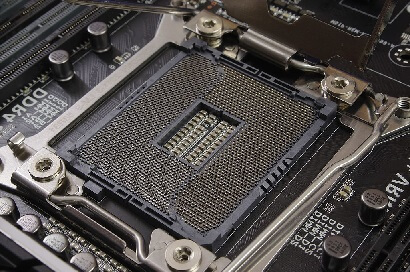
Yet, after Socket 7 (1994), the Intel processor sockets are divided into two groups, for desktops and for servers. Since then, there are two developing clues of Intel sockets. The first Intel desktop socket after the division is Slot 1 (1997) while the first Intel server socket is Socket 8 (1995). Currently, the latest desktop socket is LGA 1200 (2020) with LGA 1700 on the way; the newest server socket is LGA 3647 (2016).
- For desktop and server, respectively, there are sockets special for high-end, mid-end, and low-end machines.
- Intel typically tends to name its sockets with the number of pins, such as socket LGA 2066 with 2066 pins.
AMD Socket Types
AMD is the second CPU socket manufacturer giant. It joined the socket product manufacturing and released Super Socket 7 in 1998 in succeeding in Intel’s Socket 7. Then, it published Slot A (1999) followed by Socket A (2000).
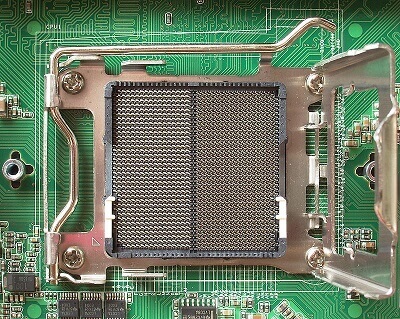
Next, AMD also specifies its sockets into desktop line and server line. The first AMD desktop socket is Socket 754 (2003), while the first AMD server socket is Socket 940 (2003). The latest desktop socket developed by AMD is AM4 (2016) with AM5 coming, while the newest server socket by AMD is sTRX4 (2019).
- AMD tends to name its sockets by a sequential number like AM- and FM-family.
- Both Intel and AMD also produce notebooks and mobiles sockets.
To have an intuitive and clear understanding of both Intel and AMD CPU sockets’ development history, look at the below picture. Note that it only lists the desktop and server sockets; some sockets listed into high-end desktop groups may also support low- and mid-end servers; also, some sockets may be missed out. More detailed and complete CPU socket types list >>
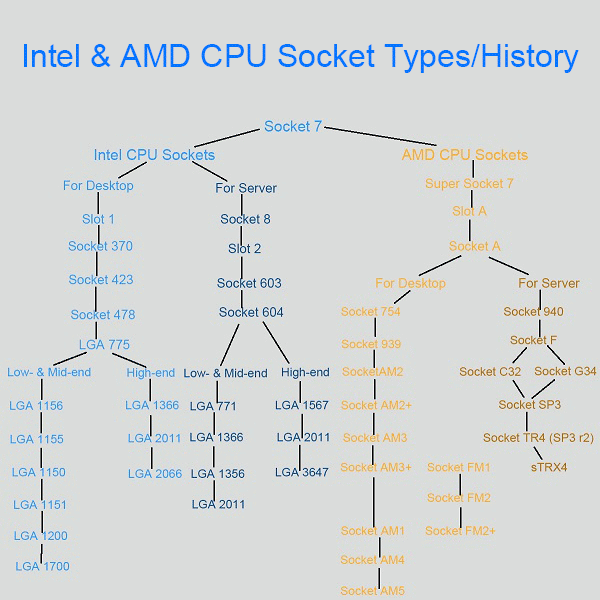

![[Official] Intel LGA 115x CPU Lists: 1151, 1150, 1155 & 1156](https://images.minitool.com/partitionwizard.com/images/uploads/2020/08/lga-115x-cpu-list-thumbnail.png)
![[5 Layers] Gaming CPU Hierarchy Charts: Intel and AMD](https://images.minitool.com/partitionwizard.com/images/uploads/2020/08/cpu-hierarchy-thumbnail.png)
User Comments :