A lot of users encounter the SD card tap here to transfer media files error on mobile phones. If you are also vexed by the error, this post from MiniTool Partition Wizard is worth reading. It summarizes several effective ways to fix the SD card error.
How to fix SD card tap here to transfer media files error? My wife recently bought an s10e and put her SD card in. There seems to be a system message that will not go away "Tap here to transfer media files" I've gone through all settings and tried multiple things but to no avail. Is there a fix for this?https://www.reddit.com/r/s10e/comments/hr988x/way_to_remove_tap_here_to_transfer_media_files/
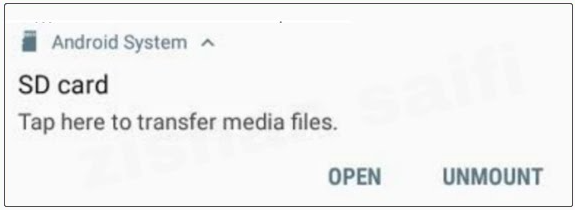
Why SD Card Keeps Showing Tap Here to Transfer Media Files Error
According to user reports, the tap here to transfer media files error often occurs when putting an SD card or USB drive into the mobile phone. The error can be caused by different possible reasons, including a temporary glitch, corrupt system cache, incompatible apps, and even the SD card itself. Don’t worry. Here we provide corresponding solutions to the error.
How to Fix SD Card Tap Here to Transfer Media Files Error
How to fix the tap here to transfer media files error in SD card? After investigating extensive user reports and references, we explore 4 feasible methods to remove the error. But before you head to these ways, it’s recommended that you perform some simple checks:
- Restart your mobile phone several times.
- Make sure the SD card/USB drive is connected to the phone properly.
- Safely eject or disconnect the SD card/flash drive from the phone.
- Try ignoring the SD card error tap here to transfer media files.
If the SD card keeps showing tap here to transfer media files error after trying the above fixes, move down to other slightly complex solutions.
# 1. Format the SD Card
Many users from the Reddit forum reported that the tap here to transfer media files error in SD card can be solved by reformatting or wiping the card. You may have a try. Here’s how to format an SD card on Android phone.
Step 1. Power off your device. Then press and hold the Power button to switch it on.
Step 2. Once started up, tap on the Settings option and navigate to Device Card > Storage.
Step 3. Tap the Advanced option. Then, you should see the SD card, and select it.
Step 4. Tap the Format option and then select Format SD card on the pop-up window.
Alternatively, you can use a free SD card/USB drive formatter – MiniTool Partition Wizard. It can format the USB to FAT16/FAT32/NTFS/exFAT/Ext4 easily and quickly. Besides, this partition manager can convert NTFS to FAT32 without data loss, partition hard drive, change cluster size, recover data, and more.
MiniTool Partition Wizard FreeClick to Download100%Clean & Safe
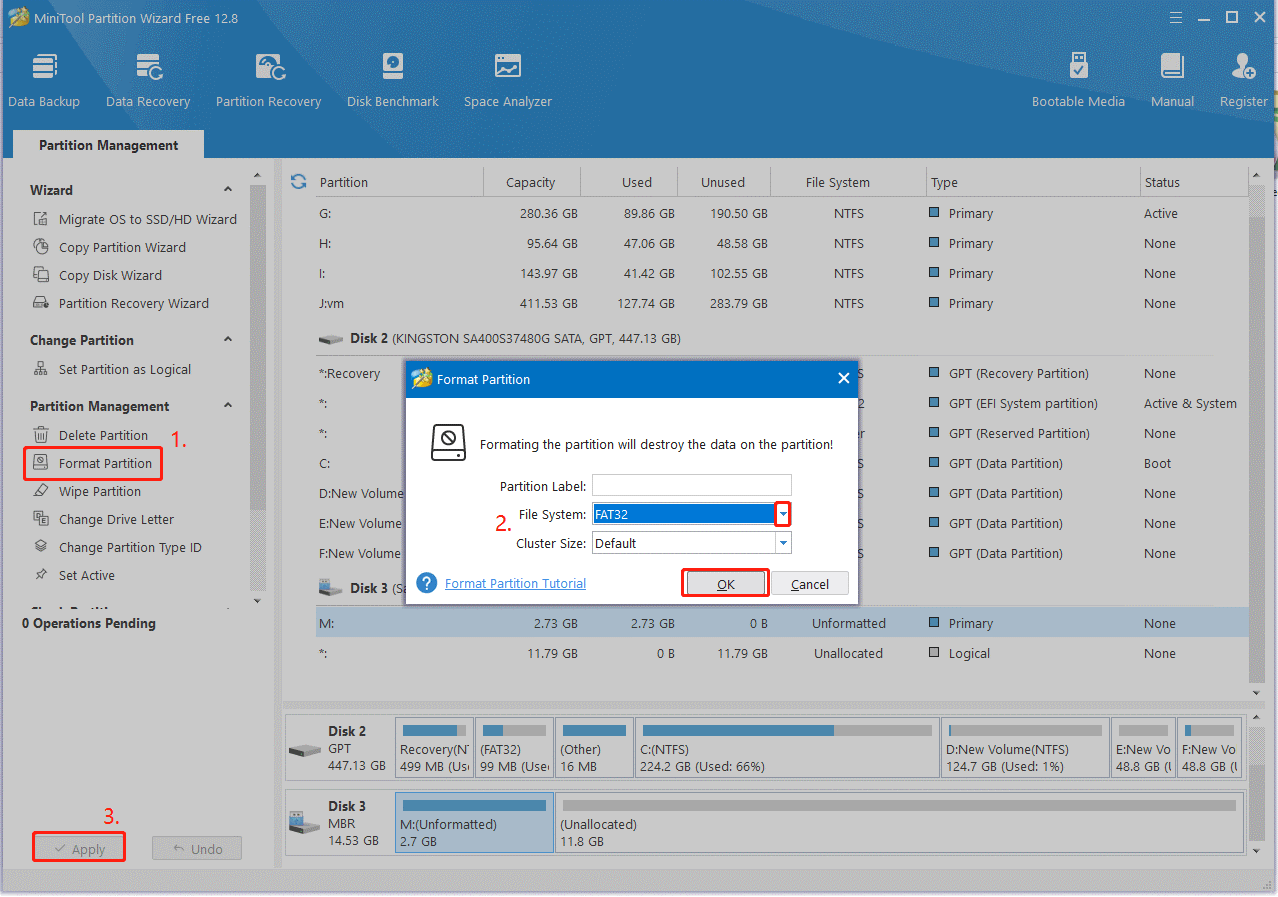
# 2. Clear the System Cache Partition and App Cache
Sometimes the system and app cache can pile up and get corrupted, triggering the SD card error tap here to transfer media files. In this case, you can follow the guide below to clear the system cache partition and app cache on Android.
Step 1. Power your Android phone off entirely.
Step 2. Hold the Volume Up + Volume Down + Power buttons at the same time. Then your phone will boot into Recovery Mode.
Step 3. Select the Wipe Cache Partition by using the power button. After that, select the Reboot option to return to the normal device state.
Step 4. To clear the app cache, open the Settings menu, go to the Apps section, and then select the app you need to clear its cache and click on Clear Cache.
Once done, restart your phone and see if the SD card/USB drive tap here to transfer media files error disappears.
# 3. Boot the Phone into Safe Mode
In addition, you can try entering Safe Mode. This will help determine which third-party app conflicts with the tap here to transfer media files error in SD card, then you can remove the incompatible apps. For that:
Step 1. Press and hold the Power button to turn off your phone.
Step 2. Wait for a moment and turn your phone on by pressing and holding the Power button again.
Step 3. When the start-up screen pops up, release the Power button and press and hold the Volume Down button as soon as possible. Then you should see the Android device start in Safe Mode.
Step 4. Now, you can check if your phone works properly without the error. If so, it may indicate that there is a conflicting app with the SD card. In this case, you’d better update all apps and uninstall the incompatible apps from your phone.
# 4. Factory Reset the Phone
If none of above the methods can get rid of the SD card/USB drive tap here to transfer media files error, you may consider factory resetting the phone to its original state. But this process will delete everything on your storage device. So, make sure you have a backup in advance.
To factory reset the Android phone, you can tap on the Settings menu, type Reset in the search bar, and click on Factory Reset. Then click on Reset device > Reset all. If you are prompted to enter your password, do as you are told.
Bonus Tip: Recover Data from the SD Card Due to the Error
According to the above information, you may find the SD card error tap here to transfer media files can lead to data loss after formatting the card or factory resetting. How to recover lost data from an SD card or USB drive? MiniTool Partition Wizard is a professional data recovery tool that can recover data and partitions from different storage media, including hard drives, USB drives, SmartBuy SD cards, TF cards, XQD card, etc. It’s worth trying if you are bothered by data loss.
MiniTool Partition Wizard DemoClick to Download100%Clean & Safe
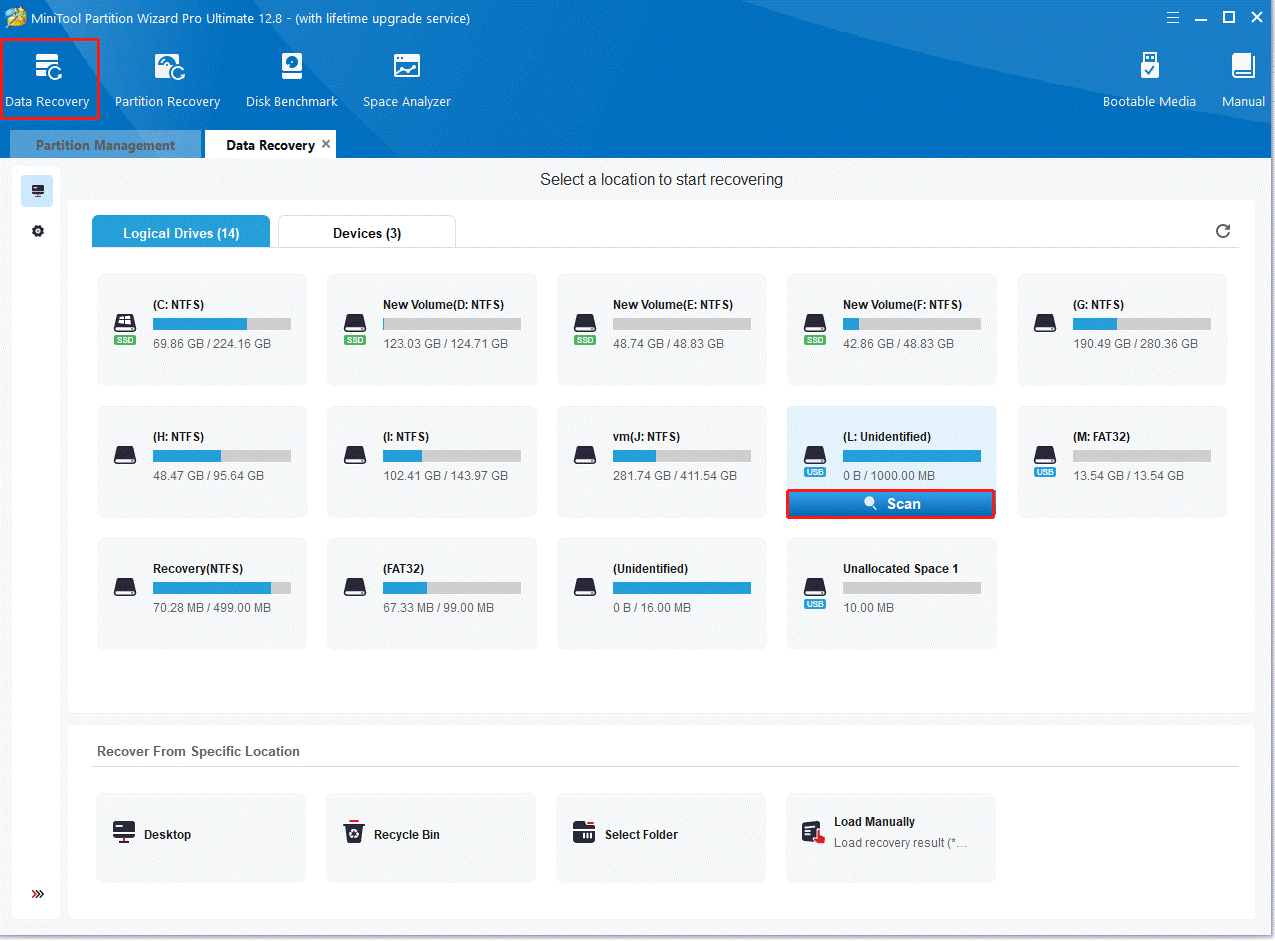

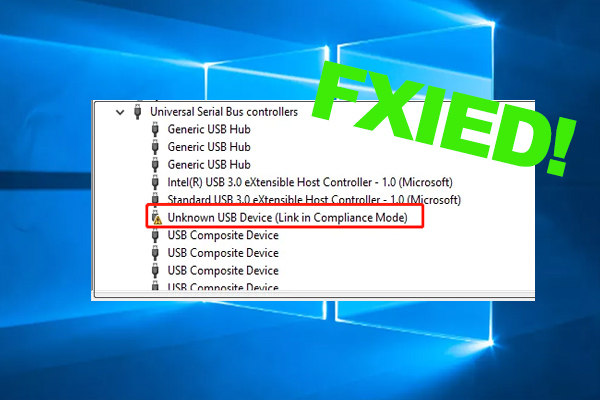
User Comments :