About Human Fall Flat
Human: Fall Flat, a puzzle-platform game, was developed by No Brakes Games and published by Curve Digital. It was initially released for Microsoft Windows, macOS, and Linux in July 2016. After a few years, it received ports for devices including PlayStation 4, PlayStation 5, Xbox One, Xbox Series X/S, Nintendo Switch, Google Stadia, iOS, and Android.
Until December 2023, the game has sold more than 50 million copies, ranking on the list of best-selling video games of all time. If you also like this game, get it installed on your device. You can buy it from Steam, Google Play, Apple Store, PlayStation website, and other channels.
You may also like: 11 Best-selling Consoles of All Time from PlayStation/Xbox/Switch
Human Fall Flat Save File Location
Where is Human Fall Flat? In this section, Human Fall Flat save file location will be discussed. If you are interested in Human: Fall Flat save file location, pay attention to the content below.
The configuration file location of Human Fall Flat on different platforms is listed as follows:
- Windows: HKEY_CURRENT_USER\Software\NoBrakesGames\Human\
- Microsoft Store: %LOCALAPPDATA%\Packages\CurveDigital.HumanFallFlat_1ezqdnbhnc70m\SystemAppData\wgs
- Linux: $HOME/.config/unity3d/NoBrakesGames/Human/prefs/
- Steam Play (Linux): <Steam-folder>/steamapps/compatdata/477160/pfx/
The save game data location of Human Fall Flat on supported systems is summarized as follows:
- Windows: HKEY_CURRENT_USER\Software\NoBrakesGames\Human\
- Microsoft Store: %LOCALAPPDATA%\Packages\CurveDigital.HumanFallFlat_1ezqdnbhnc70m\SystemAppData\wgs
- Steam Play (Linux): <Steam-folder>/steamapps/compatdata/477160/pfx/
By following the above Human: Fall Flat save file location, you can access the Human Fall Flat game file.
Back up/Recover the Human Fall Flat Game Data
For the sake of security, you’d better back up Human Fall Flat game file to an external drive (like USB flash drive, SD card, etc.). You can directly copy and paste the file to the destination. This way is simple but it is a little time-consuming.
If you want to save time, you can use a piece of professional data backup software like MiniTool ShadowMaker. It helps you back up files in a flash. Get it installed on your computer and then back up your Human Fall Flat game file.
MiniTool ShadowMaker TrialClick to Download100%Clean & Safe
If you suffer from data loss, try using MiniTool Partition Wizard to recover the lost data. It allows you to recover missing data due to various reasons such as accidental formatting/deleting, system crashes, blue screen of death, virus attacks, etc. Besides, it also helps you recover lost/deleted partitions and manage storage devices.
MiniTool Partition Wizard DemoClick to Download100%Clean & Safe
- USB data recovery
- D drive data recovery
- Recover data from hard drives with bad sectors
- NVMe data recovery
- Iomega hard drive recovery
Bottom Line
Where is Human Fall Flat? This post has revealed the answer to you. You can check the Human Fall Flat save file location in it. In addition to that, you are also able to obtain some extra information. It might be helpful in some cases. For instance, if you have backed up the game file, you can restore it once the game goes wrong.

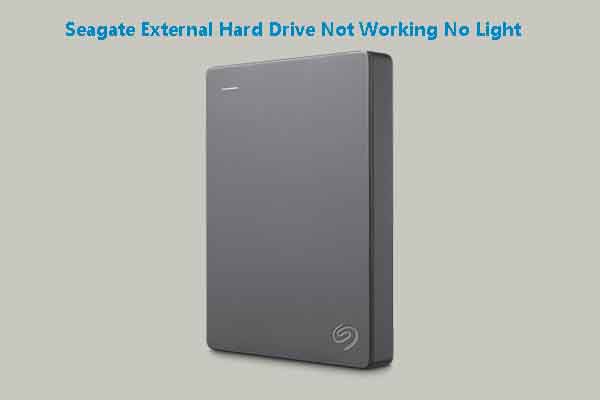
User Comments :