What’s the difference between RAID 0 and RAID 1? A large number of people are confused about RAID 0 vs RAID 1 when using multiple disk drives on their computer. Let’s explore the differences between RAID 0 and RAID 1 together with MiniTool.
When combining multiple hard drives into a signal unit on your computer, it is difficult for a great many people to make a decision between RAID 0 and RAID 1. RAID 0 vs RAID 1, which is better? A user from TomsHardware forum is troubled by this question as well.
I’m using the ASUS PW5 DH motherboard, and I’ve ordered two 150g WD Raptor hard drives. I’m debating on the best setup for these drives. I keep hearing about how great RAID 0 is, and no one seems to be considering RAID 1. Is this just because RAID 0 provides you with better storage capacity? My options are, RAID 1 the two drives, RAID 0 the drives, or keep them separate.https://forums.tomshardware.com/
To help lots of users figure this question out, we will discuss the differences between RAID 1 vs RAID 0 in detail. Besides, some useful tips and tricks for managing RAID on Windows 10 will be provided as well.
Overview of RAID 0
To figure out RAID 0 vs. RAID 1, it inevitable to have an overall understanding of their own definition and key features.
What Is RAID 0?
RAID 0 is known as a striped volume in dynamic volume. It requires 2 or more hard drives to create. One of the biggest merits of RAID 0 is that it greatly improves the performance and throughput of a hard drive.
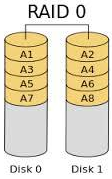
–image from .wikimedia.org
However, the biggest demerit is that RAID 0 provides no fault tolerance and parity information redundancy. That means you will lose all the data on the entire array once any disk fails and the whole system will be affected. So, it’s not recommended that you use RAID 0 for any critical system.
It is easy to create a striped array only if the disk space that’s added to the array by each disk is not more than the smallest disk size. You can create a RAID 0 array by using multiple disks with different sizes.
Key Features
According to the above information, you may find some key features of RAID 0. To help you understand more clearly, here we summarize them as follows:
- Stripped volume without fault tolerance.
- High performance.
- 2 or more disks required.
- No parity disk.
- Inexpensive.
Overview of RAID 1
This part will introduce the definition and key features of RAID.
What Is RAID 1
RAID 1 is known as a mirrored volume that also requires 2 or more disks. It contains a copy of the data on the disks. This configuration owns high data security because it provides fault tolerance and redundancy. That means you still can restore the original data by using the mirrored disk.
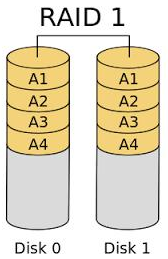
–image from .wikimedia.org
When creating a RAID 1 array, you need to make sure the array is as big as the smallest disk. Since the data is mirrored on all disks of the array, this array can still work normally as long as one disk is operational. Nevertheless, you’d better replace the failed hard disk timely in case the whole operating system crash.
Key Features
There are several key features that can help you identify the RAID 1 array more easily. For that:
- Mirrored volume with fault tolerance and redundancy.
- No parity disk.
- 2 or more hard disks required.
- High data security.
- Fairly expensive.
Right now, I believe that you already have a clear understanding of the key features and definition of RAID 0 and RAID 1 array.
What Is the Difference Between RAID 0 and RAID 1
RAID 0 vs RAID 1, what’s the difference? In this part, we will discuss the RAID 0 vs 1 from the aspects of performance, reliability, data organization, and storage capacity. Let’s keep reading.
#1. Performance
A great many people take the disk performance into the first consideration when choosing RAID 0 or RAID 1 array. RAID 1 VS RAID 0, which is better?
RAID 0:
This array was primarily designed to optimize the desktop applications that require high performance and reliability such as computer gaming. According to an investigation, RAID 0 array boasts excellent performance when using multiple HDDs or SSDs. It’s obviously better than a single drive performance.
RAID 1:
With the RAID 1 array, the random read performance is better than a single disk. However, if you are using multiple HDDs or SSDs with different speeds in a RAID 1 array, the overall write performance will be equal to the speed of the slowest disk.
According to the above information, the performance of RAID 0 and RAID 1 array is better than a single disk in general.
RAID 0 vs RAID 1:
Generally speaking, the RAID 0 array performs with faster read and write speeds than RAID 1 array. In some cases, RAID 1 could provide the same read performance as RAID 0 if the multiplexing is used on the array controller.
However, it’s just considered from the aspect of the theory. If you want to get the exact read and write performance of RAID 1 VS RAID 0, you have to utilize a professional tool. Here MiniTool Partition Wizard is what you need.
It is a trusted disk benchmark tool that can help you test the performance of various disks easily. This tool has helped lots of users to make a comparison about disk performance such as as mSATA vs M.2, SanDisk Extreme vs Extreme Pro, hardware vs software RAID, and so forth.
It can not only help you measure disk performance but do many powerful works. You can use it to convert dynamic disk to basic disk, change cluster size, convert NTFS to FAT without data loss, etc. Now, let’s see how to measure your RAID array.
Step 1. Run MiniTool Partition Wizard to get its main interface and click on the Disk Benchmark on the top toolbar.
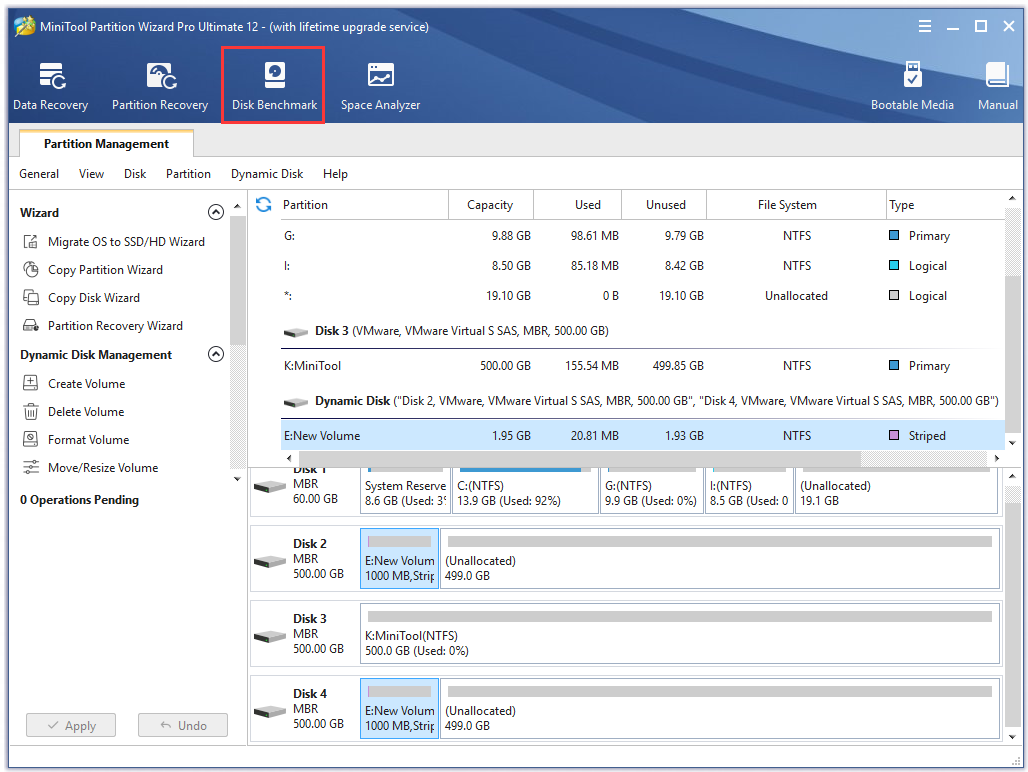
Step 2. Select the stripped or mirrored volume that you want to measure from the drop-down menu and click on the Start button.
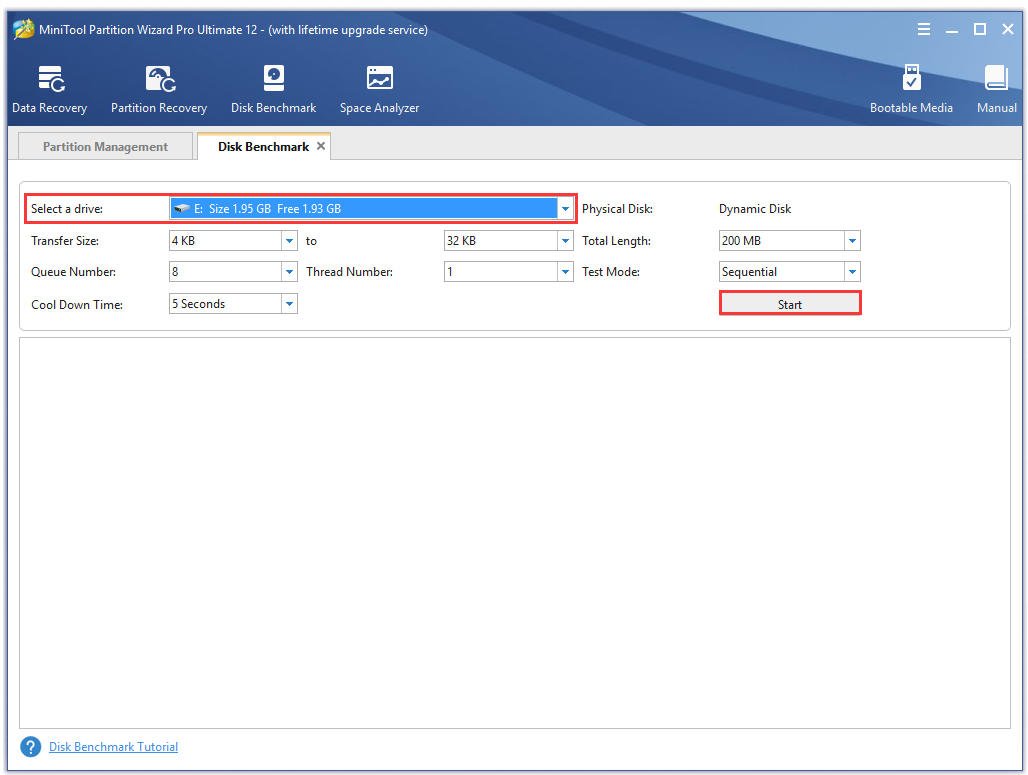
Step 3. Wait for some time. Then you will receive the performance results including transfer size, the random/sequential reading and writing speed, etc.
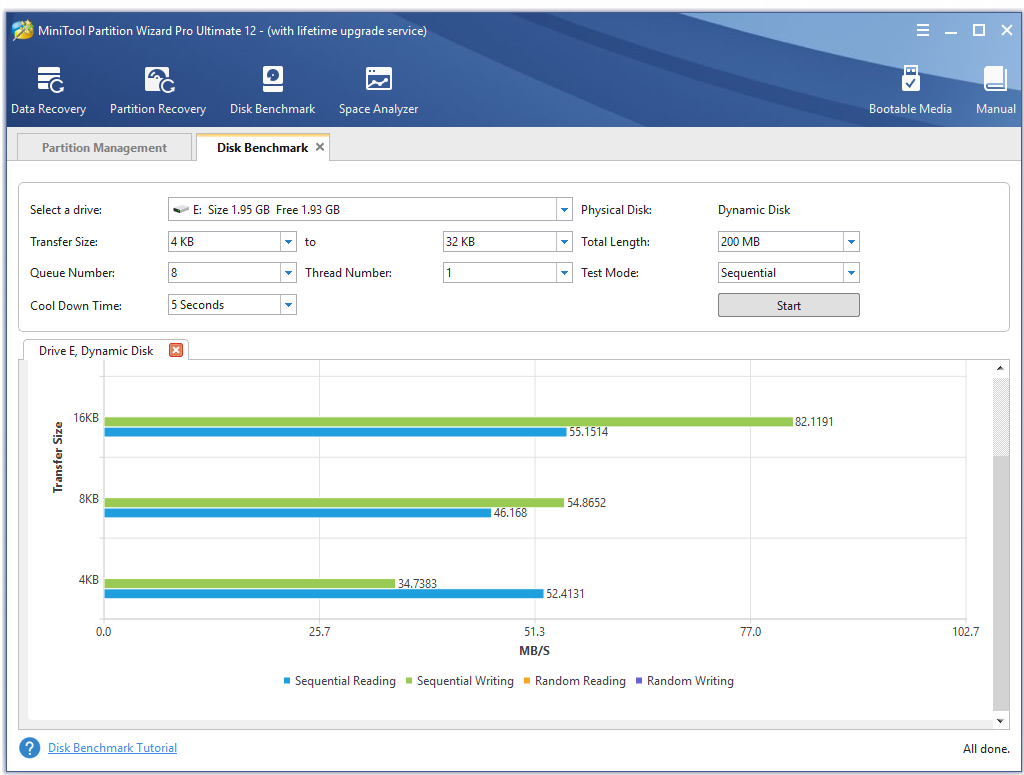
Now, you should know the exact read and write speed of the RAID 0 and RAID 1 array.
#2. Reliability
RAID 0 vs. RAID 1, which is more reliable? As pointed out in the above information, RAID 0 array provides no fault tolerance and redundancy. To avoid any disk failure problem or system crash, it’s highly recommended that you make a backup of the important volume.
With fault tolerance and redundancy, RAID 1 array enables you to recover lost data from a disk failure. So, RAID 1 performs with higher reliability than RAID 0. However, RAID arrays cannot protect your data from bit rot.
#3. Data Organization
For the data organization, there is a big difference between RAID 0 vs 1. RAID 0 array supports stripping without parity and mirroring. It means that data will be split across 2 or more disks evenly. You may understand the data organization of the 2 RAID arrays from the following picture.
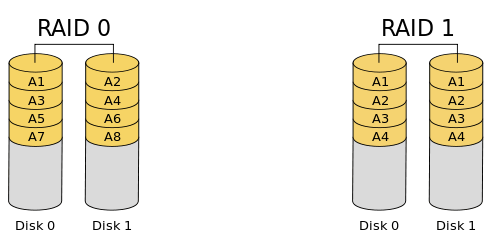
–image from .wikimedia.org
In a two-disk RAID 0 array, the data of the first, third, fifth blocks will be written to the first disk, while the second, fourth, sixth blocks will be written to the second disk. With this data organization, the entire RAID 0 array will fail once one of the disks crashes.
However, RAID 1 array differs from RAID 0. All the data on the RAID 1 array will be completely mirrored on each disk. It means that even if one of the disks fails, the data can be restored since it has an exact copy on the second disk.
#4. Storage Capacity
There is no doubt that RAID 0 provides better storage capacity. Since there is no redundancy, the total storage that you can use for the RAID 0 unit is the sum of all individual disk storage capacities. However, in a RAID 1 array, the total storage capacity is equal to one hard disk.
For instance, you have 2 hard disks with 500GB. It meant that the total storage capacity for a RAID 0 unit is 1000GB, while you just use 500GB storage capacity for a RAID 0 unit.
What’s the difference between RAID 0 and RAID 1? According to the above comparison, I believe you already have a deep understanding of RAID 0 vs 1.
Is RAID 0 Better Than RAID 1
RAID 1 VS RAID 0, is RAID 0 better than RAID 1? Which one should you choose?
Both of the 2 RAID arrays have their own distinctive features, which decides their different applications. Users can choose RAID 0 or RAID 1 based on their needs. If the reliability and data security are more important than other aspects, you can choose RAID 1 array.
If the good performance is your first consideration, the RAID 0 array is a better choice. For instance, you can choose RAID 0 array for game playing, HD video capturing, and recording because they require a very fast write speed and a large capacity.
Array type Comparison | RAID 0 | RAID 1 |
Write performance | Better than RAID 1 | Equal to the speed of the slowest disk |
Read performance | Fast random and sequential read speed | Better than a single disk |
Storage capacity efficiency | 100% | 50% |
Reliability | No default tolerance and redundancy | Default tolerance |
Application | When data speed is most important | When data security is the main concern |
What’s Your Opinion
Here comes the end of this post. RAID 0 vs RAID 1, what’s the difference and which is better? I believe this post can help you make a wise choice. If you have any questions about MiniTool Partition Wizard, please send us an e-mail via [email protected]. We also appreciate any opinions about this topic in the comment area.


User Comments :