What Is Roblox FPS Unlocker
Roblox FPS unlocker (RFU) is a piece of free software that enables gamers to increase FPS and play games smoothly even on low-end devices. It is completely legal and wouldn’t get you banned or suspended by Roblox Corp, which is different from the GFX tool for BGMI.
The FPS unlocker is not a hack and doesn’t modify files coded by the Roblox developer. It just improves FPS while playing games on Roblox. To be specific, it removes the 60 FPS cap and allows you to play Roblox games on more than 100 FPS. For the unversed, Roblox is capped at 60 FPS.
As you know, you will encounter a lag issue if the FPS is too low. Fortunately, you will get rid of the lag issue by using the FPS unlocker Roblox. Where to get the Roblox FPS unlocker download? The next section will show you.
You may experience various lag and FPS issues like Elden Ring low FPS, back 4 blood low FPS, Halo Infinite lagging, etc.
Roblox FPS Unlocker Download
You can get the Roblox FPS unlocker download to boost FPS from several websites.
apkmanager.co
From apkmanager.co, you can get the Roblox FPS unlocker download of the V1.2.1 version. Updated on January 28, 2022, this FPS unlocker has a size of 63MB. It is free of charge. If you want to download this version, navigate to the website and scroll down the page to find the download links. Then click on the link to start the Roblox FPS unlocker download process.
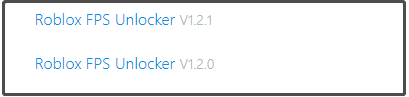
github.com
The github.com website also enables you to get the Roblox FPS unlocker download. This website offers you the v4.4.2 version. To download this version of FPS unlocker for Roblox, move to the website and click on the rbxFPSunlocker-x64.zip link. Then wait for the finish of the download process.
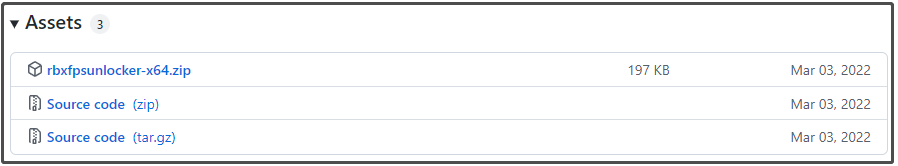
apps.microsoft.com
You can download FPS unlocker for Roblox from apps.microsoft.com as well. After opening this page, click on the link in the upper right corner to open the Microsoft Store. Then you can download the free trial or paid version according to your need.
FPSunlocker.net
The FPSunlocker.net allows you to get the Roblox FPS unlocker download of the latest version. It supports platforms including Windows x86/x64. Additionally, it is free of charge.
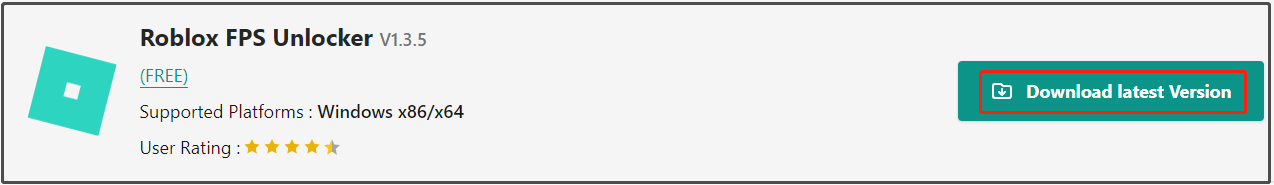
How to Use Roblox FPS Unlocker
After downloading the FPS unlocker Roblox from above websites, extract the zip file. Double-click on the rbxFPSunlocker.exe file before or after starting Roblox to run the FPS unlocker Roblox. Alternatively, you can also right-click on the rbxFPSunlocker.exe file and run it as an administrator. After it is launched, a Command Prompt window will pop up.
Then the FPS unlocker will be minimized to the toolbar. To use Roblox FPS unlocker, click on its icon from the toolbar and hang over the FPS Cap option. Then choose an FPS rate.
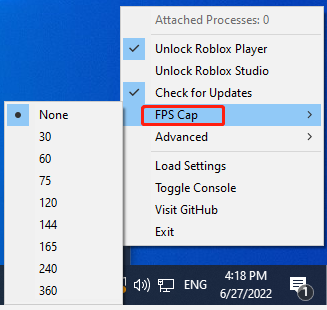
It is recommended to set the FPS value to the highest refresh rate of your monitor. To find that, follow these steps.
Step 1: Right-click on the empty space on the desktop and choose Display settings.
Step 2: In the prompted window, find and click Advanced display settings.
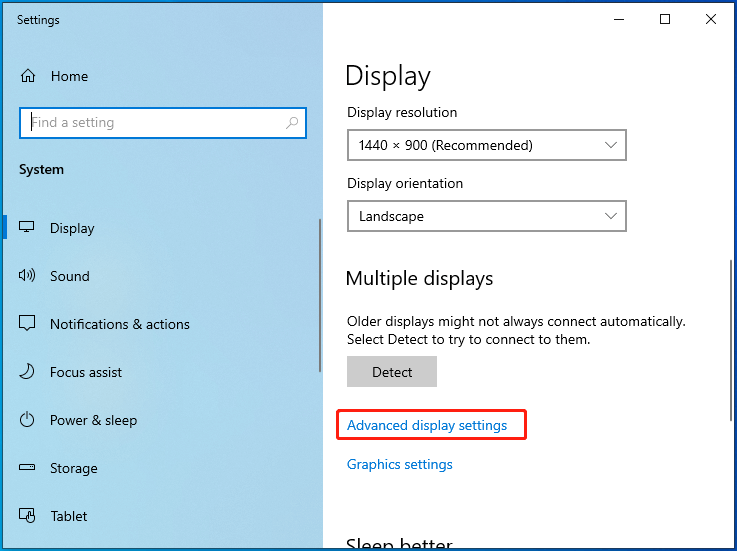
Step 3: Find your refresh date under the Display information section.
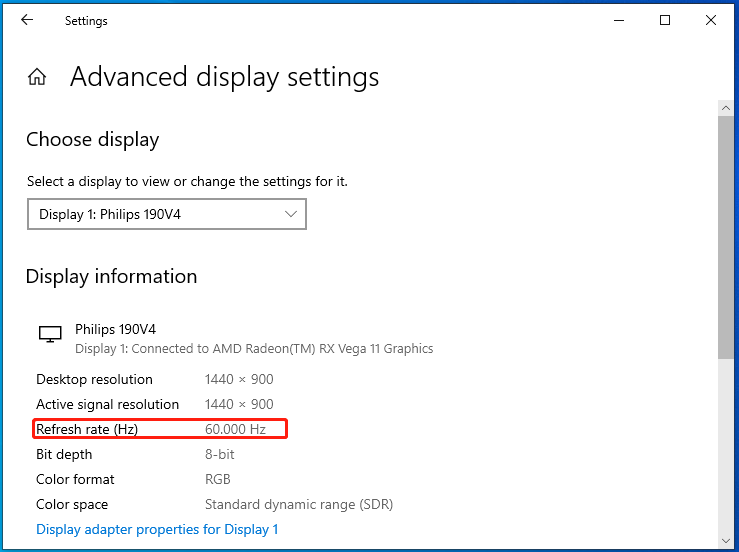
What Can You Do to Get a Good Game Experience
In addition to boosting FPS, you can also perform other operations to obtain a good game experience. Well, here are some tips to optimize Windows PCs for gaming.
- Upgrade to SSD
- Utilize the high-performance power plan
- Update GPU drivers
- Disable mouse acceleration
- Manage the active hours
- Disable Nagle’s algorithm
- Optimize Windows 10 with game mode
- Configure best game settings
- Disable V-sync
- Disable visual effects
You may also like this: Like a Dragon Infinite Wealth Low FPS Drops on PC (Fix Guide)

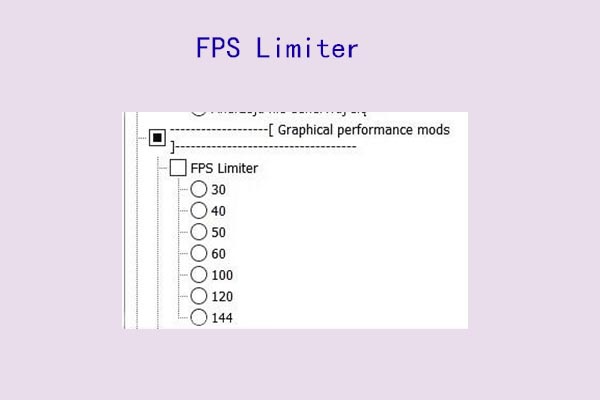
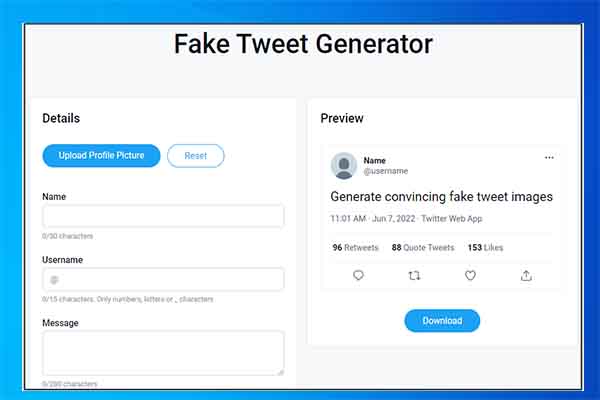
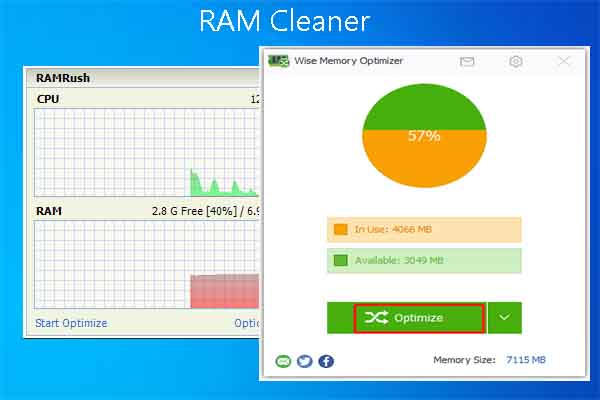
![Battlestate Games Launcher: Download, Install, Use [Full Guide]](https://images.minitool.com/partitionwizard.com/images/uploads/2022/11/battlestate-game-launcher-download-install-thumbnail.jpg)
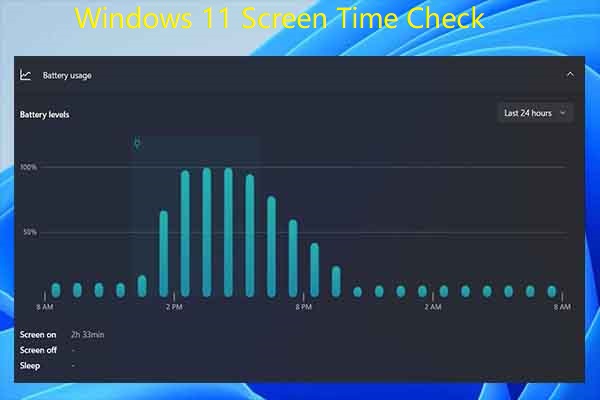
User Comments :