Elden Ring is a popular online action role-playing game. Unfortunately, many users encountered Elden Ring low FPS while playing the game. Why does it happen? How to solve it? This post from MiniTool Partition Wizard can help!
Elden Ring is an action role-playing game available on various platforms, including Microsoft Windows, PlayStation 4, PlayStation 5, Xbox One, and Xbox Series X/S. It is quite popular thanks to its open-world gameplay, fantasy setting,
If you encounter problems like FPS drops, stuttering, or lagging issues while playing Elden Ring. You can try the following solutions one by one.
Solution 1: Lower Your in-game Graphics Settings
If you are using high-quality graphics settings in the game, you could encounter Elden Ring PC stuttering or FPS drops, especially when your computer has low-end hardware. An easy way to solve the problem is to change the in-game graphics settings to a lower value.
Step 1: Click SYSTEM to access Settings after launching Elden Ring.
Step 2: In Settings, select Graphics.
Step 3: Choose Fullscreen for the Screen Mode. As for the Resolution, you can use your native monitor resolution. Then select a lower value for the Quality Settings.
Step 4: Click Advanced Settings and apply the recommended settings below:
- Texture Quality: Low or Medium
- Antialiasing Quality: Low
- SSAO: Medium
- Depth of Field: Off
- Motion Blur: Off
- Shadow Quality: Low
- Lighting Quality: Medium
- Effects Quality: Medium
- Volumetric Quality: Low
- Reflection Quality: Low
- Water Surface Quality: Low
- Shader Quality: Low
- Global Illumination Quality: Medium
- Grass Quality: Medium
Step 3: Restart Elden Ring and check if the game can run more smoothly.
Solution 2: Update the Graphics Card Driver
An outdated or corrupted graphics card drive is one of the most common reasons for many game issues, including Elden Ring lagging or stuttering. To solve the problem, you’d better install the latest graphics card driver software. And here are three ways:
- Update your graphics card driver via Device Manager
- Update your graphics card driver via a reliable third-party program
- Download the latest graphics card driver from the official website
For the detailed steps, you can refer to our previous post: How to Update Graphics Card Drivers (NVIDIA/AMD/Intel)?
In addition, you are recommended to keep your operating system up-to-date as well, because some bug fixes are usually contained in Windows updates.
Solution 3: Check for Corrupted or Missing Game Files
Corrupted or missing games files can also cause Elden Ring low FPS issue. Fortunately, you can check and fix the problem on Steam, a game platform where you can download and manage your games.
Step 1: Exit Elden Ring. Run Steam and go to LIBRARY.
Step 2: Right-click Elden Ring and select Properties.
Step 3: In the pop-up window, select LOCAL FILES. Then click Verify integrity of game files and wait patiently.
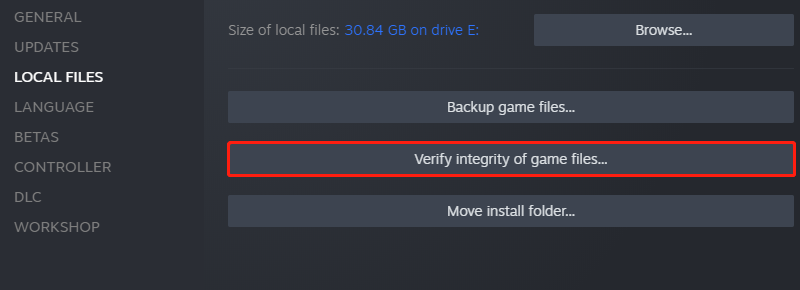
When the process is finished, click Close and run Elden Ring to check if it works properly.
By the way, if you are using any overlay programs, such as Steam Overlay or Discord Overlay, you can try to disable this feature because the Overlay can lead to Elden Ring low FPS issue, too.
Solution 4: Wait for Game Patches
Some users also reported the Elden Ring low FPS, lagging, or stuttering issue happened due to the game itself, instead of problems with PC.
If you have tried all the solutions above but are still bothered by Elden Ring FPS drops, you might need to contact the support team of the game or wait for the next update. The developers may release a fix or improvement in the future.

User Comments :