When shooting, many people only focus on the lens and camera body, neglecting the equally important memory card. A suitable memory card not only affects the smoothness of image capture but also determines the stability of high-speed continuous shooting.
Insufficient speed or poor compatibility can lead to problems such as dropped frames, stuttering, and interrupted recording.
Below, I will help you thoroughly understand the logic of choosing a memory card. From speed and capacity to type and usage scenarios, we will explain everything step by step.
After reading, you will know how to choose the most suitable memory card for your camera.
Camera Memory Card Types
There are many types of memory cards on the market, and if you choose the wrong one, your camera may not be able to recognize or use it.
For beginners, the first thing to do is to understand what types of memory cards are currently available.
Here are 3 mainstream camera memory card types:
- Secure Digital Card: SD cards are the most common and popular type of memory card, and can be divided into three categories by capacity: standard SD (maximum 2GB), SDHC (4GB–32GB), and SDXC (64GB–2TB). Most cameras support SD cards, with only a few high-end models being incompatible.
- microSD Card: MicroSD cards are small memory cards with similar capacity types to standard SD cards, including microSD (maximum 2GB), microSDHC (4GB–32GB), and microSDXC (64GB–2TB).
- CFexpress Card: CFexpress cards are high-performance memory cards, primarily available in Type A and Type B versions. Type A (20mm x 28mm x 3.8mm) is smaller and suitable for small devices, while Type B (38.5mm x 29.8mm x 3.8mm) is larger and commonly found in high-end professional equipment.
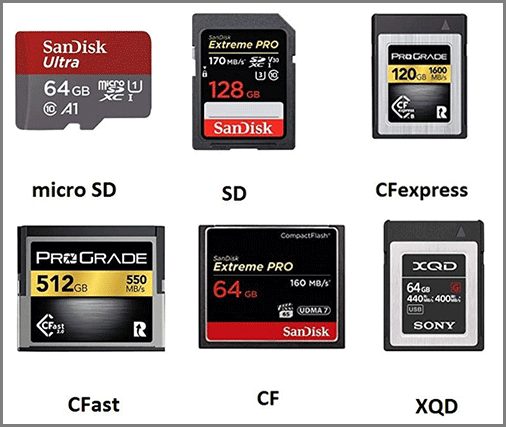
Memory Card Speed
A memory card has two speeds: write speed and read speed. The former determines the shooting experience, while the latter determines post-processing efficiency.
Specifically, the write speed directly impacts a camera’s ability to shoot photos and record videos continuously. Insufficient write speed can cause delays in high-speed continuous shooting, and video recording may stutter or be interrupted.
The read speed affects how quickly photos or videos can be imported to a computer or other devices. Higher read speeds result in faster file transfers, while slower read speeds increase export times.
In this section, you will learn 2 factors related to the memory card speed: the memory card speed classes and Bus interfaces.
#1. Memory Card Speed Classes
SD card speed classes are divided into three categories: standard speed class, UHS speed class, and Video speed class.
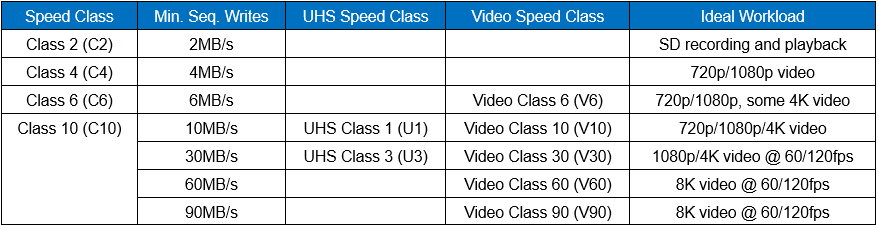
Standard Speed Class
- Class 2: This is the slowest class of SD cards, with a minimum sequential write speed of 2MB/s.
- Class 4: This class has a minimum sequential write speed of 4MB/s.
- Class 6: Its minimum sequential write speed is 6MB/s.
- Class 10: With a minimum sequential write speed of 10MB/s, it’s ideal for full HD (1080p) video recording, high-speed continuous shooting, and storing high-resolution images.
UHS Speed Class
UHS stands for Ultra High Speed, and it includes two classes: U1 and U3.
- U1: Its minimum sequential write speed is 10MB/s, suitable for general HD video recording and everyday shooting.
- U3: The U3’s minimum sequential write speed is 30MB/s, making it more suitable for scenarios requiring higher write speeds, such as 4K video recording and high-speed continuous shooting.
Compared to the traditional Class standard, UHS offers higher and more stable performance.
Video Speed Class
Video speed classes include V6, V10, V30, V60, and V90. The number in the class indicates its minimum sequential write speed. For example, the minimum write speed for Class V6 is 6 MB/s, Class V10 is 10 MB/s, and so on.
Higher classes support higher resolutions. For example, V30 can handle 4K video recording, while V60 and V90 are suitable for high-bitrate 4K, 6K, and even 8K video.
#2. Bus Interface
The bus interface type of a memory card also affects its speed.
Common bus interfaces include default Speed, High Speed, UHS-I, UHS-II, UHS-III, and SD Express.
- Default Speed: Its bus speed is usually 12.5MB/s. This speed is mainly for compatibility and initialization purposes. If the host or the SD card does not support higher speed modes, this speed will be used. After the SD card is powered on, the card identification and capability negotiation will also be completed at this speed.
- High Speed: Its bus speed is 25MB/s. It serves as a transitional mode between Default Speed and UHS/SD Express. Whether switching from Default Speed to UHS or SD Express after powering on the SD card, or reverting to the Default Speed mode when UHS or SD Express fails, it is necessary to use High Speed for the transition.
- UHS-I: With a maximum bus speed of 104 MB/s, it makes UHS-I cards suitable for most everyday shooting and video recording tasks. In addition, UHS-I cards are inexpensive and offer stable performance, making them the most common choice.
- UHS-II: In Full Duplex mode, its bus speed is 156MB/s, while in Half Duplex mode, the speed is switched to 312MB/s. Designed to meet higher performance demands, it makes UHS-II cards particularly suitable for high-resolution photo shooting, 4K video recording, and high-speed continuous shooting.
- UHS-III: Theoretically faster than UHS-II, it does not offer Half Duplex and delivers 624MB/s bus speeds at Full Duplex. It offers ultra-high speed, high bandwidth, and a large-capacity continuous reading and writing ability, which makes UHS-III cards suitable for high-resolution video recording and RAW continuous shooting.
- SD Express: SD Express is a next-generation SD card standard that uses a PCIe Gen.4 interface and NVMe application protocol. It provides the fastest data transfer rate of up to 3940MB/s.
Having learned about the types and speeds of memory cards, let’s take a look at which usage scenarios they are suitable for.
Memory Card Requirements for Specific Shooting Scenarios
Different shooting purposes require different memory cards. Here are some common shooting scenarios.
#1. Photography
- For everyday photography or general videography, UHS-I or Class 10 SD cards are sufficient, offering both affordability and stability.
- For professional photography demanding continuous shooting and high-resolution RAW file storage, UHS-II SD cards are recommended to ensure smooth performance.
#2. 4K Video
- High-bitrate 4K video recording demands high memory card write speeds, so UHS-II SD cards or V60/V90 cards are recommended.
#3. Drones
- Drone shooting typically requires lightweight, durable memory cards that support HD or 4K video recording.
- For most users, it is recommended to use a microSDXC UHS-I or UHS-II card with a speed class of at least U3/V30 and a capacity of 64GB or more.
#4. GoPro
- GoPro officially recommends using microSD cards.
- While all GoPro cameras support at least Class 10 cards, the official recommendation is to choose U1 or U3 speed class cards for faster write speeds and a more stable recording experience.
#5. Security cameras
- Security cameras require long-term, continuous recording, which demands high write stability.
- MicroSD high-endurance cards, U3/V30–V60 class, are recommended, with capacity chosen based on the number of recording days and resolution.
- The card’s ability to withstand harsh environments and temperature variations should also be considered.
#6. Dashcam
- Dashcams require continuous recording, so the memory card must be stable, durable, and able to withstand high temperatures.
- A high-endurance microSD card with a speed class of U3/V30 or higher and a capacity of 16GB–128GB is recommended.
Key Points to Consider when Choosing a Memory Card
Before deciding which memory card to buy, understanding the following key points will help you make a more suitable choice.
#1. Camera Compatibility
When choosing a memory card, first confirm the type and speed specifications of the card supported by your camera.
It’s recommended to purchase a memory card matching your camera and is capable of supporting all of the camera’s features.
To check your camera’s SD card compatibility, you can refer to the camera manual, the camera settings menu, or check the camera manufacturer’s website for supported SD card types and speed classes.
#2. Speed Requirements
When choosing a memory card, speed is a key consideration. High-resolution video recording and high-speed continuous shooting require high write speeds, such as UHS-II or CFexpress cards.
For general photo storage and ordinary HD video recording, Class 10 or UHS-I cards are usually sufficient.
You need to ensure that its speed matches the needs of your equipment. A card that is too slow may impact the quality of your shots or cause performance issues during recording.
#3. Capacity
The capacity requirements vary significantly depending on the application scenario. For example, everyday photography may only require 32GB to 64GB, while high-resolution video recording is better suited to 128GB, 256GB, or even larger capacities.
When making your selection, you should consider your usage frequency and purpose.
#4. Durability & Reliability
If the operating environment is complex, such as outdoor shooting, extreme temperatures, humidity, or frequent plugging and unplugging, then the durability of the memory card becomes even more important.
Choosing products with features such as waterproofing, shock resistance, and high-temperature resistance can effectively reduce the risk of data corruption.
At the same time, reliable major brands often offer better guarantees in terms of stability, lifespan, and after-sales service.
The following text introduces several recommended memory cards specifically designed for cameras.
Best Memory Cards for Cameras
To choose the best microSD, CFexpress, and SD card for cameras, here are some choices.
1. SanDisk Extreme PRO
- Card type: SD card
- Storage capacity: 32GB, 64GB, 128GB, 256GB, 512GB
- Speed classes: U3, V30, V60, V90
- Read speed: Up to 170MB/s
- Write speed: Up to 90MB/s
- Warranty: Lifetime Limited Warranty
- Suitable for: 4K video recording, high-speed continuous shooting, high-resolution photo storage
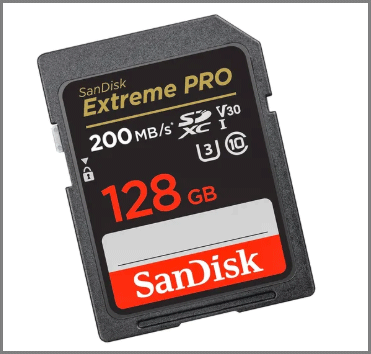
2. Lexar Professional 2000x
- Card type: SD card
- Storage capacity: 32GB, 64GB, 128GB, and 256GB
- Speed classes: V90, Class 10, U3
- Read speed: Up to 300MB/s
- Write speed: Up to 260MB/s
- Warranty: Lifetime limited warranty
- Suitable for: Both photography and video (including 4K) at a pro level.

3. Lexar Professional Silver Plus
- Card type: microSD card
- Storage capacity: 128GB, 256GB, 512GB, 1TB
- Speed classes: U3, V30, A2, Class 10
- Read speeds: Up to 205 MB/s
- Write speeds: Up to 150 MB/s
- Warranty: Lifetime limited
- Suitable for: Taking high-quality photos and recording 1080p Full HD video.

4. Samsung Pro Plus
- Card type: microSD card
- Storage capacity: 128GB, 256GB, 512GB, 1TB
- Speed classes: U3, V30, A2, Class 10
- Read speeds: Up to 180MB/s
- Write speed: Up to 130 MB/s
- Warranty: 10-year limited
- Suitable for: 4K/8K video, high-speed continuous shooting.

5. Delkin Devices Black
- Card type: CFexpress
- Storage capacity: 32GB, 64GB, 256GB, 512GB, 1TB, 2TB
- Read speed: 3700MB/s
- Write speed: 3220MB/s
- Suitable for: Shooting High-definition video (8K).

Camera Memory Card Format
For newly purchased memory cards, format them in the camera. This ensures that the card’s file system perfectly matches the camera, allowing the camera to correctly create the necessary folder structure and reduce compatibility issues.
However, in some cases, you may need to format the memory card on a computer.
Here are two common reasons:
Case 1: Resolving memory card errors.
When the camera cannot recognize the memory card, or other read/write errors occur, formatting the memory card can clear potential errors and restore it to normal use.
Case 2: Changing the file system for device compatibility.
If you want to use an SDXC (32GB to 2TB) card in an SDHC (up to 32GB) camera, you will usually encounter compatibility issues. This is because SDHC devices use the FAT32 file system, while SDXC cards default to the exFAT file system.
Formatting and adjusting the file system allows the memory card to be recognized by the device.
When you need to change the file system of your memory card from exFAT to FAT32, you will encounter a limitation: Windows systems cannot format partitions larger than 32GB as FAT32.
This is because Windows, for design and compatibility reasons, sets a 32GB limit on the formatting capacity for FAT32.
In this case, you need to use a third-party tool, such as MiniTool Partition Wizard, which can overcome this limitation and allow partitions larger than 32GB to be successfully formatted with the FAT32 file system.
Here are the steps to format a memory card:
MiniTool Partition Wizard FreeClick to Download100%Clean & Safe
Step 1: Download and install MiniTool Partition Wizard on your computer, then open the program to access its main interface.
Step 2: Right-click the memory card and select Format from the context menu.
Step 3: In the new pop-up window, set the Partition Label, File System, and Cluster Size. Then click OK to continue.
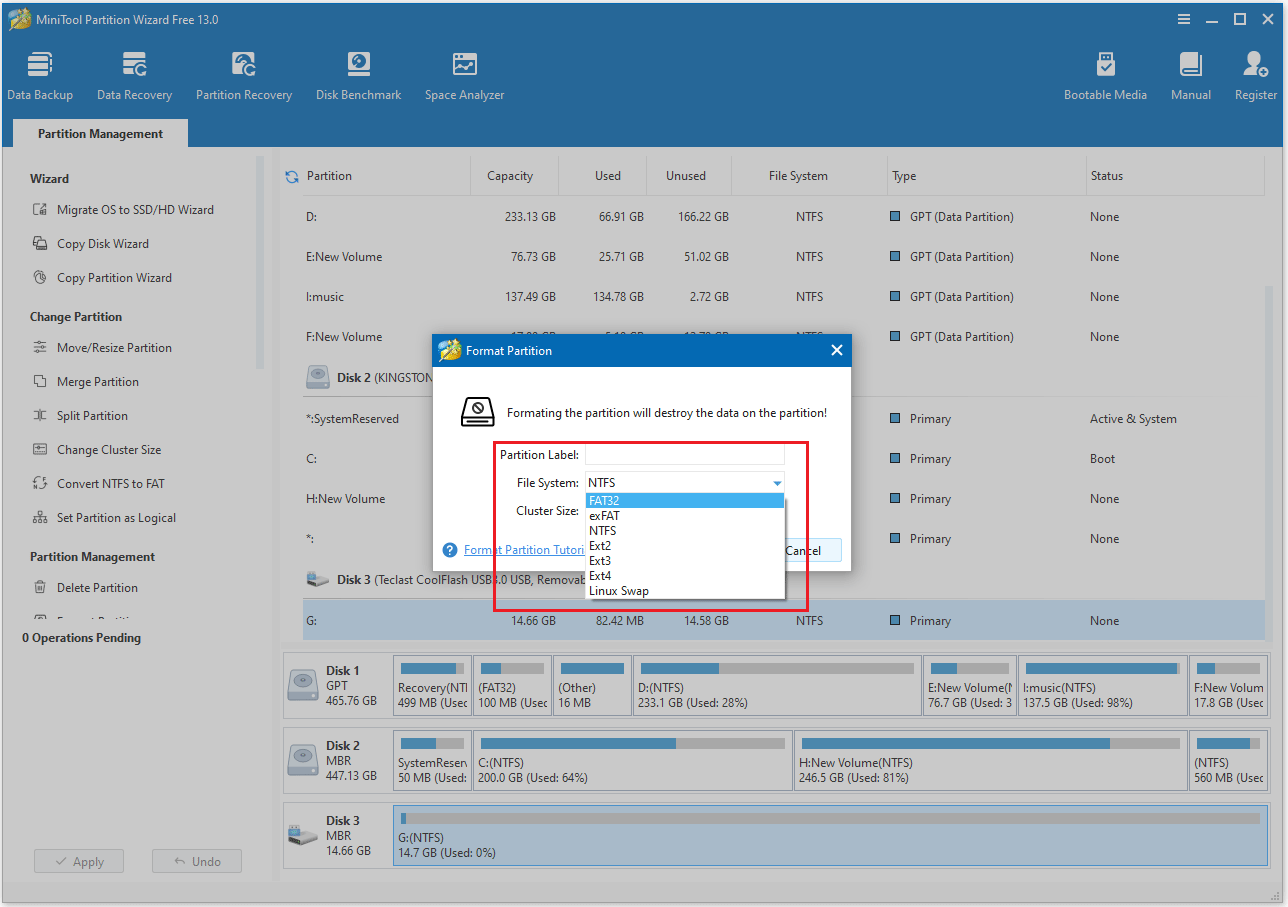
Step 4: Click the Apply > Yes button to execute the pending operation.
Your memory card has now been formatted to a format compatible with the camera.
Bottom Line
This article is about choosing the right memory card for your camera. It includes an introduction to different types of memory cards, various usage scenarios, and key parameters such as speed and capacity. Additionally, it explains how to format a memory card in special situations.
If you have any questions or suggestions while using MiniTool Partition Wizard, you can contact us via [email protected] for further assistance.

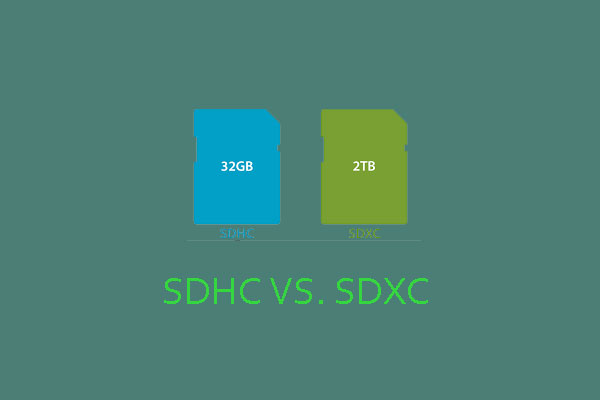
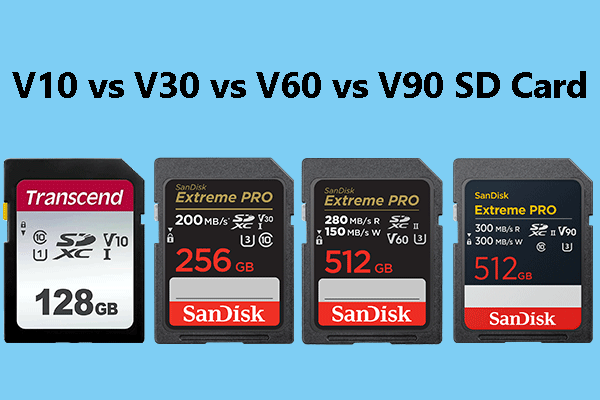
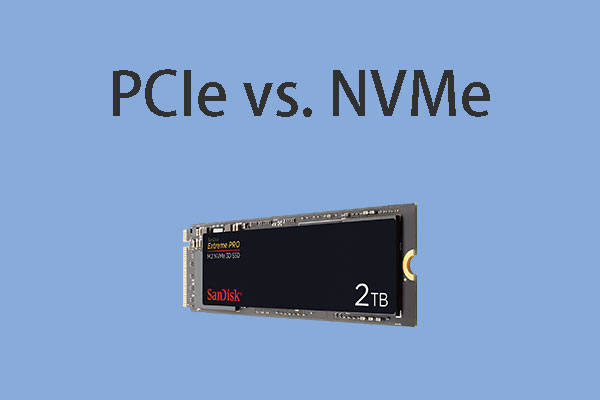

User Comments :