Do you need a 128GB SD card? If so, you may need to know how to choose a right SD card. In this post, MiniTool explains how to choose an SD card and lists best 128GB SD cards and 128GB micro SD cards for you.
How to Choose an SD Card
When it comes to SD card products, it can be said that everyone is both familiar and unfamiliar with it. You may be familiar with SD cards, because you may more or less have used them, for example, using it as storage expansion for cameras, driving recorders, GoPro, or mobile phone.
You may also be unfamiliar with SD cards, because many of you do not know much about its various interface standards, speed certification, and even the specifications. When you buy an SD card, you may just look at the capacity and price of the SD card. In this part, I will explain how to choose an SD card.
SD cards are generally categorized into two types: SD card and micro SD card (TF). They look like the following picture:
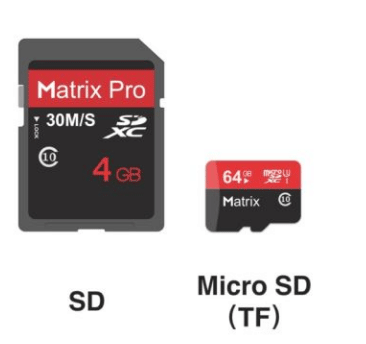
Their shapes are fixed. If a card doesn’t look like the above picture, it isn’t an SD card or a micro SD card. It may be other types of memory card like CF card, SM card, etc.
When you buy an SD card or a micro SD card, you should pay attention to the following aspects:
1. Brand
At present, the mainstream SD card brands in the market include SanDisk, Samsung, Kingston, Lexar, Sony, Toshiba, etc.
These big brands can generally guarantee more investment in SD card production equipment. To put it bluntly, the management of the production line is more scientific, so these brands can do better in all aspects like dust prevention, quality control, factory inspection, etc.
2. Capacity
According to capacity, SD cards are classified into 4 types: SD standard (up to 2GB capacity; FAT12 or 16 file system), SDHC standard (2 to 32 GB capacity; FAT32 file system), SDXC standard (32GB to 2TB capacity; exFAT file system), and SDUC standard (2 to 128TB capacity; exFAT file system).
On the other hand, the devices are also classified into corresponding 4 types to match with the SD cards.
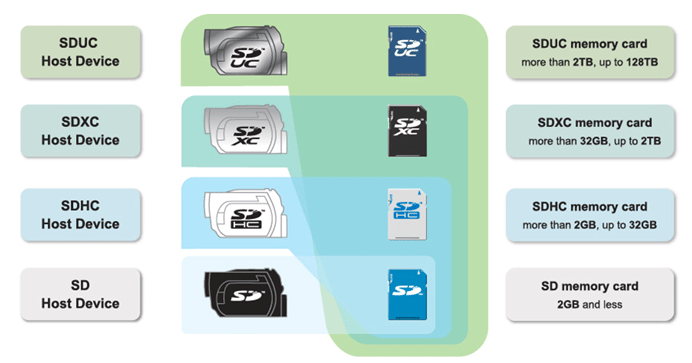
Just as the above picture shows, SDUC memory cards must only be used with SDUC Host Devices; SDXC memory cards can be used with SDXC devices and SDUC Host Devices; SDHC memory cards can be used with SDHC devices, SDXC devices and SDUC Host Devices; SD memory cards can be used with SD devices, SDHC devices, SDXC devices and SDUC Host Devices.
Therefore, if you want to buy an SD card for your device, you should check which SD standard the device is compatible with by locating an SD logo and other symbols on the device or referring to the device’s user manual or manufacturer information.
If the device and the SD card are not compatible with each other, they can’t work well with each other, unless you change the format of the SD card.
3. Speed
When it comes to speed, some people may use the speed marked by manufacturers as a reference. Apparently, if you just reference that speed, that’s not enough. Here is an SD card product whose speed is 95 MB/s.

The speed (95 MB/s) marked by the manufacturer is just the max sequential read speed, which just means how quickly the device can copy out or consult the data in the SD card. But if you use the SD card to shoot video or do something like that, the minimum write speed is the key, not the max sequential read speed.
If you need to choose an SD card for shooting high-quality videos, you must give priority to the minimum writing speed. If the minimum writing speed is insufficient, it may result in incoherent picture quality or dropped frames.
SD Association has made various SD card speed classes according to the minimum write speed. These speed classes include C2, C4, C6, C10, U1, U3, V6, V10, V30, V60, and V90. The minimum write speeds that they represent are shown in the following picture:
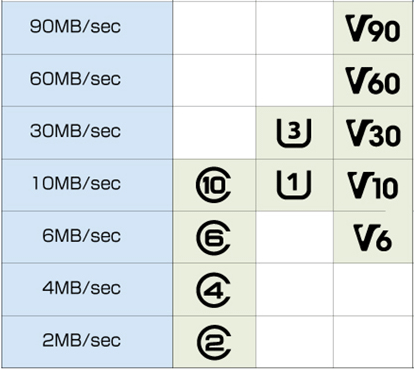
SD cards whose speeds are no more than C10 / U1 / V10 can be used to shoot a standard video. SD cards whose speeds are from C4 to V60 can be used to shoot a Full HD / HD video. SD cards whose speeds are from C6 to V60 can be used to shoot a 4K UHD video. Of course, if you want to shoot an 8K video, you need a V60 or V90 SD card.
SD Card Speed Classes, Sizes and Capacities – All You Need to Know
But if you just want to buy an SD card for daily use, a C10 SD card is sufficient.
Best 128 GB SD Cards and Micro SD Cards
Nowadays, small-capacity SD cards are increasingly unable to meet people’s needs. At present, the mainstream SD cards are 64GB / 128GB cards. If your budget is not enough, you can buy a 64G card. But if the budget is sufficient, you can buy a 128GB card. The 128GB SD card will certainly work well even after a few years, and it will not be too small.
SD card 128GB is sufficient for you. If you use a 128GB SD card to take pictures, it can hold 19,200 JPEG pictures with 4MB size and 146 MP camera pixels. If you use it to shoot video, it can hold about 18 hours of Full HD video. In this part, I will introduce some 128GB SD cards and 128GB micro SD cards to you.
1. SanDisk 128GB Ultra SDXC UHS-I Memory Card

Speed Class: C10, U1 (10MB/s)
Read Speed: 100MB/s
Price: sold at $19.31 at Amazon
This 128GB SD card is suitable for daily use. Its read speed of up to 100MB/s can save time when you move photos and videos from the card to your computer. The C10 and U1 video recording performance can meet most of your needs in daily life. Besides, if you want to save money, this SD card 128GB is a good choice.
2. Lexar Professional 1667X 128GB SDXC Uhs-II/U3 Card (LSD128CBNA1667)
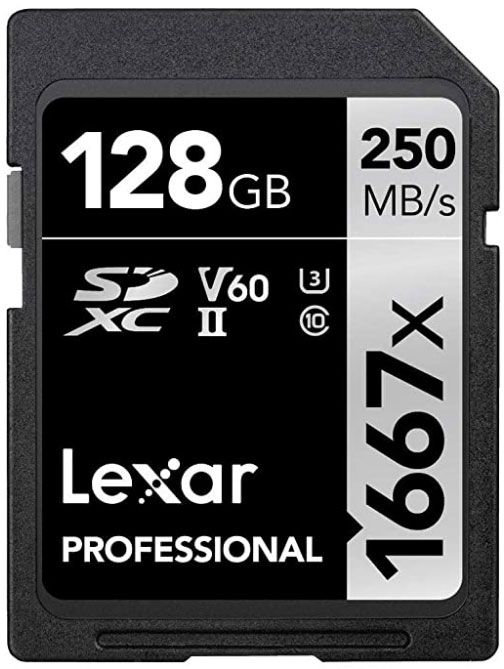
Speed Class: C10, U3, V60 (60MB/s)
Read Speed: 250MB/s
Price: sold at $34.95 at Amazon
If you want to balance between performance and cost, this SD card is a good choice. If your device supports UHS-II mode, it can perform at V60 speed class, which means that you can use it for shooting an 8K video, not to mention 1080p Full-HD, 3D, or 4K video. In addition, this SD card provides a write speed up to 250MB/s.
This card also works with UHS-I devices at UHS-I speeds, and it’s backwards compatible with older cameras and readers, performing at Class 10 speeds when used with non-UHS devices. In a word, this card is worth its price.
3. Sony TOUGH-G Series SDXC UHS-II Card 128GB

Speed Class: C10, U3, V90 (90MB/s)
Write Speed: 299MB/s
Read Speed: 300MB/s
Price: sold at $195.47 at Amazon
If you don’t care about the price, but only about the performance, this SD card is for you. The up to 300 MB/s transfer speed and up to 299MB/s write speed offer you an excellent experience. The fast writing speed is excellent for 4K recording and continuous burst mode shooting.
If your device enables UHS-II mode, this SD card can offer up to 95MB/s transfer and 90MB/s writing speeds.
Best MicroSD Cards for Your Devices in 2020
4. Samsung (MB-ME128GA/AM) 128GB 100MB/s (U3) MicroSDXC EVO

Speed Class: U3 (30MB/s)
Write Speed: 90MB/s
Read Speed: 100MB/s
Warranty: 10-year limited warranty
Price: sold at $21.99 at Amazon
This 128GB micro SD card is perfect for high-res photos, gaming, music, tablets, laptops, action cameras, DSLR’s, drones, smartphones (Galaxy S10, S10+, S10e, S9, S9+, Note9, S8, S8+, Note8, S7, S7 Edge, etc.), Android devices and more. Besides, it meets U3 speed class and offers 10-year limited warranty.
1. Although this 128GB micro SD card’s write speed can up to 90MB/s, its minimum write speed can only meets U3 speed class.
2. 10-year limited warranty does not extend to dashcam, CCTV, surveillance camera and other write-intensive uses.
5. Lexar Professional 1800x 128GB microSDXC UHS-II Card
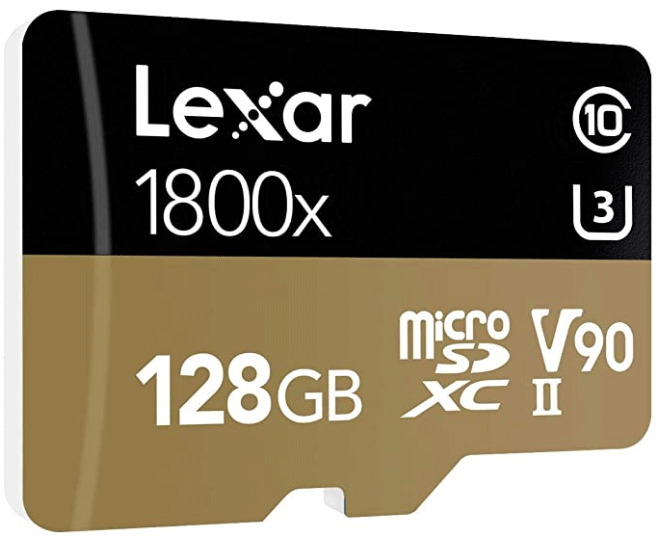
Speed Class: V90 (90MB/s)
Read Speed: 270MB/s
Price: sold at $69.83 at Amazon
This is the last micro SD card 128GB I recommend. Its write speed meets the V90 class and its read speed is up to 270MB/s. This 128GB micro SD card is well capable of quickly capturing, playing back, and transferring multimedia files, including 4K video. This is designed for your action camera, drone, or high-end smartphone.
The Best Micro SD Card For Nintendo Switch (2020)
Format 128GB SD Card
Sometimes, you may need to format your SD card to various file systems for various uses. In this situation, you may need a tool that can help you format the SD card to various file systems. Then, MiniTool Partition Wizard may meet your needs and its format feature is free. Please refer to the following content to know how to use it.
MiniTool Partition Wizard FreeClick to Download100%Clean & Safe
Step 1: Connect your SD card to a computer via a SD card reader. Then, click the above button the free download MiniTool Partition Wizard.
Step 2: Launch MiniTool Partition Wizard and go to its main interface. Right-click the partition on the SD card and choose Format.
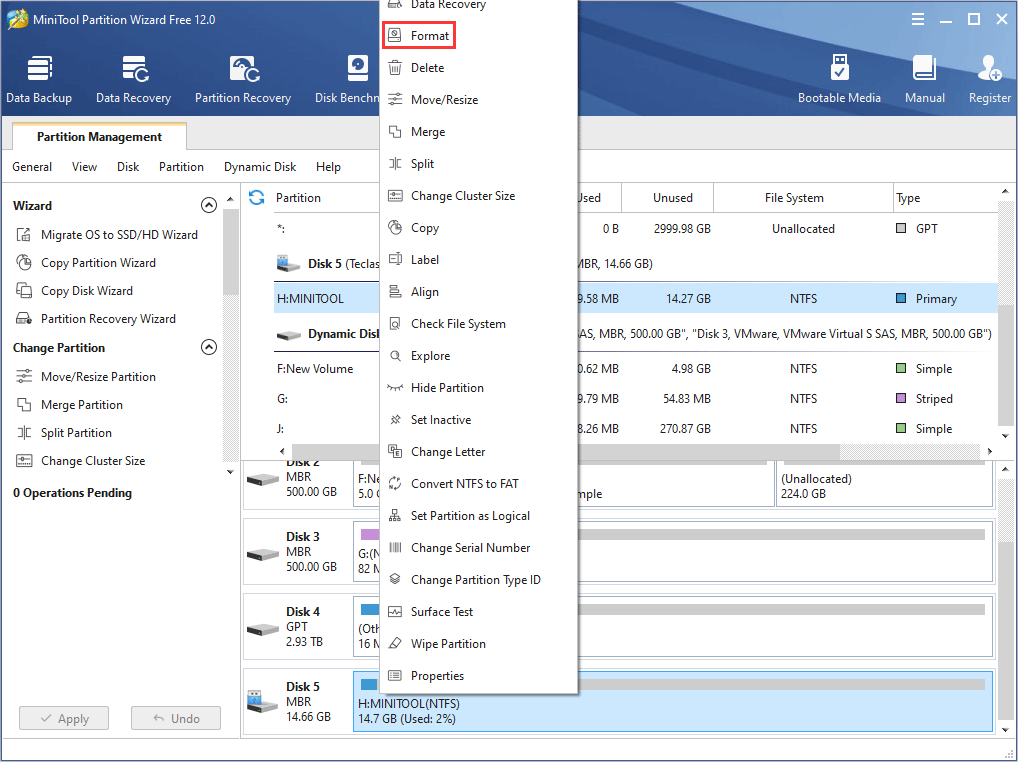
Step 3: Choose a file system from the list and then click OK button.
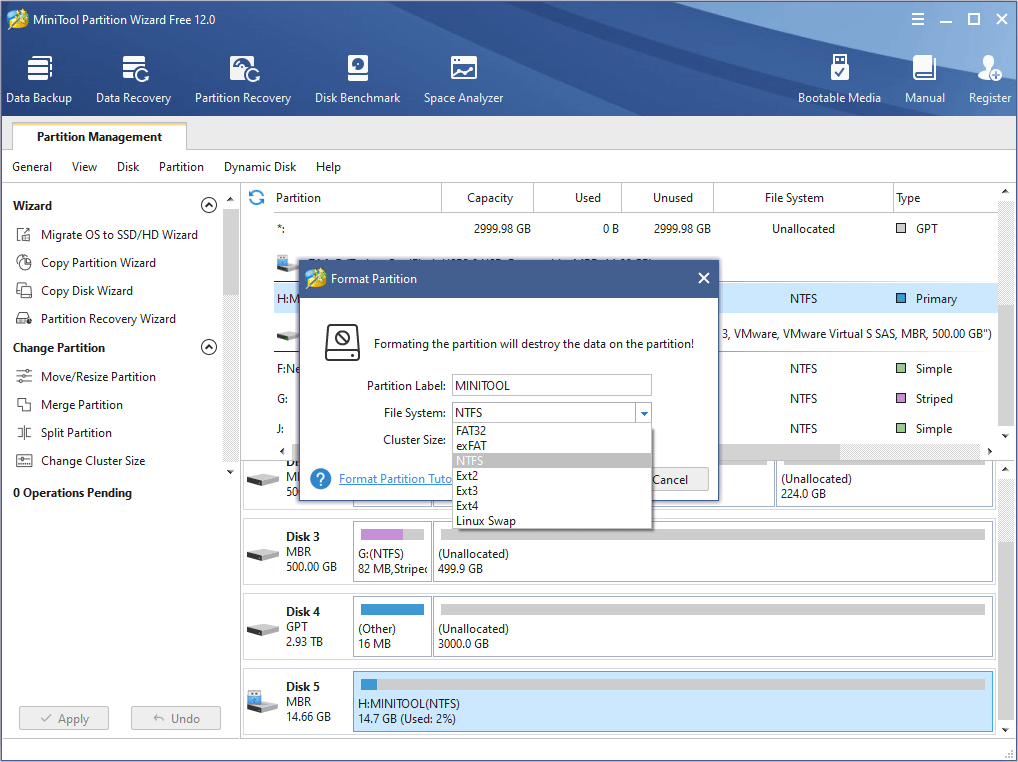
Step 4: Click Apply button to execute the operation. Then, your SD card will be formatted to the new file system.
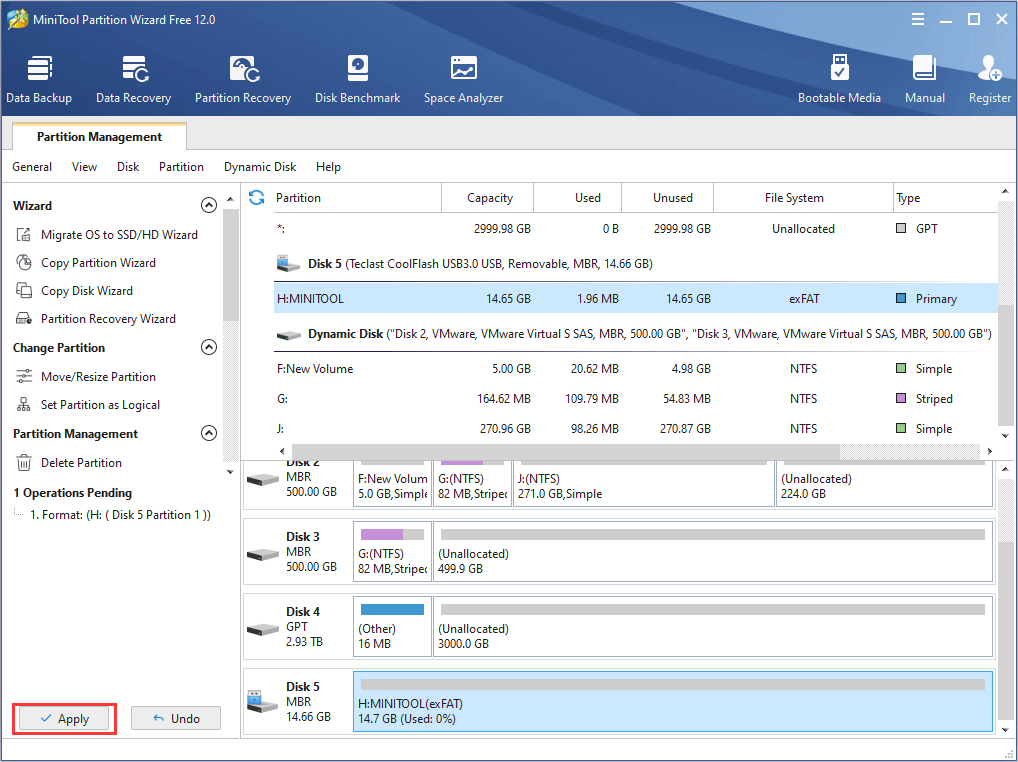
Solved- 4 Most Common SD Card Errors!
Bottom Line
Does this article solve your problem? Do you have any different opinions about 128GB SD card? Do you have difficulty in formatting SD card? Please leave a comment below or email us at [email protected]. We will make a reply as soon as possible.
128GB SD Card FAQ
Here is the list of best 128 GB SD Cards and Micro SD Cards:
- SanDisk 128GB Ultra SDXC UHS-I Memory Card
- Lexar Professional 1667X 128GB SDXC Uhs-II/U3 Card (LSD128CBNA1667)
- Sony TOUGH-G Series SDXC UHS-II Card 128GB
- Samsung (MB-ME128GA/AM) 128GB 100MB/s (U3) MicroSDXC EVO
- Lexar Professional 1800x 128GB microSDXC UHS-II Card

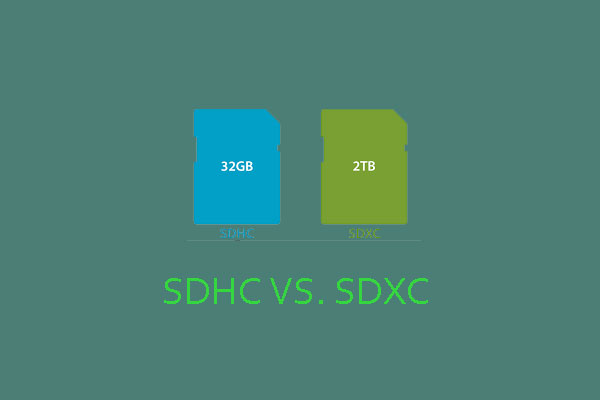
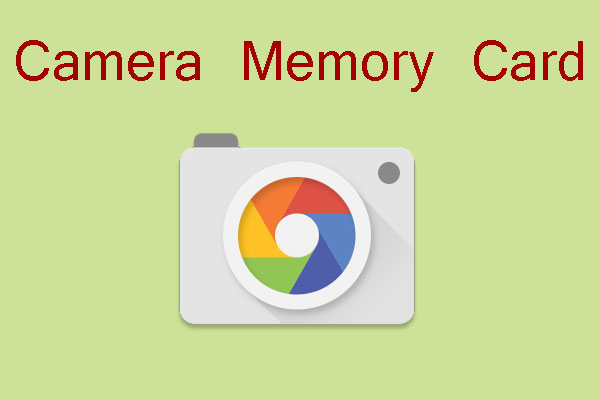
User Comments :