Windows 7 Gamer Edition is an ideal operating system for gamers. With this system, gamers can obtain a great game experience. To know more about it, read this post now! Here, MiniTool Partition Wizard lists its key features and download & install steps.
Windows 7 Gamer Edition Basics
As its name indicates, Windows 7 Gamer Edition is designed for game players. Optimized for gaming, this customized version of Windows 7 is faster, more stable, and more compatible with various games compared with previous versions.
So, you can play heavy games without any problems. Before you get this Windows 7 gaming edition installed, learn its key features and changes in the next section.
Windows 7 Gamer Edition Key Features
Windows 7 gaming edition has dozens of features and tweaks. They are listed as follows.
- Mods DirectX 11 for extreme gaming
- Decreases gaming crashes
- Fixes some reliability and compatibility issues in Windows 7
- Disables UAC
- Shows extensions for known file types
- Adds user account 2 on Control Panel
- Windows will tell you exactly what it is doing when it is shutting down or is booting
- Adds Command Prompt to right click context menu
- Adds Copy to Folder, Move to Folder, and Open with Notepad to right click context menu
- Adds Advanced System Properties to the computer
- Adds Control Panel to the computer
- Adds Group Policy and Registry Editor to Control Panel
- Adds Nvidia and ATI drivers
- Enables additional Avalon effects
- Disables tool tips
- Enables clear type tuning
- Disables Windows Media Player auto updates
- Disables the NTFS last access time stamp
- Disables kernel paging
- Disables automatic restart in the event of a blue screen
- Disables hibernation
- Enables slow-motion window effects
- Turns off system beeps
- Tweaks up shell response
- Take ownership, Device Manager, Group Policy, and Registry Editor in the right click
- Patches uxtheme files to use third-party themes
- DEP execution is set to default
- Faster browsing with IE
- Fast booting time
- Faster shutdown (3 seconds services kill timeout)
- WinRAR for extraction purpose
- Low memory consumption
- New high icons
- New themes
- Multimedia codec packs and VLC media player HD installed
- Game booster v.1.3 installed for optimizing gaming performance
- Messenger live and daemon tools lite installed for convenience
Other Windows 7 versions you can try:
Windows 7 All in One Activated ISO
Windows 7/8.1/10/11 All in One ISO
Windows 7 Gamer Edition Download and Install
If you want to download and install Windows 7 ARC Gamer Edition on your computer, pay attention to this part and follow the given instructions to finish the process.
Step 1: Navigate to archive.org on your browser and find the Windows 7 ARC Gamer Edition.
Step 2: Click on the ISO IMAGE link on the right side of the web page. Then the ISO file of Windows 7 Gamer Edition will be downloaded to your computer.
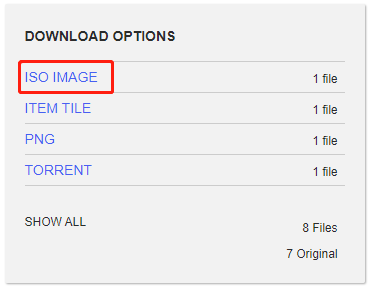
Step 3: Download a piece of USB bootable software like Rufus and Windows USB/DVD Download Tool to make installation media.
Step 4: Connect the prepared USB to the computer and run the USB bootable software you installed.
Step 5: Based on your needs, create a Windows installer in the main interface of the software.
Step 6: Plug the created bootable USB drive to the target computer and then boot the device from it.
Step 7: Follow the on-screen instructions to finish the installation.
Also read: A Step-by-Step Guide to Create Windows All in One Installer
If you want to clean up and optimize your computer, MiniTool Partition Wizard is a good option. It helps you increase disk space, check hard drive for errors, clone the disk, wipe the disk, recover missing data/partition, etc. With dozens of features, it can meet your different needs.
MiniTool Partition Wizard FreeClick to Download100%Clean & Safe

User Comments :