This post mainly talks about Ghost Windows 7 Ultimate, including its features, limits, and some additional information. If you are going to download Windows 7 Ultimate Ghost, read this post of MiniTool Partition Wizard.
Ghost Windows 7 Ultimate Features
Made from the original Windows 7 Ultimate from Microsoft integrated IE 11, Ghost Windows 7 Ultimate has been optimized and refined to achieve the highest performance.
Ghost Windows 7 Full Soft – Full Driver includes:
- Microsoft Office 2010 (Word 2010, Excel 2010, PowerPoint 2010)
- Google Chrome
- TeamViewer
- PDF Viewer
- Winrar 5.80 (64-bit)
- CCleaner
- Ultra ISO
- EVKey
- IDM
After installing this version of the system, you can access C: Extra to use a tool to activate Windows and Office. Then don’t personalize any Windows components.
What You Should Know about Ghost Windows 7 Ultimate
Before you install Windows 7 Ultimate Ghost x64, you should know the facts below. Besides, you should check MD5 and SHA 1 carefully before installing for the best installation process.
The items below won’t work on this Ghost version of Windows 7 Ultimate.
- Some latest driver/DCH driver/latest computer hardware/some latest game/software.
- Ghost Toolbox (too old for this version)
- UEFI Boot
Items that can work on this Ghost version of Windows 7 Ultimate are summarized as follows.
- Steam games/Epic games/Origin/Uplay/GOG
- DirectX 11/10.1/10/9
- Legacy Boot
Related article: DirectX 11 vs 12: What’s the Difference and How to Choose
While you use Ghost Windows 7 Ultimate, you should regularly clean up junk and defragment. Besides, don’t let the software go with the software you install to Windows operate at the highest efficiency. Some models may have errors when using this Ghost version of Windows 7 Ultimate, so try using Windows 7 installation or higher versions of Windows like Windows 10.
You should also note that these Ghost versions have not been copyrighted yet. Hence, you need to activate the copyright for this Ghost version.
Systems that are similar to Ghost Windows 7 Ultimate:
Best Partition Manager – MiniTool Partition Wizard
MiniTool Partition Wizard is the best all-in-one partition manager for Windows PCs. It includes dozens of features, including Disk Benchmark, Space Analyzer, Data Recovery, Surface Test, Migrate OS to SSD/HDD, Copy Disk, Change Cluster Size, Convert MBR Disk to GPT Disk (and vice versa), Change Letter, etc.
It can be used as a PC cleaner or optimizer. To be specific, you can clean up the computer, increase disk space, check the hard drive for errors, wipe the disk, and do other operations to optimize your PC. In addition to internal hard drives, storage devices like SD cards, USB flash drives, dynamic disks, external hard drives, hardware RAID, and SSHD are supported by this partition software.
MiniTool Partition Wizard DemoClick to Download100%Clean & Safe
Thanks to its powerful features, MiniTool Partition Wizard is regarded as an SD card formatter, SSD optimizer, duplicate file finder, file deleter, NTFS undelete tool, system migration tool, hard drive speed tester, and so on. Simply put, it can be used to perform various operations on supported storage devices.
As for compatibility, it is fully compatible with all editions of Windows 11/10/8.1/8/7. To meet the different demands of users, MiniTool Partition Wizard offers several editions. They are roughly divided into home and business categories. This comparison page illustrates the differences between these editions. You can read it and then pick a suitable edition based on your situation.
With a straightforward interface, this partition manager is friendly to all users. You can find the needed feature in a flash. Simply click on the target hard drive or partition and click the desired feature. Then follow the on-screen instructions to complete the operation.

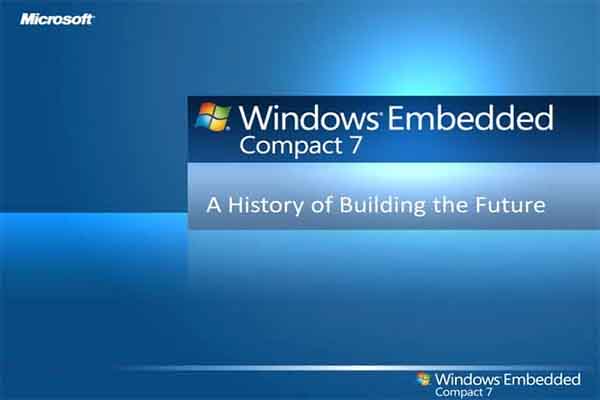
User Comments :