There are various operating systems for laptops. Windows 10 Pro Black Edition is one of them. What’s new with the Windows 10 Pro Black Edition and how to get it installed? Here, MiniTool Partition Wizard tells you all the answers.
MiniTool Partition Wizard is a comprehensive partition manager for Windows 11/10/8.1/8/7 computers. It enables you to partition hard drives, format SSDs, migrate Windows 10, convert MBR to GPT without data loss, clone hard drives, recover data from hard drives with bad sectors, etc.
As a free PC optimizer/cleaner, MiniTool Partition Wizard can check disk space and free up space, extend partitions, check hard drives for bad sectors and file system errors, wipe disks, and perform other operations to optimize the computer.
MiniTool Partition Wizard FreeClick to Download100%Clean & Safe
About Windows 10 Pro Black Edition
Windows 10 Pro Black Edition is one of the simplest variants of Windows 10. Being one of the fastest operating systems, it improves your overall experience including the gaming experience. Its dark theme is pretty impressive, which is beneficial to those who like working for hours and especially for late-night users.
This operating system can only be used on high-end PCs for better results. It is not advised to install it on PCs with less than 2GB RAM. Compared with previous editions, Windows 10 Pro Black Edition is more secure and stable.
Related articles:
Windows 10 Pro Black Edition Configuration
The process to install the Windows 10 Pro Black Edition is divided into two parts. Follow the tutorial to set up the system.
Preparations Before You Download the System
Before you start downloading the Windows 10 Pro Black Edition ISO, you should check if your PC meets the system requirements of this system. They are summarized as follows.
- Memory: 2GB at least
- Free disk space: 16GB available space at least
- Processor: Intel Core 2 Duo or faster
- Graphics card with DirectX 9 support
Besides, you need to ensure that you have a fast and stable network. Otherwise, you will fail to perform the Windows 10 Pro Black Edition download due to network issues.
Download and Install Windows 10 Black Edition ISO
Now, you can get the Windows 10 Pro Black Edition downloaded. Download the Windows 10 Pro Black Edition ISO from reliable sources like archive.org. Navigate to this website and search for the Windows 10 (Pro) Black Edition ISO file. Then follow the on-screen instructions to get the Windows 10 Black Edition free download,.
Here, we show you how to download the Windows 10 Black Edition ISO.
Step 1: On the right side of the archive.org site, click on ISO IMAGE. If you want to explore other download options, click SHOW ALL to view details.
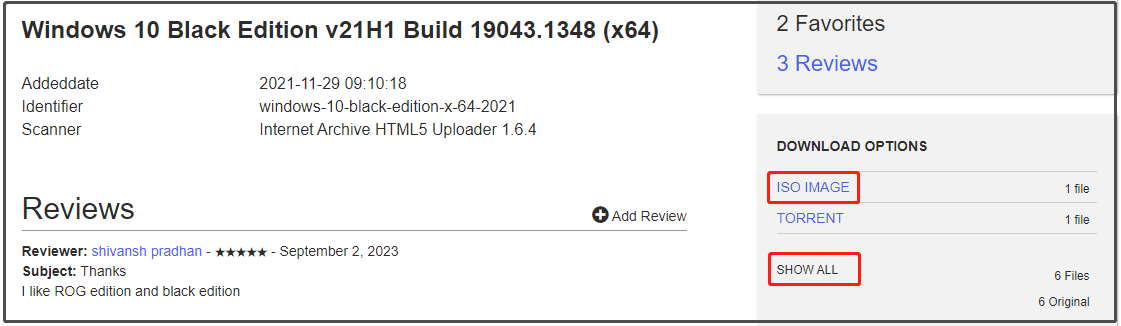
Step 2: On the pop-up page, all the download options will be displayed. Based on your demands, select a preferred file type to download.
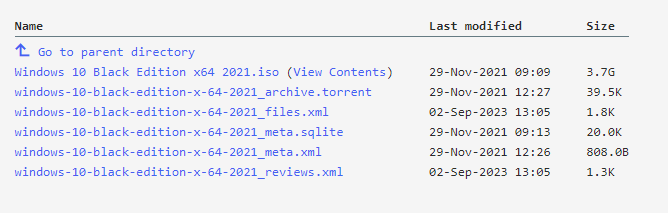
After downloading the Windows 10 Black Edition ISO, download and install a piece of USB bootable software like Rufus on your computer. Then connect the empty USB drive and launch Rufus. After that, follow the on-screen instructions to complete the operation.
Once the installation media is created, plug it into the computer that you want to install Windows 10 (Pro) Black Edition. Restart the PC to enter its boot menu and then click on the USB with the installation media included. Then do what prompts you to finish the installation.
Also read:

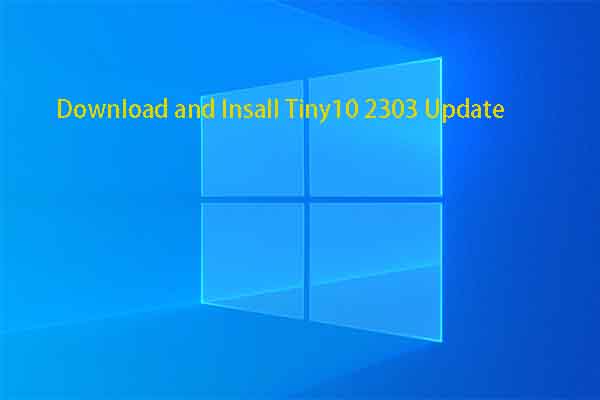
User Comments :