Uncharted 4: A Thief’s End System Requirements
Uncharted 4: A Thief’s End, a 2016-adventure game, is developed by Naughty Dog and published by Sony Computer Entertainment. It was available on Windows PCs since October 19, 2022. To play this game on computer, you should ensure that your PC meet the minimum system requirements of the game.
The minimum and recommended system requirements of Uncharted 4: A Thief’s End are summarized as follows. You can take them as a reference while you prepare a computer for the game.
Minimum System Requirements
- Graphics card: Nvidia GTX 960, AMD R9 290X
- CPU: Intel i5-4330, AMD Ryzen 3 1200
- RAM: 8GB
- DirectX: Version 12
- Disk space: 126GB (SSD recommended)
- Windows OS: Windows 10 64-bit
Recommended System Requirements
- Graphics card: Nvidia GTX 1060, AMD RX 570
- CPU: Intel i7-4770, AMD Ryzen 5 1500X
- RAM: 16GB
- DirectX: Version 12
- Disk space: 126GB (SSD recommended)
- Windows OS: Windows 10 64-bit
UNCHARTED: Legacy of Thieves Collection includes Uncharted 4: A Thief’s End and Uncharted: The Lost Legacy remastered for PS5 and PC. Uncharted Legacy of Thieves Collection system requirements are identical to that of Uncharted 4: A Thief’s End.
Can I Play Uncharted 4 on PC
If you want to know if you can play Uncharted 4: The Thief’s End on PC, pay attention to this section right now. It is divided into two parts. Firstly, check PC specs to see if your computer meets the system requirements of the game. Secondly, upgrade PC components that don’t meet the requirement.
Part 1: Check PC Specs
Now, check computer specs with the steps below.
Step 1: Open Settings by pressing the Windows and I keys.
Step 2: Click on System > About. Then you can view device specifications on the right pane.
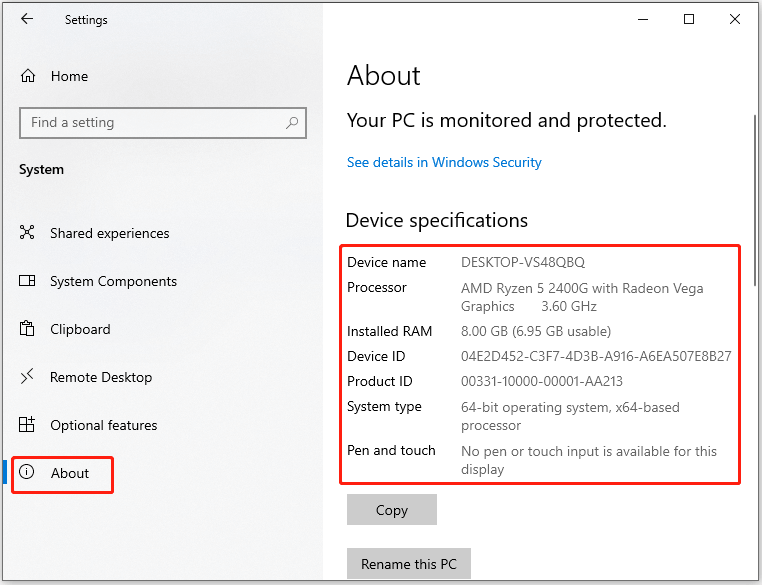
Step 3: To see available disk space, switch to the Storage option.
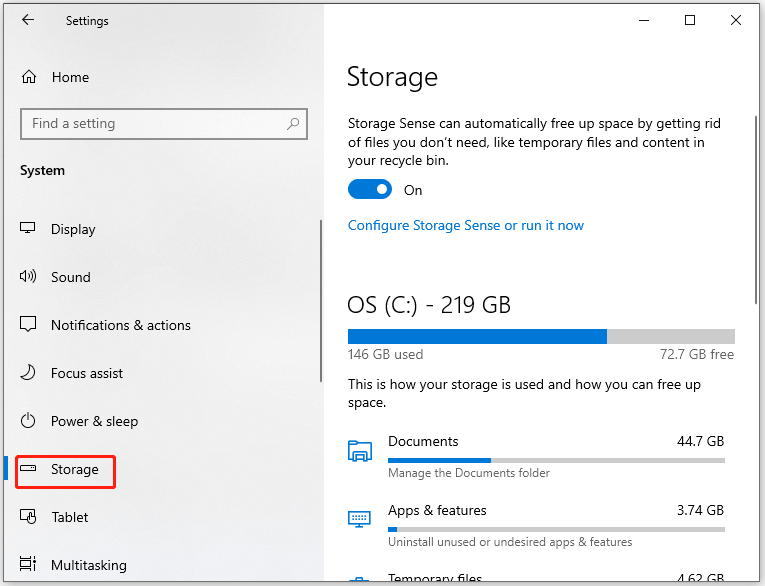
Alternatively, you can open the System Information Tool to check device specifications. For doing that, open the Run window, type msinfo32, and click OK.
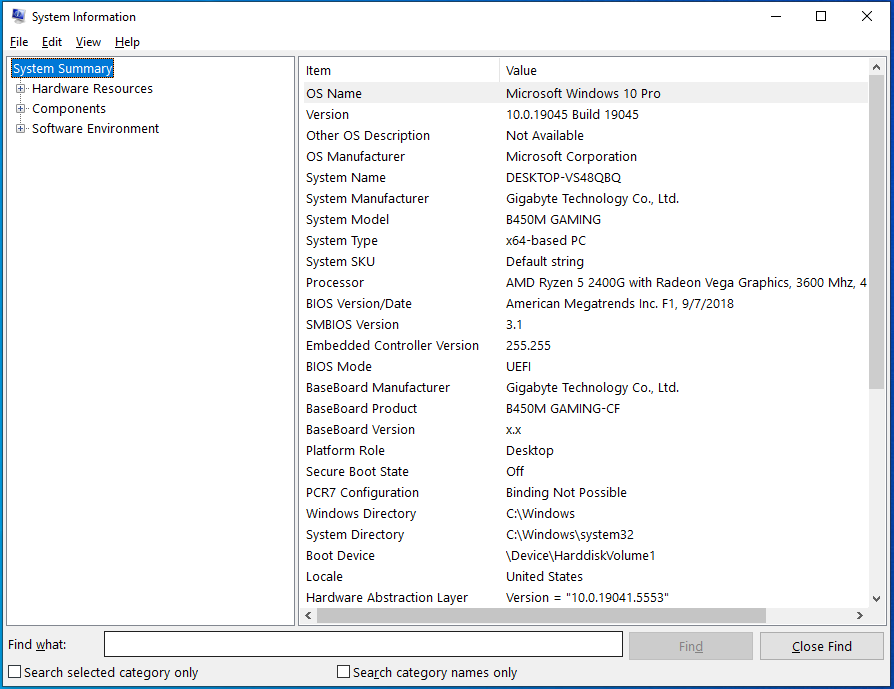
Compare your device specifications with the Uncharted 4: A Thief’s End system requirements and check if your PC meets the requirements. If not, upgrade your gaming PC immediately.
Part 2: Upgrade PC Components
According to your needs, upgrade computer components like RAM, GPU, CPU, or hard drive. Here are guides for you.
If the current disk is HDD, it’s recommended to upgrade it to SSD for getting a better game experience. To upgrade the disk without data loss, you should clone it to the new SSD using MiniTool Partition Wizard before replacing it.
As HDD/SSD cloning software, MiniTool Partition Wizard helps you clone the disk within a few clicks. It’s worth noting that it enables you to clone HDD to SSD with different sizes, clone SSD to larger SSD, clone hard drive to smaller SSD, etc.
Download and install MiniTool Partition Wizard, and then use it to clone the old disk to new disk. Once done, replace the old disk with the new one.
MiniTool Partition Wizard DemoClick to Download100%Clean & Safe
Conclusion
Can I play Uncharted 4 on PC? This post collects Uncharted 4: A Thief’s End system requirements and Uncharted Legacy of Thieves Collection system requirements. Based on that, it tells you how to know if you can play Uncharted 4 on the computer.
If the current PC doesn’t meet the requirements, upgrade your PC components with the given guides. Then you can enjoy the game and have a good game experience.

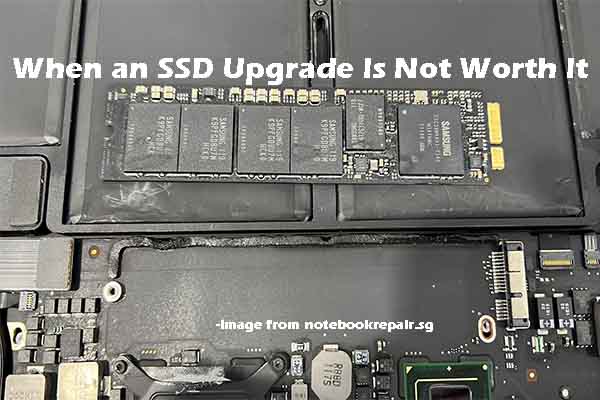
User Comments :