In this post, Partition Magic mainly discusses the topic “when an SSD upgrade is not worth it”. This question matters a lot for users who plans to upgrade the current SSD. You can save money and time after evaluating the situation properly.
SSD vs HDD: which to choose? Compared with HDDs, SSDs have some advantages. For instance, SSDs boast faster read & write speeds so that you can enjoy shorter boot time and have a better game experience. Moreover, SSD are more reliable because they don’t have moving parts.
Thanks to these facts, users prefer SSDs. Given that fact, many users would like to upgrade HDD to SSD. Some even upgrade the current SSD to a newer and faster one. Is it worth replacing the SSD? You may be curious about the question.
MiniTool Partition Wizard DemoClick to Download100%Clean & Safe
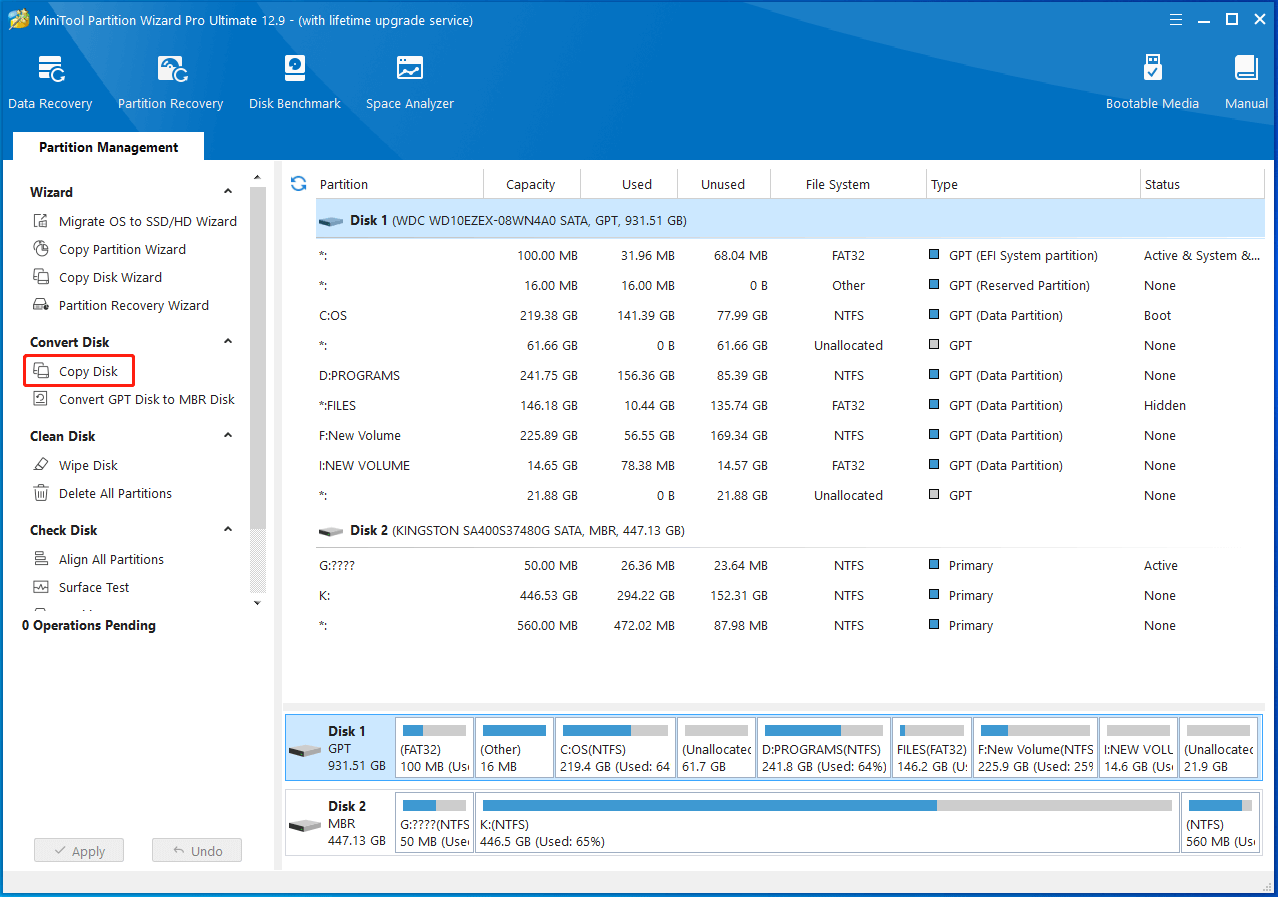
SSD upgrade is worthwhile most time, but sometimes it isn’t. When an SSD upgrade is not worth it? This post summarizes several situations.
Further reading:
You should upgrade the SSD in the following cases.
- The present HDD or SSD shows signs of wear.
- More storage capacity or faster performance is needed.
Is my PC worth upgrading? You may also wonder that. Well, check the status of your computer and consider your practical situation. Then, you will get the answer.
When an SSD Upgrade Is Not Worth It
Are SSD upgrades worth it? If you are looking for the answer, pay attention to this section in which several scenarios are listed.
Situation 1: The Current Performance Is OK
If current disk’s performance is good enough, there’s no need to upgrade the SSD. On the one hand, the performance gains from the upgrade might be marginal. On the other hand, it costs you several hundreds of dollars.
To avoid data loss, you need to migrate OS to new SSD or clone the old disk before starting the upgrade process. It takes you some time for doing that. In a word, SSD upgrades demand money & time but bring you minimal improvement on performance.
So, it’s not recommended to perform an SSD upgrade if the current performance is OK. Then, you can avoid these things.
Situation 2: You Only Perform Basic Tasks
You don’t have to upgrade SSDs if you only perform basic tasks. For instance, if you only browse emails/websites, watch videos, or load programs, HDDs and common SSDs can deal with these things. There’s no need for upgrading to a more advanced SSD.
On the contrast, an SSD upgrade is required if you want to play resource-consuming games, perform video editing works, draw pictures, or perform other advanced operations but the current HDD or SSD has poor performance.
Situation 3: The Condition of the Current Disk Is Good
It’s not recommended to upgrade the SSD if it is in good health. There are several ways to learn the status of the SSD. First and foremost, observe if the SSD has any sign of wear by checking for decreased read/write speeds and difficulty writing to the drive.
You can also perform SSD health checks via manufacturer software or third-party tools like MiniTool Partition Wizard. Alternatively, you can check if there are unusual system behavior like slow boot times, freezes, or crashes.
MiniTool Partition Wizard FreeClick to Download100%Clean & Safe
When your SSD is approaching or has surpassed its TBW rating, it’s time to upgrade to a new SSD. Moreover, if there are unusual noises from the laptop or excessive heat during operation, it indicates a problem with the SSD and it needs upgrading.
The End
Are SSD upgrades worth it? If you are seeking the answer, this post is what you need because it illustrates when an SSD upgrade is not worth it. You’d better not upgrade your SSD if you are in these cases.

User Comments :