![How to Fix Windows Update Error 8024a006 [Full Guide]](https://images.minitool.com/partitionwizard.com/images/uploads/2023/08/8024a006-thumbnail.png)
How to Fix Windows Update Error 8024a006 [Full Guide]
If you are looking for solutions to the Windows error code 8024a006, you can read this post that tells you how to fix this issue.
Stay informed about the newest versions of Windows, including their enhanced functionalities and performance improvements. Discover useful tips and tricks to optimize your Windows experience, boost productivity, and troubleshoot common issues.
![How to Fix Windows Update Error 8024a006 [Full Guide]](https://images.minitool.com/partitionwizard.com/images/uploads/2023/08/8024a006-thumbnail.png)
If you are looking for solutions to the Windows error code 8024a006, you can read this post that tells you how to fix this issue.
![How to Repair Bridge.sys BSOD Windows 10 [A Full Guide]](https://images.minitool.com/partitionwizard.com/images/uploads/2023/08/bridge-sys-thumbnail-1.png)
What is bridge.sys? How to fix the bridge.sys BSOD Windows 10? You can find the answers and some useful fixes in this post.
![[A Complete Guide] How to Fix the Services Error 2?](https://images.minitool.com/partitionwizard.com/images/uploads/2023/08/services-error-2-thumbnail.png)
Have you come across the “Services Error 2: The system cannot find the file specified” error? This post provides several effective solutions to this error.

It would be irritating if you can’t create new folder on flash drive. Well, you are able to solve the issue with the solutions in this post.
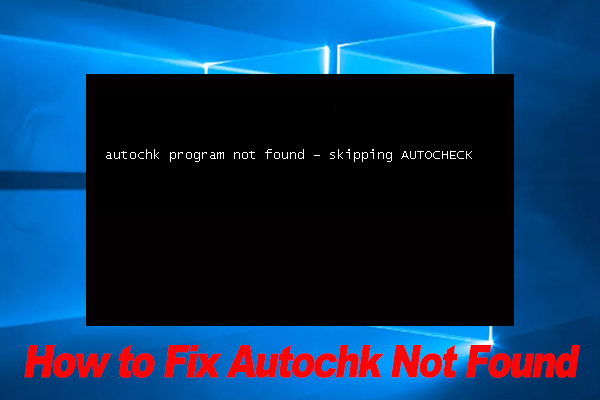
Have you come across the autochk not found error? Now, you come to the right place. This post provides 2 simple ways to fix the autochk program not found error.
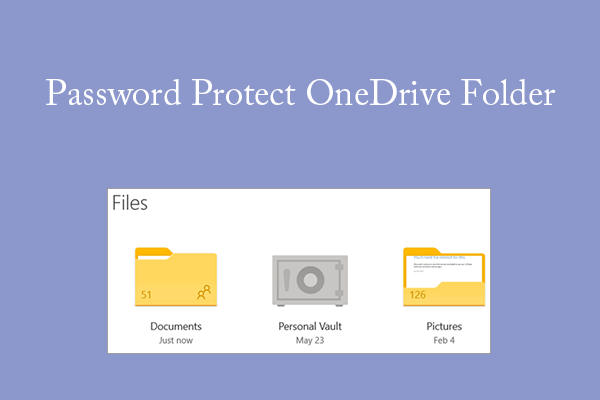
This post shows you how to password protect OneDrive folder so that you can prevent your sensitive files from being accessed by others.
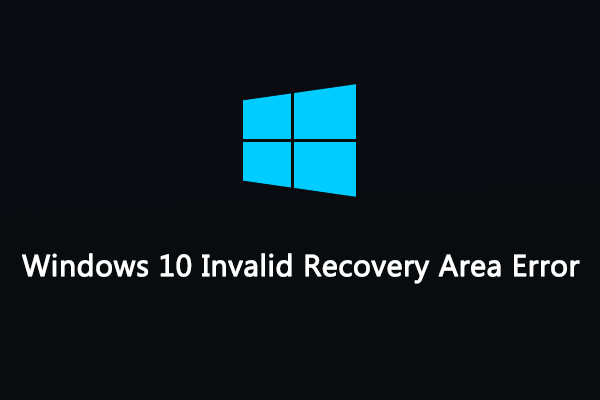
What can you do when you are stuck on the Invalid Recovery Area screen on your PC? If you have no idea, you can keep an eye on this post.
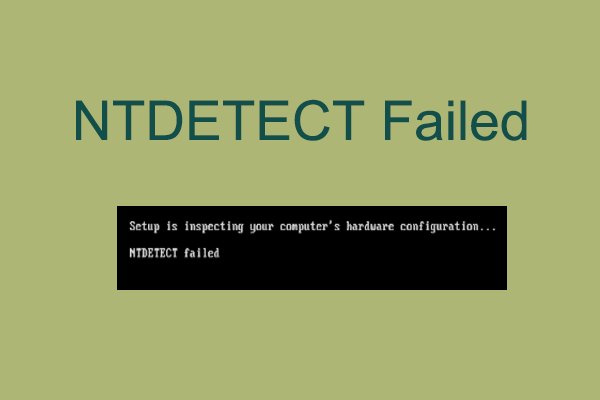
This guide will introduce the possible reasons for the NTDETECT failed Windows XP error and the feasible solutions to the problem. You can have a try.
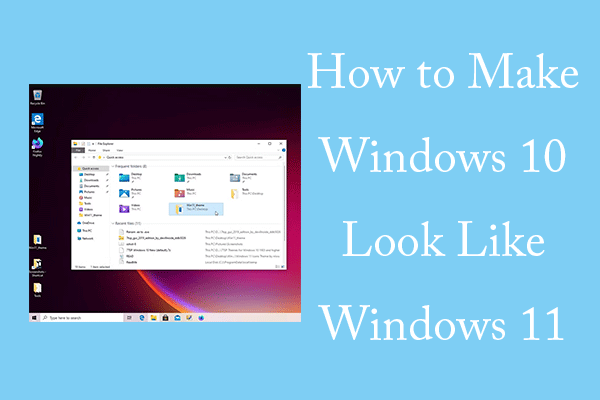
This post shows you how to make Windows 10 look like Windows 11. It offers a detailed guide.
![[Full Guide] How to Fix the Windows Install Error – 0x8007371b?](https://images.minitool.com/partitionwizard.com/images/uploads/2023/08/0x8007371b-thumbnail.png)
If your Windows failed to install the following update with error 0x8007371b, you can focus on this post and find out some useful solutions.