![[5 Ways] How to Fix Windows Update Error Code 0xd0000034](https://images.minitool.com/partitionwizard.com/images/uploads/2023/09/0xd0000034-thumbnail.png)
[5 Ways] How to Fix Windows Update Error Code 0xd0000034
This post discusses how to fix the Windows update error 0xd0000034 in detail. If you meet the same error, you can focus on this post.
![[5 Ways] How to Fix Windows Update Error Code 0xd0000034](https://images.minitool.com/partitionwizard.com/images/uploads/2023/09/0xd0000034-thumbnail.png)
This post discusses how to fix the Windows update error 0xd0000034 in detail. If you meet the same error, you can focus on this post.

What if KB5029331 fails to install in Windows 10? To help you get rid of this issue, this post collects a couple of effective solutions.
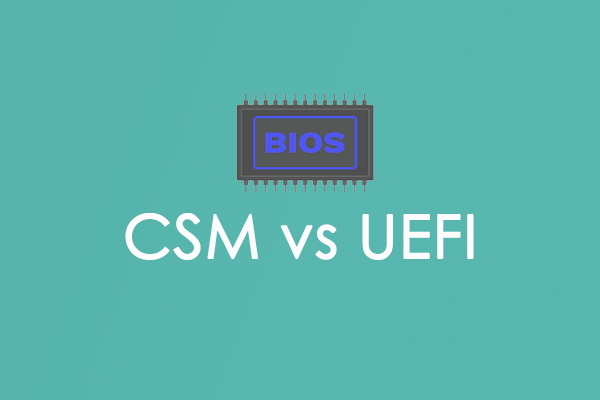
What’s the difference between CSM and UEFI? Which one should you choose? You may get the answers from this CSM vs UEFI comparison guide.
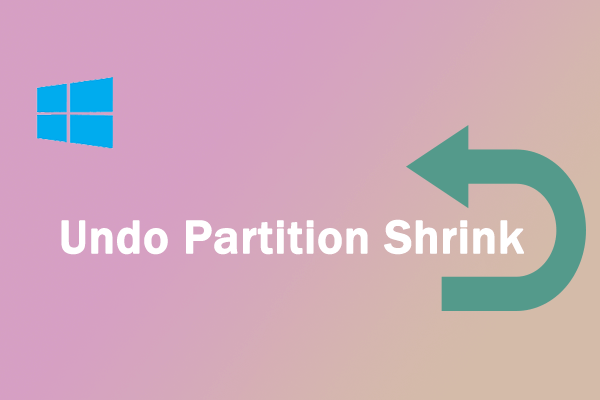
This post tells how to undo partition shrink in Windows 10 step by step. If you are curious about this topic, you can take a look.
![[Full Guide] How to Rename SD Card on Windows 10/11 PC?](https://images.minitool.com/partitionwizard.com/images/uploads/2023/09/rename-sd-card-thumbnail.png)
How to rename SD card on a Windows PC? If you have no idea, you can refer to this post. It provides you with several effective methods.

This post tells how to fix the Windows INVALID PUSH LOCK FLAGS BSOD error in detail. You can take a look if you encounter the same error.
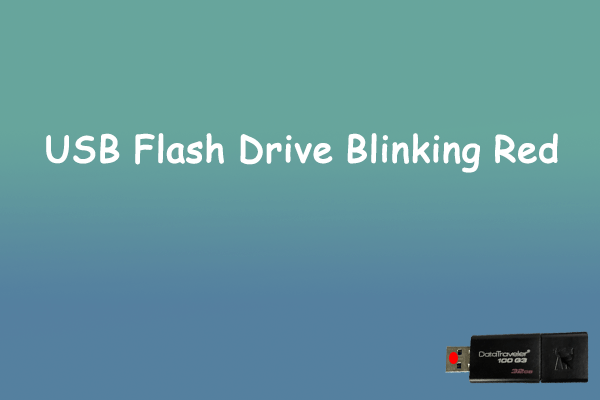
Why is my USB flash drive blinking red? How to fix it? If you wonder about those, this post deserves your attention.
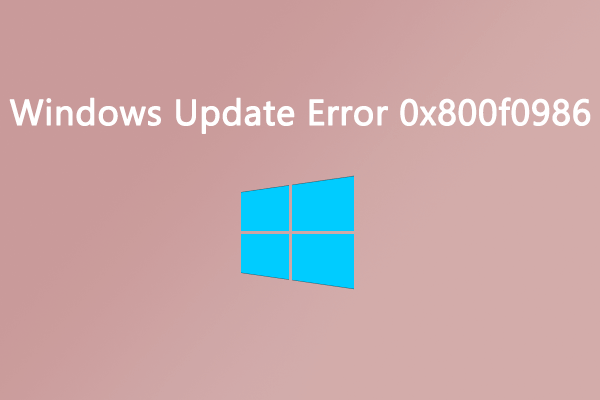
If you encounter the error 0x800f0986 while installing Windows 10 or 11 updates, you can try to fix it with the methods listed in this post.
![[5 Methods] How to Fix Windows 10 Update Error 0x800736cc?](https://images.minitool.com/partitionwizard.com/images/uploads/2023/09/0x800736cc-thumbnail.png)
How to avoid the error 0x800736cc while installing a Windows 10 update? To get some troubleshooting methods, you can focus on this post.
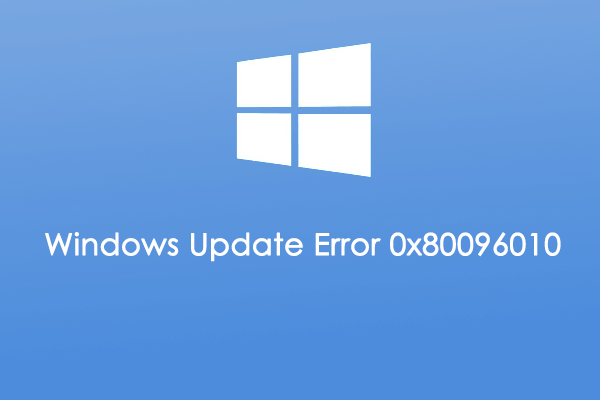
It’s possible for you to experience the error 0x80096010 while updating your Windows. To help fix it, this post offers some methods.
![[Fixed] How Do I Merge Non-Adjacent Partitions in Windows 10?](https://images.minitool.com/partitionwizard.com/images/uploads/2023/09/merge-non-adjacent-partitions-windows-10-thumbnail.png)
You may randomly want to merge non-adjacent partitions Windows 10 for better partition management. Here's a guide on how to do this.
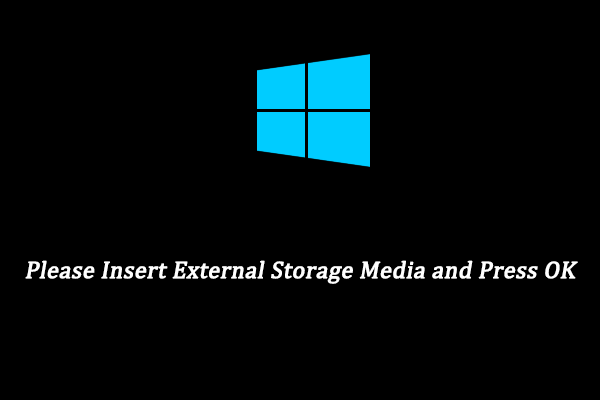
How to fix the “please insert the external storage media and press OK” issue? If you don't know, read this post in which some ways are listed.