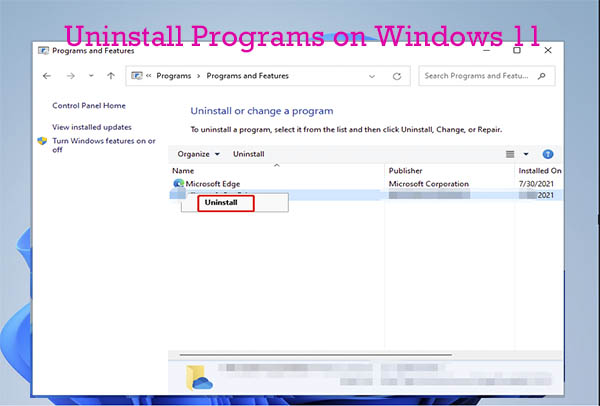
Top 7 Effective Ways to Uninstall Programs/Apps on Windows 11
If you don’t need a certain program, you can uninstall it manually. How to uninstall apps on Windows 11? Here are several methods for doing that.
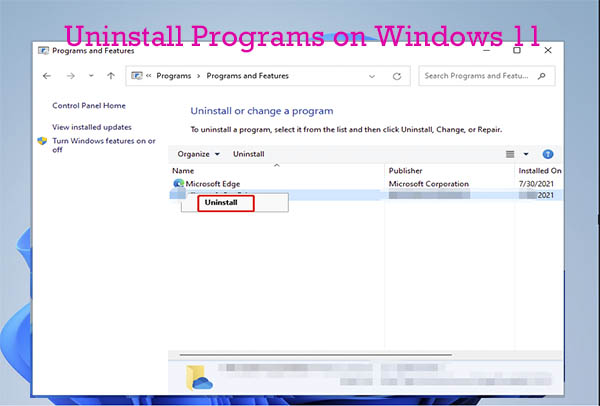
If you don’t need a certain program, you can uninstall it manually. How to uninstall apps on Windows 11? Here are several methods for doing that.
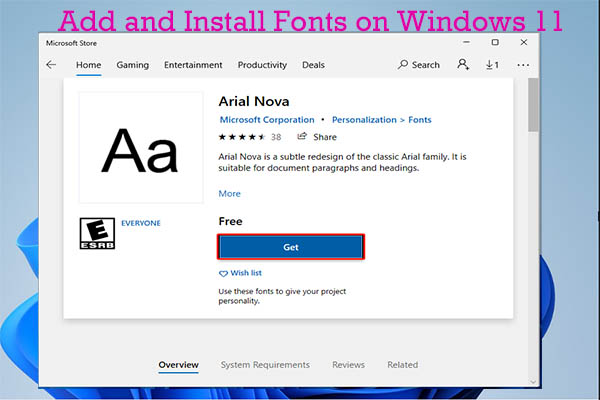
What is the font? How to install and add fonts in Windows 11? Well, this post would explain these questions and explore the answers.
![[Tutorial] Disable/Enable Edge Efficiency Mode on Windows 11](https://images.minitool.com/partitionwizard.com/images/uploads/2021/07/enable-disable-microsoft-edge-efficiency-mode-on-win11-thumbnail.jpg)
What is Microsoft Edge efficiency mode? How to disable enable Microsoft Edge efficiency on Windows 11? Check the answers from this post now!
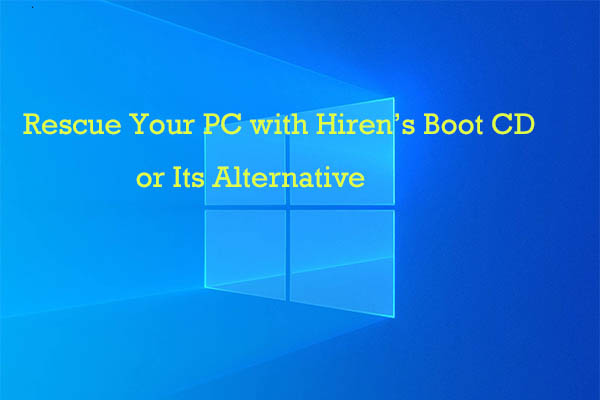
What is Hiren’s boot CD? How to set up and use it? This post will make replies to these questions and offer you an alternative to it.

What is Windows 11 entertainment widget? How to make use of it? Well, you can check for answers to the questions in this post.
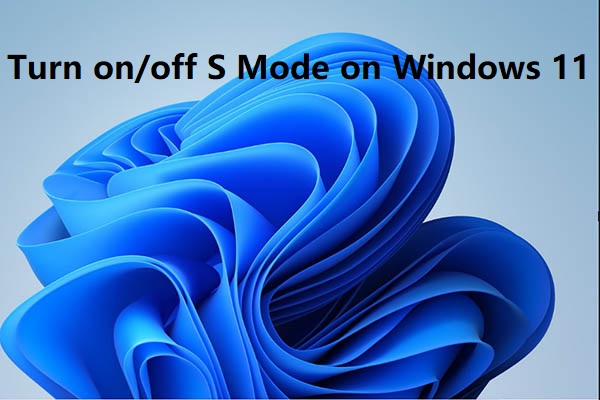
What is S mode? How to turn on or off on Windows 11? If you are seeking for answers to these questions, read this post now!
![[Detailed Steps] Change the Default Audio Output on Windows 11](https://images.minitool.com/partitionwizard.com/images/uploads/2021/07/change-default-audio-ouput-on-win11-thumbnail.jpg)
How to change the default audio output on Windows 11? If you don’t know, read this post now to check the detailed steps.
![Windows 11 Bluetooth Not Working [Reasons & Fixes]](https://images.minitool.com/partitionwizard.com/images/uploads/2021/07/win11-bluetooth-not-working-thumbnail.jpg)
Do you encounter the Windows 11 Bluetooth not working issue? If you run Windows 11, it is not weird. You can fix it with offered methods in this post.
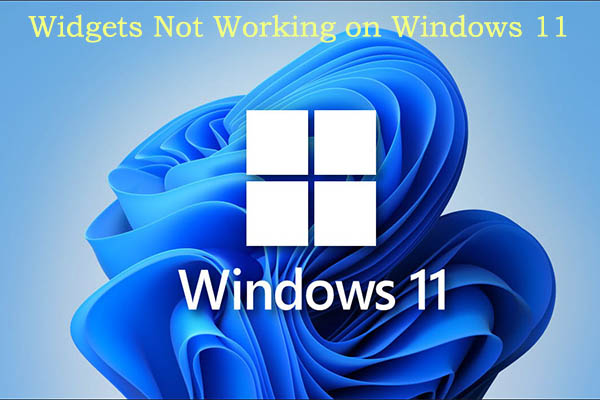
How to fix the widgets not working on Windows 11 issue? If you are still seeking for such a guide, this post is worth reading.

What can you do to check if port is open? If you are also bothered by this issue like others, this post is worth reading.
![[Fixed] Common Chromebook Recovery Utility Not Working Issues](https://images.minitool.com/partitionwizard.com/images/uploads/2021/07/chromebook-recovery-utility-not-working-thumbnail.jpg)
You may encounter various errors that lead to Chromebook Recovery Utility not working properly. This post would focus on them and offer you the fixes.
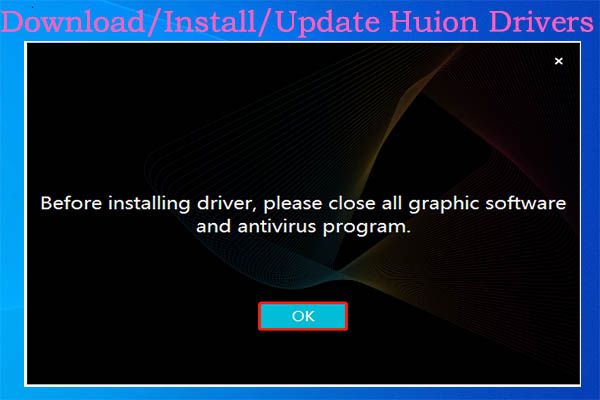
What are Huion drivers? How to download/install/update/uninstall them on your computer? Well, you can find the answers from this full guide.