Can you use a memory card for PS4? Yes, you can use a memory card for your PS4 to save screenshots, videos, and so on. In this post, MiniTool focuses on PS4 memory card, including how to use a memory card for PS4, how to purchase a memory card, and so one.
PS4 Memory Card
If you are familiar with the history of PlayStation, you might know that you can use a memory card for PS4, while the late generation (PS4) does not have a slot from an SD memory card. That’s why lots of PS4 users use flash memory with their PS4s.
However, this does not mean that you cannot use a memory card with your console. In fact, you can do that if you have a USB 3.0 SD card reader. Attach the memory card into the reader and then insert the reader inside the PS4 USB port. It works!
After connecting a memory card to your PS4, you can use the storage medium to store information, including game saves, screenshots, videos, pictures, audio, and other types of file formats.
PS4 Memory Card Purchase
In this part, I show you three important factors about PS4 memory card purchase and list some memory cards for your PS4.
Three Factors About PS4 Memory Card Purchase
You may plan to rush to a store to buy a memory card for your PS4. But there are some purchasing tips you need to learn about first to avoid money waste.
1. Figure out which type of memory card your SD card reader supports.
You need to make sure whether the memory card you will buy is matched with your SD card reader. You can look at the surface of your SD card reader on which you will see its compatibility.
2. Make sure what size of memory card for PS4 you need.
How much content you will store on your PS4 determines how large memory card you need for your PS4. On the market, the size of SDSC ranges from 1MB to 2G; SDHC from 2GB to 32GB; SDXC to 32GB to 2TB; SDUC from 2TB to 128TB.
3.Choose a Class 10 Memory Card for Peek performance.
Memory card speed is another factor you should care about along with memory card type and memory card storage. The speed is divided into four different classes 2, 4, 6, or 10. A grade of 2 means a baseline speed of 2MB/s, a 4 means 4MB/s, a 6 means 6MB/s, and so on.
To shoot high-definition video or seek zippy speed, you should consider a class 10 memory card that will likely mitigate lag and slowdowns.
Related article: 5 Actions You Can Take When Your PS4 Is Running Slow
PS4 Memory Card Best Buy
I list some best memory cards for PS4 that all come from reliable brands, such as Sony, SanDisk, and so on and you can pick one from them.
Sony Memory Card
As to Sony memory card for PS4, you can consider the SF-G Tough series. The series can work well on PlayStation PS4. The Tough memory card can offer up to 300MB/s transfer speed and up to 299MB/s write speed that is excellent for 4K recording and continuous burst mode shooting.
Excellent performance means a high price. The memory card is available in 32GB, 64GB, and 128GB sizes on Amazon for $55.9, $99.9, and $200.11, respectively.
SanDisk Memory Card
The first recommended SanDisk memory card for PS4 is Extreme Pro (SDXC). This memory card has different sizes from 32GB to 1TB and comes with 90MB/s shoot and 170MB/s transfer speeds. Moreover, the memory card does excellent in shooting 4K UHD video and sequential burst mode photography. Its price on Amazon ranges from $12.98 to $394.99.
The second SanDisk memory card you can use with your PS4 is Ultra microSDXC. The memory card comes with different sizes, including 32GB, 64GB, 128GB, 200GB, and 256GB. It offers the read and write speeds up to 100MB/s, ensuring that you can move all your content blazing fast. If you want to buy this memory card for your PS4, you need to pay at least $7.9 or at most $57.16 for it on Amazon.
Have you decided to but which memory card for your console? An important thing you need to keep in mind that you need to format your picked memory card before using it for your console, in that the PS4 system does not accept the use of any external memory card without formatting.
Note that it is not a good idea to use a memory card to expand the limited PS4 storage space and what you should do has been mentioned in the following article. Please read it.

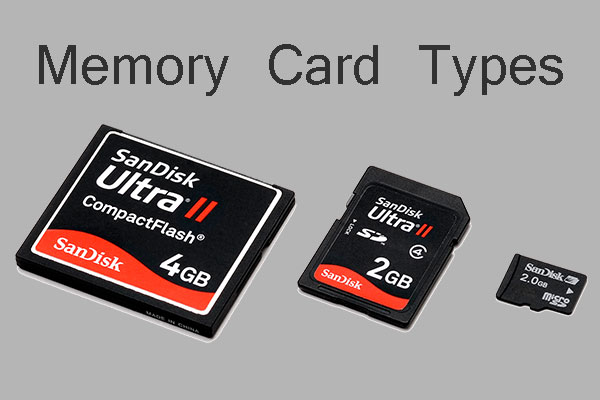
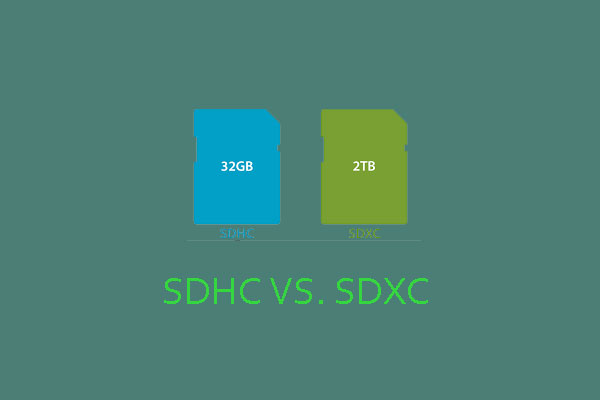

User Comments :