Why it is bad to fill up a hard drive all the way? How much free space should you leave on a PC? How to free up disk space on Windows 10/11? Now, let’s explore the answers together with MiniTool.
How much free space should you leave on a computer? This question has been discussed heatedly in various forums and communities. Here’s a true example from the superuser.com forum:
How much space to leave free on HDD or SSD? Has there been any research, preferably published in a peer-reviewed journal, into either the percentage or absolute amount of free space required by specific combinations of operating systems, filesystem, and storage technology. If you know of any such research, I would be grateful if you could answer with a link to it plus a short summary of the findings. Thanks!
https://superuser.com/questions/1256074/how-much-space-to-leave-free-on-hdd-or-ssd
Why You Need to Free Up Disk Space
Why it is bad to fill up an HDD/SSD to 100% capacity? As you know, a hard drive of a computer stores a lot of data like photos, videos, programs, system files, etc. Once the hard drive is full, you won’t be able to install new Windows updates or store new data on the PC.
In addition, a full HDD/SSD can affect the performance of your computer and the function of programs. You may encounter various crashing or errors such as “low disk space”, “A problem is preventing the troubleshooter from starting”, and so forth.
Does a full hard drive slow down a computer? Generally speaking, using full disk space will slow down your computer and cause various freezes and crashes. So, it’s important to leave enough free space on your PC. How much free space should I have on a PC? Let’s keep reading.
How Much Free Space Should You Leave on a PC
How much free space should you leave on a computer? After investigating extensive user reports and posts, we summarize some common rules on mechanical HDDs and SSDs.
15% – 20% of Total Space for Mechanical HDDs
According to a survey, you need to leave at least 15% of the total hard drive space. This is because Windows requires 15% free space on an HDD to defragment it. If there is not 15% of free space, you won’t be able to defragment the hard drive properly on Windows and it will grow fragmented increasingly over time. To get better performance, you’d better keep 20% or more free space on a hard drive.
However, this principle only applies to mechanical hard drives that need defragmentation, and disk defragmentation is not suitable for SSDs. So, how much free space to leave on SSD? Let’s go on.
25% of Total Space for SSDs
Compared with HDDs, SSDs usually need more available free space to get good performance. This is because an SSD could slow down over time as it is filled up to full capacity. According to many reports, leaving 25% of free space on SSDs is recommended to avoid a decline in performance.
However, with the development and technological breakthrough of solid-state drives, many modern SSDs are overprovisioned. This means that SSDs have more memory than it exposes to you. So, the 25% feature may be too conservative for a modern SSD that has a large chunk of spare memory.
How much free space should you leave on a PC? Now, I believe that you already have known the answers. Let’s see how to free up disk space.
How to Free Up Disk Space on a Windows PC
How to fix it if your hard drive is full of capacity on Windows 10/11? Before you take some measures, it’s important to know what’s exactly taking up your hard drive. MiniTool Partition Wizard is can help you check that easily and clear all unnecessary files. Besides, it can free up disk space by extending partitions, upgrading to a large drive, etc.
MiniTool Partition Wizard FreeClick to Download100%Clean & Safe
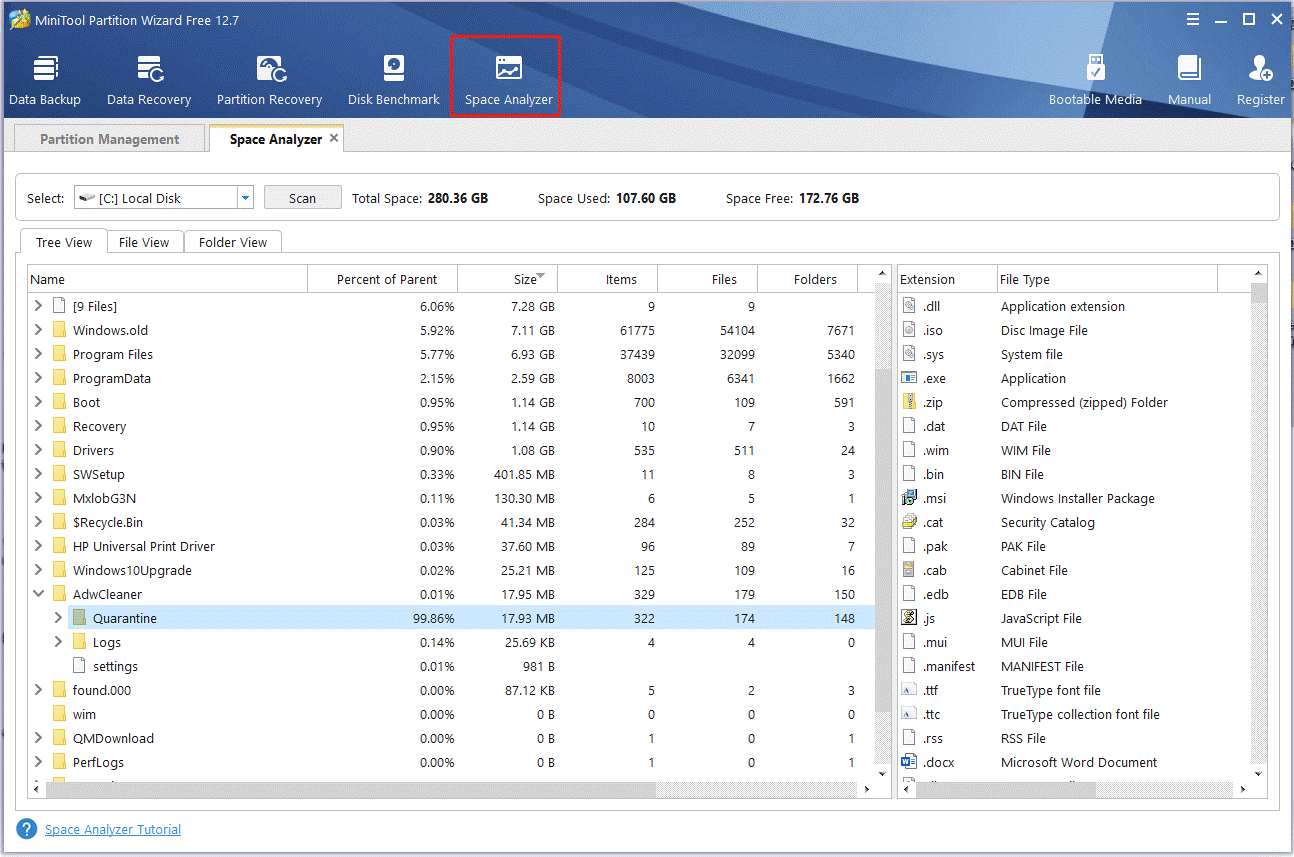
Once you confirm what causes the low disk space, you can try the following solutions to free up disk space.
- Clear unnecessary files and folders
- Run Disk Cleanup
- Uninstall programs that you no longer need
- Extend the partition to another hard disk drive
- Enable Compact OS
- Enable Storage Sense
- Save new files to another location
- Get a larger hard drive

![Hard Drive Shows Up in Device Manager But Not This PC? [Fixed]](https://images.minitool.com/partitionwizard.com/images/uploads/2023/04/external-hard-drive-shows-up-in-device-manager-not-this-pc-thumbnail.jpg)
User Comments :