Far Cry 6 Review
Far Cry 6 is a 2021 first-person shooter game developed by Ubisoft Toronto and published by Ubisoft. It is the sixth major entry in the Far Cry series and the sequel to 2018’s Far Cry 5.
Set on the fictional Caribbean island of Yara, the gameplay focuses on combat and exploration; players use a variety of weapons and gadgets to battle enemy soldiers and dangerous wildlife. The game features many elements of an RPG, such as an upgrade system and side quests. It also has a co-op multiplayer mode.
Where to get Far Cry 6 on PC? Currently, it can only be bought from two digital distribution platforms – Ubisoft Connect and the Epic Games Store.
The download size for Far Cry 6 is expected to be approximately 60GB on PC. In addition to this, you may also want to download HD textures as well as new content updates for the game. Therefore, a high-speed internet connection is recommended to download and play Far Cry 6 on your PC.
Far Cry Platforms and Release Dates
The release dates and platforms for all versions of Far Cry are as follows:
- Far Cry, the first game in the series, was released on March 23, 2004 for Microsoft Windows.
- Far Cry 2 was released by Ubisoft for Microsoft Windows, PlayStation 3, and Xbox 360 in North America, Australia, and Europe in 2008.
- Far Cry 3 was released in Australia, Europe, and North America in 2012 for Microsoft Windows, PlayStation 3, and Xbox 360.
- Far Cry 4 was developed by Ubisoft Montreal and released in 2014 for Microsoft Windows, PlayStation 3, PlayStation 4, Xbox 360, and Xbox One in Australia and North America, as well as Europe.
- Far Cry 5 is announced in early 2017, and released globally in 2018 for Microsoft Windows, PlayStation 4, and Xbox One.
- Far Cry 6 will be released by Ubisoft in 2021 on Microsoft Windows, PlayStation 4, PlayStation 5, Xbox One, Xbox Series X/S, Stadia, and Amazon Luna.
Far Cry 6 Price
Can you download Far Cry 6 for free? The answer is No. Different versions of Far Cry 6 have different prices.
- Far Cry 6 Standard Edition – $131.40
- Far Cry 6 Deluxe Edition – $175.50
- Far Cry 6 Gold Edition – $218.40
- Far Cry 6 Game of the Year Edition – $288.75
- Far Cry 6: Lost Between Worlds – $74
When Is Far Cry 7 Coming Out
You may be concerned about the Far Cry 7 release date. But there is currently no official word on the release of Far Cry 7. From previous patterns, we can expect a Far Cry 6 spin-off game by the end of 2023, followed by Far Cry 7 sometime in 2024 or 2025.
What platforms will it be released on? The Far Cry series has been released on multiple platforms before, and the next version will remain unchanged. The Far Cry 6 was released for PC, PS4, PS5, Xbox Series X|S, and Xbox One versions. The game has little chance of making it to the current Switch console. If Nintendo releases an enhanced version of its console, we might see a Switch version.
How to Play Far Cry 6 on PC
This part will show you how to set up Far Cry 6 on a PC. Here we will explain this process in the following three sections. Make sure you follow them one by one until the game is installed on your PC successfully.
Far Cry 6 PC System Requirements
Before you get the Far Cry 6 PC downloaded/installed for Windows, it’s important to make sure your computer meets the minimum system requirements of the Far Cry 6. Here we summarize them as follows:
Minimum System Requirements of Far Cry 6 PC:
- Operating System: Windows 10 64-bit
- CPU: AMD Ryzen 3 1200 3.1GHz or Intel Core
- RAM: 8 GB
- Hard Disk: at least 60 GB of free space
- Video Card: AMD Radeon RX 460 4GB or Nvidia GeForce GTX 960 4GB
- Dedicated Video RAM: 4 GB
- Pixel Shader:1
- Vertex Shader: 1
Recommended System Requirements of Far Cry 6 PC:
- Operating System: Windows 10 64-bit
- CPU: AMD Ryzen 5 3600X / Intel Core i7-9700
- RAM: 16 GB
- Hard Disk: at least 60 GB of free space
- Video Card: AMD Radeon RX 5700 XT / Nvidia GeForce RTX 2070 Super
- Dedicated Video RAM: 4 GB
- Pixel Shader:1
- Vertex Shader: 1
If you are not sure whether your PC meets the Far Cry 6 PC requirements, you can refer to the following simple guide to check that:
Step 1. Press the Win + R keys to open the Run dialog box, and then type msinfo32 and hit Enter.
Step 2. In the pop-up System Information window, you can check the OS version, System Type, Memory, and Processor (CPU) from the System Summary section. You can expand the Components category to identify the Storage and Display (Graphics Card).
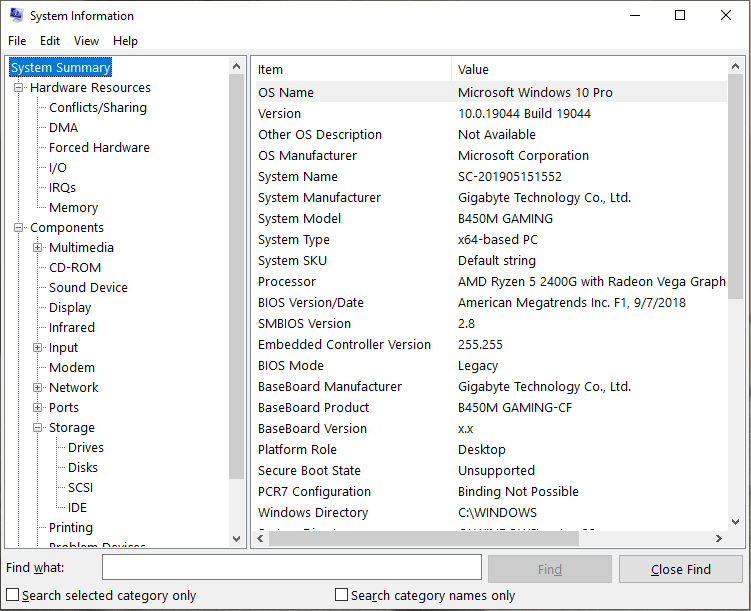
If you are unclear about the dedicated video RAM space on your computer, you can refer to this post “What Is Video RAM (VRAM) and How to Check VRAM Windows 10?”.
How to Meet the Far Cry 6 PC Requirements
According to the above information, Far Cry 6 on PC is a system source-demanding game, especially requiring a large amount of hard disk space to run. If your computer doesn’t meet the minimum system requirements of the game, you will encounter the Far Cry 6 PC crashing or some other issues.
Among all the system requirements, 60 GB of free disk space may be challenging for most users. How to free up so large disk space at one time? When it comes to this topic, most of us may want to delete unnecessary large files/folders or remove some apps/programs. It is time-consuming and ineffective.
Here we recommend a professional partition manager tool – MiniTool Partition Wizard. To extend the game partition using the MiniTool software. For that:
MiniTool Partition Wizard FreeClick to Download100%Clean & Safe
Step 1. Run MiniTool Partition Wizard to enter its main interface, select the game partition from the disk map, and click on Extend Partition from the left pane.
If you want to move the unallocated/free space to be contiguous to the partition you want to extend, you may use the Move/Resize Partition feature. To extend the C drive without boot issues, we highly recommend you use the bootable MiniTool Partition Wizard Edition.
Step 2. Select the drive that you want to take free space from the drop-down menu, and then drag the slider bar to occupy the free space or input the specific volume. Then click on OK.
Step 3. Click on Apply to execute the process.
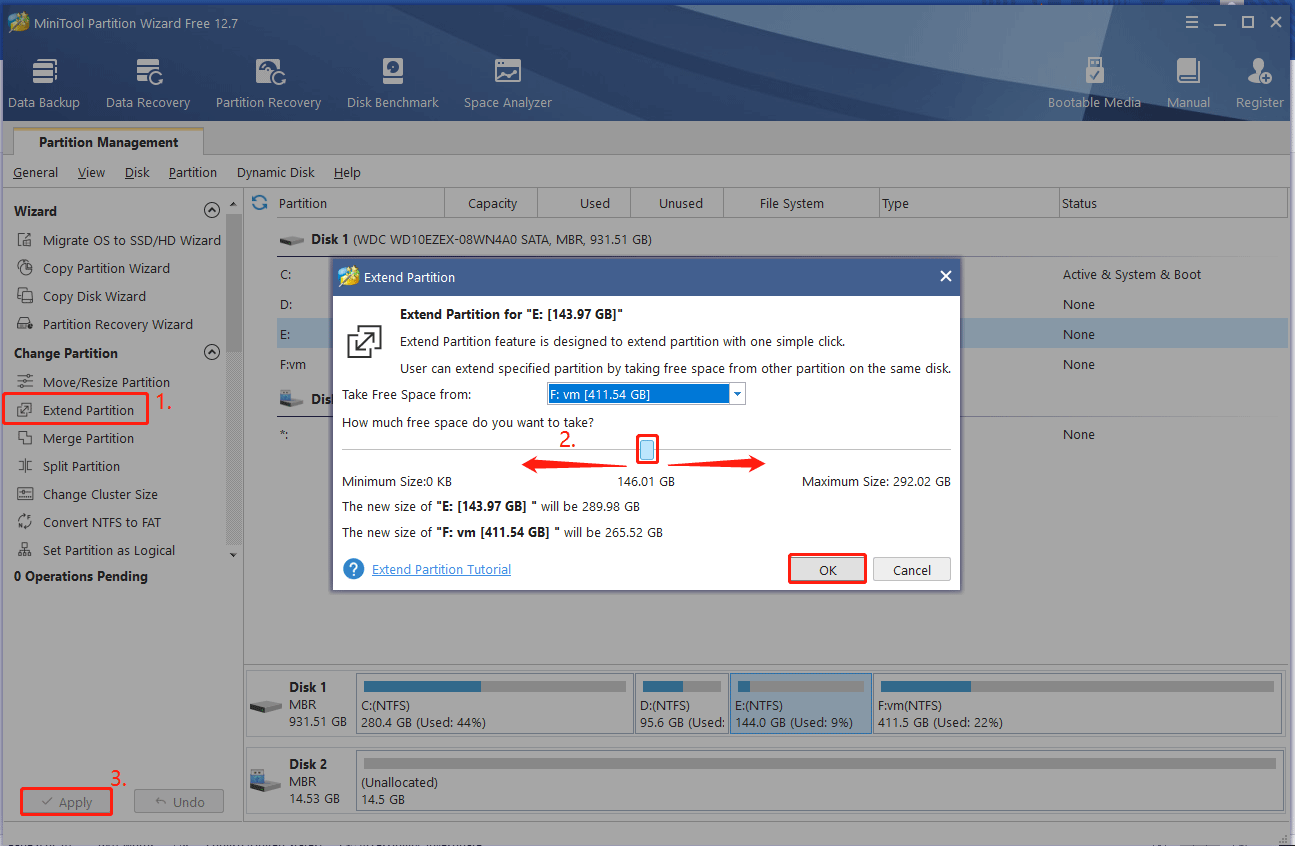
Well, if your hard disk comes with a small size capacity and you don’t want to delete any data, then upgrading to a larger HDD/SSD should be a better choice.
If your PC does not meet the CPU, GPU or RAM requirements, the following post will help you:
- What Should I Upgrade on My PC – A Complete PC Upgrade Guide
- How to Upgrade 32 Bit to 64 Bit in Win10/8/7 without Data Loss
- How to Add RAM to a Laptop? See the Simple Guide Now!
- How to Upgrade Motherboard and CPU without Reinstalling Windows
- How to Install a Graphics Card on Your Computer? See a Guide!
Once your PC meets the requirements, you can download Far Cry 6 for PC from Ubisoft Connect and the Epic Games Store.
Far Cry 6 PC Download & Install for Windows 10/11
How to play Far Cry 6 on PC? After you have set up the Far Cry 6 for PC, you need to get the Far Cry 6 PC downloaded/installed for Windows 10/11. Here is an example to download Far Cry 6 PC from Epic Game Store.
Step 1: Open Epic Games Launcher app on your PC.
Step 2: Log in with your Epic Games Store account or create a new one if you don’t have one already.
Step 3: Type Far Cry 6 in the search bar.
Step 4: Click on the Buy Now button and complete the payment.
Step 5: Far Cry 6 will begin downloading on your PC. Then you should follow the on-screen instructions to install Far Cry 6 on your PC.
Once done, you can start playing the Far Cry 6 PC on your Windows 10/11.
What’s Your Opinion
Is this post helpful to you? Do you know other information about Far Cry 6 PC? If your computer doesn’t meet the Far Cry 6 PC requirements, you can refer to the methods we explained above to fix the problem.
If you have other opinions about this topic, write them down in the following comment zone. For any difficulties, while using MiniTool Partition Wizard, you can contact us by sending an email to [email protected].

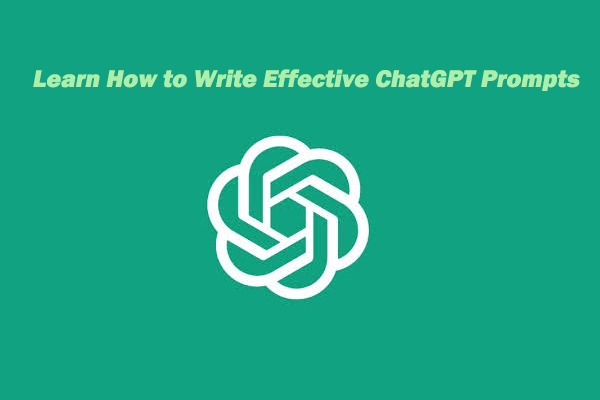
![How Big Is GTA 5 on PC? [Complete Guide]](https://images.minitool.com/partitionwizard.com/images/uploads/2023/02/how-big-is-gta-5-on-pc-thumbnail.png)
![How to Install Xbox Cloud Gaming on Steam Deck [A Few Steps]](https://images.minitool.com/partitionwizard.com/images/uploads/2023/02/install-xbox-cloud-gaming-on-steam-deck-thumbnail.png)
User Comments :