Fallout 4 PC system requirements have been announced and your PC should meet them if you want to play the game on your device. Follow MiniTool to check what Fallout 4 system requirements are and make your PC meet them.
Fallout 4 is an action role-playing game and lots of people are attracted by its story in the year 2287. The game sets itself around radiated wastelands and deteriorated structures and you can experience the full effect of what surviving a nuclear war looks like.
The game came to Windows PC, Xbox One, and PlayStation 4 on November 10, 2015. If you want to play it on the two consoles, you are good to go, but there are some system requirements of this game you need to pay attention to if you are on PC.
The Fallout 4 PC system requirements are divided into recommended and minimum system requirements and both them include operating system, processor, memory, hard disk space, and video. Now, let’s check them one by one.
What’re Fallout 4 System Requirements?
- OS: 64-bit Windows 7/8/10;
- CPU: Intel Core i5-2300 2.8GHz / AMD Phenom II X4 945 3.0GHz or equivalent (minimum); Intel Core i7 4790 3.6GHz / AMD FX-9590 4.7GHz or equivalent (recommended);
- RAM: 8GB;
- Video Card: NVIDIA GTX 550 Ti 2GB / AMD Radeon HD 7870 2GB or equivalent (minimum) and NVIDIA GTX 780 3GB / AMD Radeon R9 290X 4GB or equivalent (recommended);
- Hard drive space: 30GB.
Operating System
According to the minimum and recommended Fallout PC system requirements, your PC should run Windows 7/8/10 and each of them should be 64-bit.
You may know which operating system you are running on your PC. If you are running the Windows operating system earlier than Windows 7, you need to upgrade to one of the designated operating systems.
Note that it is highly recommended that you upgrade to Windows 10 rather than Windows 7/8 if your computer meets Windows 10 requirements. The reasons are:
- Microsoft has ended its support for Windows 7 on January 14, 2020.
- Windows 8 seems a failure from the user’s standpoint from some aspects.
- Windows 10 as the latest Windows operating system boast higher performance.
If you want to upgrade your old version of Windows OS to Windows 10, please read the cautions before upgrading to Windows 10 carefully.
How about the system type, being 64-bit or 32-bit? Follow the tutorials below to figure it out.
- Click the Windows icon on the taskbar and then click the Settings
- Go to the path System > About. Look at System type to see your Windows OS is 32-bit or 64-bit.
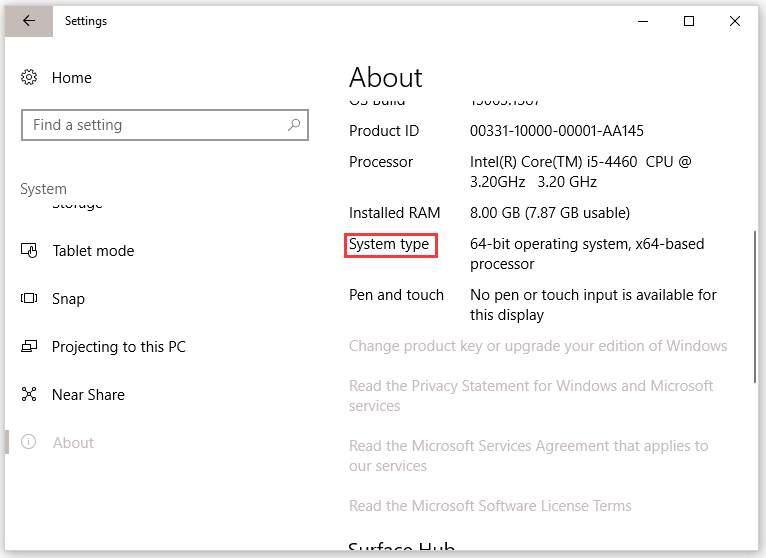
If you are using 32-bit Windows 7/8/10, you can upgrade to 64-bit Windows 7/8/10 without data loss.
Processor or CPU
The second Fallout 4 PC system requirement is processor. If you want to play Fallout 4 on your computer, it should be equipped with Intel Core i5-2300 2.8GHz / AMD Phenom II X4 945 3.0GHz or equivalent (the minimum PC system requirement for Fallout 4) or Intel Core i7 4790 3.6GHz / AMD FX-9590 4.7GHz or equivalent (the recommended PC system requirement for Fallout 4) because of the large and detailed map of the game.
So, check which processor your computer has. The process is the same as checking your system type mentioned in the above section. If you want to upgrade it to a powerful processor, you can consider Intel and AMD processors. They can deliver the best performance and speed. Now, let’s see more information about them.
Recommended Processors for Fallout 4
Launched in January 2011, Intel Core i-5-2300 is part of the Core i5 lineup, using the Sandy Bridge architecture with Socket 1155. Intel built Core i5-2300 on a 32 nm production process using 1,160 million transistors. The processor has 6MB of L3 Cache and operates at 2.8GHz by default, but the processor can also boost up to 3.1GHz. The price of the processor on Amazon is $68.398 (or £55).
Released on September 21, 2010, AMD Phenom II X4 945 3.0GHz is the fastest from all AMD Phenom II models. The boxed version of this microprocessor is based on C3 version of Deneb core, which packs four CPU cores on a die, along with DDR3/DDR3 memory controller and 6MB of L3 Cache. Its price on Amazon is $34.79 (or £ 28.016).
The recommended processor for Fallout 4 Intel Core i7 4790 3.6GHz is a high-end CPU based on the 22nm, Haswell architecture. The processor offers four Physical Cores and eight Logical Cores, initially clocked at 3.6GHz, which can also go up to 4.0GHz and 8MB of L3 Cache. The price of this processor on Amazon is $354.08 (or £285.00).
AMD FX-9590 processor is a great choice for the most demanding gamers who seek ultra-high-resolution experiences. Featuring eight cores, 5.0GHz max turbo speed and 4.7GHz CPU base, the process delivers new levels of gaming and multimedia performance for desktop enthusiasts. Its price on Amazon is $ 449.95 (or £361.35).
Upgrade to the New Processor
Upgrading to a more powerful processor can improve your game experience as well as speed up your slow computer. However, there are a lot of cautions you need to bear in your mind:
- Always install the latest BIOS for your motherboard before attempting a CPU upgrade.
- Not all motherboards support all stepping of a processor.
- Prebuilt computers (such as Dell) sometimes adopt different motherboards (depending on what parts come with the system), and their motherboards may not support the same processors.
Let’s see which processor your motherboard supports. The best way to do that is to check if your motherboard manufacturer maintains a CPU support list that will tell which processor model numbers and steppings are supported by each BIOS version.
How to obtain the CPU support list? Follow the tutorial below:
Check which motherboard your computer has. Call out the Run dialog box by pressing Windows + R. Type msinfo32.exe in the dialog box and hit the Enter key to launch System Information. Then go to System Summary and find System Manufacturer and System Model.
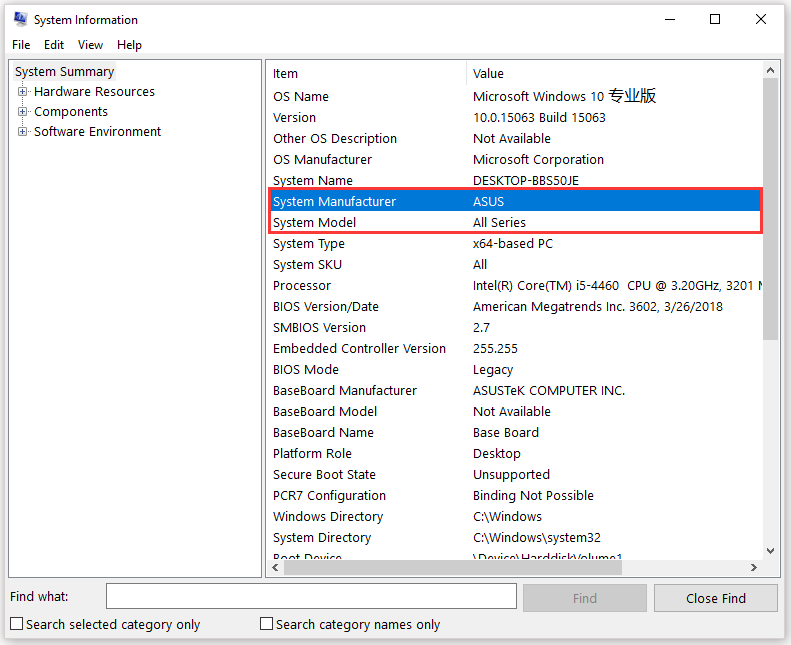
Then, find your CPU support list. You can search Google for “motherboard information + CPU support”. For example, if you have an ASUS P5K motherboard, you need to input “ASUS P5K CPU support”.
After confirming which processor your motherboard supports, you can follow Upgrade Motherboard and CPU without Reinstalling Windows to accomplish CPU upgrade.
Memory or RAM
RAM (Random Access Memory) is a storage medium that holds programs and processes currently running on your computer. The more RAM your computer has, the more programs you can run at once without weakening performance. Fallout 4 asks a RAM of 8GB.
The most common RAM size in laptop PCs nowadays is 8GB. Some lower-end models come with 4GB and in some cases only 2GB. Higher-end laptop models have a memory of 12GB and 16GB. What’s the size of your RAM? Check it by following the path: Start > Settings > System > About to check the information of your RAM.
If your memory size does not meet the Fallout 4 PC system requirements, you can upgrade to a new one. If you don’t how to choose a RAM for your computer, please refer to Best RAM for Gaming in 2020. Then, follow the tutorial below.
There one thing you need to pay attention to that you should make sure there is enough idle RAM when you want to play the game on your computer. If it is not enough, please free up your RAM immediately. Otherwise, computer crashes when you play the game.
Video Card or Graphics Card
Video cards are also known as display cards, graphics card, display adapter, or graphics adapter. They are expansion cards that generate a feed of output images to a display device, like a computer monitor.
As to the required video card for Fallout 4, the minimum requirement is NVIDIA GTX 550 Ti 2GB / AMD Radeon HD 7870 2GB or equivalent and the recommended video card is NVIDIA GTX 780 3GB / AMD Radeon R9 290X 4GB or equivalent.
How to check which video card you have? You should:
- Right-click the taskbar and select Task Manager;
- Navigate to the Performance tab and select GPU. Then, you will see which graphics card you are using.
Recommended Video Cards for Fallout 4
NVIDIA and AMD stand out the market of video card. Let’s learn about the four mentioned video cards for Fallout 4.
NVIDIA GTX 550 Ti launched in March 2011 is a mid-range graphic card. Built on the 40 nm technological process, and based on the GF116 graphics processor, the video card supports DirectX 12.
AMD Radeon HD 7870 is a DirectX 11.1 high-end graphics card for desktop PCs. It is built with the 28nm Pitcaim chip which uses the GCN architecture. The 2GB video card is sold $299.00 (or £239.65) on Amazon.
NVIDIA GeForce GTX 780 makes evolution in gaming performance – an extremely fast, smooth, and whisper-quiet experience. The card launched in May 2013 is built on the 28nm process and based on the GK110 graphics processor and it can also support DirectX 12. With this video card, you can experience pure performance. Its price is $175 (£140.25) on Amazon.
AMD Radeon R9 290X is a high-end graphics card, launched in October 2013. Built on the 28nm process and based on the Hawaii graphics processor, it can also support DirectX 12. The 4GB video card is sold $321.53 (or £257.67) on Amazon.
Upgrade to a New Video Card
Whether you choose the four mentioned video cards or not, you should make sure the video card you want to use is compatible with your computer. If you shave some questions about video card upgrade, please read the post carefully.
Furthermore, you should also pay attention to the special type of RAM Dedicated Video RAM (VRAM). It works with your computer’s graphics processing unit (GPU). If it is insufficient, you will not be able to run modern games. The minimum VRAM for Fallout 4 is 2GB and the recommended VRAM is 3GB.
How to check whether you have enough VRAM? How to increase it if it is insufficient? Please read Get more Dedicated Video RAM to Run Some Games.
Hard Drive Space
The minimum and recommended free hard drive space for Fallout 4 is 30GB. Furthermore, you should prepare a 100GB of free HDD space for mod archive storage.
So, launch File Explorer and see whether the partition you want to save Fallout 4 has enough free space. If the free space is smaller than 30GB, you need to free it up. To avoid mistakenly deleted files, you can try MiniTool Partition Wizard that is 100% clean and safe. With it, you can understand which files and folders are occupying more space on the drive and remove the unnecessary ones with ease.
How to use the program? Please refer to the following guideline.
Step 1: Download MiniTool Partition Wizard by clicking the button below, install it on your Windows computer, and launch it to get its main interface.
MiniTool Partition Wizard FreeClick to Download100%Clean & Safe
Step 2: Click the Space Analyzer feature on the main interface.
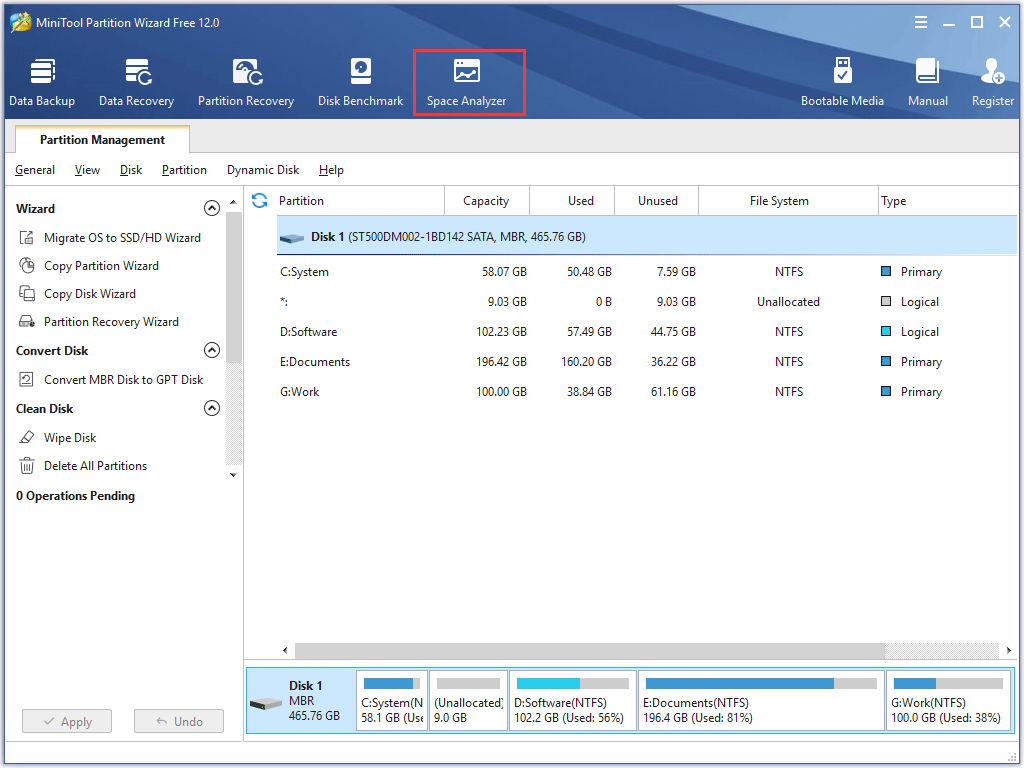
Step 3: Select the partition you want to analyze from the drag-down menu and then click the Scan button. The software will start analyzing the partition space.
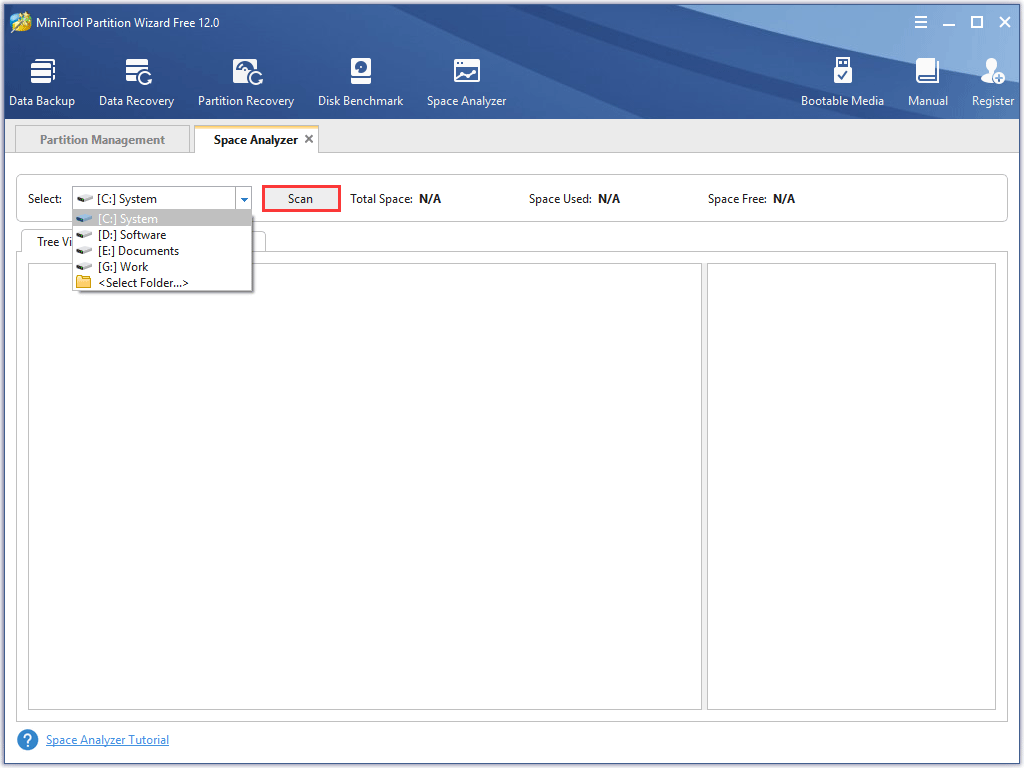
Step 4: When the process comes to an end. You can see the whole files on the partition. You can drag the bar to rightward and see more information of each file.
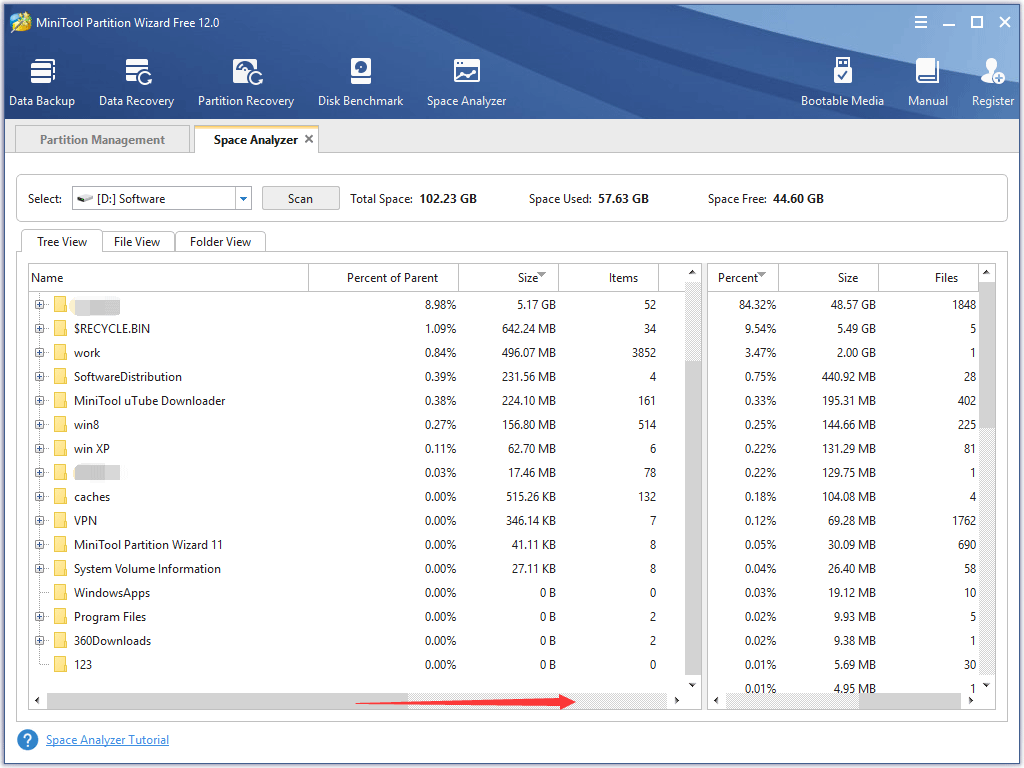
Step 5: If you want to remove some files from the partition. You can right-click one file and then choose one of the Deletion options.
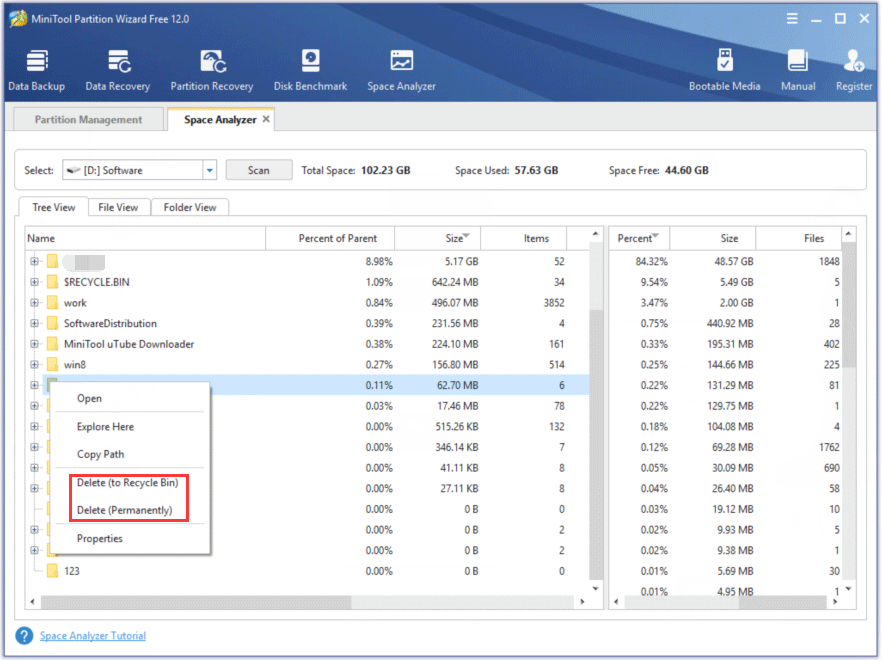
Deleting files is one way to free up hard disk space and you can try other ways to get enough free space for mod archive storage.
To get much better game experience, you can upgrade your HDD to SSD. As we know, the latter boasts higher performance than the former.
Install Fallout 4 on Your Computer
If your computer does not meet the minimum system requirements for Fallout 4, you need to make it meet them. Some users have the question “Can I run Fallout 4 below system requirements”. The short answer to the question is NO. If you run under the minimum system requirements, just as likely the game will not even launch. So, follow the upgrade tutorials to make your PC meet the required system requirements for Fallout 4.
If your computer meets the system requirements, you can start installing the game. You can install the game via Steam. On the interface of Steam, navigate to the Library tab and then find Fallout 4. Right-click the game and choose Install > Choose location for install.
Or you can go to buy the game from store.steampowered.com. On the website, search for the game and follow the on-screen instructions to complete the purchase.
Bottom Line
All the important system requirements for Fallout 4 have been displayed. Check them one by one and make your PC meet them if you really want to run the game on it and desire a better game experience.
If you have any other doubts about Fallout 4 system requirements, please leave them in the following comment zone. If you have some issues when running MiniTool Partition Wizard, please contact us via [email protected].
Fallout 4 System Requirements FAQ
You can do that if your computer meets the following system requirements for Fallout 4.
Minimum system requirements:
- OS: Windows 7/8/10 (64-bit OS required);
- CPU: Intel Core i5-2300 2.8 GHz / AMD Phenom II X4 945 3.0 GHz or equivalent;
- RAM: 8 GB;
- Video card: NVIDIA GTX 550 Ti 2GB / AMD Radeon HD 7870 2GB or equivalent;
- Free hard drive space: 30GB.
If you want to enhance the game experience, your PC should meet:
- CPU: Intel Core i7 4790 3.6 GHz/AMD FX-9590 4.7 GHz or equivalent;
- Video card: NVIDIA GTX 780 3GB/AMD Radeon R9 290X 4GB or equivalent;
In terms of graphics card for Fallout 4, you can use:
- NVIDIA GTX 550 Ti 2GB / AMD Radeon HD 7870 2GB or equivalent (Minimum);
- NVIDIA GTX 780 3GB / AMD Radeon R9 290X 4GB or equivalent (Recommended).

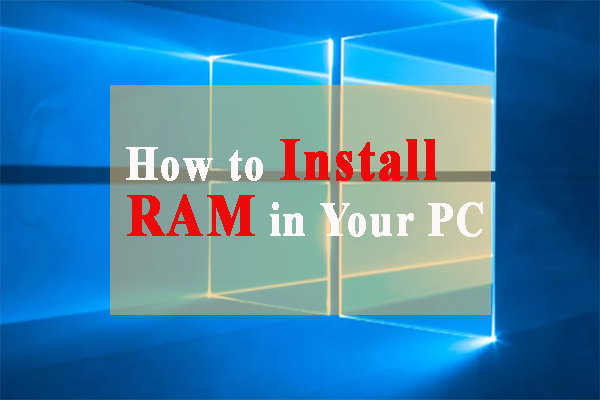
User Comments :