Ext2 vs Ext3 vs Ext4: which file system should you use? This question has confused a great many people. If you are also trying to figure it out, then this post of MiniTool Partition Wizard is what you need.
The extended file system, also known as Ext, is the first file system developed especially for the Linux Kernel. It was implemented in April 1992 and aimed to break through certain limitations of the MINIX file system. The use of a virtual file system (VFS) helps Ext handle file systems up to 2GB in size.
However, the Ext file system has some drawbacks such as fragmentation and immutability of inodes. So, the second extended file system (Ext2) was released in 1993. From then on, Ext3 and Ext4 file systems come out one after another. The three types of extended file systems are common Linux file systems as well. What’s the difference between them? Let’s go on Ext2 vs Ext3 vs Ext4.
Ext2 vs Ext3 vs Ext4
Ext2, Ext3, and Ext4 are all extended file systems created for Linux. But they have differences in many aspects like file size limit, default inode size, journaling, and so on. Now, we will explore the differences of Ext4 vs Ext3 vs Ext 2 in detail.
Ext2
Ext2 is the second extended file system that was initially designed by French software in 1993. As the first commercial file system for Linux, Ext2 breaks through some limitations of Ext. Its maximum individual file size can be up to 2TB and file system size can be from 4TB to 32TB depending on block size.
It is the most basic and portable file system in several Linux distributions, including Debian and Red Hat Linux. In addition, Ext2 is a suitable file system for flash-based storage devices like SD cards and USB flash drives since it doesn’t need to do the overhead of journaling, which can minimize the number of writes and improve performance.
Well, the Ext2 file system has some disadvantages. It was designed to hold data in blocks of equal size on the storage media, which lets an average of half of the block size be wasted for each file. For instance, with a block size of 1024 bytes, each 1025 bytes file requires 2 blocks, then over half of the block size is wasted.
Compared with Ext3 and Ext4, Ext2 has no journaling feature which can minimize data corruption in case of an interruption to the power supply. Here we summarize its pros and cons as follows:
Pros:
- Individual file size: 16GB to 2TB
- Volume file system size: 4TB to 32TB
- Maximum filename length: 255 bytes (characters)
- Maximum number of files: 10^18
Cons:
- Waste block size
- No journaling
Now, you should have an overall understanding of Ext2. What’s the difference between Ext3 and Ext4? Let’s keep reading the following context.
Ext3
Ext3 stands for the third extended file system introduced in November 2001 with Linux 2.4.15. It is a journaling file system that can be used on many popular Linux distributions. Compared with Ext2, the main benefit of Ext3 is journaling where all changes can be tracked, which improves reliability and reduces the possibility of file system corruption due to system crashes or power failures.
Another significant advantage is that Ext3 allows you to in-place upgrade from Ext2 without having to back up and restore data. Both Ext2 and Ext3 file systems use e2fsporgs as the standard set of utilities, which makes the conversion between them easier. As a successor of Ext2, Ext3 was designed with some new features, including a journal, online file system growth, and HTree indexing for larger directories.
According to a survey, Ext3 uses less CPU power than other Linux file systems like Ext4 and XFS. When comparing Ext4 vs Ext3, many experts found that Ext3 is safer due to its relative simplicity and wider testing base. In a significant data corruption, Ext2 and Ext3 file systems are more possible and easy to recover data due to their data redundancy compared with Ext4.
However, Ext3 lacks advanced file system features like extent blocking mapping, dynamic allocation inode, and defragmentation.
Pros:
- Individual file size: 16GB to 2TB
- Volume file system size: 4TB to 32TB
- Maximum filename length: 255 bytes (characters)
- Maximum number of files: variable
- Filenames: Supports almost all characters except NULL(‘�’) and ‘/’
- Three types of journaling available: Journal, Ordered, and Writeback
- File system conversion: converts Ext2 to Ext3 file without backup and restore
- Time Stamp: Second
- Pre-allocation: In-core reservation
- Multiple Block Allocation: basic
Cons:
- Feature: Lacks some advanced features like extents, dynamic allocation inodes, and block sub-allocation.
- Undeletes: Since the Ext3 driver deletes files by wiping file inodes, it is hard to recover the deleted files.
- No checksumming in the journal when writing to the journal on a storage device with the extra cache.
- No snapshots support
Next, we will further compare Ext4 vs Ext3 vs Ext2.
Ext4
Ext4 is also a journaling file system that was a series of backward-compatible extensions to Ext3. It is the file system for most Linux distributions. Besides, Ext4 is supported by some other operating systems, including Windows (read and write with ext2fsd), FreeBSD (version 12.0 and later), macOS (read-only with ext4fuse and full with ExtFS), and KolibriOS (read-only).
It was initially included in Linux Kernel version 2.6.19, aiming to extend storage limits and improve performance. Compare with Ext2 and Ext3, the Ext file system can support volume size up to 1EB and single file size up to 16TB with the standard 4K block size.
In addition, it comes with the Extents that is a replacement of traditional block mapping used by Ext2 and Ext3, which improves large-file performance and reduces fragmentation. Since Ext4 is backward compatible with Ext2 and Ext3, you can mount them as Ext4 for better performance.
Ext4 utilizes the Delayed allocation technology that makes sure data can be flushed to disk timely. Thus, a large amount of data can be allocated effectively at a time. Another advantage is that Ext4 has no limit in the number of subdirectories in a single directory, while the subdirectories in Ext3 are limited to 32000.
Well, the Ext4 file system has some limitations as well. Since it doesn’t support the “secure deletion” file attribute, the sensitive data may appear in the file-system journal after deleting. In addition, the Delayed allocation feature could trigger potential data loss when a system crash or power failure occurs before the data has been written to disk.
Pros:
- Individual file size: 16GB to 16TB
- Volume file system size: 4TB to 1EB
- Maximum filename length: 255 bytes (characters)
- Maximum number of files: 4 billion
- Filenames: Supports almost all characters except NULL(‘�’) and ‘/’
- File system conversion: An Ext3 file system can be converted to Ext4
- Advanced features: Extents, Directory Indexing, Delayed Allocation, and Defragmentation
- Subdirectory: Unlimited
- Time Stamp: Nanosecond
- Pre-allocation: for extent files
- Multiple Block Allocation: advanced
Cons:
- Data security: doesn’t support security deletion
- Snapshot: it’s harder to create a consistent snapshot of an application on different volumes
- Disk space: it uses slightly more disk resources
What’s the difference between Ext3 and Ext4? After reading the above information, I believe that you already have known the answer.
Which One Should You Use
Ext2 vs Ext3 vs Ext4: which one should you use? A lot of people are still confused about this question. If you are not sure, the Ext4 file system is an ideal choice. At present, Ext4 is the default file system for most Linux distributions including Debian and Ubuntu. It provides more flexibility for storing large files and boasts more advanced features than the other two extended file systems.
Top recommendation: How to Access Linux Files from Windows 10 [Full Guide]
In addition, Ext4 was designed to be backward compatible. If you still want to use Ext2 or Ext3, you can mount an Ext4 file system as Ext3, or mount Ext2/Ext3 file system as Ext4. It has more advantages over reducing file fragmentation, improving flash memory life, and storing large files than Ext2 and Ext3.
To help you compare Ext4 vs Ext3 vs Ext2 intuitively, we draw a form as follows:
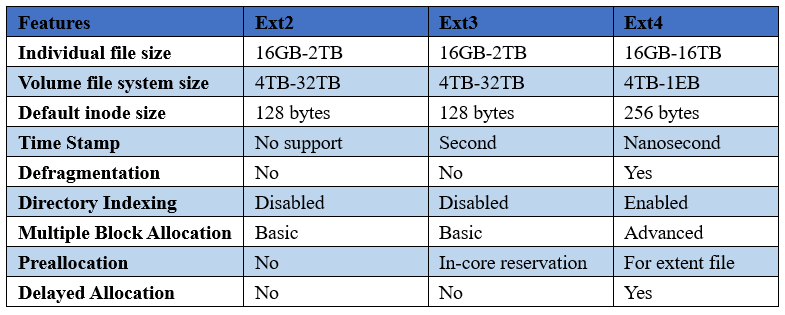
Bonus: How to Create an Ext2/Ext3/Ext4 File System on Windows
There are a lot of users who want to have dual boot Windows and Linux or create a Linux USB with persistent storage. At this time, you may need to create an Ext2/Ext3/Ext4 partition on Windows system. How to do that? It is highly recommended that you use MiniTool Partition Wizard.
It is an all-in-one partition manager that supports many file systems including FAT16/32, NTFS, exFAT, and Ext2/3/4, Linux Swap. With this powerful tool, you can format a hard drive, convert NTFS to FAT, convert MBR to GPT, recover lost data, migrate OS to SSD/HD, rebuild MBR, etc.
Step 1. Press the buttons below to download MiniTool Partition Wizard and launch it.
MiniTool Partition Wizard FreeClick to Download100%Clean & Safe
Step 2. In the main interface, and then select the unallocated space and click on Create Partition from the left pane.
Step 3. In the pop-up window, select Ext2/3/4 from the File System drop-down menu, and then you can specify its Partition Label, Drive Letter, Cluster Size, Partition Size, and Location based on your needs. Then click on OK to save the changes.
Step 3. Click on Apply to execute this operation.
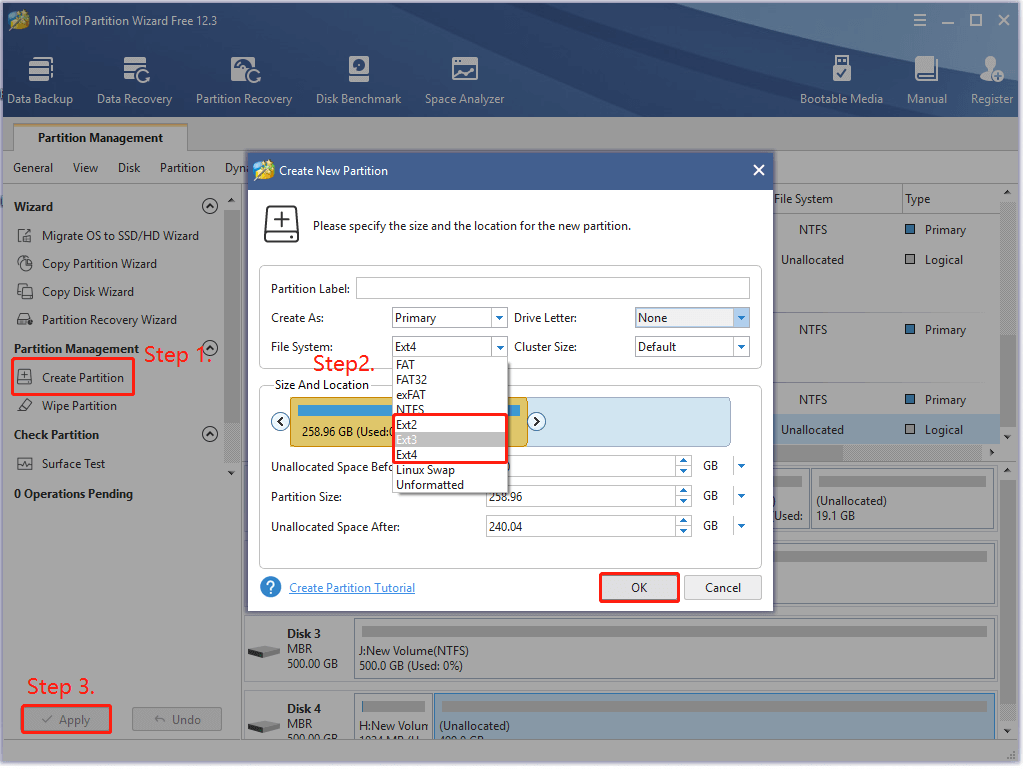
What’s Your Opinion
Here comes the end of this post. Now, you should have known the differences between Ext4 vs Ext3 vs Ext2. If you are not sure which one to choose, we recommend you use Ext4. You can also use MiniTool Partition Wizard to create an Ext2/3/4 partition on Windows.
If you have any ideas on this subject, please share them in the comment area. Also, you can send us an email via [email protected] for any difficulties in using the MiniTool software.

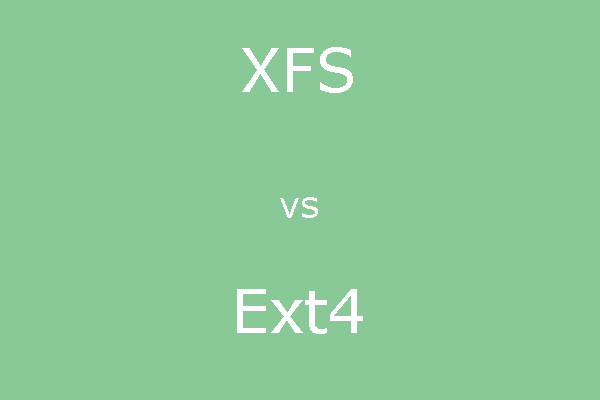
User Comments :