The market for SSDs is extremely competitive and price-sensitive. When you’re looking for an external storage solution for your laptop, you must choose from various SSD brands. Some people may want to compare SanDisk vs Samsung SSD. In this post, MiniTool Partition Wizard shows you their differences.
SanDisk vs Samsung: Company Profile
Sometimes, a company’s comprehensive strength will indicate its scientific research capabilities, technology accumulation, capital investment, and other capabilities. Generally, the stronger the company, the better. In this part, I will introduce SanDisk vs Samsung company to you.
Samsung Electronics
Samsung Group is the largest conglomerate in South Korea, and its business involves many fields such as electronics, finance, machinery, and chemistry. The SSD is related to Samsung Electronics, which is a subsidiary of the Samsung Group, South Korea’s largest manufacturer of consumer electronics and electronic components, and the world’s largest information technology company.
The main business projects of Samsung Electronics today include: semiconductors, mobile communications, digital imaging, telecommunication systems, IT solutions, and digital applications. Its main semiconductor business includes flash memory (such as DRAM and NAND), microcontrollers, and image sensors.
In the DRAM field (which is related to RAM), Samsung is the dominant player in the industry, and companies such as Hynix, Elpida (it was already acquired by Micron), and Micron have a market share below Samsung. In the field of NAND flash (which is related to SSD), Samsung also takes the lead, and Toshiba, Western Digital, Micron, and Hynix have less market share than Samsung.
SanDisk
Founded in 1988, SanDisk Corporation is an American multinational company that designs and sells flash memory products. It produces various types of flash memory, including a variety of memory cards and a series of USB flash drives.
In the field of flash memory cards, SanDisk is definitely a giant in the industry, and in the field of solid-state drives, SanDisk has become one of the giants in the industry by virtue of its complete flash memory chip processing system.
However, on October 21, 2015, Western Digital announced that it would acquire SanDisk Corporation for $19 billion and completed the merger on May 12, 2016 for $16 billion. So, the current SanDisk drives are Western Digital products.
Western Digital is a company producing mechanical disk. After the acquisition of SanDisk, it cannot provide much help to SanDisk. Secondly, after SanDisk was acquired, a lot of SanDisk executives were lost (many of them were absorbed by Micron).
Therefore, the current SanDisk cannot be regarded as the original manufacturer of NAND flash chips. It mainly shares Toshiba’s production capacity and directly produces flash memory chips in Toshiba.
In short, when it comes to the company’s scientific research capabilities, Samsung is better.
SanDisk vs Samsung SSD
After comparing the two companies, let’s have a look at their SSD products (just the consumer-class SSDs).
SanDisk’s SSD product line includes:
- Internal Drives: SanDisk SSD Plus, SanDisk Ultra 3D SSD, and SanDisk Extreme PRO M.2 NVMe 3D SSD.
- Portable Drives: SanDisk Extreme Portable SSD, SanDisk Extreme Portable SSD V2, SanDisk Extreme Pro Portable SSD, and SanDisk Extreme PRO Portable SSD V2.
Samsung’s SSD product line includes:
- Internal Drives: 860 EVO, PRO, QVO; 870 QVO; 970 EVO, EVO Plus, PRO; and 980 PRO.
- Portable Drives: X5, T5, T7, and T7 Touch.
In this part, I will only compare the internal drives.
SATA SSD
1. SanDisk SSD Plus and SanDisk Ultra 3D SSD

| SanDisk SSD Plus | SanDisk Ultra 3D SSD | |
| Capacity & Price |
|
|
| Interface | SATA 6 Gbps | |
R/W speed (MB/s) |
|
|
| Warranty | 3 years | 5 years |
| TBW (model) | — |
|
Additional Information:
- Both the above drives come with Dashboard attached for monitoring the real-time status of the SanDisk drive and cloning software to help you set up your new drive.
- The SanDisk SSD Plus delivers SLC caching technology while SanDisk Ultra 3D SSD uses nCache (the SLC caching technology) 2.0 technology.
- SanDisk Ultra 3D SSD uses 3D NAND technology, which enhances drive endurance and reliability, while lowers power usage.
What is SLC caching technology? As we all know, SLC is faster than MLC and TLC. SLC caching technology can simulate part of the MLC or TLC flash memory as SLC to improve the write performance of the SSD.
Then, when the system is idle, the SSD will write the data written to the SLC cache to the flash memory in normal TLC mode for storage. But please note that the actual writing speed will slow down after the SLC cache is used up.
To know more about SLC vs MLC vs TLC and 3N NAND technology, please read the following post:
Comparing the two drives, SanDisk SSD Plus is just an entry level SSD (that’s why it has no TBW information), SanDisk Ultra 3D SSD is better.
2. Samsung 860 Series and 870 Series
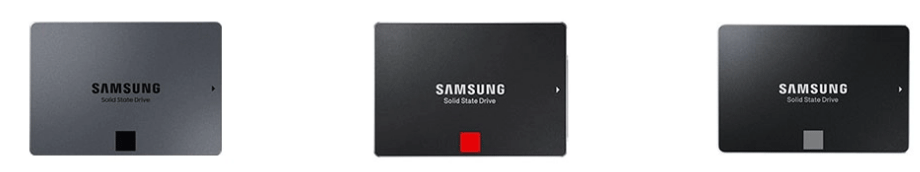
| 860 QVO | 860 EVO | 860 PRO | 870 QVO | |
| Capacity & Price |
|
|
|
|
| Interface | SATA 6 Gbps | |||
| Controller | Samsung MJX Controller | Samsung MKX Controller | ||
| NAND Flash | V-NAND QLC | V-NAND TLC | V-NAND MLC | V-NAND 2nd gen QLC |
DRAM Cache (LPDDR4) |
| |||
R/W speed (MB/s) | 550 / 520 | 560 / 530 | ||
| IOPS (4KB, QD32) | 96,000 / 89,000 | 98,000 / 90,000 | 100,000 / 90,000 | 98,000 / 88,000 |
| IOPS (4KB, QD1) | 7,500 / 42,000 | 10,000 / 42,000 | 11,000 / 43,000 | 11,000 / 35,000 |
| Warranty | 3 years | 5 years | 3 years | |
| TBW (model) |
|
|
|
|
| Supporting Features | TRIM (Required OS support), ECC, Garbage Collection, S.M.A.R.T | |||
| Data Security | AES 256-bit Full Disk Encryption, TCG/Opal V2.0, Encrypted Drive(IEEE1667) | |||
Additional Information:
- 860 EVO series has other form factors like M.2 SATA and eSATA. These models may differ in IOPS.
- All the above drives come with Samsung Magician software attached, which can help you to manage the SSD and protects the data.
- 870 QVO upgrades its V-NAND flash memory from 64-layer to 92-layer, and the main control from MJX to MKX. However, no technical updates or firmware changes about the MKX controller were announced. It is may be a minor update.
- All the above drives use Intelligent TurboWrite technology (similar to SLC caching technology), except for the Samsung 860 PRO.
To know more about QLC, please read this post:
QLC vs TLC: What Are the Differences and Which One Is Better?
Conclusion
After reading the above contents about SanDisk vs Samsung SSD (in terms of SATA SSD), it’s time to make a conclusion.
Undoubtedly, SanDisk Ultra 3D SSD is better than SanDisk SSD Plus. Samsung 860 PRO is better than Samsung 860 EVO, Samsung 870 QVO, and Samsung 860 QVO (performance decreases in turn).
However, some people may want to know about SanDisk Ultra vs Samsung EVO. In the two series, which is better? SanDisk Ultra 3D SSD is slightly faster than Samsung 860 EVO while the latter is more endurable than the former. Therefore, I think Samsung 860 EVO is better than SanDisk Ultra, because I want a reliable product.
If you want to learn about SSD technologies like TRIM and Garbage Collection, please read the following post:
Everything You Need to Know About Solid-state drive (SSD) – Guide
NVMe SSD
In terms of NVMe drive, SanDisk has only one series (SanDisk Extreme PRO M.2 NVMe 3D SSD), while Samsung offers more options, including 970 PRO, 970 EVO, 970 EVO Plus, and 980 PRO.

| SanDisk Extreme PRO M.2 NVMe 3D SSD | |
| Capacity & Price |
|
| Interface | M.2 PCIe 3.0 x4 NVMe |
| NAND flash | 3D NAND |
| Sequential read | 3,400MB/s |
| Sequential write |
|
| IOPS (read) |
|
| IOPS (write) |
|
| Warranty | 5 years |
| TBW (model) |
|
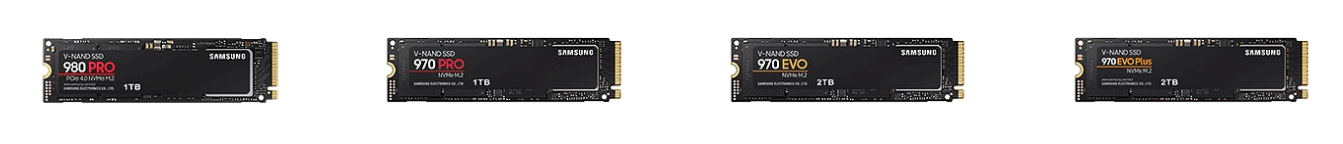
| 970 PRO | 970 EVO | 970 EVO Plus | 980 PRO | |
| Capacity & Price |
|
|
|
|
| Interface | M.2 PCIe 3.0 x4 NVMe | M.2 PCIe 4.0 x4 NVMe | ||
| Controller | Samsung Phoenix controller | Samsung Elpis Controller | ||
| NAND Flash | V-NAND MLC | V-NAND TLC | ||
DRAM Cache (LPDDR4) |
| |||
Sequential read (MB/s) | 3,500 |
| 3500 |
|
Sequential write (MB/s) |
|
|
|
|
IOPS read (4KB, QD32) |
|
|
|
|
IOPS write (4KB, QD32) | 500K |
|
|
|
IOPS read (4KB, QD1) | 15K |
| 22K | |
4KB IOPS write (4KB, QD1) | 55K | 50K |
| 60K |
| Warranty | 5 years | |||
| TBW (model) |
|
|
| |
If you pay attention to the price of these Samsung NVMe drives, you will find that, apart from the capacity, the key factor that affects the price is the endurance (TBW) and the next factor is performance.
Then, we can conclude that 970 PRO is better than 980 PRO, 970 EVO Plus, and 970 EVO. Then, SanDisk Extreme PRO M.2 NVMe 3D SSD is between 970 EVO Plus and 970 EVO.
Manage SSD
In the above content talking about Samsung vs SanDisk SSD, I have mentioned that they come with SSD software attached for SSD management. However, if these tools don’t work well, you may need an alternative to manage the drive. Then, MiniTool Partition Wizard is a good choice.
MiniTool Partition Wizard DemoClick to Download100%Clean & Safe
With this software, you can migrate the OS easily when you replace hard drive, clone disk, recovery partition and data, benchmark drive, free up space, etc. This software is a professional drive management program. It’s worth trying.
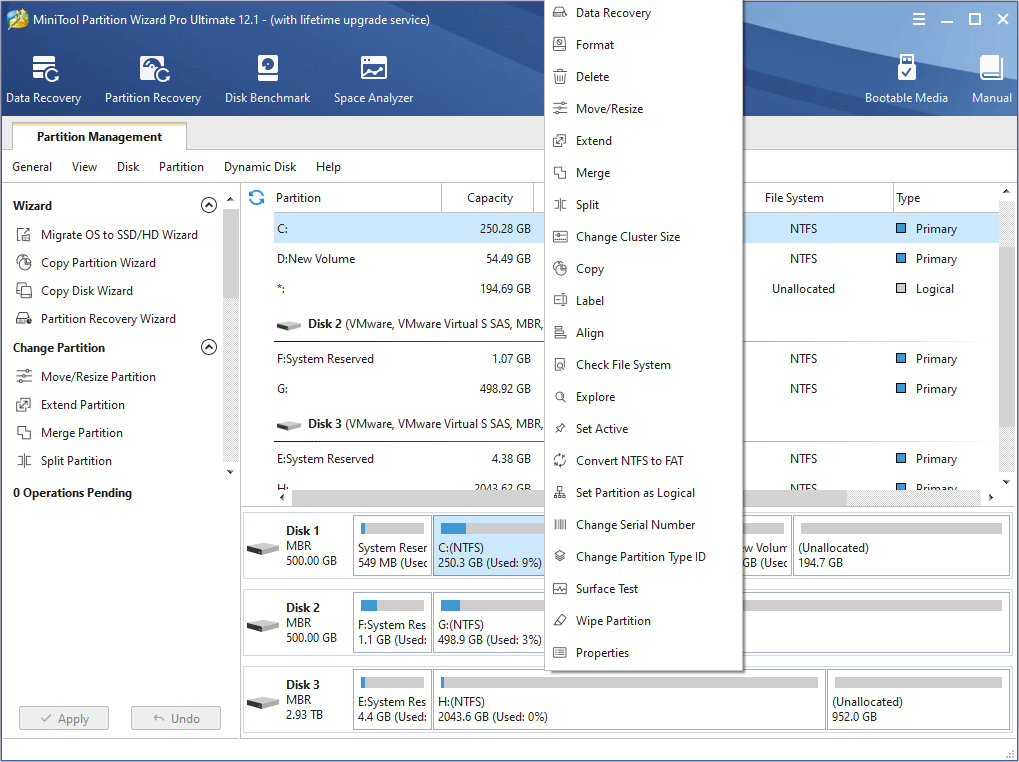
Crucial MX500 vs Samsung 860 EVO: Focus on 5 Aspects
Bottom Line
Is this post helpful? Do you have other opinions about Samsung vs SanDisk SSD? Please leave a comment in the following zone. In addition, if you encounter any problems when managing drives, feel free to contact us via [email protected]. We will get back to you as soon as possible.


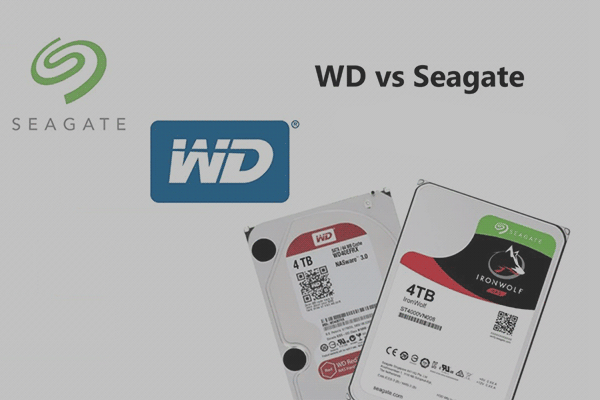

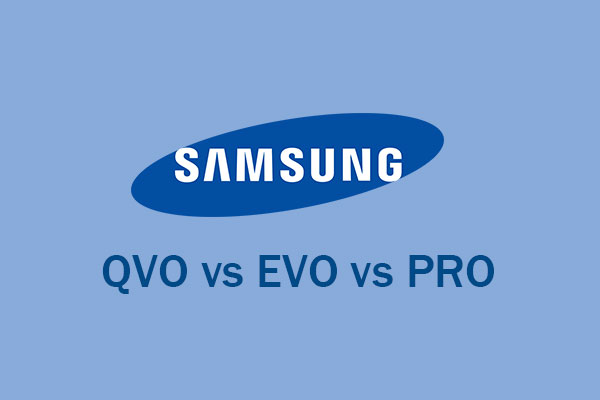
User Comments :