The PlayStation 5 (PS5) is a home video game console that boasts stunning visuals, lightning-fast loading times, and an immersive gaming experience.
However, insufficient storage space has always been a major challenge for PS5 users. The console comes with an 825GB built-in SSD. But after deducting space used by system software, only about 650GB of space is available, barely enough to hold a few modern AAA titles.
For players who want to expand their game library without frequently deleting games, a PS5 external hard drive is a practical and economical solution.
Using an external hard drive on PS5 is plug-and-play, convenient, and quick storage solution, making them ideal for gamers. This guide will delve into how to use an external hard drive on the PS5.
External Hard Drive for PS5
In this section, we will introduce the usage and requirements of the PS5 external hard drive and recommend some suitable external hard drives for PS5.
Usage of the PS5 External Hard Drive
The core function of an external hard drive for the PS5 is expansion and game management. Specific uses include:
- Store PS5 games: The PS5’s built-in SSD has limited capacity. An external hard drive acts as a “warehouse” for PS5 games, storing unplayed PS5 games, DLC, and game update files, saving internal SSD space.
- Run PS4 games directly: This is one of the core practical functions of an external hard drive. Whether it’s PS4 games compatible with the PS5 or titles ported from the PS4 platform to the PS5, they can be directly installed on the external hard drive and launched for play.
- Back up game saves and media files: In addition to the game itself, the external hard drive can also be used to back up game saves, screenshots, and recorded gameplay videos.
Why can’t you play PS5 games from external hard drive directly? This is because gaming performance requires the high-speed read and write capabilities of an internal SSD.
PS5 games are designed to run on the internal SSD or a compatible M.2 SSD expansion card, but external hard drives are too slow to run these games smoothly.
Requirements of PS5 External Hard Drive
To use an external hard drive on PS5, the following requirements need to be met:
- USB Speed: Support SuperSpeed USB 5Gbps or later (USB 3.0, 3.1, or 3.2). For optimal performance, aim for USB 3.2 Gen 2 (10Gbps) drives, which reduce transfer times for large game files.
- Capacity: Minimum 250GB, maximum 8TB. Most AAA games exceed 50GB, so 2TB is the sweet spot for balance between capacity and cost.
- Connection method: A USB hub is not supported. Two or more external hard drives can’t be connected at the same time.
Recommended PS5 External Hard Drive
If you are seeking for suitable PS5 external hard drive, consider the following options:
- Seagate Game Drive for PS5: Up to 5TB HDD models and up to 2TB SSD models. Designed specifically for PlayStation consoles, they offer plug-and-play setup and durable, compact designs.
- WD Black P10 Game Drive: A reliable HDD option with up to 6TB capacity, built for gaming with built for gaming with shock-resistant casing and fast USB 3.2 transfer speeds.
- SanDisk Extreme Portable SSD: A high-performance SSD with up to 4TB capacity, offering read speeds up to 1050MB/s.
- Samsung T7 Shield: Another top-tier SSD with speeds up to 1050MB/s, 1TB–4TB capacities, and military-grade durability.
Further reading:
While external hard drives are convenient, they aren’t the only storage expansion option for the PS5. You can also choose to install an additional built-in SSD in the PS5 console.
An internal M.2 SSD significantly increases high-speed storage for PS5 and PS4 games, while a USB drive can be used to store and play PS4 games or store PS5 games to free up space on the internal SSD. But upgrading the built-in SSD requires professional installation.
How to Format External Hard Drive for PS5?
When using an external drive with a PS5 console for the first time, the drive needs to be formatted. It does not need to be reformatted when used as an external drive on PS4 or other PS5 consoles.
Here are two options to format the external hard drive for PS5.
- Format on PS5 console
- Format on PC
#1. Format on PS5 Console
To format the external hard drive on the PS5 console, the steps are as follows:
- Plug the external hard drive into one of the USB ports on the back of the PS5 console.
- The PS5 will detect the drive and display a pop-up notification. Select Format as USB Extended Storage to begin. If no pop-up appears, manually navigate to Settings > Storage > USB Extended Storage > Format as USB Extended Storage.
- The console will warn you that all data will be erased. Select Format to proceed.
#2. Format on PC
PS5 requires external drives to be formatted to its proprietary extended storage format, exFAT.
Formatting the drive on your PC is suitable for the following cases:
- If the PS5 console is having trouble recognizing or formatting a brand-new or used drive (incompatible file system), formatting it to exFAT on a PC can solve it.
- If you need to use the drive for transferring media files to or from the console, formatting it to exFAT on a PC allows it to be readable by both the PC and the PS5’s Media Gallery app.
To format the external hard drive to exFAT on your PC, MiniTool Partition Wizard is worth trying. As a free partition manager, it enables you to format drives to several file systems, including exFAT, NTFS, FAT32, and Ext2/3/4.
You can also use MiniTool Partition Wizard as a USB formatter, SD card formatter, FAT32 formatter, and more.
Now, download, install this software, and then try the following steps to format the drive.
MiniTool Partition Wizard FreeClick to Download100%Clean & Safe
- On its main interface, highlight the partition on the drive.
- Choose the Format Partition feature from the left action panel.
- In the pop-up window, set the File System to exFAT. Then click OK.
- Click Apply to confirm the changes.
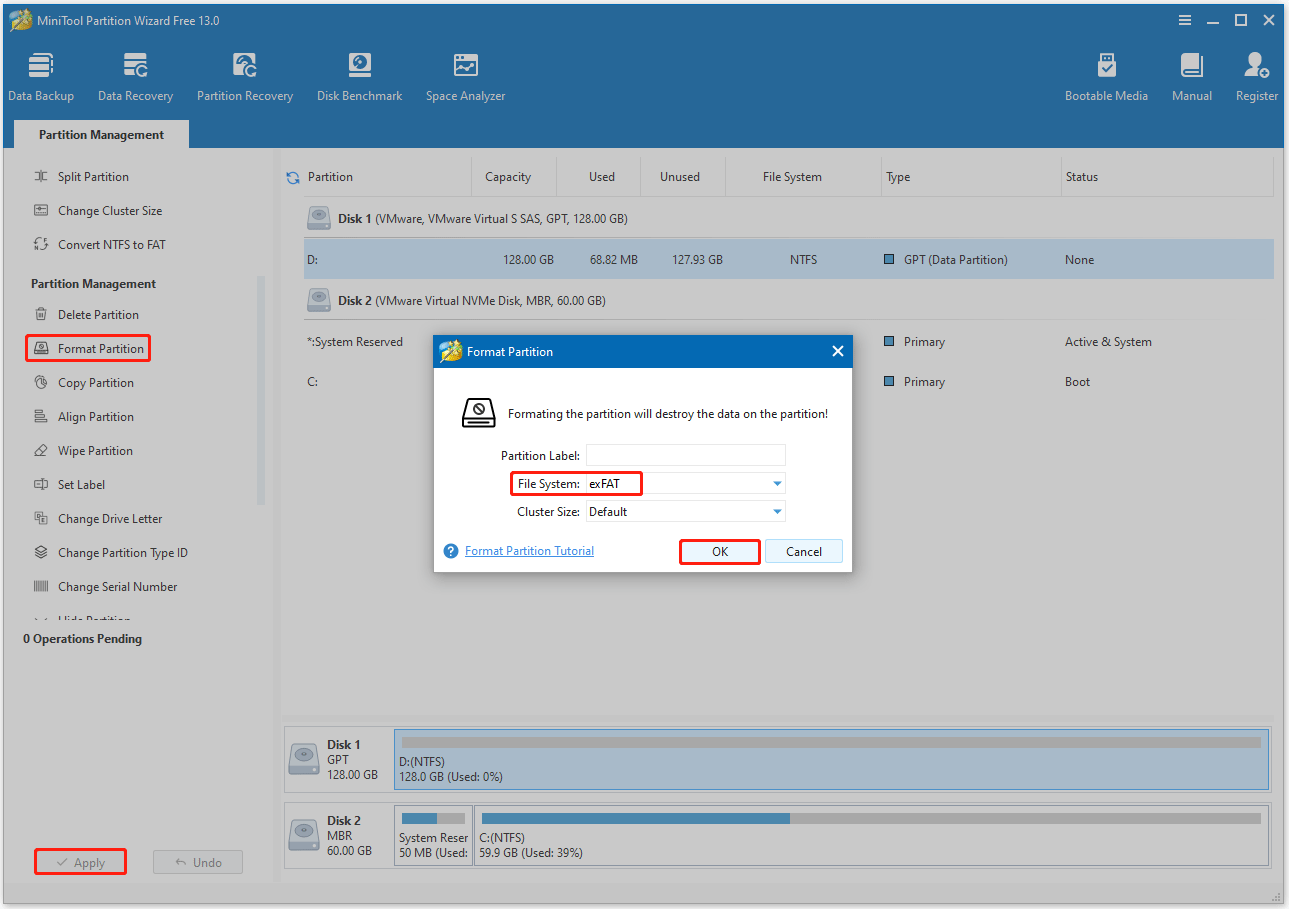
How to Use External Hard Drive on PS5?
Now you can use the external hard drive on the PS5 for various purposes.
#1. Configure Default Installation Settings
By default, the PS5 installs PS4 games to internal storage. To save the internal space, you should adjust the installation settings to prioritize the external drive. Here are the steps to change the default installation settings.
- Go to Settings > Storage > Installation Location.
- Under PS4 games and apps, select USB Extended Storage as the default install location.
With default settings adjusted, new PS4 games will automatically be installed to the external drive.
#2. Manage Games and Data
Below are essential tasks for moving, installing, and deleting games on your external drive.
Transfer games between external hard drive and PS5
If you have PS4 or PS5 games installed on internal storage, moving them to the external drive frees up space without deleting content. Here’s how:
- Go to Settings > Storage > Console Storage > Games and Apps.
- Select the game(s) you want to move. Hold the X button to select multiple titles.
- Choose Move from the options menu.
- Select USB Extended Storage as the destination and confirm. Transfer times vary by game size and drive speed.
For PS5 games, remember that moving them to external storage only stores the data. You’ll need to transfer them back to internal storage or an M.2 SSD to play.
To move PS5 games back:
- Go to Settings > Storage > USB Extended Storage > Games and Apps.
- Select the PS5 game(s) and choose Move.
- Select Console Storage or M.2 SSD as the destination and wait for the transfer to complete.
Delete Unused Content
As your external drive fills up, regularly remove games that you no longer play to free up space. You can re-download purchased games from your library anytime, so no need to keep unused titles.
- Go to Settings > Storage > USB Extended Storage > Games and Apps.
- Select the game, and then choose Delete.
#3. Safe Removal and Maintenance Tips for External Hard Drive
Proper care of your external hard drive ensures longevity and prevents data loss. Follow these best practices to keep your drive and game data secure.
Safely Disconnect the External Hard Drive
Never unplug the external hard drive while the PS5 is running or transferring data. This can corrupt game files, damage the drive, or cause system errors. To safely disconnect:
- Go to Settings > Storage > USB Extended Storage.
- Select Safely Remove from PS5.
- Wait for the notification confirming the drive can be disconnected, then unplug the USB cable.
Alternatively, press and hold the PS button on your controller to open the Control Center, select USB Extended Storage, and choose Safely Remove.
Prevent Overheating and Damage
- Avoid enclosed spaces: External hard drives generate heat during use. Keep the hard drive away from PS5 vents, blankets, or other surfaces that tend to accumulate heat.
- Handle with care: Hard drives are very sensitive to shocks and drops. Avoid moving the hard drive during use, and store it in a protective case when traveling.
PS5 External Hard Drive FAQ
1. Check the cable
2. Test different USB ports
3. Restart the PS5
Bottom Line
An external hard drive is an important tool for PS5 players, providing storage expansion. By following this guide, you’ll master every aspect of external hard drive usage on PS5.
If you have any problems or suggestions when using MiniTool Partition Wizard, contact us by sending an email to [email protected]. We’ll get back to you as soon as possible.

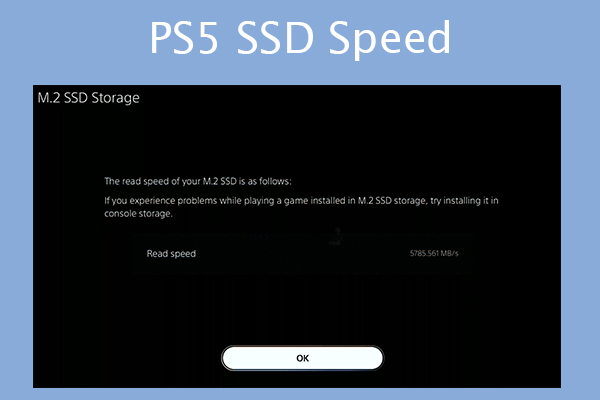
User Comments :