This post gives a brief introduction of dynamic disk (volume) fault tolerance. It also illustrates what is a dynamic disk, advantages and disadvantages of dynamic disk (vs basic disk), as well as how to convert dynamic disk to basic disk (or vice versa). Solutions for dynamic disk data/file recovery on Windows (10) are also offered if you encounter data loss on a dynamic disk.
There are often two types of disks used in Windows: dynamic disk and basic disk. Basic disk vs dynamic disk, which one is better? What are their differences?
Both of them have their own advantages and disadvantages. One advantage of dynamic disk is: some dynamic disk configurations offer fault tolerance. This post will explain it. Still, if you encounter a complete catastrophic system failure, you can also get a quick solution to help you recover the important data and files on your computer hard disk.
What Is a Dynamic Disk and How It Differs from a Basic Disk
Dynamic disk vs basic disk – definition:
Dynamic disk: Dynamic disk uses a hidden 1MB LDM (Logical Disk Manager) database to track information of the volumes on the disk. It can create volumes that span two or multiple disks to store data on several disks. Dynamic disk can create 5 types of volumes: simple volume, spanned volume, striped volume, mirrored volume, and RAID-5 volume.
Basic disk: Basic disk uses MBR (Master Boot Record) or GPT (GUID Partition Table) partition style to manage partitions and data on the disk. It is the most commonly used disk type in Windows. A disk with OS is initialized as a basic disk by default. It is easier to manage than dynamic disk.
Dynamic disk vs basic disk – operating systems:
Dynamic disk is only compatible Windows 2000/XP/Vista/7/8/10, and various Windows server systems. Other older versions of Windows system don’t support dynamic disk.
Basic disk is supported by MS-DOS (Microsoft Disk Operating System), Windows 10/8/8.1/7/Vista/XP, and all Windows server editions.
Dynamic disk vs basic disk – partitions:
An MBR basic disk can only create 4 primary partitions, or 3 primary partitions plus 1 extended partition (you can create many logical partitions on this extended partition). A GPT basic disk can create 128 partitions at most.
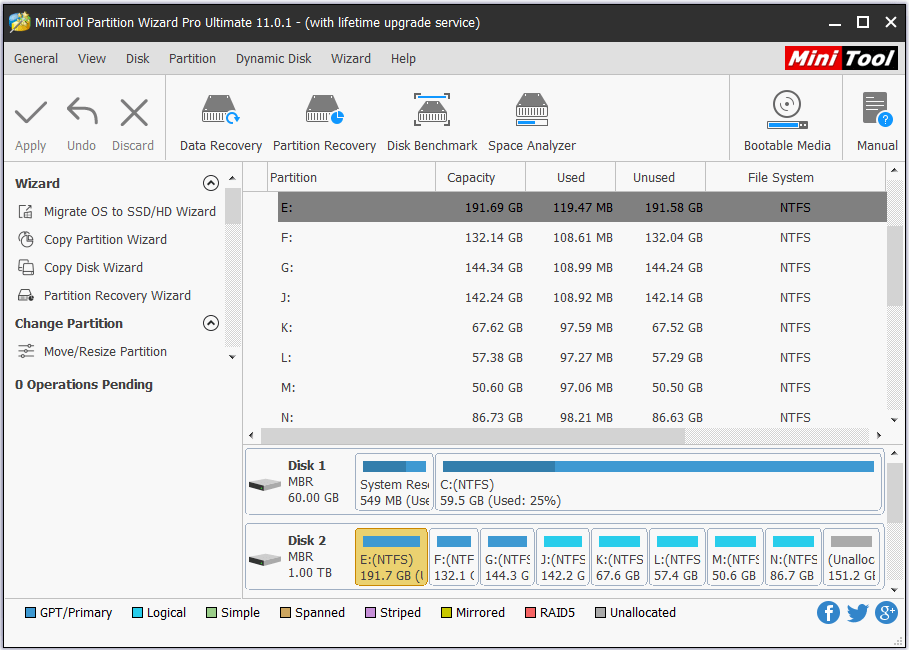
A dynamic doesn’t have limit on the number of volumes. You can create these five kinds of volumes on a dynamic disk.
- Simple volume: If you only have one dynamic disk, then you can only create simple volume. This kind of volume doesn’t have fault-tolerance. If you extend a simple volume space to another disk, then the simple volume will become a spanned volume.
- Spanned volume: Dynamic disk also allows you to create spanned volume. It combines two or more hard disks space to one volume. All parts of this spanned volume on different disks have the same drive letter and This PC shows the total capacity of the spanned volume. If you delete any part of the spanned volume, then the total volume will be deleted. Spanned volume also doesn’t have fault-tolerance.
- Striped volume (RAID-0): Dynamic disk striped volume also stores data on two or more disks. It divides data into equal amount to be saved on each disk. Striped volume is not fault-tolerant.
- Mirrored volume (RAID-1): If you create a mirrored volume on a dynamic disk, it will auto create a replication of this volume on another dynamic disk. When you write data into the mirrored volume on one drive, you’ll get an identical copy of the data on another drive. Mirrored volume is fault-tolerant.
- RAID-5 volume: RAID-5 volume stores data in strips across three or more disks. It adds a Parity to check the bit of data. If one disk occurs failure, it can still function with a roll-back recovery. Therefore, it offers high data protection and security as well as a fast data read and write speed.
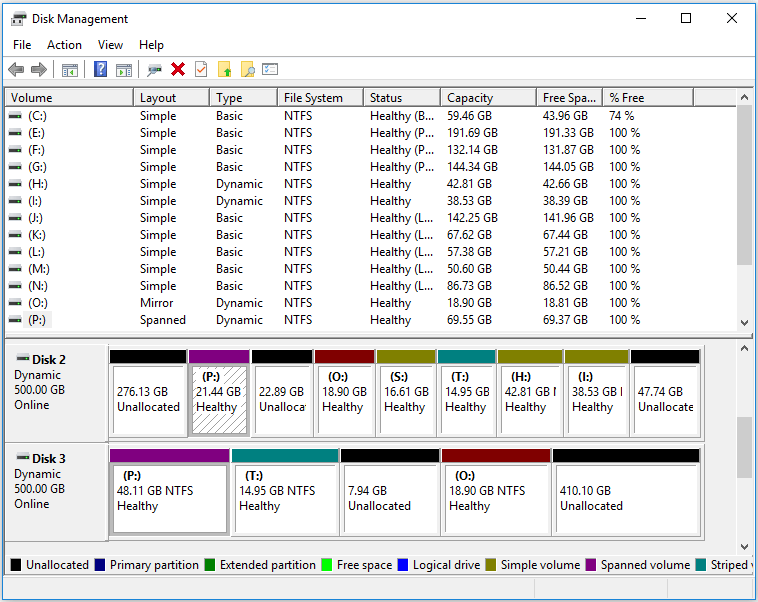
As we can see, only mirrored volume and RAID-5 volume on the dynamic disk are fault-tolerant, for the first one has data redundancy while the second has a Parity structure which can reconstruct data from the remaining data after a failure.
Dynamic disk vs basic disk – OS installation:
You can install any operating system on a basic disk. However, dynamic disk doesn’t support installing any operating system now.
Recommended reading: Windows Cannot Be Installed to a Disk? Here Are Solutions
Dynamic disk vs basic disk – performance:
Dynamic disk offers many features that basic disk doesn’t have and it can enhance your computer performance a lot. But managing basic disk may be much simpler than managing a dynamic disk.
Related: What Are Basic and Dynamic Disks – Features, Differences, Conversion
Both dynamic disk and basic disk have their own advantages and disadvantages. You can choose either one based on your needs.
Check: How to Convert Dynamic Disk to Basic Disk without Losing Data
Should I Convert to Dynamic Disk and How to Convert Basic Disk to Dynamic Disk
About Dynamic Disk Fault Tolerance and Data Loss Possibility
From Wiki’s explanation, Fault Tolerance is a property which can make your system continue functioning when some parts of a system are break down or meet faults.
From above, we can see not all dynamic disk configurations offer fault tolerance. Only mirrored volume and RAID-5 volume are fault-tolerant.
Actually, no matter whether the volume on the disk is fault-tolerant or not, if the computer system is totally broken down and can’t function any more, or the dynamic disk has fatal error, you may face the data loss problem.
How can you easily recover the lost data and files on the dynamic disk and make a duplication in advance in case an irreversible system failure occurs? Continue to check the solutions below.
Best Dynamic Disk Data File Recovery and Backup Software for Windows 10
If your system is totally crashed and some important data on your dynamic disk are lost, how can you recover dynamic volume data and files with ease?
A powerful dynamic disk recovery software like MiniTool Partition Wizard Pro Ultimate can help you recover lost or deleted data, files or partitions on dynamic disk, basic disk, any other internal or external hard drives, USB drives, etc. in s simple and fast way.
Get this best Windows (10) dynamic disk manager downloaded and installed on your computer. And follow the detailed dynamic disk recovery guide to recover lost or deleted data/files/partitions on dynamic disk.
Besides, in case any accident happens on the hard disk again, you are suggested to back up files, folders, system, volumes or hard disk in advance, e.g. copy the dynamic volume with MiniTool Partition Wizard Pro Ultimate.
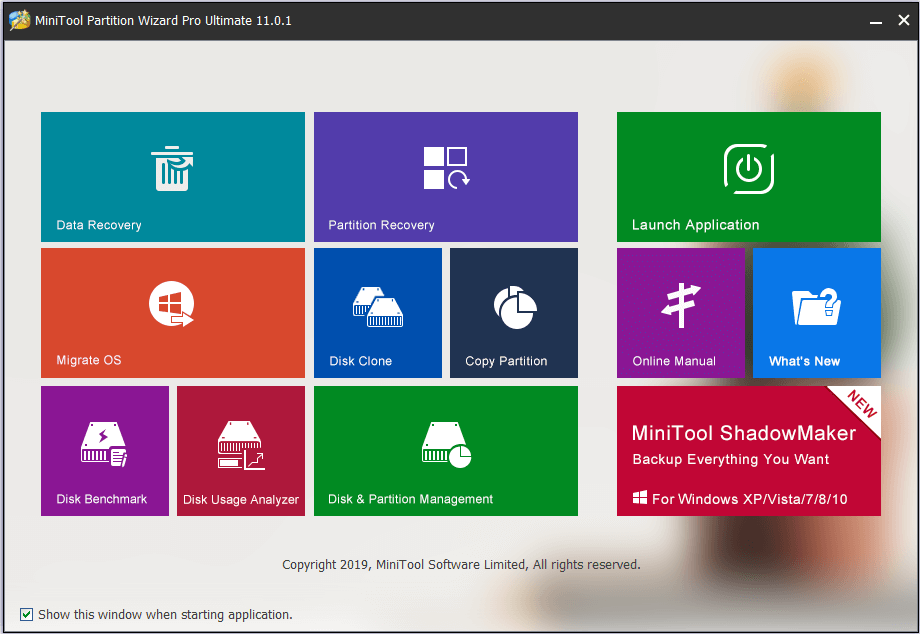
If you have other problems about how to manage basic/dynamic disk with MiniTool Partition Wizard Pro Ultimate, you can visit the detailed user guide of this program: https://www.partitionwizard.com/help/, or you can contact [email protected] for help.

User Comments :