How to fix xvidcore.dll not found errors? This post is worth reading if you encounter the xvidcore.dll missing or not found error on your PC. Here, Partition Magic introduces what xvidcore.dll is and provides several helpful ways to fix the xvidcore.dll error.
What Is Xvidcore.dll?
The xvidcore.dll file is a part of the Xvid Codec, which is free software that may be used on Windows, Linux, and Mac computers. With the help of this program, long video files may be compressed to significantly reduce size without sacrificing quality. Moreover, installing the Xvid Codec is necessary in order to view videos encoded using this codec.
However, some people encounter the xvidcore.dll missing error on their computer. This bothers them a lot. For example, here is a user report from the answers.microsoft.com forum:
Whenever I try to play a movie, I get this error that comes up and won’t let me play anything. The error is (xvidcore.dll not found). Does anyone know of a way to fix this problem??https://answers.microsoft.com/en-us/windows/forum/all/how-do-i-fix-this-error-xvidcoredll-not-found/d0a595ee-4b88-4660-924a-2a7b014037c9
Do you know how to fix xvidcore.dll missing or not found error? If you also encounter the xvidcore.dll not found error on your PC and don’t know how to fix it, you can read this post to get some effective solutions.
How to Fix the Xvidcore.dll Missing or Not Found Errors?
Fix 1. Try Some Basic Tricks
Before you try other advanced solutions for the xvidcore.dll not found error, you can try some basic tricks first.
- Update Windows
- Update/roll back driver
- Reinstall the related program
- Run a virus scan
Fix 2. Recover xvidcore.dll
If all the basic tricks are unable to help you solve the xvidcore.dll not found error, you can try recovering the missing xvidcore.dll file to fix the error. To do that, I recommend MiniTool Partition Wizard for you. It is a professional and reliable data recovery app that can help you recover lost/deleted from hard drives, SSDs, USB drives, etc.
In addition, this multifunctional tool can also help you format USB to FAT32, check disk errors, rebuild MBR, clone a hard drive, change cluster size, convert MBR to GPT, create/delete/move/resize partitions, and so on.
Here’s how to use MiniTool Partition Wizard to recover xvidcore.dll:
MiniTool Partition Wizard DemoClick to Download100%Clean & Safe
- Download and install MiniTool Partition Wizard on your PC.
- Launch it into its main interface.
- Click Data Recovery from the top toolbar.
- Select the drive that the Xvidcoe.dll file stored previously.
- Click Scan to start scanning.
- Wait for the process to complete.
- Tick the xvidcore.dll from the recovered file list.
- Click the Save button in the right bottom corner.
- Choose a safe location to save the recovered xvidcore.dll file
- Then, click OK to confirm.
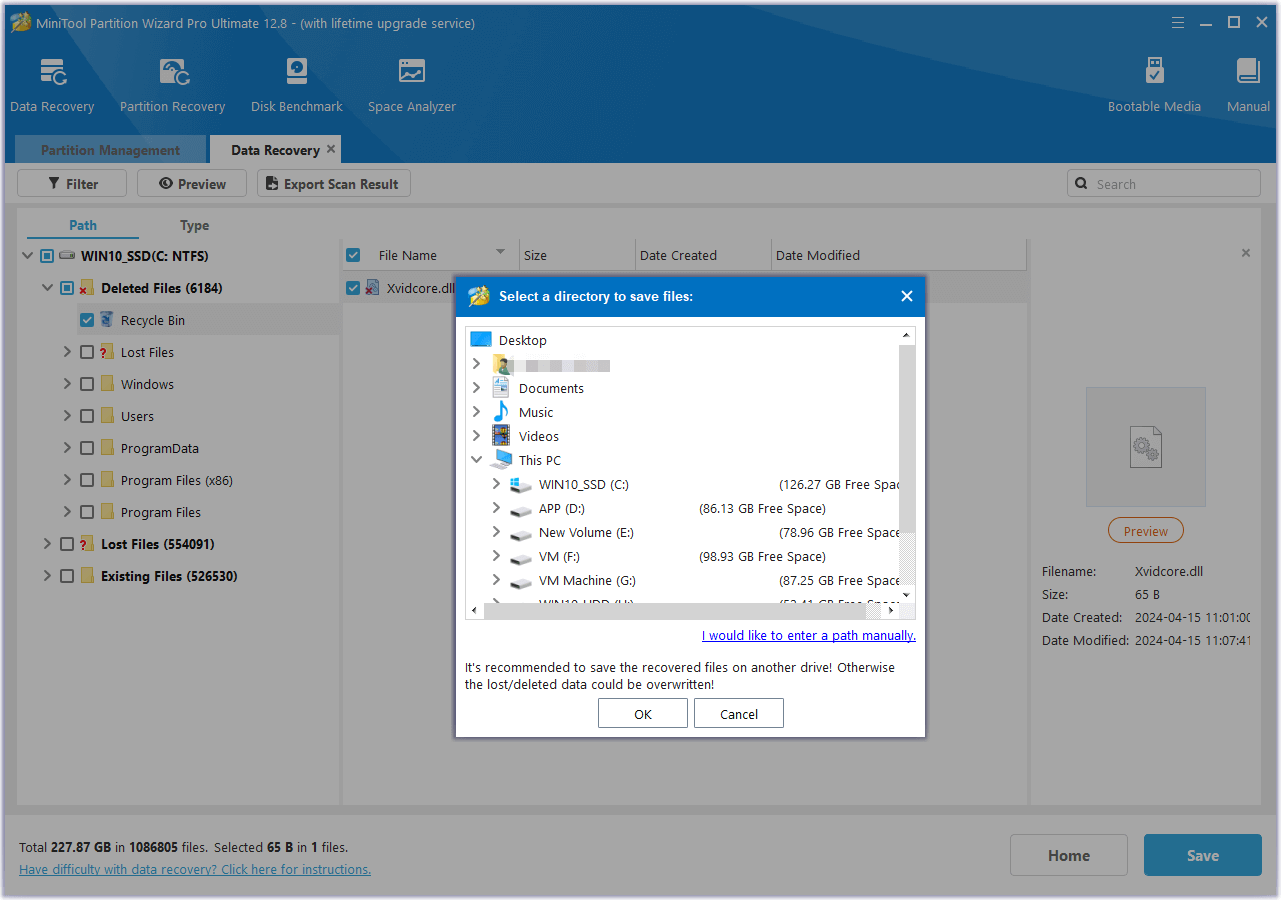
Fix 3. Download and Install Xvid Codec
If you can’t fix the error by recovering the lost xvidcore.dll file, you can try downloading and installing Xvid Codec to fix the error. To do that, you just need to visit the Xvid download page and select Xvid for Windows. Then, follow the on-screen instructions to install it on your PC.
Fix 4. Test Your Memory & Hard Drive
If there is anything wrong with your memory or hard drive, you can also encounter the xvidcore.dll not found error. So, you can test your memory and hard drive for errors. To test memory, you can do as follows:
- Press the Win + S keys to open the Search window.
- Type “memory diagnostic” in the search box.
- Then, select Windows Memory Diagnostic from Best Match.
- In the pop-up window, select Restart now and check for problems (recommended).
- Then, follow the on-screen instructions to complete the process.
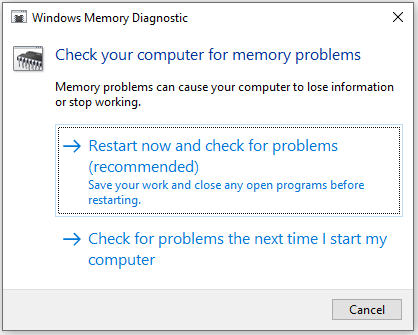
To test the hard drive, you can use MiniTool Partition Wizard’s Check File System feature which can help you find and fix disk errors, and the Surface Test to scan the bad sectors on your hard drive. Here’s the guide:
MiniTool Partition Wizard FreeClick to Download100%Clean & Safe
- How to Check File System | MiniTool Partition Wizard Tutorial
- How to Make Disk Surface Test | MiniTool Tutorial
Fix 5. Reinstall Windows
If none of the above ways can help you fix xvidcore.dll missing or not found error, you can try reinstalling Windows to fix the error. To do that, you can refer to these posts:
- Detailed Steps and Instructions to Reinstall Windows 10
- How to Reinstall Windows 11 Without Losing Apps? Use Win11 Setup
Bottom Line
How to fix xvidcore.dll missing or not found errors? This post provides several effective solutions to help you solve xvidcore.dll missing or not found errors. You can try these methods one by one until the error gets fixed.

User Comments :