When opening the system Event Viewer log, many users find the “The driver detected a controller error on \Device\Ide\IdePort1” error. The error often occurs after frequent system or application crashes. Here’s a user report from the answers.microsoft.com forum:
Event log shows event 11 atapi: The driver detected a controller error on \Device\Ide\IdePort1. How do I find this device? Is this probably a hardware problem? How do I determine which physical device(s) this is associated with? Does this indicate a hardware problem, or might the driver or firmware be the source? Please help.https://answers.microsoft.com/en-us/windows/forum/all/event-log-shows-event-11-atapi-the-driver-detected/f10f1d67-1834-44ed-940d-759bd95dace0?page=5
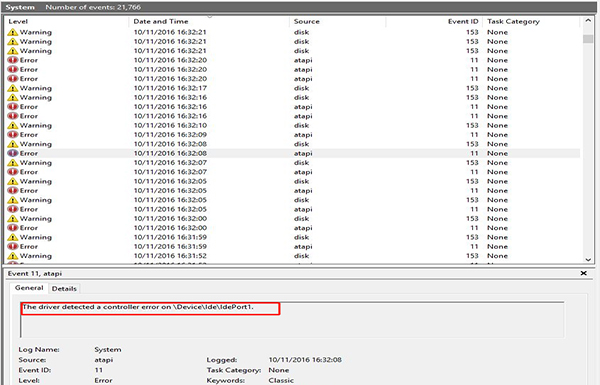
What causes “The driver detected a controller error on \Device\Ide\IdePort1 Windows 10”? According to a survey, the error is often related to a failing hard disk. Besides, other factors like broken SATA cable, outdated IDE ATA/ATAPI controller drive or BIOS are also responsible for the problem. Don’t worry. Here we summarize 5 effective troubleshooting methods as follows.
Fix 1. Check Your Hard Disk for Errors
If there are bad sectors or file system errors on the hard disk, you may encounter the “The driver detected a controller error on \Device\Ide\IdePort2” error. So, we recommend you check the hard disk for errors.
Step 1. Type cmd in the search box, and then right-click Command Prompt and select Run as administrator option. Then click on Yes to further confirm it.
Step 2. Type the following command and press Enter. Then press the Y key so that the drive can be scanned the next time you restart your computer.
chkdsk /f /r
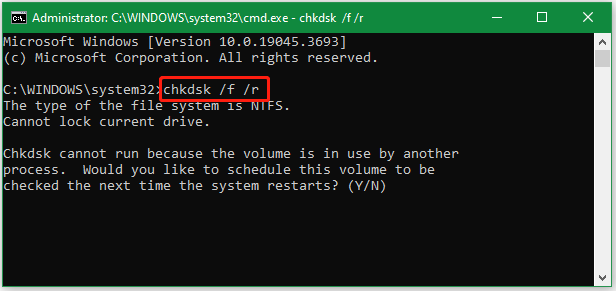
However, if the CHKDSK utility can’t repair the disk error smoothly or gets stuck on some issues, like “CHKDSK cannot run due to recently installed software” and “CHKDSK taking forever”, use a better alternative – MiniTool Partition Wizard. It’s a multifunctional and free partition manager that can repair disk errors, extend/resize/move partitions, convert FAT32 to NTFS without data loss, change cluster size, and more.
MiniTool Partition Wizard FreeClick to Download100%Clean & Safe
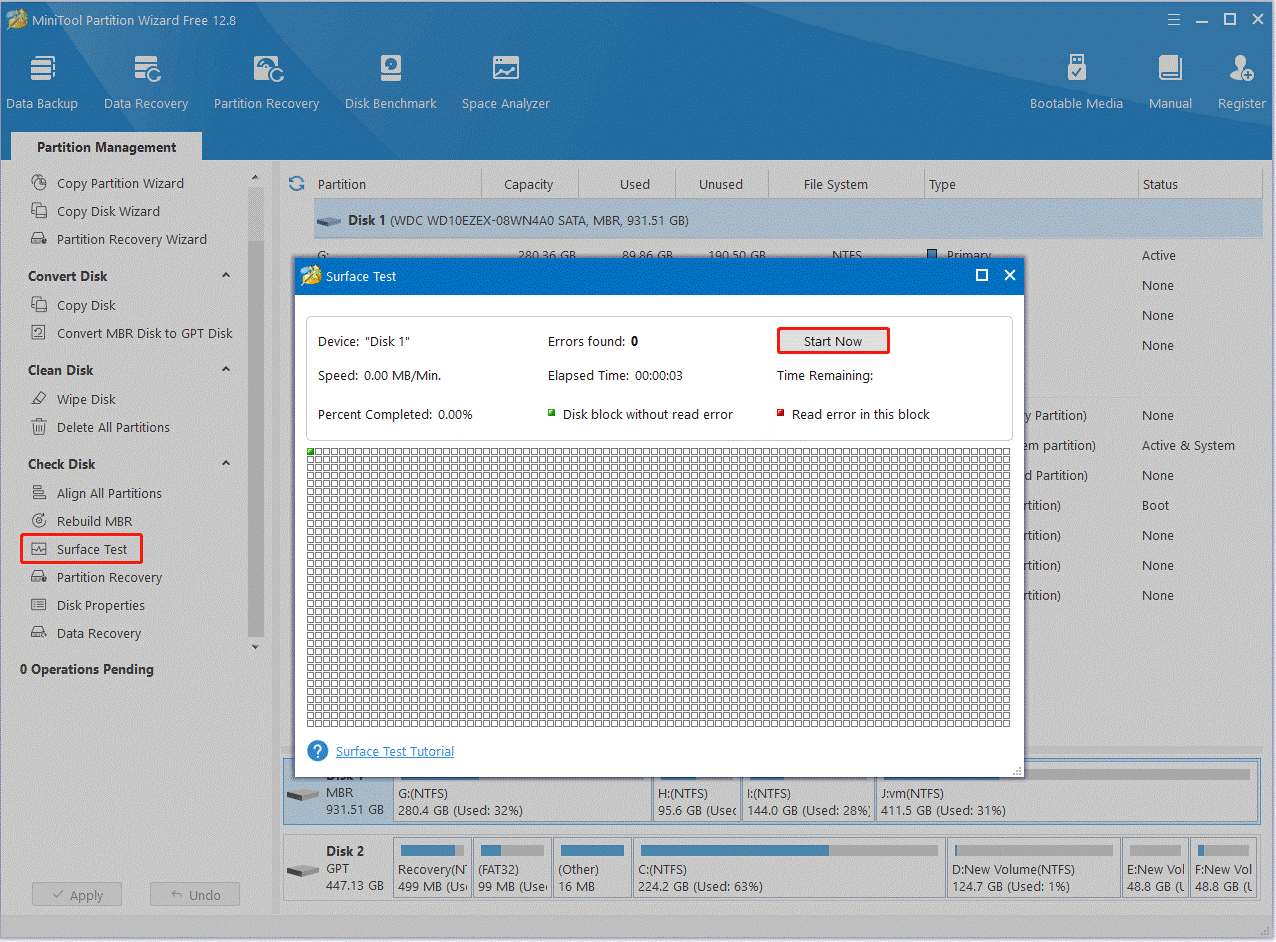
Fix 2. Check the SATA Cable or Port
Another possible reason for the “The driver detected a controller error on \Device\Ide\IdePort0” error is related to a faulty SATA cable or port. In this case, you can try connecting the hard disk to a different SATA port/cable and check if it works properly. If the error still occurs, replace the faulty cable with a new one or move down to the following solutions.
Fix 3. Update the IDE ATA/ATAPI Controller Driver
Some users report that the “The driver detected a controller error on \Device\Ide\IdePort1” error can be caused by an outdated IDE ATA / ATAPI controller driver. Here you can follow the guide below to update the device driver.
Step 1. Press the Win + X keys to open the context menu and select Device Manager.
Step 2. In the pop-up window, expand the IDE ATA/ATAPI controllers category, right-click the driver that you want to update, and select Update driver.
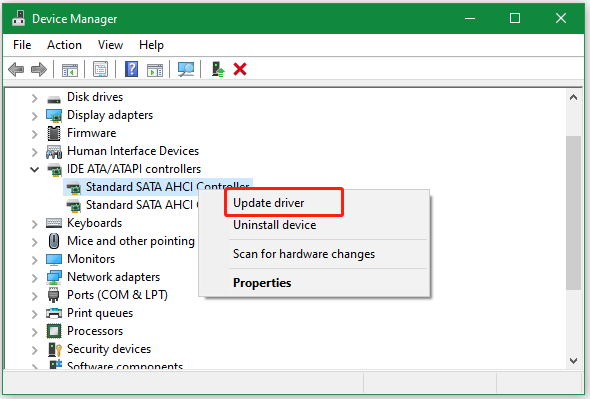
Step 3. Select the Search automatically for drivers option and follow the on-screen prompt to complete the update. Alternatively, you can download the latest device driver from its official manufacturer and install it on your computer manually.
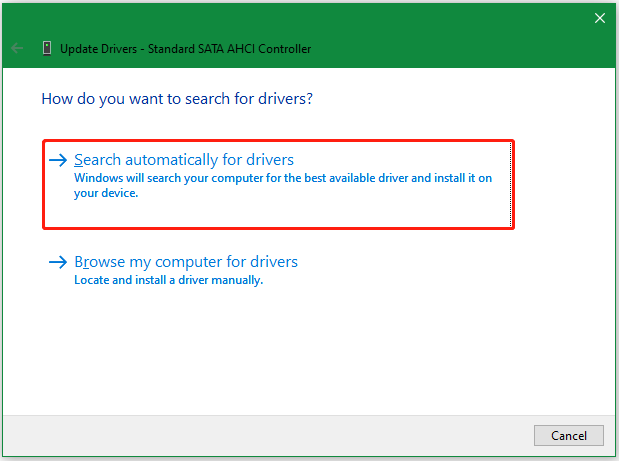
Once updated, you can restart the computer and see if the “The driver detected a controller error on \Device\Ide\IdePort2” error gets solved.
Fix 4. Update the BIOS
Sometimes an outdated BIOS version can trigger the “The driver detected a controller error on \Device\Ide\IdePort0” error as well. In this case, updating the BIOS to the latest version can help fix the error. This has been proven by some people to be useful. If you don’t know how to do that, refer to the following guides:
- How to Update BIOS MSI? – Here’s Your Complete Guide
- How to Update BIOS Windows 10 | How to Check BIOS Version
Fix 5. Perform a System Restore
If none of the above methods fix the “The driver detected a controller error on \Device\Ide\IdePort1 Windows 10/11”, you may try performing a system restore. This process can undo all improper changes you recently made and revert your system to an earlier state in which your computer works fine.

User Comments :