Both PS 4 and Xbox One are popular gaming consoles. Do you know what’s the difference between them and which one is better? In this post, MiniTool Partition Wizard provides a PS4 vs Xbox One comparison. You can take a look to find out what you want to know.
PlayStation 4 (PS4), the successor to the PS3, is a home video game console developed by Sony. Xbox One, the successor to Xbox 360, is also a home video game console developed by Microsoft. Since both of them are popular with a great many players around the world, you may hesitate about which one to choose while trying to purchase a game console.
To help you make a decision, this post offers details of a PS4 vs Xbox One comparison to discuss the difference between them.
PS4 vs Xbox One Specs
To tell the difference between PS4 and Xbox One, it’s recommended that you compare their specs first. What’s the result of Xbox One vs PS4 specs? This post lists each game console’s specs as follows:
PS4 Specs
- CPU: 8 Jaguar Cores, x86-64 AMD
- GPU: 1.84 TFLOPS, AMD Radeon-based graphics engine
- Memory: 8GB GDDR5
- Storage Capacity: 500GB or 1TB HDD
- Optical Drive: Blu-ray
- Networking: Ethernet, WIFI, Bluetooth
- USB Ports: 2
Xbox One Specs
- CPU: Custom 1.75 GHz AMD 8-core APU (2 quad-core Jaguar modules)
- GPU: AMD GCN Radeon 853MHz
- Memory: 8 GB DDR3
- Storage Capacity: 500GB or 1TB HDD
- Optical Drive: Blu-ray/DVD
- Networking: Ethernet, WIFI
- USB Ports: 3
After learning about Xbox One vs PS4 specs, you can choose one suitable game console according to your preference.
Further reading:
If you want to get more storage on PS4 or Xbox One, you can try adding an external hard drive. To make sure your game console can recognize this drive, don’t forget to format it to a supported file system before you use it. You can format the drive with the game console itself. Or you can take advantage of third-party disk partition software like MiniTool Partition Wizard.
It’s a comprehensive partition manager with a wide range of features, enabling you to create/format/resize/delete partitions, copy/wipe disks, migrate OS to SSD/HDD, etc. To format the external hard drive for PS4 or Xbox One with MiniTool Partition Wizard, you can download & install this program on your PC and follow the two guides below:
- How to Format External Hard Drive for PS4 Safely – MiniTool
- How to Format an External Hard Drive for Xbox One
MiniTool Partition Wizard FreeClick to Download100%Clean & Safe
PS4 vs Xbox One Resolutions
When it comes to PS4 vs Xbox One resolutions, the former is better than the latter. The base PS4 version runs at a native 1080p while the base Xbox One version targets a 900p resolution. Therefore, to make the game looks greater during the gameplay, you’d better select a PS4. For higher resolution, it’s recommended that you purchase an advanced version of PS4 or Xbox One.
PS4 vs Xbox One Backward Compatibility
Backward compatibility is the ability of an operating system or software to use interfaces from an older version. In terms of backward compatibility, Xbox One is the winner. It is backward compatible with Xbox 360, which enables you to play lots of Xbox 360 games on Xbox One.
Unfortunately, PS4 is not backward compatible with any older PS consoles. Hence, if you put the emphasis on backward compatibility, Xbox One is a better choice.
To get details on both Xbox One and PS5 backward compatibility, the following articles are worth reading:
This post discusses the difference between PS4 and Xbox One in several aspects. Hope you can determine which one to choose according to the above content. If you have more information on PS4 vs Xbox One, you can share it with us in the comment area below.

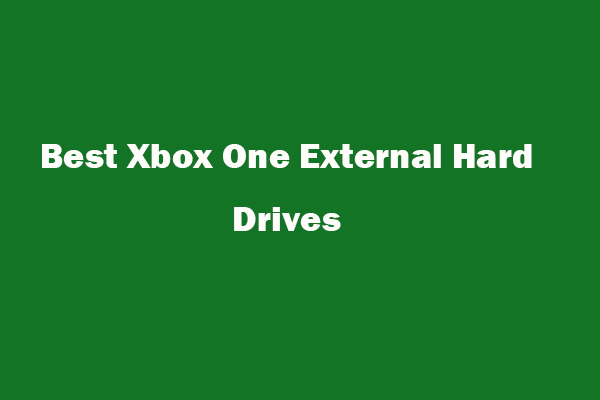
User Comments :