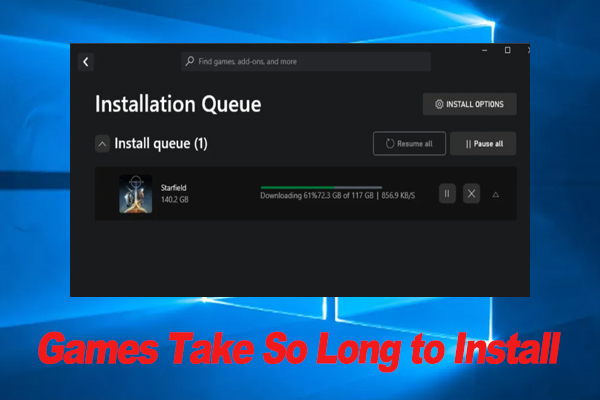
How to Fix Game Install Taking Forever on Windows 10/11
Are you vexed by the game install taking forever? Now, you come to the right place. This post provides several effective fixes to the issue.
Stay informed about the newest versions of Windows, including their enhanced functionalities and performance improvements. Discover useful tips and tricks to optimize your Windows experience, boost productivity, and troubleshoot common issues.
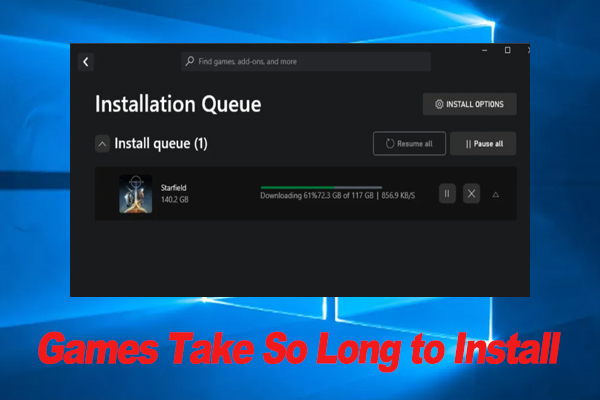
Are you vexed by the game install taking forever? Now, you come to the right place. This post provides several effective fixes to the issue.

If you don’t know how to copy write protected files to another drive, don’t worry. This post provides a step-by-step guide on how to do that.

This post provides 9 effective solutions to help you get rid of the COD Black Ops 3 Split Screen not working issue.
![[7 Methods] How to Fix Corrupted Transcend SD Card?](https://images.minitool.com/partitionwizard.com/images/uploads/2023/11/fix-corrupted-transcend-sd-card-thumbnail.png)
Transcend SD card corrupted or damaged? Find 10 best solutions to fix a corrupted or damaged SD card and recover data."
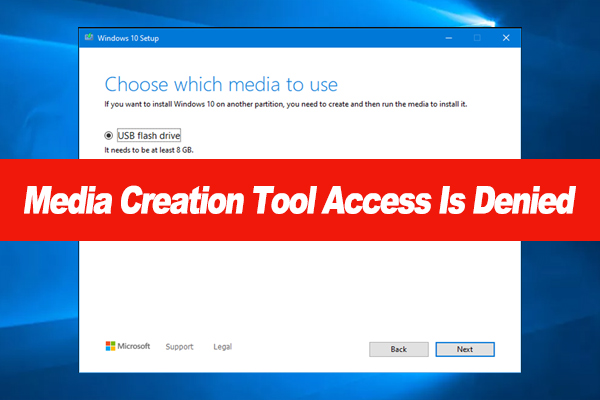
How to fix it if Media Creation Tool access is denied on Windows 10/11? If you are also troubled by this problem, read this post to get several effective fixes.

If you are bothered by the DaVinci Resolve GPU memory full issue, pay attention to the fixes offered in this post. Then try them to fix it.
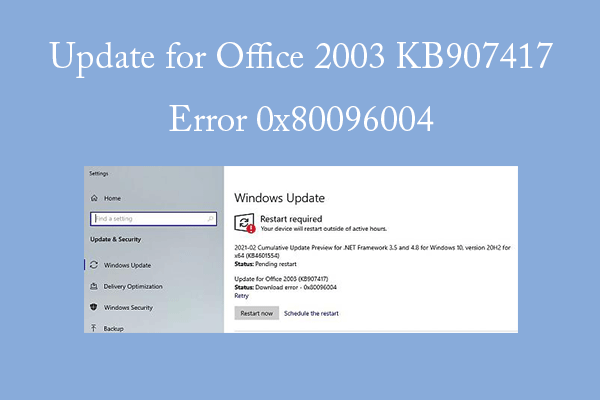
This post tells you what to do if you receive the update for Office 2003 KB907417 error 0x80096004 when updating Windows.
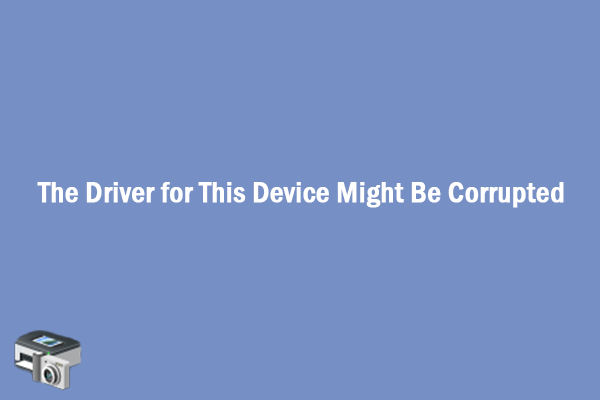
What should you do to fix the “the driver for this device might be corrupted” issue? If you have no idea, you can follow this guide.

This post shows you how to get rid of the Microsoft Office error code 30068. You can try these solutions one by one.
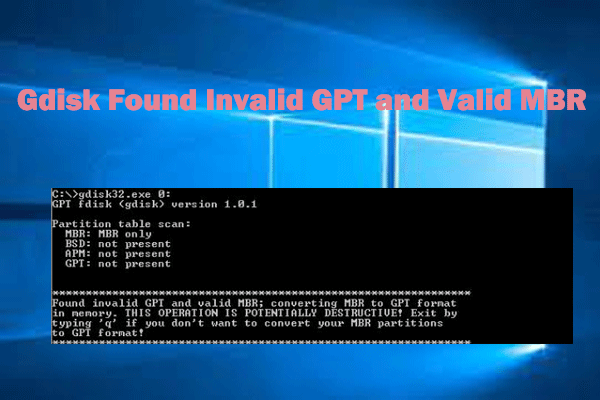
What to do if you receive the error message “found invalid GPT and valid MBR”? This post will provide a tutorial to fix this error.