When you update Windows, you may receive the update for Office 2003 KB907417 error 0x80096004. This post from MiniTool Partition Wizard offers you 3 solutions to this issue.
Update for Office 2003 KB907417 Error 0x80096004
When I use - Settings - Windows updates, I always receive an update for Microsoft Word 2003, which blocks other updates from being updated. The response I get is "Update for Office 2003 (KB907417) Download error - 0x80096004"…https://answers.microsoft.com/en-us/windows/forum/all/how-do-i-stop-receiving-updates-for-office-2003/f7ef11e1-07cb-43af-9d87-aa881018379a
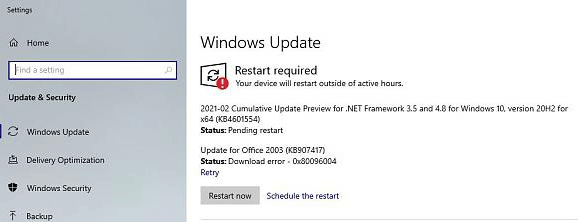
The KB907417 update corrects a potential problem in which an add-in, a smart tag, or a smart document may not load if it uses the Microsoft .NET Framework 2.0. However, when you download this update, you may encounter the Windows update error 0x80096004.
Why does this error occur? The reason may be the certificate error. Office 2003 is fairly old and not completely compatible with Windows 8/10/11.
How to Solve the Error Code 80096004
To get rid of the update for Office 2003 KB907417 error 0x80096004, you can try the following ways.
Way 1. Run Windows Update Troubleshooter
Windows offers many troubleshooters to solve many common issues you may encounter when using Windows. The Windows Update Troubleshooter can solve common issues that happen when you update Windows. Here is how to use this tool:
- Press the Windows logo key + I to open Settings.
- Go to Update & Security > Troubleshoot.
- Click Additional troubleshooters.
- Click Windows Update and then click Run the troubleshooter.
Way 2. Clear Windows Update Cache
When the Windows update error 0x80096004 occurs, please clear the Windows update cache and then perform the update again. If you don’t clear the Windows update cache, the error may occur again. Here is how to clear the Windows Update cache:
- Open Windows File Explorer.
- Right-click the C drive and choose Properties.
- Click Disk Clean-up.
- Click Clean up system files.
- Check the Windows upgrade log files and Temporary Windows Installation files boxes and click OK.
- Press the Windows logo key + R to open the Run dialogue box. Type “services.msc” and click OK to open the Services application.
- From the list of applications, right-click Windows Update to select Stop.
- Open File Explorer and go to C:\Windows\SoftwareDistribution to remove all the files in the folder.
- Then, open Services to enable Windows Update again.
Way 3. Download and Install the Update Manually
- Visit the Microsoft Update Catalog website and search for the KB907417 update.
- Find the update that matches your system architecture and click the Download button to download it.
- After you download the update, run the setup file to install it.
Bottom Line
Do you know other information about the update for Office 2003 KB907417 error 0x80096004? Do you know other ways to solve the Windows update error 0x80096004? Share them with us in the following comment.
In addition, MiniTool Partition Wizard is a multifunctional program that can partition hard drive, clone hard drive, and recover hard drive data. It’s worth trying.
MiniTool Partition Wizard DemoClick to Download100%Clean & Safe

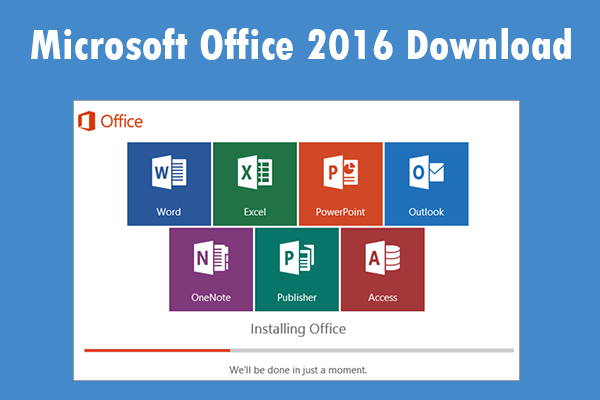
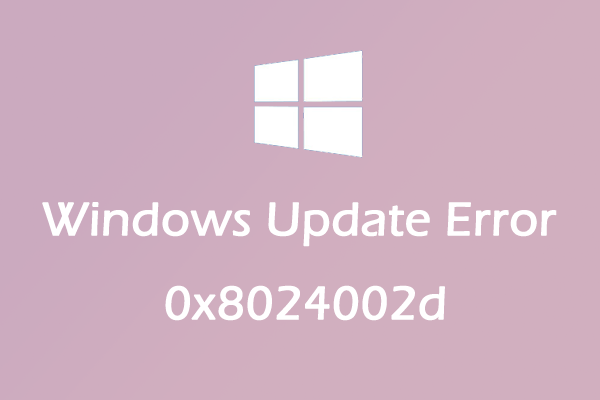
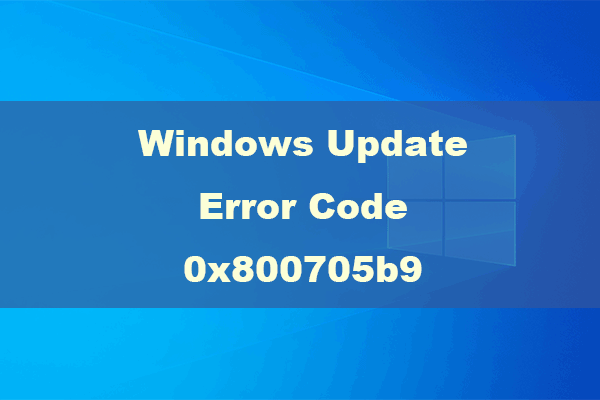
User Comments :