Is your CPU overheating for no reason? Don’t worry. This post from Partition Magic tells you why the CPU is overheating and offers 7 solutions to this issue. You can try them according to your condition.
How to Tell If CPU Is Overheating?
CPU (Central Processing Unit) is the most important processor in a given computer. It executes instructions of a computer program, such as arithmetic, logic, controlling, and input/output (I/O) operations.
Once you power on your computer, the CPU will start running at high speed and generate a lot of heat. If the CPU is too hot, its performance will be affected greatly. The CPU and the motherboard will even be burnt. Fortunately, there are CPU coolers to cool down the CPU.
However, sometimes, the CPU cooler may not work normally, causing the CPU to be overheating. How to tell if CPU is overheating? Here are the ways:
- You have heard unusual fan sounds. The CPU/system fan noise is excessive.
- The CPU temperature monitor software like Core Temp, NZXT CAM, etc. tells you that the CPU temperature is high (above 70°C).
- The computer shuts down suddenly and shows you various error codes related to CPU overheating (the CPU Over Temperature Error for example).
- You enter BIOS and then you get the CPU overheating alert window (CPU overheating alert! Please check CPU cooler is firmly attached for working properly).
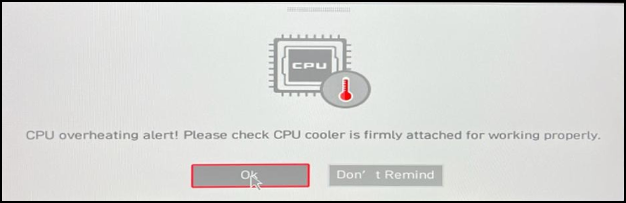
Why Is My CPU Overheating?
CPU overheating will prevent you from using the computer or even damage the computer. If the CPU overheating issue has already happened to your PC, you may want to know the causes.
Some people report that they have encountered the “CPU overheating for no reason” issue. Actually, the CPU won’t be overheating for no reason. There must be something that you forget.
In general, the causes of the CPU overheating issue can be as follows:
- There is too much dust on the CPU fans.
- The CPU cooler is not installed correctly. For example, the cable of the radiator is not plugged.
- The thermal paste is not enough or too much.
- The computer case itself is not good. For example, the inside design is terrible.
- The PC fan direction is not good.
How to Stop CPU from Overheating
If you encounter the “CPU overheating for no reason” issue, you can try the following ways to stop CPU from overheating.
#1. Stop CPU Overclocking
Have you ever overclocked your CPU using software or BIOS? If so, please stop it because the CPU overclocking will cause the CPU temperature to rise rapidly.
#2. Contact the PC Vendor
If your computer is under warranty still, whatever issues the PC has, you can contact the PC vendor for free repair.
#3. Check If the CPU Radiator Is Installed Correctly
Make sure your fans are connected to the appropriate headers. Make sure the SATA cable of the pump has been plugged into the PSU. These can ensure the CPU radiator can work normally.
#4. Clean the PC Dust
If you have used the PC for several years, maybe it’s time to clean the dust. You find many videos online to show you how to clean PC fans and other PC parts. You can learn the way in these videos.
#5. Replace the Thermal Paste
A PC can’t run without thermal paste. You should check if the thermal paste is dry. If so, you may need to replace it. In addition, too much thermal paste will also damage the motherboard. you should know how much thermal paste a PC needs.
#6. Install the PC Fans Properly
The PC cases allow you to install the PC fans in several locations. You should make sure the PC fan direction is reasonable.
#7. Replace the Cooling System or Undervolt the CPU
Sometimes, the cooling system of the PC is very bad. Then, you can replace the cooling system to solve the issue. If you don’t want to do that, you may need to undervolt the CPU. The disadvantage is that this method will reduce the CPU performance.
Bottom Line
Why is my CPU overheating? How to stop CPU from overheating? If you encounter the CPU overheating for no reason, you can try the above ways to get rid of this issue.

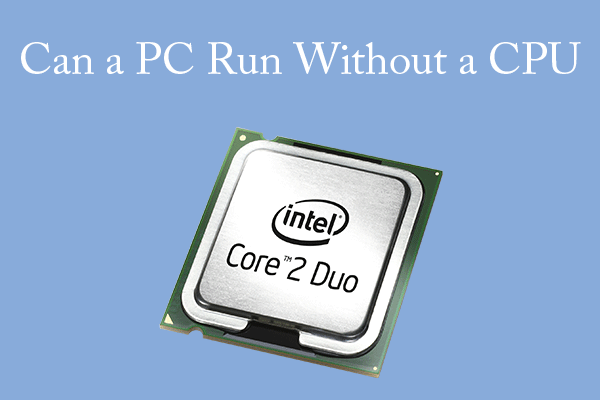
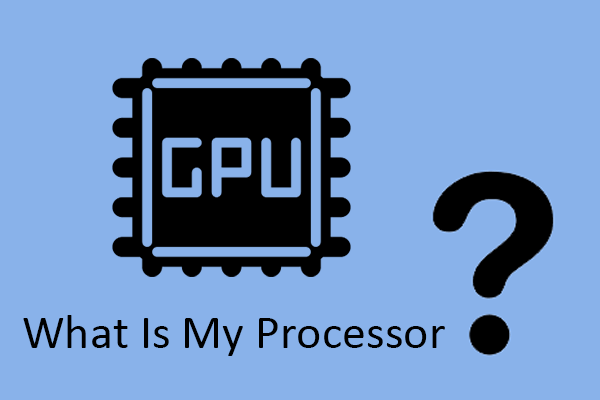
User Comments :