Introduction to CPU
CPU, short for central processing unit, is the most important processor in a computer. It executes instructions of a computer program, such as arithmetic, logic, controlling, and input/output (I/O) operations.
It controls all the computer components like keyboards, mice, printers, the system clock, random access memory (RAM), and hard disk storage.
Can a PC Run Without a CPU?
If your CPU is broken, can you still use your computer? The answer is NO. The reason is as follows:
#1. A computer cannot boot up without a CPU.
When you power on a computer, the firmware will be first woken up to do a power-on self-test (POST). POST will check whether the computer hardware (CPU, internal storage, hard disk drive, and so on) can satisfy the basic operating condition or not. If some problems happen to the hardware, the boot process will be terminated.
Apparently, a PC without a CPU can’t pass through the POST process. You will get error messages like “No Processor Found” or “CPU Not Installed”.
#2. A computer cannot work without a CPU.
On a well-running computer, every operation needs the instructions of the CPU. The CPU is responsible for controlling and communicating with all other components in the system. It is also responsible for dealing with all kinds of data.
Therefore, without a CPU, the PC cannot access any of the data, load any software or applications, generate any video or audio, connect to the internet, etc. In a word, without a CPU, the PC cannot work normally.
Will a Motherboard Boot to BIOS Without CPU?
In most cases, the answer is YES. The BIOS is software usually stored in a dedicated chip on the motherboard. In general, when you buy a motherboard, the BIOS has been written into the chip.
When you boot a PC, BIOS is the first software to run. It will then enable you to boot into the operating system and hand over the control of the computer to the CPU. Therefore, running BIOS doesn’t need the CPU.
You can boot into BIOS without a CPU. However, in this case, to boot into BIOS, the only way is to power on the PC and press the BIOS key when the PC logo appears.
Will a Motherboard Turn on Without a CPU?
What does “turn on motherboard” mean? In my opinion, you want to test a motherboard without a CPU. Then, the answer is YES. How to test a motherboard without a CPU? Here is the guide:
- Put the motherboard on an anti-static foam or something similar. Don’t put it on top of a bare metallic or conductive surface.
- Plug in 2 power connectors: 8 Pin for the CPU power connector on the motherboard and 24 Pin for the motherboard power connector.
- Connect the Power Supply Unit to the wall socket.
- Install the motherboard into the Case and press the ON button on the Case to turn on the motherboard.
- If your motherboard does have a speaker or an LED light, it will make the beeping sound or LED flash codes to indicate the issue. Then, you will need to look in the manual to understand what the meaning of the beeping or LED flashing is.
Bottom Line
MiniTool Partition Wizard is a functional tool. It can migrate OS, clone disk, recover partitions, recover data from hard drive, etc. If you have this need, download it to have a try.
MiniTool Partition Wizard DemoClick to Download100%Clean & Safe

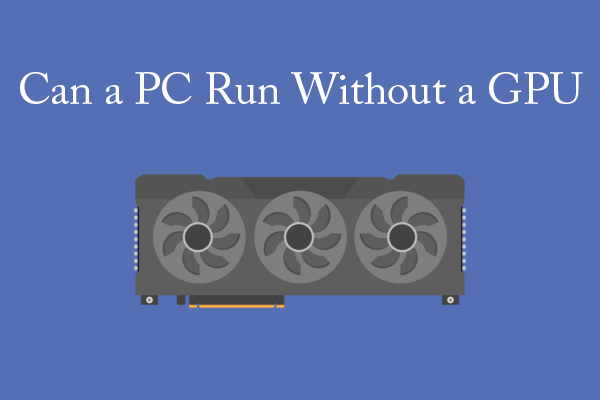
User Comments :