A thermals paste plays an important role in cooling down a CPU. Many people have realized that and come up with questions: “how much thermal paste do I need” and “how to apply thermal paste to CPU”. Now follow the post from MiniTool Partition Wizard to figure out these two questions.
A cooler CPU can perform its tasks well, and a thermal paste helps the CPU cooler. Well, is more thermal paste better? Or how much thermal paste do you need? Keep reading.
How Much Thermal Paste Do I Need?
Thermal paste is a semi-fluid compound that is largely used as an interface between heat sinks and heat sources. When you apply thermal paste to your CPU, the thermal paste allows efficient heat transfer to the cooler mounted directly above the CPU.
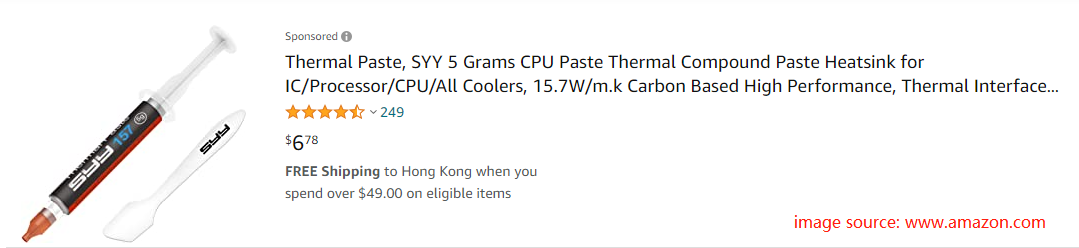
Well, how much thermal paste do you need to apply to your CPU? A small blob of thermal paste will be enough.
The heat sink is very close to the heat source CPU. When the thermal paste is surplus, it will expand out beyond the plate and the CPU, filling into the space of the CPU socket and transferring undesirable heat to the electrical contacts of the CPU or the surrounding PCB (printed circuit board) that is a laminated sandwich structure of conductive and insulating layers. What a bad thing it is.
So, keep the principle in your mind when you apply thermal paste to your CPU that too little thermal paste is better than too much.
Well, how to apply thermal paste to CPU? Keep reading!
How to Apply Thermal Paste to CPU?
Before showing how to apply thermal paste to CPU, one thing needs to point out. Thermal paste should be applied to the top of the CPU instead of the bottom, or in other words, it should be applied to the smooth side rather than the uneven side.
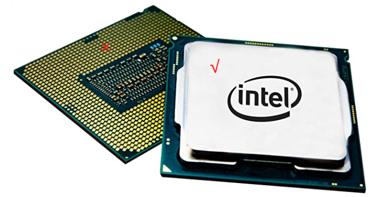
After figuring out which side of the CPU to apply thermal paste, let’s see how to apply thermal paste to the CPU.
Step 1: Choose a good thermal paste. You can get it from Amazon and the like.
Step 2: Clean your CPU and heat sink surface with a cotton swab dampened with isopropyl alcohol.
Step 3: Squeeze out a small amount of thermal paste onto the center of your CPU. Its size should be equal to a pea.
Step 4: Make sure all required hardware is in place and then install the CPU cooler.
Apart from the question “how to apply thermal paste to CPU”, you may have the question “how often should you replace thermal paste”. In most cases, there is no need to replace thermal paste more than once every few years.
You might be interested in:
- Here Are CPU Temperature Monitor Windows 10 – Have a Try
- How Hot Can a CPU Get Before It Is Damaged? Figure out That Now
Bottom Line
For the two questions “how much thermal paste do I need” and “how to apply thermal paste to CPU”, the answers are displayed above. Do you have any other doubts? You can leave them in the comment zone.

User Comments :