Many people reported that they have encountered the CcmSetup failed with error codes on their PC. If you are also bothered by the same problem, you can read this article from Partition Magic to know the corresponding solutions.
Setting up the Configuration Manager client (CCMSetup) on your computer is usually simple, but sometimes you run into problems like CcmSetup failed with error code 0x87d00227/0x80004004/0x80070643/0x87d00455/0x80041013.
This error usually occurs. Now, you can keep reading the following content to know the solutions.
MiniTool Partition Wizard DemoClick to Download100%Clean & Safe
Error 1. CcmSetup Failed with Error Code 0x87d00227
CcmSetup failed with error code 0x87d00227 means that functionality is disabled and indicates a problem with the client installation process. This error may prevent Configuration Manager from being installed or upgraded successfully.
To resolve this issue, you need to change the registry settings to fix CcmSetup. However, before making any changes, you should back up your registry.
Step 1: Press the Win + R key to open the Run box and type regedit in it. Then navigate to the following path:
HKEY_LOCAL_MACHINE\SOFTWARE\Microsoft\DusmSvc\Profiles\
Step 2: Find any profiles with a non-zero UserCost value. These profiles are set up for metered traffic and will prevent clients from communicating with the site server.
Step 3: Double-click each profile and change the UserCost value data to 0. Click OK and close Registry Editor.
Restart data usage and try installing SCCM client again.
If you encounter the error 0x4005(16389) in Windows 10, you can refer to this article.
Error 2. CcmSetup Failed with Error Code 0x80004004
If CcmSetup fails with error code 0x80004004, your operation was aborted (E_ABORT). In this case, you need to first check whether the BTS service has stopped. If the BTS service is stopped, go to C:\ProgramData\Microsoft\Network\Downloader and delete its contents. Finally, run ccmsetup.exe.
However, if it is running, run bitsadmin /list /allusers to list all active jobs and – run net stop bits to stop the service. Delete the files present in the previously mentioned location and start the service.
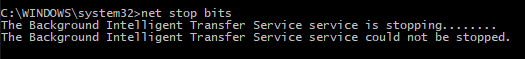
Error 3. CcmSetup Failed with Error Code 0x80070643
CcmSetup error code 0x80070643 may occur due to cache corruption. By default, the CCMSetup cache is located in %windir%\ccmcache. You can clear the contents to resolve the issue. However, if you are unable to clear the cache this way, follow the methods below.
Step 1: Open the Configuration Manager control panel.
Step 2: Switch to the Cache tab. Click the Configure Settings button to activate the settings.
Step 3: Click the Delete Files button to clear the cache folder.
Error 4. CcmSetup Failed with Error Code 0x87d00455
If CcmSetup encounters error code 0x87d00455, you need to authenticate with a token to resolve the issue.
Error 5. CcmSetup Failed with Error Code 0x80041013
If CcmSetup fails with error code 0x80041013, the SSM files are preinstalled on the client system and conflict with the installation process. To resolve this issue you can
Run the troubleshooter or uninstall and reinstall CcmSetup. After reinstalling CcmSetup, you should restart your computer and check if the problem is resolved.
Bottom Line
In this post, we introduce some common CcmSetup failed with error codes. If you encounter the same error code, you can refer to it.

![[Solved] Windows Terminal Unable to Find the Selected Font](https://images.minitool.com/partitionwizard.com/images/uploads/2024/04/unable-to-find-the-selected-font-thumbnail.png)
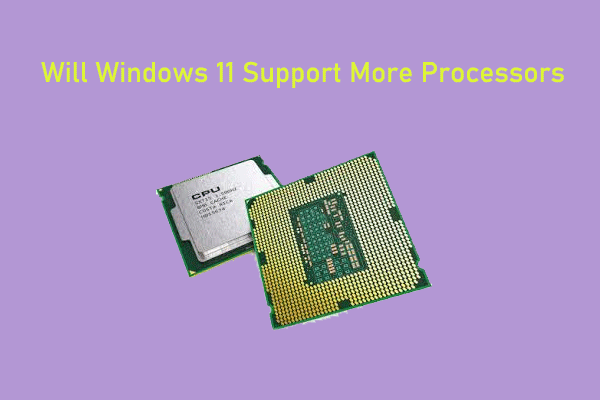
User Comments :