Will Windows 11 support more processors? Which processors support Windows 11? If you are confused about these questions, you can read this article. Partition Magic will show you the answer.
Windows 11 is the latest major version of Microsoft’s Windows NT operating system, released on October 5, 2021. It brings many new features and updates over its predecessor. Since its release, Windows 11 has also introduced a series of cumulative, required, or optional updates.
However, many people have some questions: Will Windows 11 support more processors? Or when will Windows 11 support more processors? Which processors support Windows 11? If you also have the same questions, keep an eye on the following part.
Will Windows 11 Support More Processors?
When it comes to whether Windows 11 will support more processors, the answer is no. Microsoft is unlikely to expand the list of supported processors as it is directly related to Windows security.
The latest iterations are increasingly focused on privacy and security, and processors that don’t offer the level Microsoft requires won’t run Windows 11 ideally.
Why doesn’t Windows 11 support older processors? Here are the main reasons:
- Lack of security features: Older processors don’t support the security features used by Windows 11.
- Enhanced compatibility and fewer bugs: Older processors are less compatible and more prone to crashes.
- Seamless performance: Windows 11 is designed to run fast and provide a better experience for users. But this is not possible on older processors.
Windows 11 security settings have been significantly upgraded from previous versions. If configured correctly, it can protect your computer from online and offline threats.
Which Processors Support Windows 11?
While it’s highly unlikely that Windows 11 will support more processors, there’s not just one list of processors currently running on it.
You can check whether your PC belongs to the list of supported Windows 11 processors from the dedicated pages provided by Microsoft for each manufacturer. As follows:
To check your computer’s processor, just type system information in the Search box, and then check Processor in the System Information window. The picture below shows the processor of my computer.
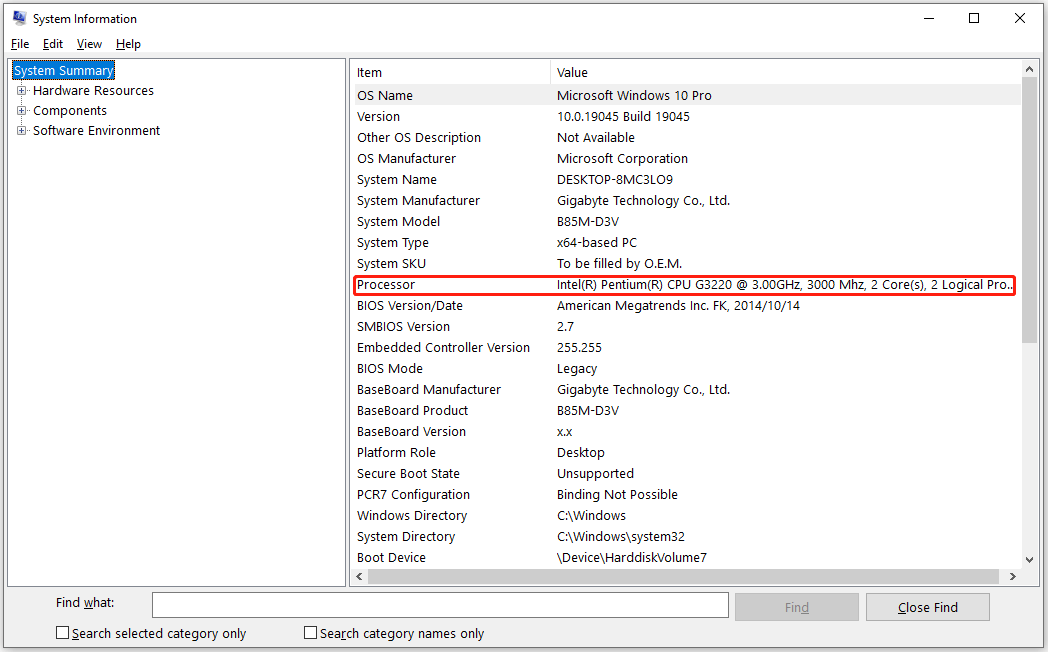
Can you get Windows 11 if your processor is not supported? Yes, you can install Windows 11 on an unsupported PC by downloading the Windows 11 ISO and creating a bootable USB drive.
MiniTool Partition Wizard DemoClick to Download100%Clean & Safe
To get Windows 11 on your unsupported PC, you can read this post: PCs With Unsupported CPUs Will Be Able to Install Windows 11
However, when installing Windows 11 on unsupported hardware, you may encounter compatibility issues and random crashes. Additionally, Windows 11 will display a watermark on the desktop specifying that the device does not meet the minimum requirements for the operating system to notify users.
Bottom Line
Will Windows 11 support more processors? This post has answered you. If you are interested in it, you can have a look.

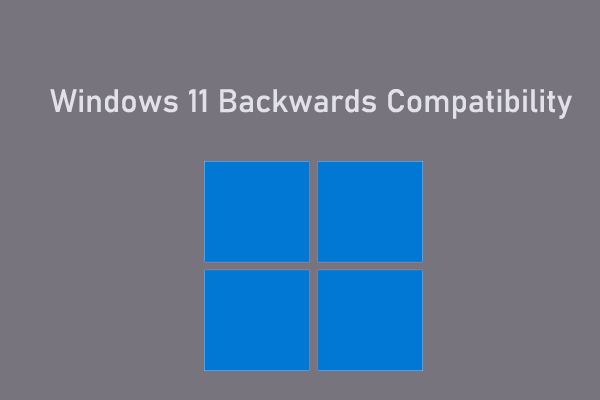

User Comments :