Do you need to find the Balatro game save location? This post shows you how to find that. In addition, if you don’t see the Balatro save files in that place, they may be lost. Then, you can use Partition Magic to recover them.
Why Do You Need to Find the Balatro Game Save Location?
Balatro is a poker-themed roguelike deck-building video game released on Microsoft Windows, PlayStation 4, PlayStation 5, Xbox One, Xbox Series X/S, and Nintendo Switch on February 20, 2024, with a port to macOS on March 1. Currently, many people play this game.
This game supports cross-save between Windows and macOS. Therefore, some people may want to transfer Balatro save files from Windows to macOS because they have a better save on the Windows version.
However, Steam Cloud is not yet configured for Mac Balatro. To transfer Balatro save files from Windows to macOS, you need to find the Balatro file save location and then transfer files in it to macOS using a USB drive.
How to Find the Balatro Game Save Location
On all operating systems, the Balatro file save location is %USERPROFILE%/AppData/Roaming/Balatro. How to find that location on Windows 11/10? You can refer to the following guide:
Step 1: Open Windows File Explorer and make it show hidden files.
- For Windows 10: Click File in the left upper corner and choose Change folders and search options. Skip to the View tab and check Show hidden files, folders, and drives. Click Apply and OK to save changes.
- For Windows 11: Click View on the ribbon and click Show > Hidden items.
Step 2: Navigate to the path: C:/Users/%UserName%/AppData/Roaming/Balatro. Then, you will see the saved game there. Expand the saved game file folder (its name is a number) and you will see some JKR files (Meta, Profile, and Save).
Recover Lost Balatro Save Files
Balatro save files are very important because they record the player’s progress and game status, which enables gamers to resume the game easily from where they left off.
However, some people report that they can’t find the saved game files in the Balatro game save location. The saved game files are missing. How to retrieve the lost Balatro save files? You can use MiniTool Partition Wizard.
MiniTool Partition Wizard DemoClick to Download100%Clean & Safe
This software can recover data from hard drives, clone Windows 10 to SSD, format USB drives and SD cards over 32GB to FAT32, etc.
To use this software to recover Balatro save files, you can refer to the following guide:
Step 1: Download and install MiniTool Partition Wizard on a partition except for the game partition. This can prevent the lost data from being overwritten and becoming unrecoverable.
Step 2: Launch MiniTool Partition Wizard and click Data Recovery on its main interface.
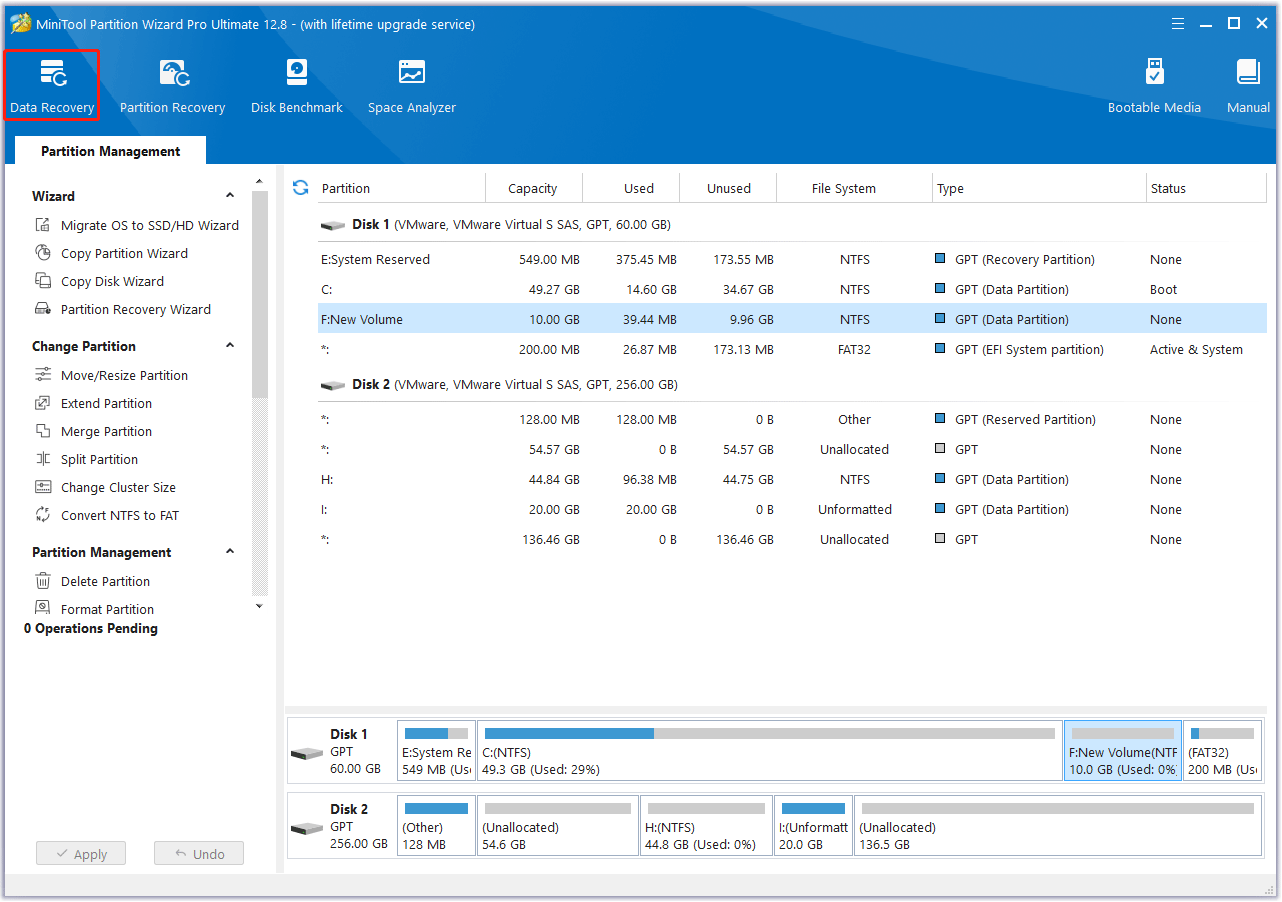
Step 3: In this step, you should determine where to recover the saved game files. Click Select Folder and navigate to the Balatro file save location. Then, the scanning process will start.
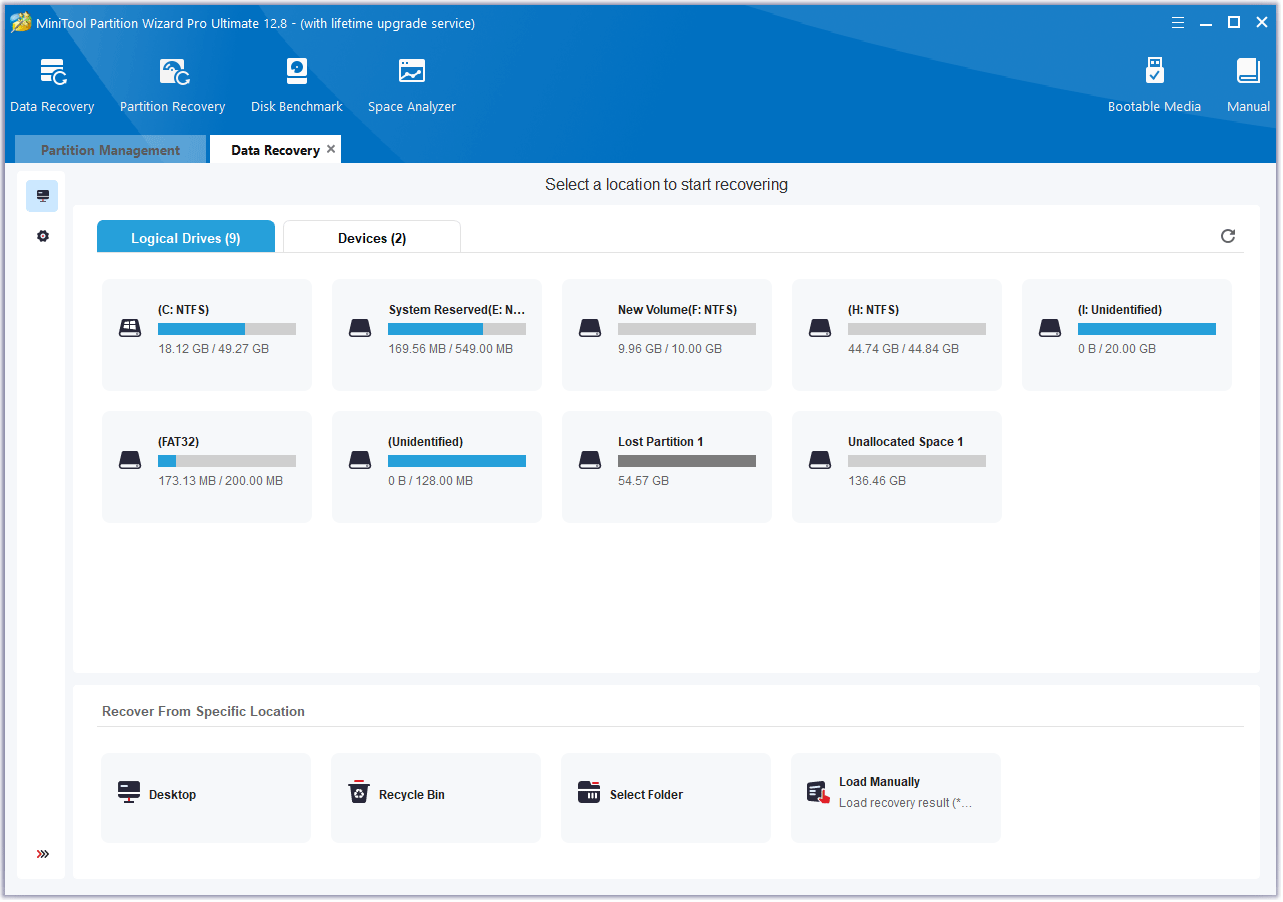
Step 4: After the scanning process is completed, click Type and find these JKR files. Tick these JKR files and click Save. Select a safe place to save these Balatro files.
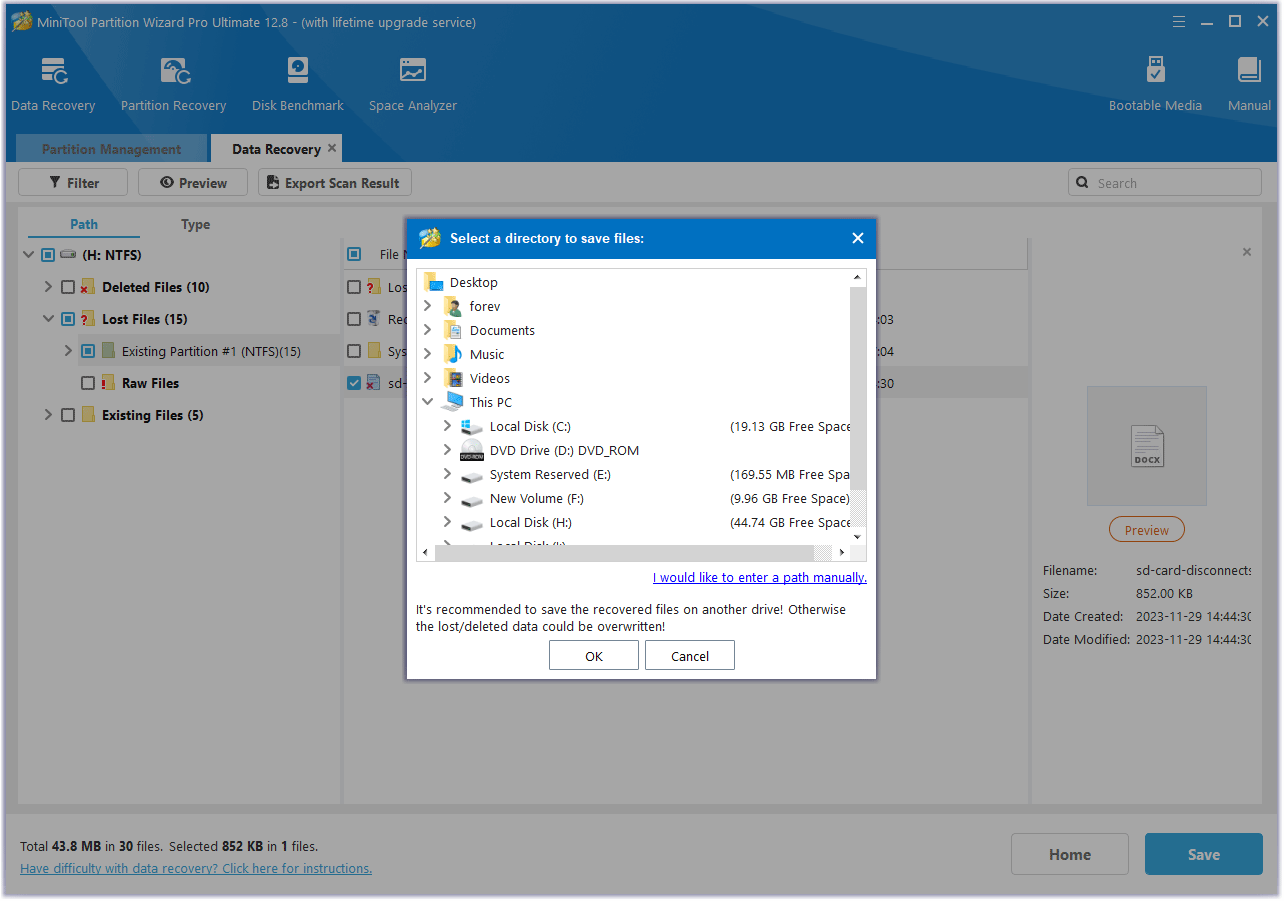
Bottom Line
This post tells you the Balatro game save location and shows you how to find it. It also tells you what to do if the Balatro saved game files are missing. If you encounter problems when using MiniTool Partition Wizard, contact us via [email protected]. We will get back to you as soon as possible.

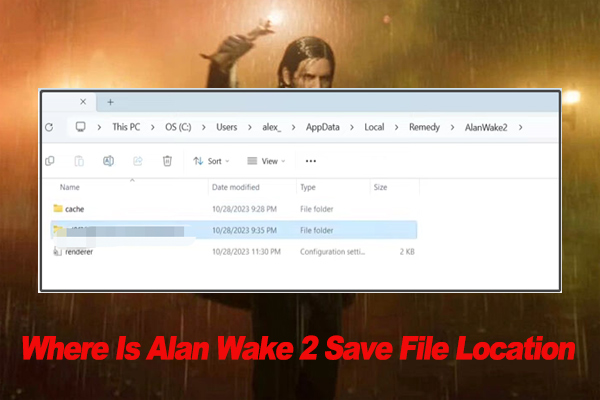

User Comments :