Alan Wake 2 is a survival horror video game developed by Remedy Entertainment and released by Epic Games Publishing on 27 October 2023. This game is available on many platforms, including Microsoft Windows, Xbox Series X|S, and PlayStation 5. Since its release, Alan Wake 2 has become the fastest-selling game in Remedy.
Many players are confused about the Alan Wake 2 save file location. This question is heatedly discussed among different forums and communities. If you also don’t know how to find Alan Wake 2 save file location on PC, move down to the following part.
Where Is Alan Wake 2 Save File Location
where is Alan Wake 2 save game location? According to a survey, the game progress is automatically saved when you play the game via Epic Games launcher. The default Alan Wake 2 save file location on PC is on the path of C:\Users\[username]\AppData\Local\Remedy\AlanWake2.
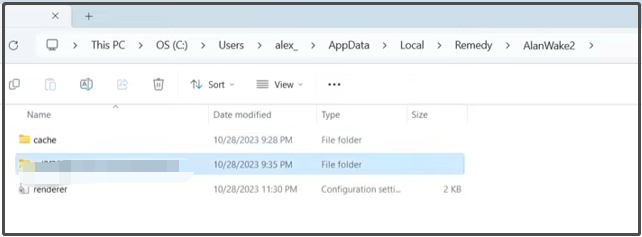
How to Find Alan Wake 2 Save File Location on PC/Xbox/PlayStation
How to find Alan Wake 2 config files/save files on PC/Xbox/PlayStation? Follow the guides below to find it:
Alan Wake 2 Save File Location on PC:
- Press the Win + E keys to open the File Explorer.
- Navigate to the following path. If you can’t find the AlanWake2 folder, you can try clicking View and tick the box of Hidden items.
C:\Users\[username]\AppData\Local\Remedy\AlanWake2
Alternatively, you can find the Alan Wake 2 config files on PC quickly using Run. Press the Win + R keys to open the Run dialog box, and then type the following address and press Enter.
%LOCALAPPDATA%\Remedy\AlanWake2
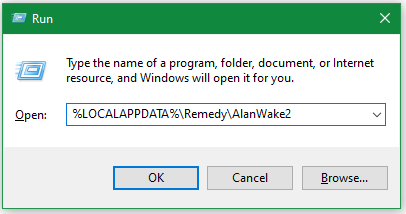
Alan Wake 2 Save File Location on PlayStation 5:
- Go to the Settings menu.
- Select Storage and highlight the relevant storage drive you save the game.
- Access the Saved Data.
- Select Alan Wake 2 from the list of PS5 games.
Alan Wake 2 Save File Location on Xbox Series X/S:
- Press the Xbox button on your controller to open the guide and go to My Games & apps.
- Select Alan Wake 2 from the list of games.
- Choose Menu and select Manage Game and add-ons.
- Access the Saved Data.
Where is Alan Wake 2 save game location? Now, you should know the answer. If you have the Alan Wake 2 save files missing issue, keep reading the following part.
How to Fix Alan Wake 2 Save Files Are Missing
Some users report that the Alan Wake 2 saved game files are missing from the PC. In this case, you can try finding them in the Alan Wake 2 save game location or the backup folder. If you still can’t find the files, they may be deleted accidentally.
Don’t worry. MiniTool Partition Wizard can help you recover them easily. It’s a professional data recovery tool that can recover lost files from different storage devices, recycle bin, and even a specific folder. Moreover, it can clone hard drive, migrate OS to SSD, convert MBR to GPT, partition hard drive, etc.
MiniTool Partition Wizard DemoClick to Download100%Clean & Safe
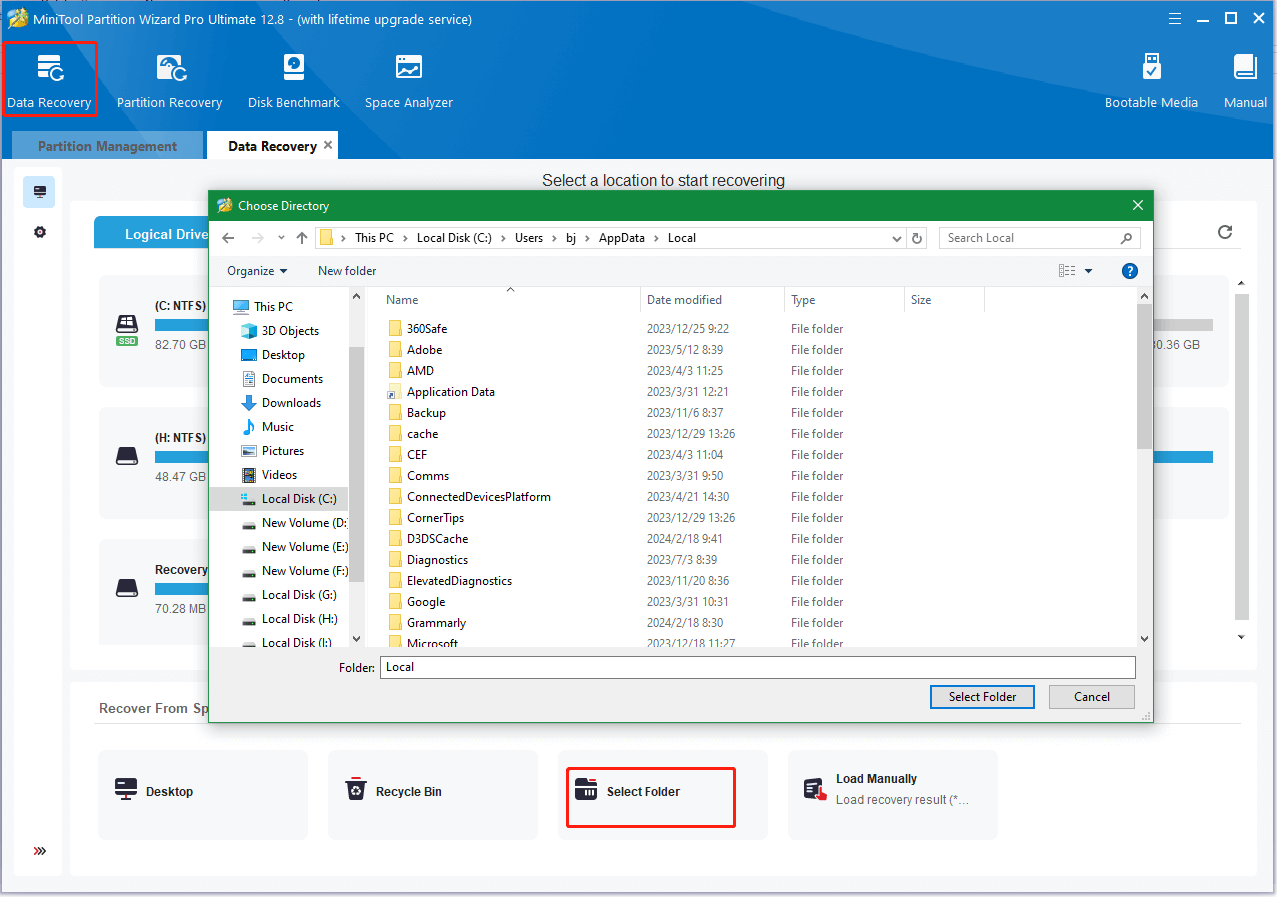
Here comes the end of this post. If you have any other questions about the Alan Wake 2 config files, please leave them in the following comment area.

![How to Fix Tekken 8 Crashing on PC? [6 Proven Ways]](https://images.minitool.com/partitionwizard.com/images/uploads/2024/01/tekken-8-crashing-on-pc-thumbnail.jpg)
User Comments :