What Is the Best SSD for Gaming
As is well known to us, most SSDs have faster accessing speed than the conventional hard drives. So, when it’s time to upgrade hard drive for gaming, you may consider choosing an SSD. What’s the best SSD for gaming? Here you can refer to the 5 best SSDs below to make a choice. The detailed information including capacity, performance, interface, pros and cons will be introduced to you.
#1. Samsung 970 EVO Plus
There is no doubt that Samsung SSDs have earned countless good word of mouth around the world. Samsung 970 EVO Plus SSD should be the best buy among its products. This series of SSD is one of the fastest drives on the market. Besides, its affordable price is also the reason for recommending.

–image from https://www.samsung.com
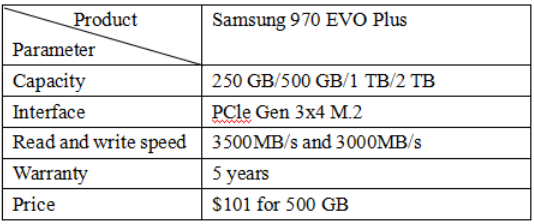
Pros:
- Affordable
- Improved endurance
- Top-end performance
Cons:
- Sequential write speeds slow while loading
#2. WD Black SN750 NVMe SSD
WD Black SSD should be one of the strongest competitors with Samsung. As the best M.2 SSD for gaming, WD Black SN750 NVMe SSD is an ideal choice for building custom desktop or gaming rigs.This drive should be the most affordable NVMe SSD with high random read speed.

–image from https://www.westerndigital.com
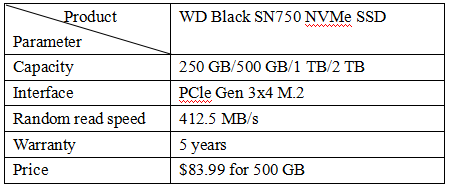
Pros:
- Fairly affordable
- High random read speed
Cons:
- Same hardware as predecessor
#3. Intel Optane 905P SSD
Intel Optane 905 SSD is hardly a new comer compared with other best SSD for gaming. The drive is definitely one of the fastest Intel drives. Its random read rate can be up to 575000 IOPs and random write rated at 555000 IOPs. The sequential write speed is up to 2200MB/s that’s next to Samsung 970 EVO. All these benefits can’t stop it from being the best SSD on the market.

–image from Amazon
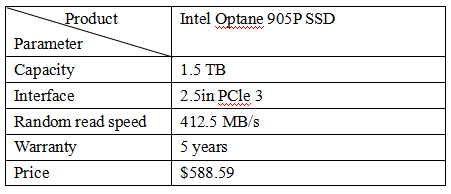
Pros
- Fast random read and write speeds
- LED lighting
Cons:
- Pricey
#4. Toshiba OCZ RD400 SSD
Toshiba OCZ RD400 series of SSDs are some of the best SSD for gaming to consider. This drive comes in 3 different form factors including M.2, M.2 2280 and add-in card. Its random read speed is up to 170000IOPs and random write speed rated at 110000 IOPs. Besides, its low power mode will consume less power when drive is in standby mode.

–image from https://ssd.toshiba-memory.com
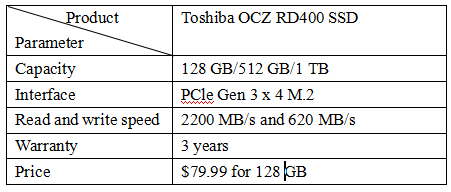
Pros:
- Fast read speed
- Affordable
- Different form factors
Cons:
- Not all sizes are available in all form factors
#5. Samsung X5 Portable SSD
Apart from the above 4 internal SSDs, any best external SSD for gaming? If you are a professional and creative player, you may take a look at Samsung X5 Portable SSD. This external SSD was designed with Thunderbolt 3 interface, AES 256-bit encryption technology, and rugged magnesium built. It is a fast, durable and secure storage device that you can store all your creative work.

–image from https://www.samsung.com
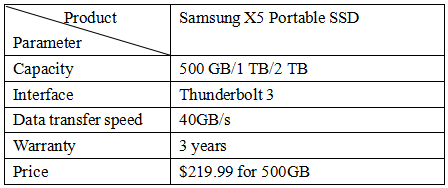
Pros:
- Extremely fast
- Durable design
- Secure encryption
- Thunderbolt 3 interface
Cons:
- Expensive
Right now, the 5 best SSD for gaming are introduced to you. How to upgrade your hard drive to SSD safely? Please keep going on.
How to Upgrade Your Hard Drive to SSD Safely?
After getting a new SSD, the first thing you need to consider is to clone your previous hard drive to the new drive. How to upgrade to SSD without reinstalling OS? Here MiniTool Partition Wizard is a trusted choice. In addition to copying disk, you can use it to perform a disk benchmark for the new drive, convert MBR to GPT and so on.
MiniTool Partition Wizard FreeClick to Download100%Clean & Safe
Step 1. Connect the SSD to your PC and launch the program to get its main interface.
Step 2. Select the drive that you want to clone and click on Copy Disk feature on the left pane.
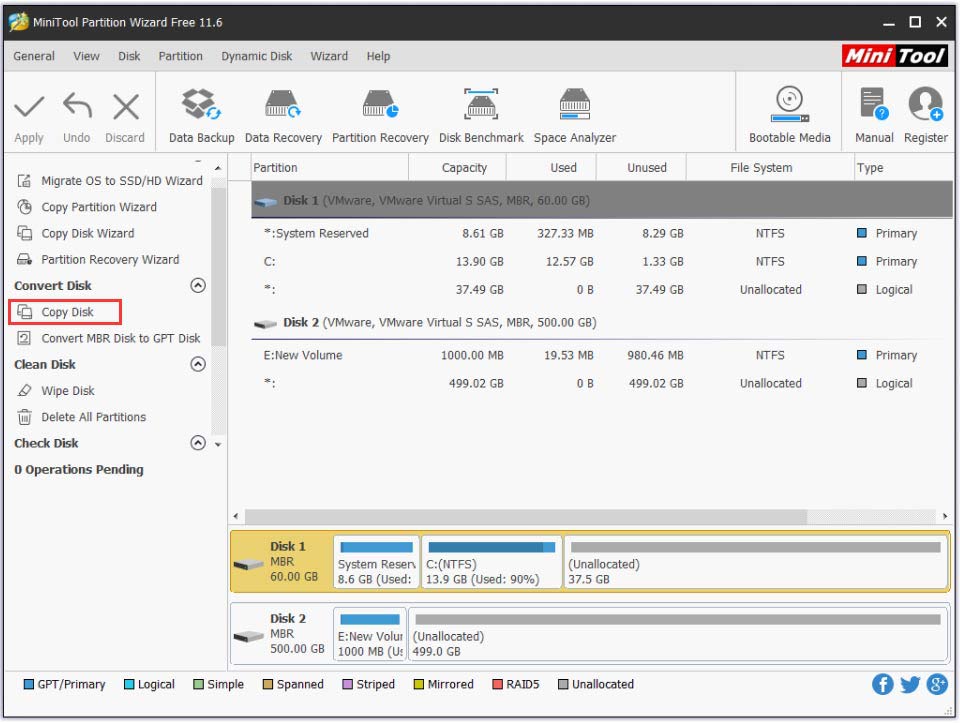
Step 3. Select the SSD you prepared and click on Next.
Step 4. Select a copy method based on your needs and click Next to continue.
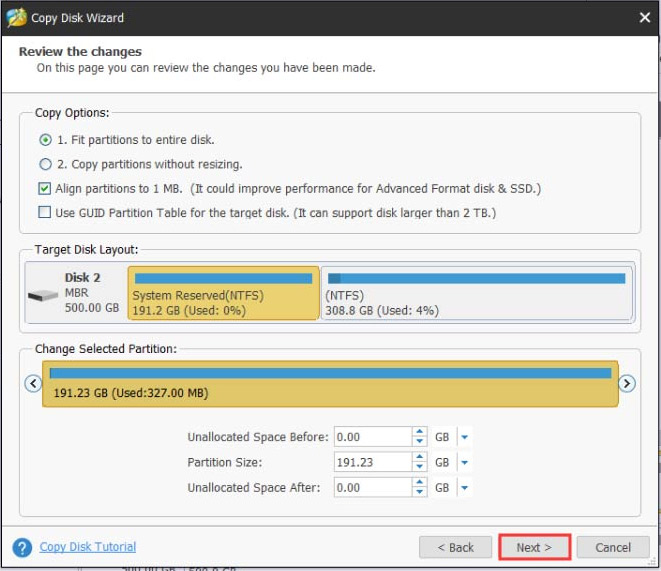
Step 5. Click Finish in the next window and click Apply to execute this operation.
Right now, the previous disk should have been copied into the SSD and you can boot your computer from it.


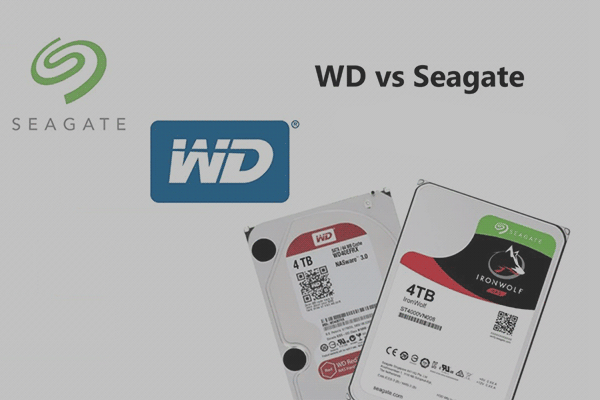
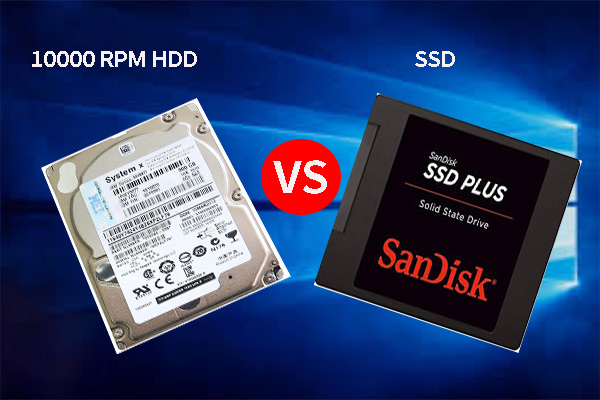
User Comments :