If you want to know how well you perform in Halo Infinite, you can check your Halo Infinite ranks. Besides, you should learn how does the ranking system work in Halo Infinite. MiniTool shows you all the details in this post.
Different from previous Halo games, Halo Infinite lets gamers compete in ranked matches since it launched. This is very similar to most games from the more recent batch of first-person shooters.
To show your performance in the game, the Halo Infinite ranking system comes into being. How does it work? The section below offers you the details.
How Does the Ranking System Work in Halo Infinite
To get your first rank in Halo Infinite, you need to complete 10 qualifying matches. According to the performance in those matches, you will get an initial rank. Here, the highest Halo Infinite rank you can achieve is Diamond 5. The Halo Infinite ranking system is mainly divided into 6 sections and each rank contains 6 internal tiers.
Your score rating is tied to your K/D and performance in the match, primarily over winning or losing.
Therefore, there are 31 Halo Infinite ranks in total. The main Halo Infinite ranks and their corresponding percentages in total ranked players are listed as follows.
- BRONZE (1-6): 1.09%
- SILVER (1-6): 5.92%
- GOLD (1-6): 22.54%
- PLATINUM (1-6): 36.66%
- DIAMOND (1-6): 26.54%
- ONYX: 7.25%
Among these Halo Infinite ranks, Platinum is the most densely populated rank in the game occupying 36.66% of all gamers. Oynx is the highest rank of Halo Infinite taking up 7.25%. If you are in Diamond 1 or above, you rank higher than the average Halo Infinite ranked player.
How to check Halo Infinite Ranks
You can check detailed Halo Infinite Stats and Leaderboards on halotracker.com. After navigating to the website, enter your Xbox Live username in the field and hit Enter. Then you will see your Halo Infinite performance (ranks).
1. You are able to check the stats of dozens of games such as Fortnite, Valorant, Apex Legends, Destiny 2, Call of Duty, Rainbow Six, Legends of Legends, etc. To do that, click on the corresponding game name and enter your account credentials.
2. Halo Infinite ranks are configured to reset at the end of each season. To find how many days are left in the season, see the preview menu for the battle pass & weekly challenges.
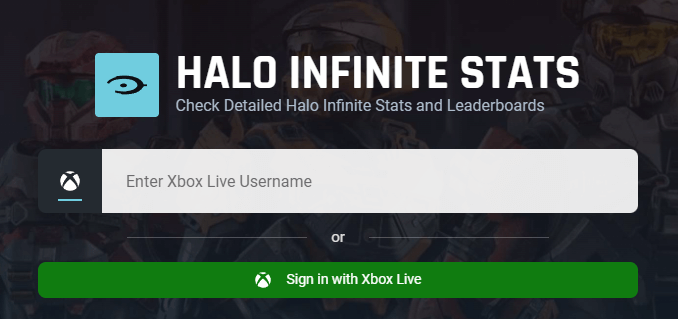
Also related:
How to Improve Halo Infinite Ranks
The result of a match decides how many points you can gain or lose toward the next rank. To improve your Halo Infinite ranks, you need to play well in each ranked arena match by killing enemy Spartans, assigning allies in killing enemies, or finishing objectives in any non-slayer match type.
However, it’s not easy to do. The ranked arena playlist has 4 game types on rotation including Slayer, Capture the Flag, Oddball, and Strongholds. After completing ten matches in ranked arena mode, you will earn a starting rank among multiple ranked leaderboards.
You will make progress towards the next rank after each match only if you play well and don’t die constantly. Nevertheless, a poor performance will take away some progress towards the next rank.
Halo Infinite Ranked Play is the best way to show how you stack up against other gamers.
Bottom Line
From the ranking system Halo Infinite, you can learn your performance in the game. Then make efforts to improve your Halo Infinite ranks. To find the performance of your hard drive, you can apply MiniTool Partition Wizard. The Disk Benchmark feature of this software enables you to check the read/write speed of your hard drive with ease. Apart from that, it allows you to manage your hard drive or partition like creating/formatting/extending/shrinking/wiping/recovering partitions, copying disks, etc.


User Comments :