DVD burning software is useful for backing up videos. If you are going to get a DVD burner software freeware download, you can refer to this post of MiniTool. Top 9 DVD burning software is introduced.
If you want to back up multiple personal videos, a DVD burner is a good option. Burning a DVD only takes a few minutes, while uploading files to a cloud service takes hours or days. Hard drives are not completely reliable too.
What’s the best DVD burning software? This post lists the top 9 DVD burning software for Windows 10/11.
Ashampoo Burning Studio Free
Ashampoo Burning Studio Free is a feature-rich DVD burner Windows 10/11. It is friendly to new users with an intuitive interface. The supported media of this DVD burning software include CD, DVD, Blu-ray discs, and rewritable discs. This program can even erase and reuse these discs.
This DVD burning software comes with an extensive module specially for audiobooks. Thanks to the auto-sort tool, you don’t have to worry about sorting and track naming. This is what makes Ashampoo Burning Studio Free the best DVD burning software for audiobooks.
By using this tool, you can store audiobooks on discs or flash drives with the chapters entirely intact and enjoy them on the car radio, USB drive, or MP3 player.
- Enjoy music without limitations
- Copy and burn movies
- Make password-protected backups
- Built-in compression
- Create and burn ISO images
- Create video and audio files
- Support audio output formats like MP3, WMA, WAV
- Burn Full HD (1080p) movies
Ashampoo Burning Studio isn’t a piece of completely free DVD burning software. Instead, it has a limited free version.
BurnAware Free
BurnAware is one of the best DVD burning software, which is full-featured and free. It supports a wide range of optical disc data storage devices like CDs, DVDs, Blu-ray discs, double-layer discs, M-disc, etc. With this DVD burner Windows 10, you can execute various tasks.
It is also compatible with Windows 11.
For instance, you can burn disks, back up disks, verify disks, create images, erase discs, recover data, and extract audio tracks. If you are a home user, you are able to burn bootable discs, multisession discs, high-quality audio CDs and video DVDs, and make/copy/burn disc images.
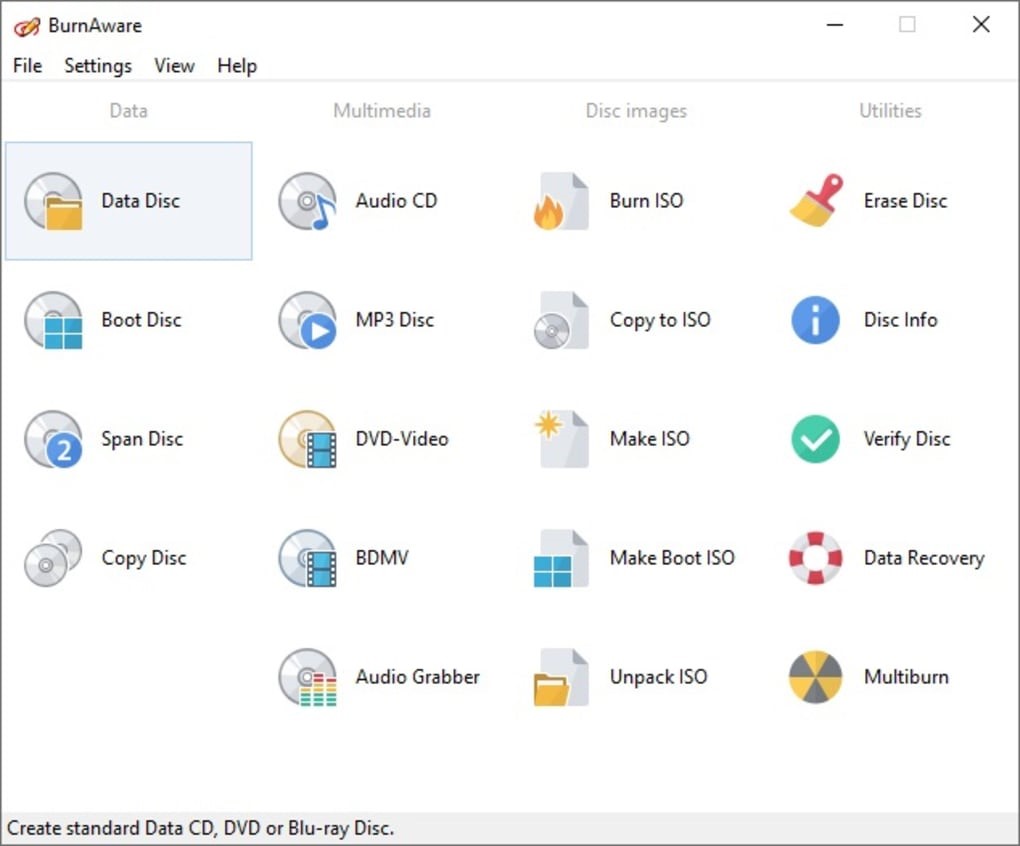
If you are a Power user, you will have access to advanced options. To be specific, you have the control of boot settings/UDF partition/ISO levels, select session/audio CD text, recover data, and span disc.
How to Burn a CD? See A Guide on Burning Files & Music
AnyBurn
AnyBurn is intuitive and easy-to-use DVD burning software for Windows 10. With AnyBurn, you can burn a video to all CDs, DVDs, and Blu-ray disc image files and convert disc image files between various formats.
This free DVD burning software works on Windows 10 and previous systems like Windows Vista, 2003, XP, and 2000. Additionally, it supports both 32-bit and 64-bit Windows.
This DVD burner Windows 10 allows you to back up files and create audio discs. It’s worth noting that it supports all kinds of discs and formats. It offers you the option to copy discs sector by sector and to add files or folders to DVDs, CDs, or Blu-ray discs.
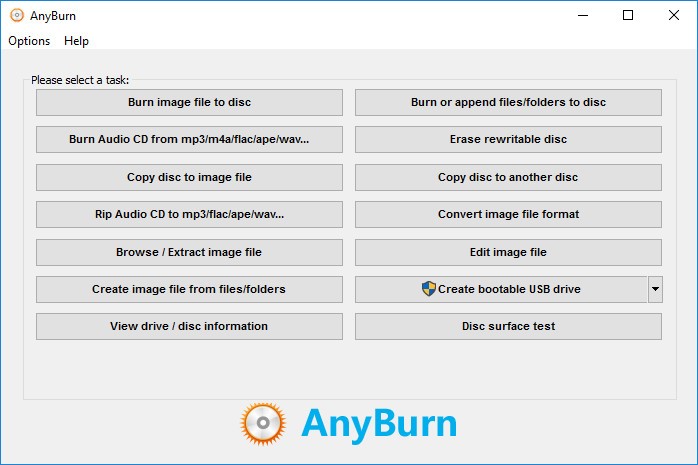
Moreover, you are able to create and edit image files from CD, DVD, and BD discs or hard disk files. AnyBurn even allows you to create bootable DVD and USB discs. Last but not the least, AnyBurn is completely free DVD burning software for both home and business use. Get the DVD burner software freeware download from its official website now!
WinX DVD Author
WinX DVD Author has a user-friendly interface that is suitable for beginners. It is available for Windows 10, 7, and older systems. It allows you to directly download videos from YouTube to burn DVDs. You are also allowed to combine several YouTube videos into one disc.
With this DVD burner Windows 10, you can create DVD video files. Almost all video formats are supported by it. WinX DVD Author contains a few DVD authoring components like basic video editing, trimming, and subtitle creation. In addition to that, it also allows you to do things below.
- Make DVDs with personalized DVD menus
- Create subtitles
- Set aspect ratios
- Burn DVD from MP4, MKV, AVI, and so on
- Upload background music
- Widescreen and standard video support
WinX DVD Author is only a DVD burner, which means that it can’t help you burn CDs or Blu-ray discs.
Movavi Video Suite
Movavi Video Suite is the best DVD burning software for creating video blogs (vlogs), presentations, tutorials, reviews, and burning videos to DVDs on Windows and Mac devices. As a powerful DVD burner Windows 10, it can burn videos, audio, images, and anything to DVD. Besides, you are allowed to edit your video before burning it.
This DVD burning software is capable of converting videos to more than 180 video formats. It includes 200+ presets to meet the demand of different devices like iPad, iPhone, PlayStation, etc. Hence, it is viewed as an all-in-one video and audio converter, editor, screen recorder, and DVD burning software.
It has the following key features.
- Supports mobile transfer
- With the support of Full HD and 4K video
- Burn CDs, DVDs, and Blu-ray discs
- Add special effects and transitions
- Video and audio edition and conversion
Movavi Video Suite only offers you a 30-day free trial. After that, you need to pay for it. To obtain more advanced options, you should get paid editions.
DVDStyler
DVDStyler is an open-source DVD burner and DVD menu-styling tool. Though it includes tons of interactive menu templates, you can create custom-designed menus from scratch. To be specific, you can put graphics, text, buttons, images, and other items on the menu screen, and modify the color or scale of graphics objects.
This DVD burning software for Windows 10 allows you to create professional-quality DVD videos. It works on Windows, macOS, and Linux devices.
- Support most audio and video formats
- Titles support
- Created and burn DVD videos
- Custom menu design
- Multiple subtitles and audio tracks
- Multi-core processor support
- Comes with Avast Free Antivirus
Like WinX DVD Author, DVDStyler doesn’t provide you with a CD burner or Blu-ray burner.
DVDFab DVD Creator
DVDFab DVD Creator is the best for creating homemade video DVDs and ISOs on Windows and Mac devices. It would be easy to copy DVDs and burn multiple videos simultaneously after you master this DVD burner Windows 10. Like Movavi Video Suite, it also offers you a 30-day free trial.
- Free menu templates
- GPU acceleration
- Media server output (.nfo and Meta Info files)
- 200+ video formats supported
- Output in DVD+R/RW, DVD-R/RW, DVD-9, DVD-5, DVD+R DL, DVD-R DL
CDBurnerXP
CDBurnerXP is one DVD burning software that can burn CDs and DVDs (Blu-ray and HD-DVDs). It can run on operating systems including Windows 2000/XP/2003 Server/Vista/2008 Server/7/8/2012 Server/10 (x86/x64). It has the following key features.
- Burn all sorts of discs
- Create and burn ISO files
- Create bootable discs
- Data verification after the burning process
- With disc spanning and cover printing
You can get this DVD burner software freeware download by clicking here.
Freemake DVD Burner
As its name indicates, Freemake DVD burner is a piece of free DVD burning software for Windows devices. It supports NTSC/PAL and subtitles. Besides, it has the following highlights.
- DVD ripping & copy
- YouTube to DVD burning
- With a custom DVD menu
- Create and write discs with up to 40 hours of any video content
- Can turn file formats including AVI, MP4, MKV, WMV, MOV, FLV, 3GP into a DVD
- Support nearly all optical media for disc burning such as DVD-R, DVD+R, Blu-ray, Double Layer DVD, and rewritable data discs
- Remove unnecessary video parts, delete black bars, flip or rotate clips
- Create DVD folders & ISO files
- Burn videos, images, photos, & audio visualizations
To get this DVD burner software freeware download, please click here.
Further reading:
MiniTool Partition Wizard allows you to create a bootable CD/DVD/USB drive to help you boot and fix your unbootable Windows PC. If you are stuck on a screen, or encounter errors like Blue Screen of Death, Black Screen of Death, or crashing, it is recommended to use the bootable media created by MiniTool Partition Wizard.
After entering the main interface of the program, you can fix your PC by rebuilding MBR, setting active, or performing other operations.



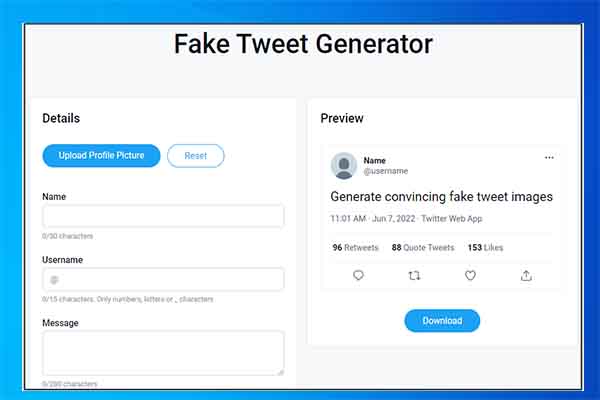
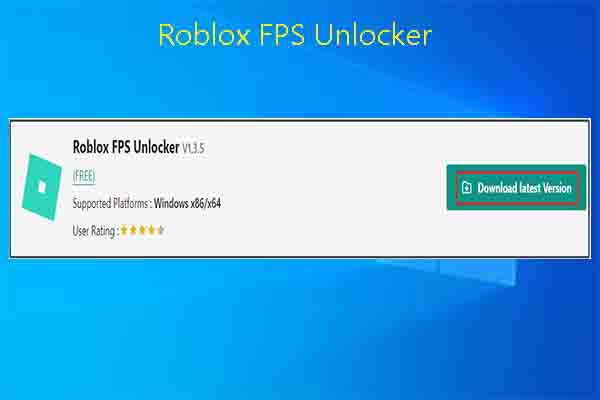
User Comments :