What is CD burner? Do you need an external CD burner? What is the free CD burning software for you? This post from MiniTool Partition Wizard will show you all. You can have a try and start burning content to CD/DVD/Blu-ray.
What Is CD Burner?
A CD burner, more formally a CD-R drive, is a device used to write data to a recordable compact disc. About decades ago, most PCs will have a CD-ROM bay. With it, users can burn somethings to CD and play contents from CD.
But nowadays, many PCs have abandoned the CD-ROM bay to reduce size and weight. In this case, if you want to burning contents to CD, you need to purchase an external CD burner. Here are some recommendations:
- ASUS LITE Slim DVD Burner: 8X read/write speed; CD and DVD support; needs two USB ports (one for power, one for data transfer).
- LG Super Ultra Slim Portable Drive: 8X read/write speed; CD and DVD support; needs one USB-A port.
- Archgon Aluminum External 4K Blu-Ray Super Drive: up to 8X read/write speed; CD, DVD, and 4K Blu-Ray disc support; needs two USB ports.
- OWC Mercury Pro: 16X read/write speed; CD, DVD, and Blu-Ray disc support; needs one USB A or C port.
All the above external CD burners are “bus powered,” which means they don’t need to be plugged into an outlet to work.
How to Burn a CD? See A Guide on Burning Files & Music!
Top 5 Best Free CD Burning Software
If your PC has a CD burner, you can burn content into a CD. Although some PCs may come with a simple burning feature, a professional burning program is also necessary. With CD burning software, you can do some advanced operations and improve the burning success rate.
- Ashampoo Burning Studio Free: It can burn data, PDF files, songs, and HD and Full HD videos to CD, DVD, and Blu-ray discs. In addition, it can protect discs using a password and erase rewritable CDs for reusing purposes.
- CDBurnerXP: It supports burning to several types of discs like CD, DVD, HD-DVD, and even Blu-ray. It can burn an audio or data CD into AAC, MP3, ALAC, FLAC, OGG, WAV, and a number of other formats. It can burn and create ISO files.
- BurnAware Free: It supports DVDs, CDs, and Blu-ray discs. It can create multisession and bootable discs and burn ISO images. It provides advanced features such as control of boot setting, UDF Partition, data recovering, discs spinning, etc.
- DeepBurner Free: It can make any disc duplication, create backups, as well as burn audio, data, and ISO files to CDs or DVDs. It can convert music tracks from Audio CDs into audio files such as MP3, WAV, and OGG.
- InfraRecorder: It can transfer movies and other media files in a specific order to CDs and DVDs. It can create ISO and save audio and data tracks to files such as WVA, ema, Ogg, mp3, etc.
If you need CD burning software, you can choose from the above options.

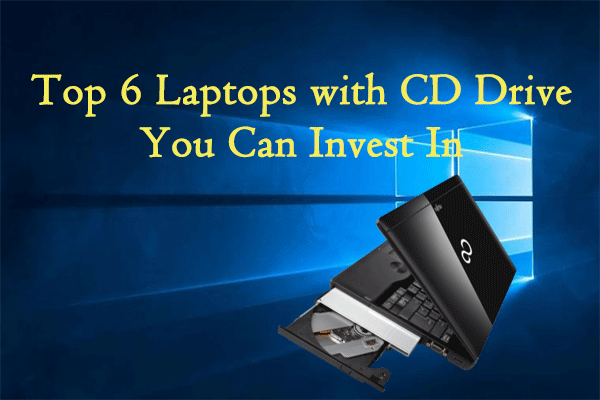
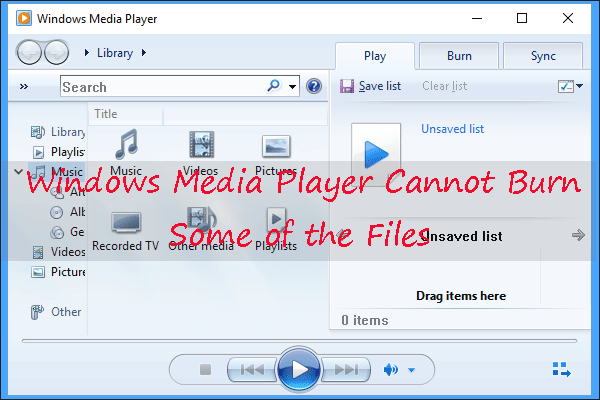
User Comments :